Looking for the right WordPress user directory plugin for your website? This user-friendly tool will help you quickly create a WordPress user directory without needing to code.

Approximate read time: 6 minutes
A searchable WordPress user directory helps website visitors quickly find and connect with the right people.
Here are just a few examples of the kinds of user directories you can create:
- ✍️ Listing writers, authors, or bloggers on your website
- 📇 Expert directory for legal professionals, journalists, conferences, and more
- 👥 Corporate team directory
- ⚽ Sports team roster
- ⛪ Church directory
Regardless of what you're using your directory for, the easiest way to make one is with a directory plugin for WordPress. And Formidable Forms just so happens to be the best one out there.
Today, we'll run through some user directory basics. Then, we’ll show you exactly how to create your own user directory in WordPress. Ready to get started? Let’s jump in!
What’s in a WordPress user directory plugin?
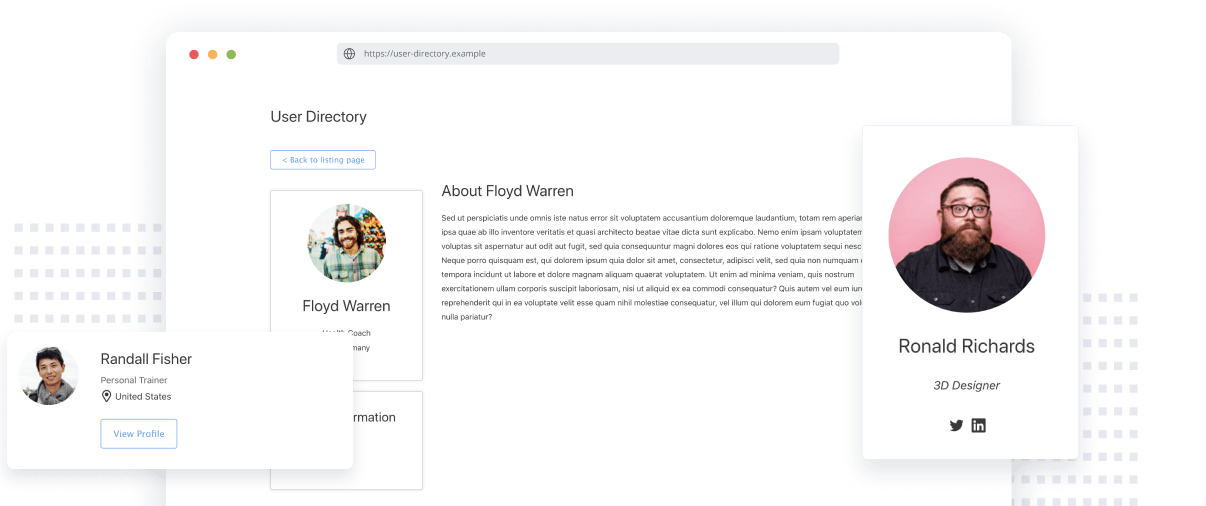
A good user WordPress user directory plugin includes:
- User registration features
- Drag and drop form builder
- User profile page generator
- User directory listings page
- Advanced search features
- Custom fields for links and user info
And yes, Formidable's WordPress directory plugin has all these features along with templates to help you get started fast! ⚡
Try Formidable risk-free with our 14-day money-back guarantee. Love the plugin or get a full refund!
WordPress directory templates
With Formidable's Directory App shortcuts, you get everything you need to register and list users in your directory.
These handy application templates let you instantly create several kinds of directory websites:
- Member or user directories
- Business directories
- Team or employee directories
And that's just the tip of the iceberg! You can also use this same tool to create everything from restaurant menus to real estate listings.
When you get the Formidable directory plugin, you're really getting two plugins in one: the best WordPress form builder available and a no-code web application builder.
So you can do way more than make directories. 🚀
What about a membership plugin?
If you want to go beyond a simple user directory, you might think you need a membership plugin. And depending on the scope of your WordPress membership directory, that might be true.
We’ve actually written an entire article to help you answer the question, “Do I need a membership plugin?” It’s a fair question, so if you aren’t sure, be sure to check it out.
Or, stay here, and we’ll take you on a tour of our WordPress user directory plugin. Chances are you'll be able to build exactly what you want without needing a membership plugin! 😊
How to make a WordPress user directory site
To create a WordPress user directory, all you need to do is follow these four simple steps:
Step 1: Install Formidable Forms Pro
If you don't already have the Business or Elite version of our WordPress form maker, click below to pick up a plan now.

Then, install and activate the Formidable plugin on your WordPress site.
Step 2: Activate the Views add-on
Next, let's install the Visual Views Add-On. This makes it possible to display your form data as a dynamic user directory (plus make lots of nifty charts and graphs, too! 📊).
From your WordPress dashboard, click Formidable → Add-Ons.
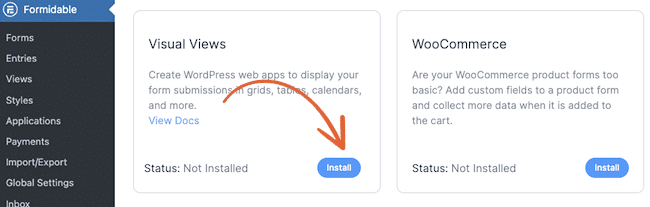
Search for the Visual Views add-on, then click the Install button. Once it's installed, hit Activate.
Now, head to Formidable → Applications.
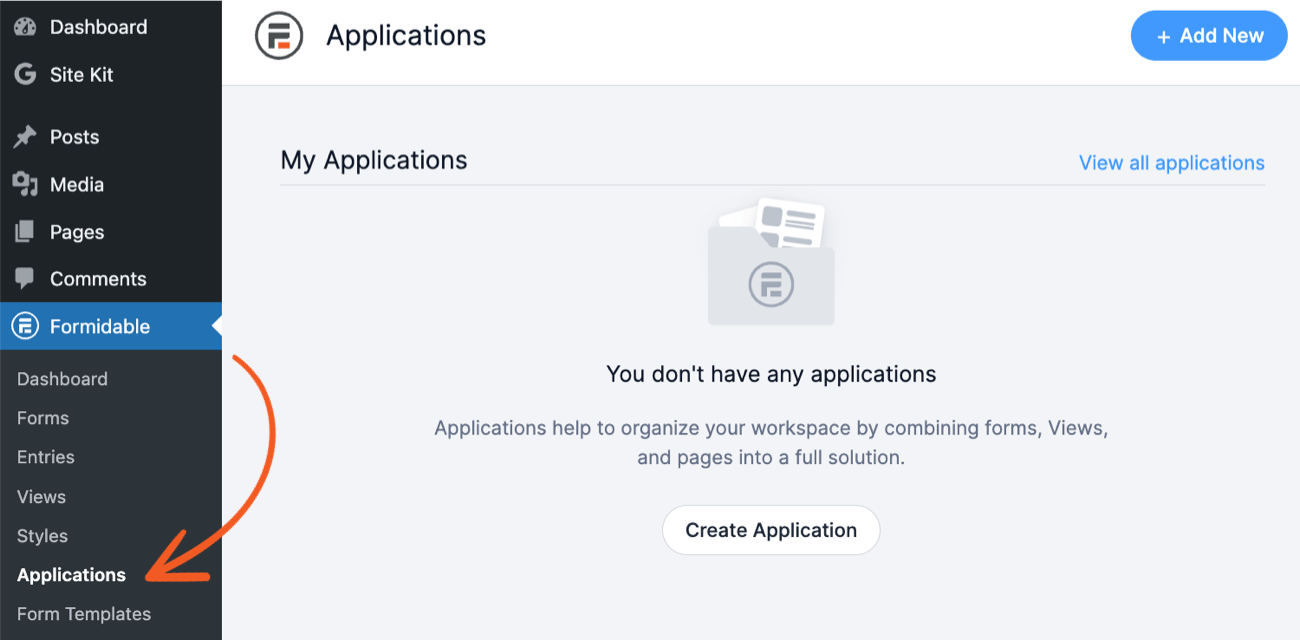
On the Applications page, click on +Add the Member Directory template.
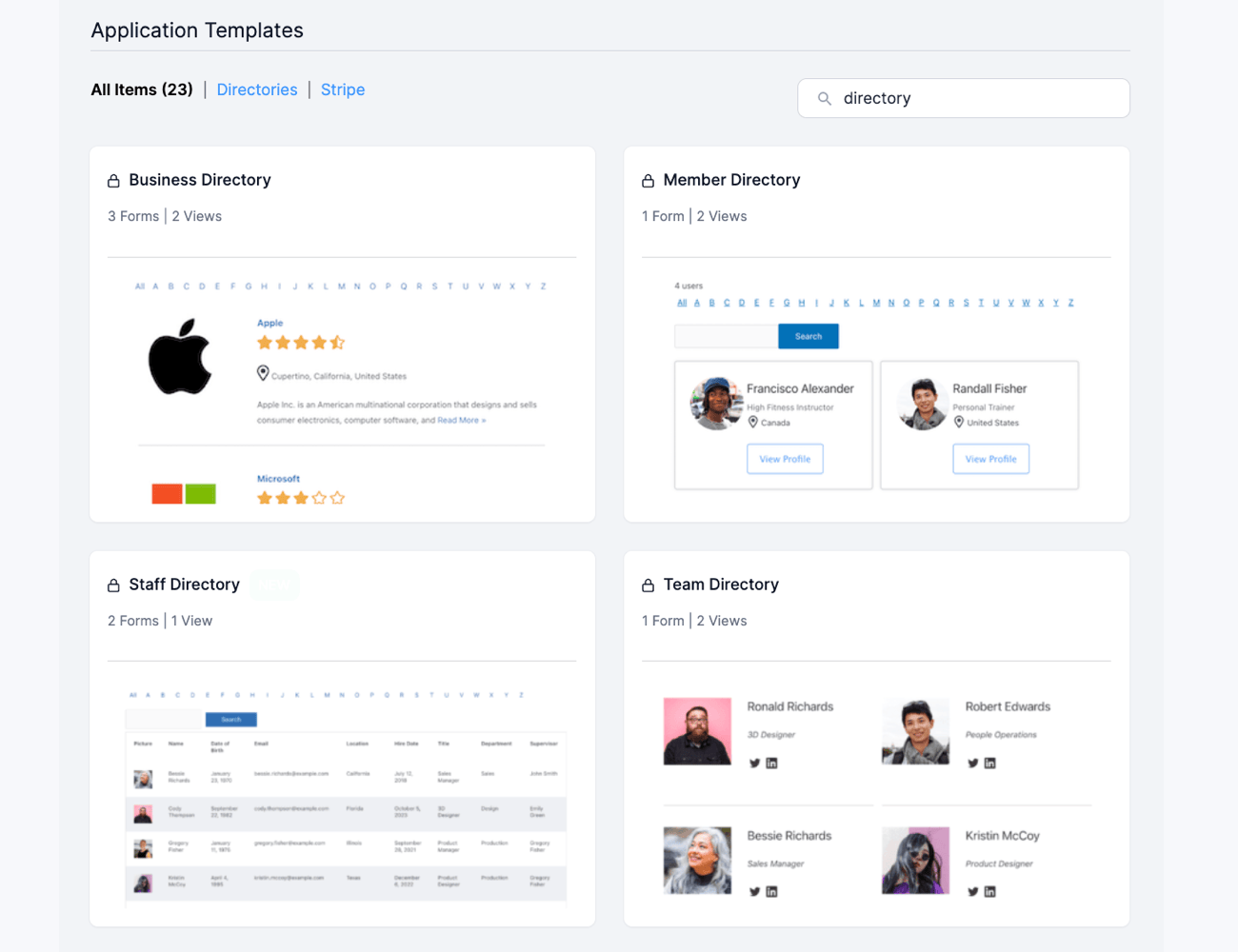
The Member Directory Template lets you register users, add them to a searchable user list, and allow them to edit their own profiles from the front end. 👍
Next, give your directory a name and hit Install Application. Formidable will then automatically generate the following elements for you:
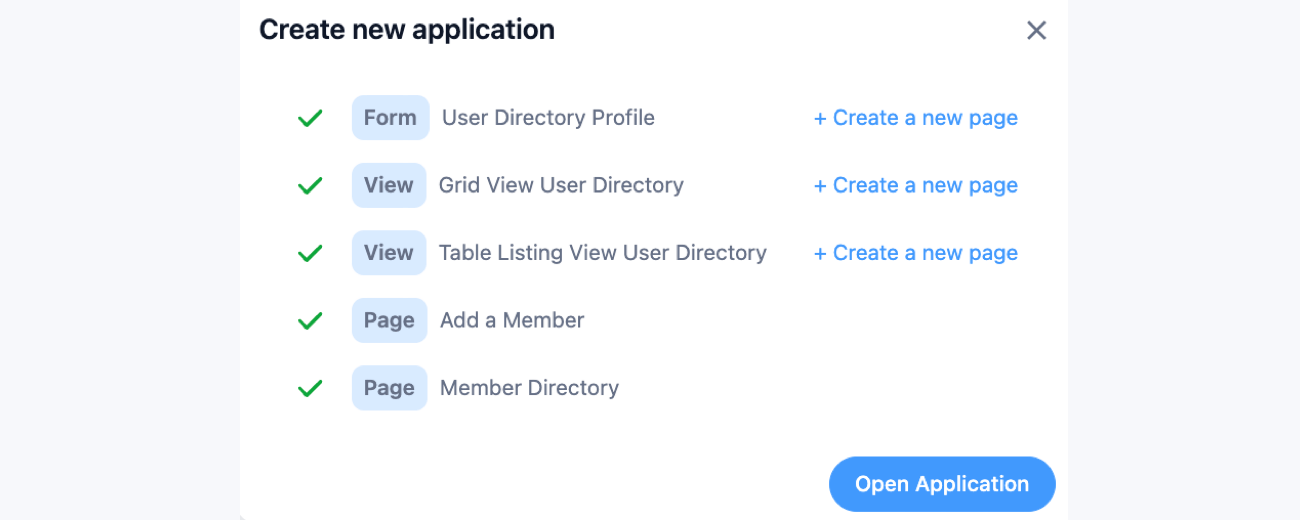
After you open the application, you'll be taken to the My Applications page.
Here you'll find:
- 1 Form: User Directory Profile
- 2 Views: Table Listing and Grid Views
- 2 Pages: Member Directory and Add a Member
And just so you know, these auto-generated pages are saved as drafts by default. That way, you can edit them however you like before publishing.
😳 Are you feeling in over your head and seeking an even easier solution? Give Business Directory Plugin a try instead. It's our favorite Formidable Forms alternative for WordPress beginners.
Step 3: Customize the user profile form
Let's begin with the first thing on the My Applications page: the User Directory Profile form.
This is the form users fill out to complete their profile and be added to the directory.
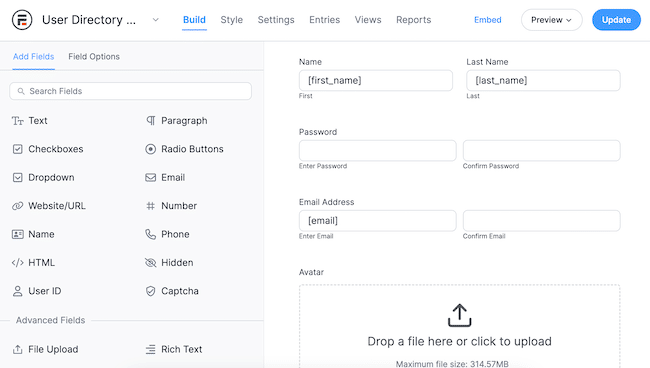
Insert, delete, or edit any form fields you want. You can even add custom fields to display user roles, phone numbers, social media links, or profile photos.
However, ⚠️ DO NOT REMOVE the I want to be included in the directory field! Users have to toggle it to be visible in the user directory.
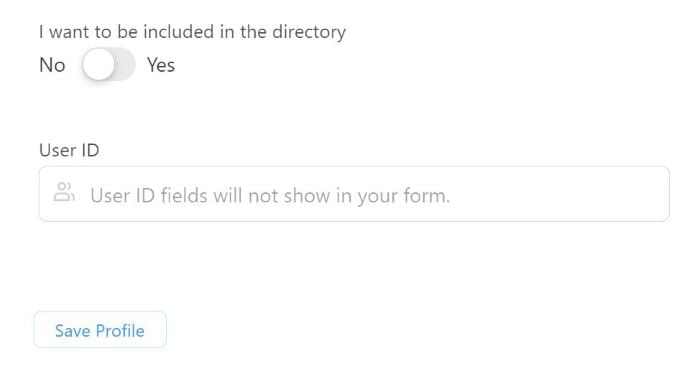
When you're done making changes, click Update to save the form.
Next, publish your form on any page or post you want by inserting the Formidable Forms block. Then, choose your form from the dropdown menu.
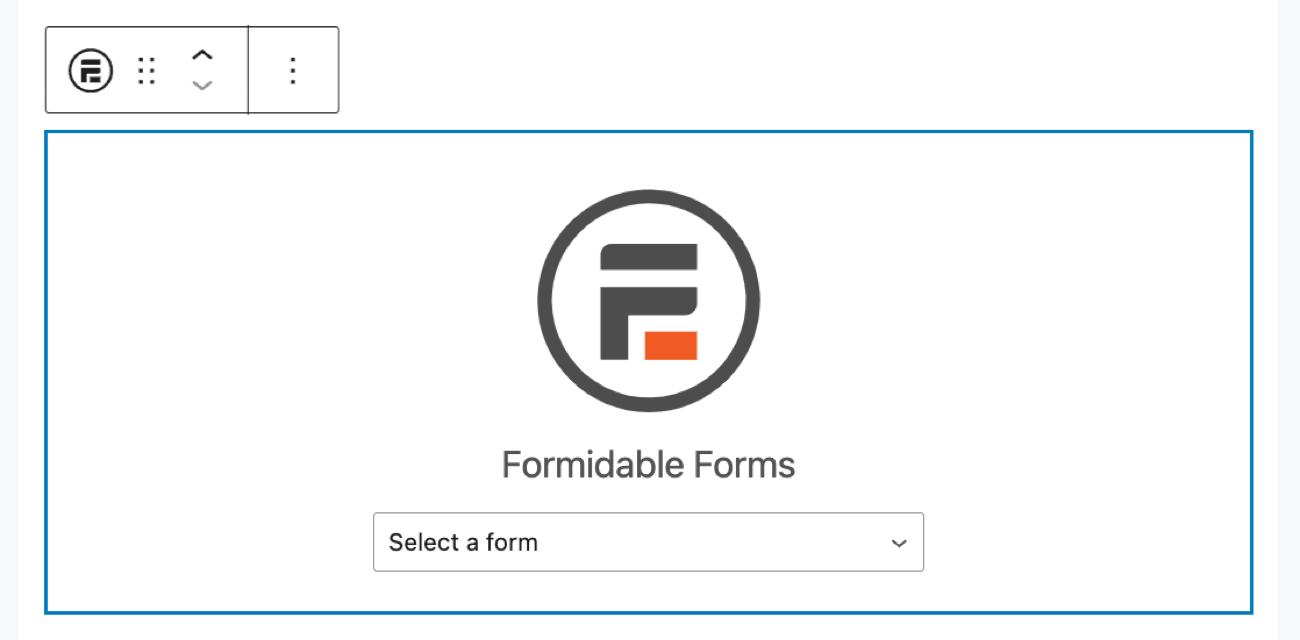
Update or Publish the page, and you now have a user profile form on your WordPress website!
👉 For help setting up frontend editing, follow this guide to editing WordPress user profiles.
Step 4: Publish your user directory
It's time to get your user listing live!
The template you installed in Step 2 already created a User Directory View for you, along with a page. All that's left to do is publish this page!
To do this, go to the auto-created page for the user directory under Formidable → Applications. Edit the page if you want, and then hit Publish.
And ta-da! You now have the ultimate member/user directory!
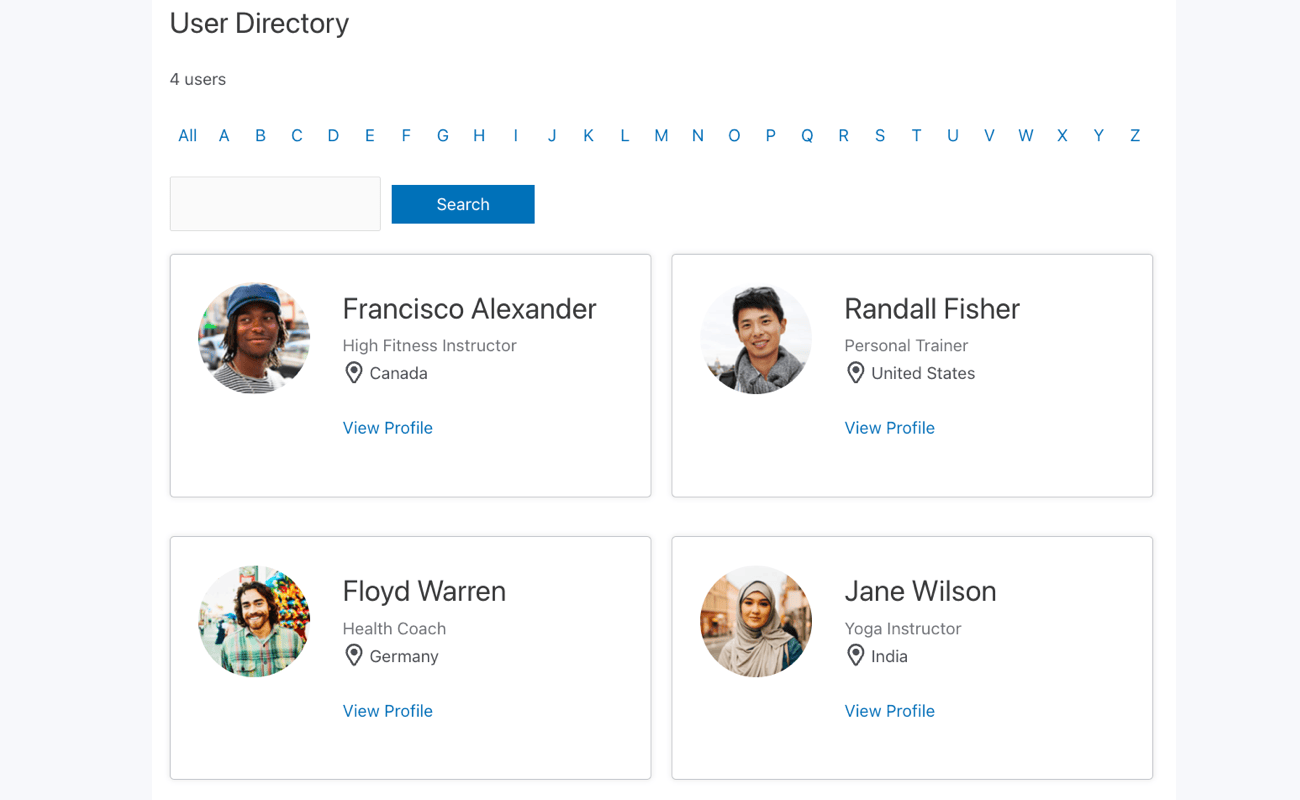
Thanks to a few demo users added during the installation process, you'll see what your user list will look like. Plus, this way, you can also play around and test the search results. 🔎
So, what will you make with our WordPress user directory plugin?
All set to start creating your user directory? Grab Formidable Pro and get your directory site online ASAP!
Click below to try it risk-free for 14 days thanks to our 100% money-back guarantee.
Now that you've seen how simple it is to create a user directory in WordPress, we want to know what you're going to build! Leave us a comment below to share the exciting stuff you're making 👇 💬
Read more from the Formidable blog
Did you know Formidable Forms is the best WordPress form builder available? If you aren't already using it, get started with our free plugin, or go for the full-featured form maker!
 The Best WordPress Custom Application Plugin
The Best WordPress Custom Application Plugin How To Create a WordPress Member Directory (2 Easy Ways!)
How To Create a WordPress Member Directory (2 Easy Ways!) 12 Best WordPress Directory Plugins for Easy Listings
12 Best WordPress Directory Plugins for Easy Listings
Formidable forms allows you build applications. If you combine these applications with a membership plugin, you can make a good living. I am grateful that this plugin exists. I hope that someday soon, they'll also look at creating a form builder for creating mobile apps.
THANK YOU FORMIDABLE.
It looks that Formidable has great features. Can I integrate it with Elementor to build custom design profile page and member directory?
Thanks for the question. While Formidable Forms works well with Elementor, it doesn’t currently integrate with their page builder tools, so you wouldn’t be able to use Elementor design your directory. You could use our pre-built templates and built-in view builder to create your directory.