Want to help your users find delicious meals? Here’s how to use a WordPress recipe plugin to create your own recipe database!

Online spaces such as food blogs and membership sites enable people to connect and share their interests. Similarly, delicious food has also historically brought communities together. If you're looking for a way to combine these concepts, you might be curious about creating a recipe database in WordPress.
As usual, there's a quick and simple way to customize your site to meet this need. By using Formidable Forms and Views as a WordPress recipe plugin, you can set up a community cookbook with ease.
In this article, we'll talk about why Formidable is a useful WP recipe maker plugin for sharing recipes. Then, we'll go over three easy steps to create your own database of tasty dishes. Let's get started!
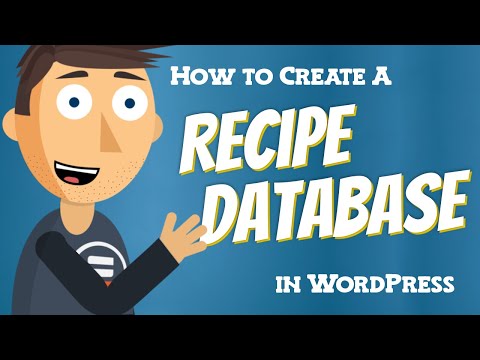
Why Formidable Forms is a powerful WordPress recipe plugin
Although a form builder like Formidable may not seem like the obvious choice for your WordPress recipe plugin, it offers several advantages. First, you can use it to accept user submissions to your searchable database of tasty dishes with any WordPress theme.
Letting users contribute to your site can go a long way to making them feel invested in your online community. Plus, it helps you create lots of content without lifting a finger. Or, if you just need a recipe blog, the recipe form can be private so not just anyone can submit.
On top of that, installing too many WordPress plugins can slow down your site. This can lead to frustrated users or a decrease in your search engine rankings. Balancing your site's needs with its performance is often tricky.
Using one well-made multipurpose plugin like Formidable can be much better for your site speed than installing several niche tools. You probably need many types of forms on your site, such as for your contact page and email subscription signups. By choosing a solution with a variety of capabilities, you can create beautiful forms without clogging up your site.
Since Formidable also offers a light weight application builder, you'll get everything from a forms plugin to a real estate plugin.
How to create a recipe database in WordPress (in 3 steps)
While creating a custom recipe database may seem like a big task, Formidable Forms makes it simple. Here's how to get started in just three steps.
Step 1: Set up your front end recipe submission form
First, create the form for users to submit recipes. Navigate to Formidable → Forms → Add New.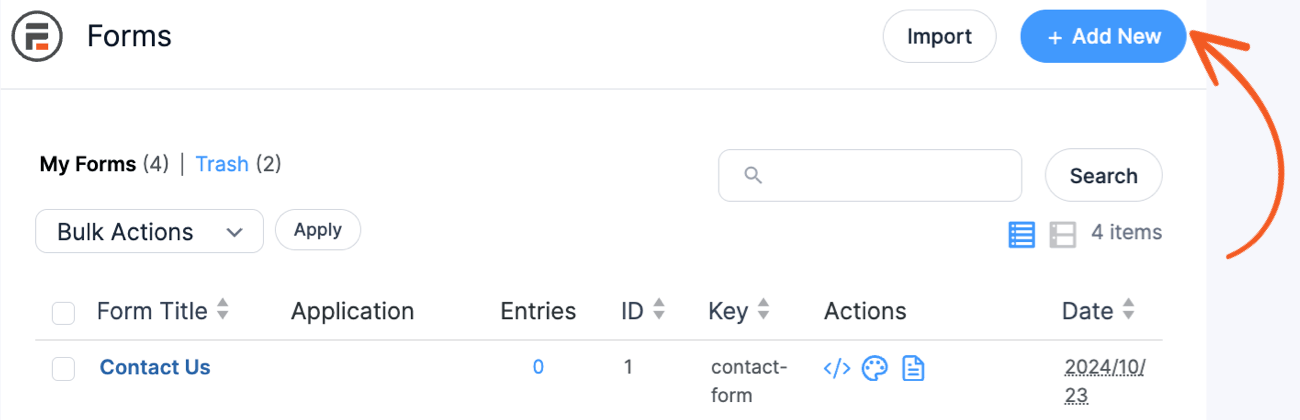
You may choose to use a recipe form template, or select Blank Form to build your own from scratch. Either way, give it a title, then click on Create.
In the form editor, drag and drop fields to create your submission form. For our purposes, we'll add four text fields: Recipe Title, Ingredients, Instructions, and Review:

Add any extra fields like serving size and nutrition facts. Hit Update when you're done. Remember to publish it on an easy-to-find page so that users can submit their own tasty recipes.
You should also add a couple sample recipes in the form. This will help you see how they'll look when you create the recipe View.
Step 2: Create a new grid view to display recipes
Next, we'll create a results view form to display your users' recipe submissions. Go to Formidable → Views → Add New. Select Grid as your view type. Then, choose the recipe form you created in the previous step from the Use Entries from Form dropdown and click Create a view:
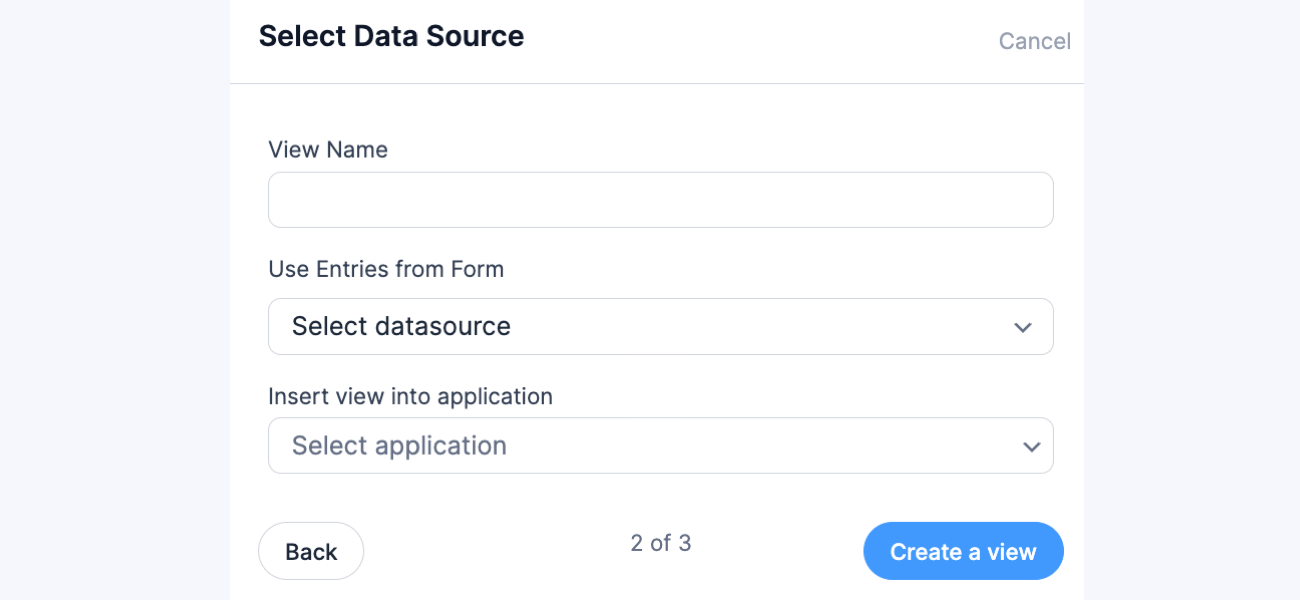
On the next page, name your new view. Scroll down to Advanced Settings and set the page size to a number less than 50. Then, click start adding content from the right-hand menu:

You will then see the View content screen. From there, click on each of your recipe fields in the Customization box to add them to your editor. You can then adjust the formatting directly:

Click Update view when you're done. The result should look something like this inside the editor:

Click Update once you're happy with the design. Once there are a few submissions, your recipe index will display your database of form data on the page you've chosen. Here's an example of a single entry recipe card:

Now, users can submit recipes as well as view them.
Step 3: Add a search form to your recipe database
Finally, we'll make your recipe database searchable. Start by creating a new search form. Navigate to Formidable → Forms → Add New. Choose a template, add a title, and click on Create.

In the editor, add a field for each search parameter you want to feature, such as ingredients, dish titles, cook time, etc. Then, navigate to the Settings tab and find the On Submit section:
In the top dropdown menu, select Redirect to URL. In the field next to it, enter the URL for the page where you've published the grid View from Step 2:

Next, we'll add some parameters to the end of that URL for each field in your search form, such as:
?ingredient=[x]
Remember to tailor this to your form, replacing Ingredient with something similar to your first search field and X with its ID.

If you have more than one search parameter, repeat the process. However, every parameter after the first one will use & in place of ?. Our example only used one field, so it looks like this:
Afterward, check the Do not store entries submitted from this form box right below the URL. Then, go to the left-hand menu and select Actions & Notifications. Turn the Send Email option Off.

Next, go back to your recipe View. Click on the Filter Entries link at the top of the page. For reference, our filter looks like this:
Remember to swap out ingredients and ingredient for your own labels if they're different.
Finally, we'll need to publish the search form. Simply enter the following code into the Before Content and No Entries Message sections of your custom grid view:
[formidable id="x" minimize="1"]
Replace X with your search form's ID. Update and preview your work:

Now you have a recipe database that users can easily search. You can also add reviews to the website to accept star ratings from visitors.
Wrapping up on WordPress recipe plugins
Coupled with the far-reaching power of a modern website, the right WordPress recipe plugin can turn your site into a true community. With Formidable Forms, you can do so quickly and easily.
In this article, we covered three steps for creating a recipe database:
- Set up a front end form for user submissions.
- Create a new grid view to display form entries.
- Make your database easily searchable.
More posts about Formidable Views
Formidable Forms can do everything from share recipes to accept job applications. Check out what else Formidable Forms can help you accomplish today!
 9 Best WordPress Map Plugins Compared
9 Best WordPress Map Plugins Compared How To Add an Events Calendar in WordPress [4 Steps!]
How To Add an Events Calendar in WordPress [4 Steps!] How To Add an Appointment Calendar in WordPress [No Code!]
How To Add an Appointment Calendar in WordPress [No Code!]
It'd be *great* if there was a template form + view combo that met the standard schema for Recipes.
I bet there's a way to customize a Formidable form to map field names, labels, oupput and data views to the schema.org recipe standard.
That's a great idea! We've got view/form templates in the works. We'll add this one to our list also. Thank you!
Wonderful workflow for delicious recipes
Wonderful and useful plugin
Love the practical example!
this is good plugin, maybe i can combine with find and replace word in my website database as well
thanks 🙂
Clever way to set up a search form. thanks for the tips!
Really interesting tool.
recipe databases well driven through all points
Good info
Nice. Simply direct and straightforward steps with amazing outcome. Nice one from you guys @formidableforms.
never knew about this, thank you!
Makes life easier
This is super useful for fans of cooking, thank you
Great plugin. Looks very useful.
Formidable Forms works great!
Vital in my public sector work.
Well I never use this plugin and it is first time that i listen this plugin name because I never worked for a recipe or cooking niche