A simple WordPress PayPal integration can help you massively increase conversion rates. Let's check out the easiest Wordpress PayPal setup!

PayPal is one of the most popular payment processors in the world. Over 361 million people use it to make billions of purchases per year. Are you running an online business using WordPress? If so, then you're missing out on sales if you don't offer PayPal as a payment method.
Depending on what type of business you run, there are several easy ways to integrate WordPress with PayPal. Therefore, you can make this popular payment method available on your site in no time.
In this article, we'll discuss why WordPress and PayPal make such a great combination. Then we'll discuss three ways to get started using PayPal with WordPress. Let's get to it!
Why you should offer PayPal as a checkout option
If you like to shop online, you've probably noticed that many stores and businesses accept more than one payment method. By and large, most online stores rely on some type of credit card processor. However, PayPal is also a massively popular option among online businesses.

That popularity comes from PayPal's massive user base and brand recognition. By allowing customers to pay with PayPal, you give them the option to make purchases with money in their digital wallets.
According to PayPal, stores that use the payment processor convert buyers at a rate of 87.5% during checkout. That means if a customer goes to check out and they see PayPal as an option, they're highly likely to go through with a purchase.
How to integrate PayPal with WordPress (3 ways)
Considering how popular PayPal is, it shouldn't come as a surprise that there are a lot of ways to integrate with WordPress. Let's look at three different types of tools that you can use for your WordPress PayPal integration.
1. Use a WordPress PayPal plugin
There are a lot of WordPress PayPal integrations that you can choose from. Some of them simply add a PayPal Buy Now button to your WordPress site. You can usually customize these payment buttons so that visitors can pay specific amounts or even donate money:

Your choice of WordPress PayPal integration should depend on the type of business you own. Here are some quick recommendations based on our experience:
- PayPal Donation. PayPal donation plugins enable you to set up simple donation buttons on your website.
- PayPal Buy Now Button. With this plugin, you'll be able to add customizable Buy Now buttons for your store.
- WordPress Simple PayPal Shopping Cart. If you want to add a fully working shopping cart to WordPress, this PayPal integration will do the trick.
Keep in mind that for any of those plugins to work, you'll need a PayPal account. There are different accounts you can set up, so you'll need to choose the most suitable option for your business.
2. Set up WooCommerce with PayPal
You've probably heard about WooCommerce. It's the most popular WordPress e-commerce plugin on the market, with over five million active users to its name:

WooCommerce takes WordPress and transforms it into a fully-featured e-commerce solution for all kinds of stores. You can use WooCommerce for selling digital downloads with PayPal (and physical items). It helps to manage your inventory, process shipping, send purchase confirmations, and more.
As you might expect, WooCommerce integrates with several payment processors, including PayPal. In fact, PayPal is one of the plugin's default payment options:

To enable PayPal payments for WooCommerce, you simply need to add your payment address and identity token. WooCommerce can even help you process refunds via PayPal if you enter your PayPal API credentials.
3. Use the Formidable Forms PayPal add-on
If you're already a Formidable Forms user, you may have access to our PayPal add-on. This enables you to process payments with PayPal while using custom forms.
Once you set up the add-on, you'll be able to configure which PayPal account to use alongside Formidable Forms:
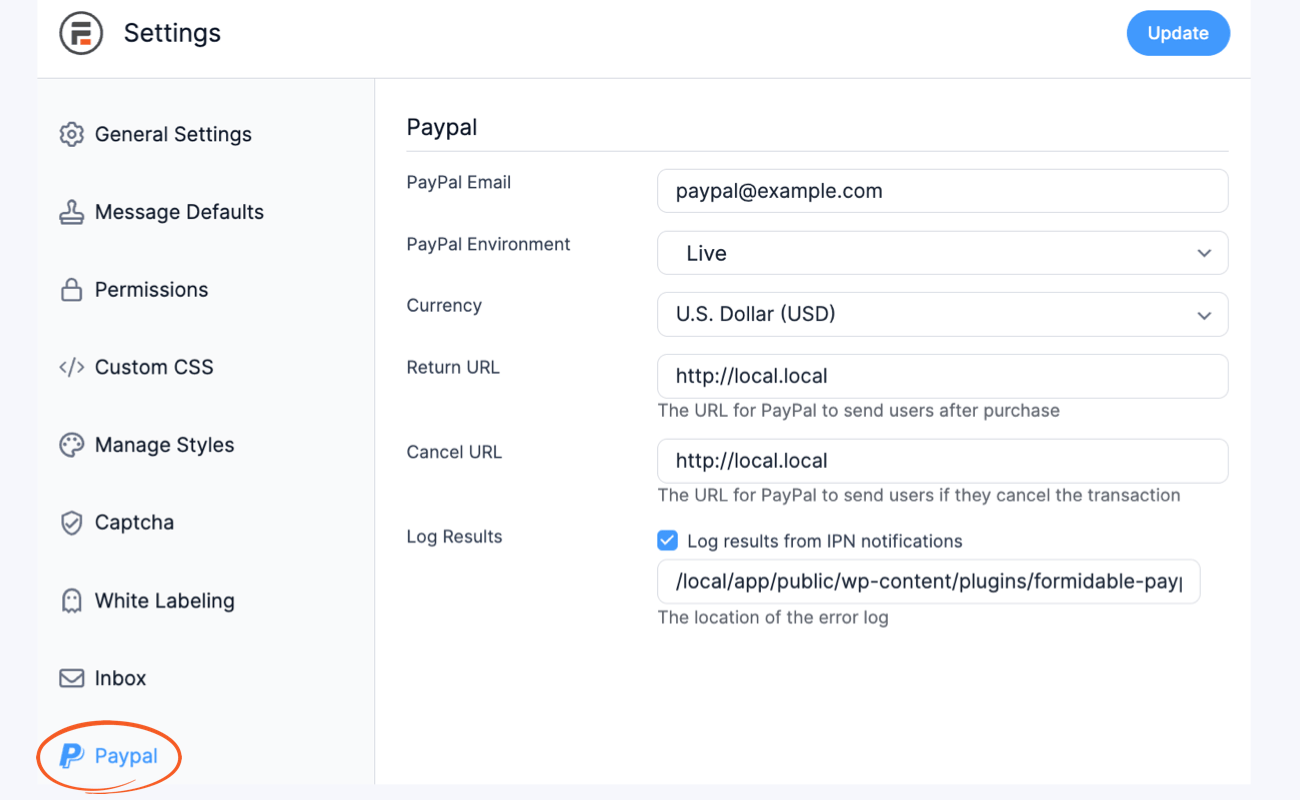
After you set up the PayPal integration add-on, you can go to your forms' and jump to the Actions & Notifications tab. A new option will show up inside, enabling you to select PayPal under the FORM ACTIONS section:

Now Formidable Forms will enable you to configure what type of payment you want to process using PayPal, for what amount, and in which currency:

After configuring your WordPress PayPal setup, you can go back to using the Formidable Forms builder to make your PayPal order form. You can add PayPal payments to any type of form that you want and place those anywhere on your website.
Wrapping up the WordPress PayPal integration
Integrating WordPress and PayPal is easier than you might imagine. There are plugins that enable you to add a PayPal button, collect recurring donations, set up shopping carts, and more. PayPal is a popular payment gateway, so offering it as a payment option will certainly benefit your business.
If you're on the fence about what type of WordPress PayPal integration is best for you, here are the main three options:
- Use a WordPress PayPal plugin.
- Set up WooCommerce with PayPal.
- Use the Formidable Forms PayPal integration.
At Formidable Forms, we can help you do many other things with your online store. Check out the amazing features that our plugin has to offer!
 How To Accept Payments on WordPress [3 Options!]
How To Accept Payments on WordPress [3 Options!] The 10 Best Donation Plugins for WordPress
The 10 Best Donation Plugins for WordPress Is Stripe Better than PayPal for a Business?
Is Stripe Better than PayPal for a Business?
Leave a Reply