Learn about a Likert Scale and how to use one in a survey today. These survey types are perfect for gathering opinions or customer thoughts!

Approximate read time: 6 minutes
When you think about surveys, your mind might jump to simple "yes or no" survey questions.
However, the more detailed the survey answer options are, the more valuable and clear the results become. Compiling data from hundreds of survey takers is hard if their responses don't follow a similar format.
That's where the Likert Scale comes in.
A Likert scale helps survey-takers tell you exactly how they feel about a question without a long response. It also helps businesses learn from detailed survey research.
This article explains a Likert scale, how it works, and why it's an excellent choice for online surveys. Then, we'll show you how to add Likert scale questions to surveys on your site!
Let's get to it!
What is a Likert scale, and how is it used in surveys?
A Likert scale is a psychometric tool commonly used in surveys and questionnaires. By "psychometric," we mean researchers use this test to measure attitudes.
They usually use a five-point or seven-point scale, giving takers many options. Usually, it starts with a statement. Then, takers can choose from a series of strongly agree, agree, disagree, and strongly disagree questions.
Here's a quick example of a Likert scale question:

Using a Likert Scale lets people give more detailed answers than "yes" or "no."
For example, if you sometimes make friends, you could pick the second or third option on the scale or even the neutral option. With only "yes" or "no," you might answer "no."
Discovering customers' thoughts about a product is information you can use to make changes and boost customer satisfaction! And that's using your Likert Scale data effectively.
Some great uses for a Likert Scale are:
- Customer satisfaction survey: Businesses use these scales to determine whether people like customer service. It helps understand what customers enjoy and what could be better.
- School surveys: Schools ask students to use Likert scales to share their thoughts on classes and teachers. It helps teachers know what students like about their classes and what could make learning fun.
- Understanding feelings: Psychologists use these scales to learn about people's feelings and behaviors. This helps them understand how people are doing mentally and emotionally.
Tips for designing accurate Likert scales
It's important to understand you can't simply add a Likert scale to any question and expect it to work.
For this survey tool to work, you'll need to follow several basic guidelines:
- Make the scale balanced. Usually, these scales give choices that are even on both sides. Instead of asking if people "agree or disagree," create a 5-point scale. This scale has answers from "Strongly agree" to "Strongly disagree" and includes a middle option for neutral.
- Ask questions that work well with a scale. Some questions don't fit a scale format well, like: "Will you return to our website?" A better way to ask this might be: "How likely are you to return to our website?" This lets people give an answer that shows how they feel on a scale.
- Stay away from using descriptive words in your questions. These words change how people answer. For example, if you ask, "Did you love our services?" you might not get accurate answers, or some people might not want to answer.
There is no universal template for Likert scales. The most important factors are providing clear, simple questions and a reasonable degree of choice.
How to add a Likert scale to a WordPress survey
Today, I'll show you how to create a WordPress survey with Likert scale questions using our favorite WordPress survey plugin, Formidable Forms.
Why use a plugin, you may ask? Because it's quick and code-free!
If you don't have Formidable Forms, click the button below to grab a plan! You'll want either the Business or Elite plan for this WordPress form maker to benefit from the survey features.
Once you have your license, install and activate Formidable Forms on your WordPress site. Then, head to Formidable → Add-Ons and click Install and Activate on the Survey and Polls Add-On.
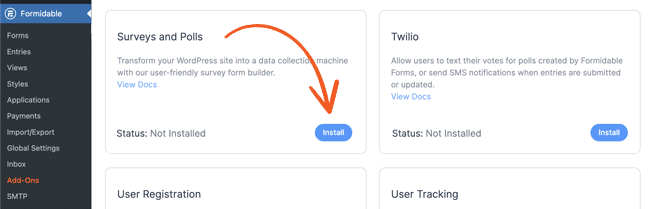
Once this is all set up, it's time to start creating!
Step 1: Create your survey
Next, under Formidable → Forms click the + Add New button to create a survey form.
You can then choose to use one of the pre-built WordPress survey templates or build a survey from scratch by selecting Blank Form. After you name your survey form and click Create, you'll be taken to the drag and drop form builder to customize your survey.
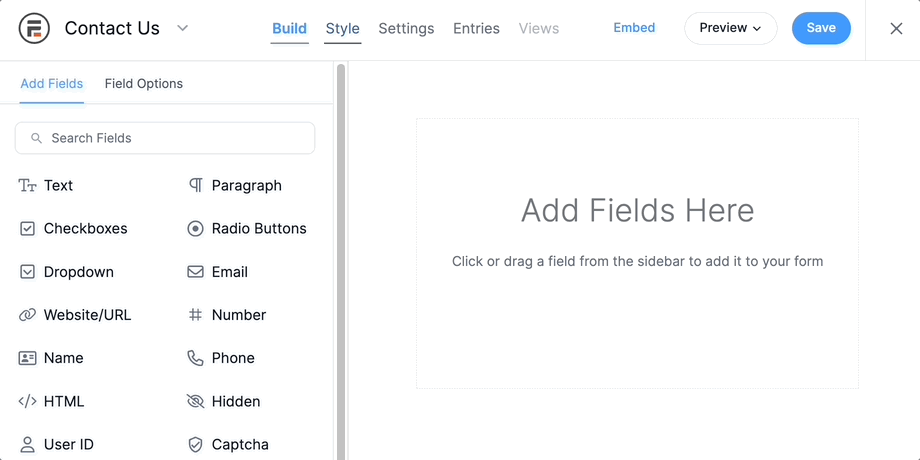
Find the Likert Scale field under the Advanced Fields section on the left side of your screen.

Then, insert the field onto your form into your survey.
You can add multiple questions to a single Likert field using Formidable Forms. This works perfectly if you want to use the same rating scale for several prompts:

To edit the questions, answers, or rating scale, click on the field in your form to open the Field Options menu.

Using Formidable Forms and the Surveys add-on, you can combine Likert scales with other questions. That includes yes and no questions, multiple-choice prompts, and open-ended questions.
Here's a quick video tutorial if you need a hand.

Once your survey is ready, click Update to save it. Almost done! We must share our survey with the world and collect Likert Scale responses!
Step 3: Publish your Likert scale survey
Head to the WordPress post or page where you want to insert your survey.
Click the + to add a block in the text editor and select the Formidable Forms block.
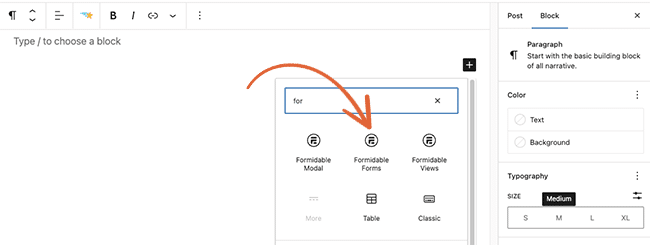
And last, select your survey from the dropdown menu in the Formidable block.
Congratulations, your survey will now be live whenever you hit Update or Publish!
Ready to add a Likert scale to your online survey?
Likert scales are easy to use in surveys as long as you keep a couple of tips in mind:
- Each interval level should be symmetrical so as not to skew statistical analysis.
- Stick to questions that can be answered using a scale.
- Avoid adjectives!
Adding these scales to your online surveys is even simpler if you use a WordPress form maker plugin. We think the best one out there is Formidable Forms, but we may be slightly biased.
With Formidable Business plans and above, you can add Likerts to your surveys or regular forms, include unlimited questions, and design a rating scale.
Plus, unlike most survey plugins, Formidable allows you to collect unlimited responses and emails!
Get Started With Formidable Forms!
Read more about creating online surveys
Looking for more WordPress tips and tricks? Check us out on Facebook, Twitter, and YouTube.
 14 Customer Satisfaction Survey Questions You Can Steal
14 Customer Satisfaction Survey Questions You Can Steal How To Create an Employee Engagement Survey [5 Steps!]
How To Create an Employee Engagement Survey [5 Steps!] 10 Types of Survey Questions To Use on Your Site Today!
10 Types of Survey Questions To Use on Your Site Today!
awesome thanks for this informative article
It’s my honor to contact with you by this chance, I’m Peipei Dai from Clinflash Healthcare Technology (Jiaxing) Co.,Ltd. We provide agency service in China to help the sponsor acquire license of PRO tools. Now the sponsor requests us to acquire the license of 4-point Likert scale. Could you pls let me know the next step for acquiring the license? Thank you in advance~
Hey Peipei,
Thank you for reaching out about this today. You can purchase the Business license that includes the Likert field here > https://formidableformscom.bigscoots-staging.com/pricing/
If you have additional questions about the license, you can create a new ticket over here:
https://formidableformscom.bigscoots-staging.com/new-topic/
Best,