Want to use Stripe to accept ACH payments on your website? This step-by-step guide will help you take direct debits and recurring payments today! Let's go!

Approximate read time: 7 minutes
Using Stripe for ACH payments (aka ACH direct debits) offers the perfect blend of security, efficiency, and low transaction fees. But how exactly can you implement these types of reliable US bank transfers and direct debits on your website?
Get ACH Payments on a Website!!
Luckily, it only takes a few steps. And zero coding!
So, let’s get those websites powered up with Stripe’s ACH payment solutions!
How do I use Stripe to accept ACH payments from customers?
Your business must be based in the United States to accept ACH direct debit payments on your website. You'll also need a Stripe merchant account and the best WordPress Stripe integration, Formidable Forms.
If you don't already have Formidable, click the green button below to pick up the free plugin!
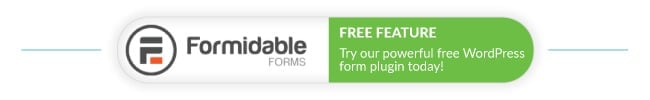
After installing and activating Formidable on your WordPress website, you need to toggle a few buttons, add a payment form to collect customers' bank account details, and let Stripe automatically handle the rest!

Not located in the US? You can also use Stripe to accept iDEAL payments, SEPA transfers, or PayPal payments. Discover all the different Stripe payment options available in your region.
Okay, ready to get started? Just follow along with these steps to accept Stripe ACH payments on WordPress:
Step 1: Install and activate Formidable Forms
From your WordPress dashboard, head to Plugins → Add New Plugin.

Search for "Formidable" and click the Install button. After installing, click the Activate button when it appears.
Or, enter your website below and we'll take you straight to the install page! 👇
Step 2: Connect Stripe to your WordPress website
From your WordPress dashboard, select Formidable → Global Settings → Stripe.
Select whether to start with the Stripe test mode or Stripe live, then Connect to Stripe.
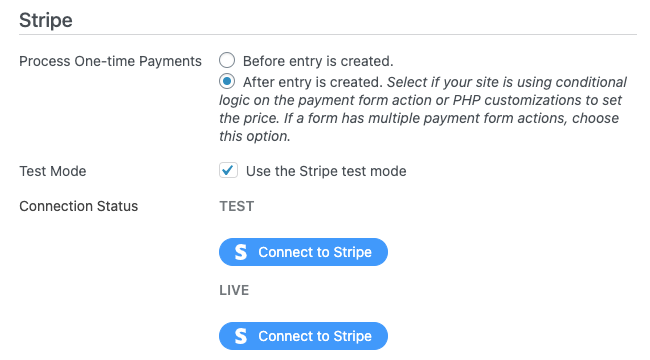
Now you'll see Formidable Forms' Stripe WordPress integration wizard. Enter your email address to log into your Stripe account or to create a new one.
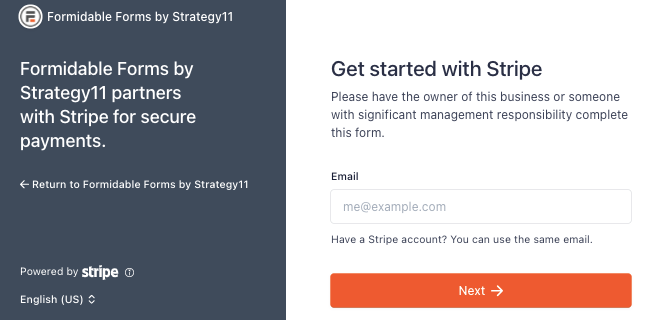
Step 3: Turn on ACH Stripe payments
In your Stripe dashboard, head to Settings → Payment Methods.

Scroll down the list of all the Stripe payment options available to you until you see the Bank Debits section.
Click to Turn On ACH Direct Debits, and you’re good to go!
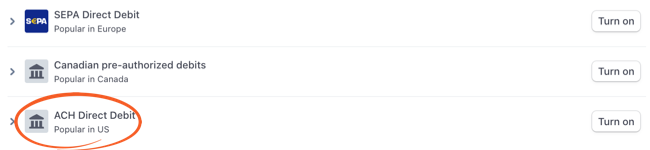
Now let's make a form and connect it to your payment gateway!
Step 4: Make a Stripe ACH payment form
Back in the WordPress dashboard, go to Formidable → Forms → Add New.
Either choose to Create a blank form or use one of the WordPress payment form templates to make life even easier.

Then give your form a name and hit Create to start building or customizing your form.
Drag and drop fields to add them to your form. To change field labels, descriptions, and more, click on a field to open the Field Options menu on the left side of the screen.

And be sure to add a 💳 Payment Field to your form.
Otherwise, customers won't be able to enter their billing details or bank account information and your site won't be able to collect online payments or donations!
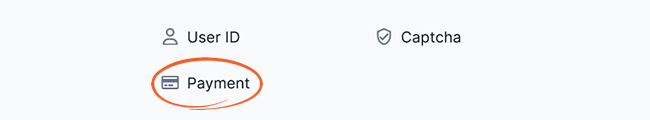
But don't worry about making fields to manually enter bank account information such as name or routing numbers — the ACH Stripe gateway and payment form field take care of all this for you!
When you’re happy with your form, hit the blue Update button in the upper right to save it.
Alright, almost done! Now, just select the Settings tab at the top of the screen.
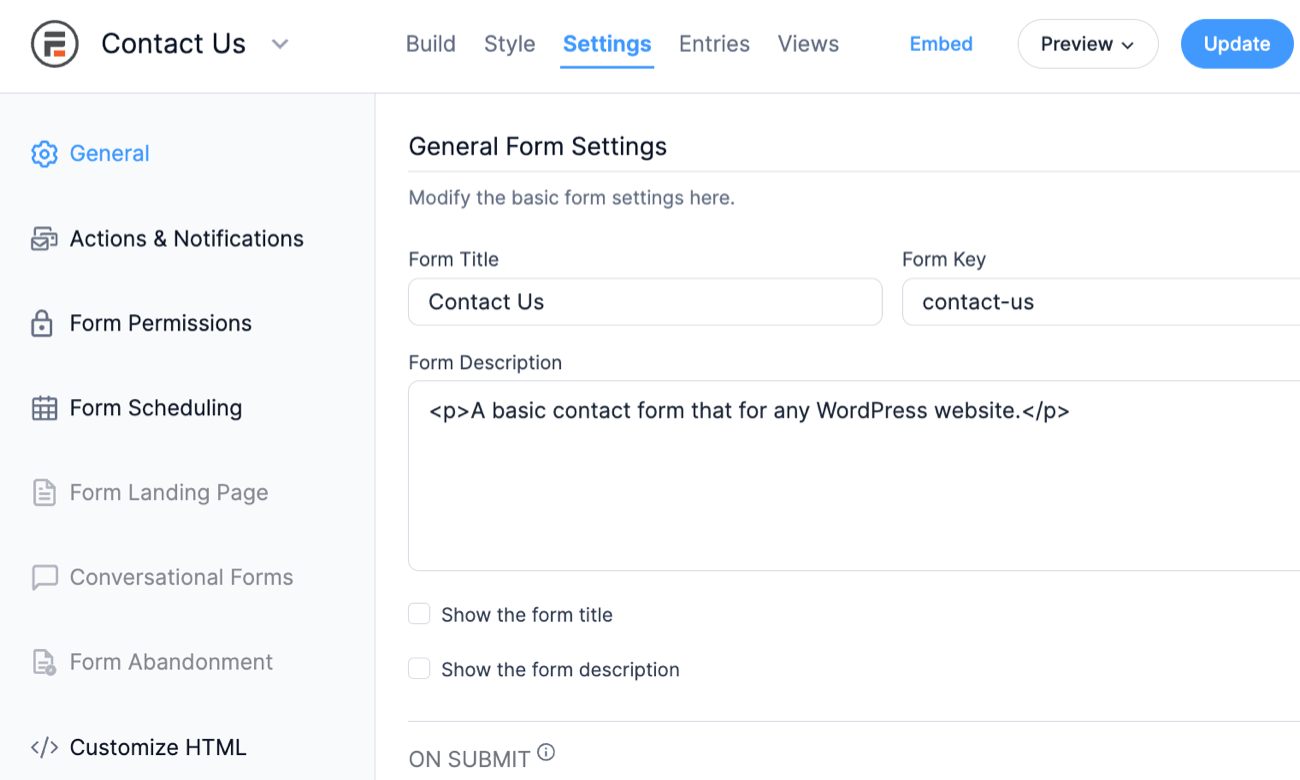
Under Actions & Notifications, choose the Collect a Payment action.
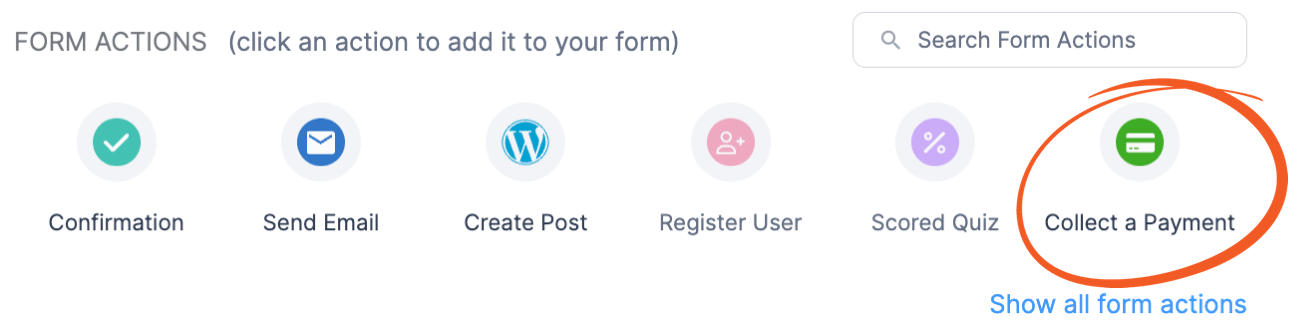
This is where you'll set up all your payment details, including amount, currency, one-time or recurring payment, etc.
Also, be sure to Enable Stripe Link and additional payment methods.

Once you've filled in all the payment and customer information, hit Update.
Way to go! 🙌 You now have a form to accept ACH Stripe payments on your website!
Step 5: Publish and test your form
All that's left is to publish your payment form.
Open the WordPress page or post where you want to display your form, and click the + in the editor to add a new block. Search for and then insert the Formidable Forms block.
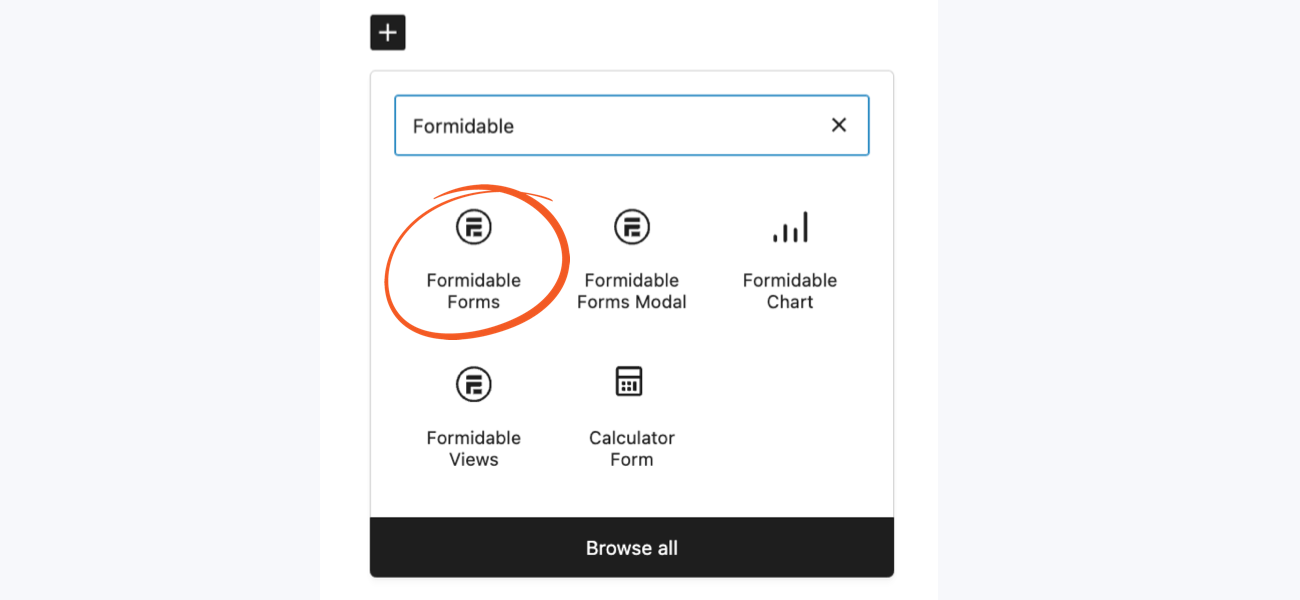
Finally, select your Stripe form from the dropdown menu and you're good to go! 🎉
We do, however, recommend running a few test transactions to make sure everything's ready for production. 🤓
- To test debit or credit card payment flows, use 4242 4242 4242 4242 for the card number, any three digits for the CVC, and any future date. Enter at least 50 cents for the amount.
- To test ACH payments in Stripe: see the Stripe documentation for a list of test account numbers
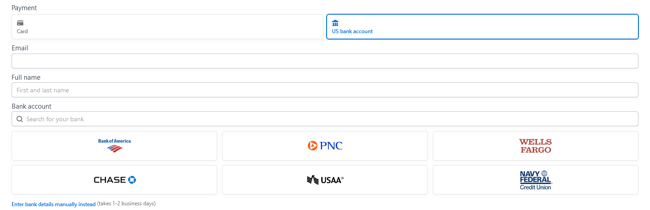
You can also test different methods of verifying bank accounts with Stripe financial connections. See their documentation to learn how to test scenarios with instant verifications using financial connections test accounts.
Once your site's a success...
If you're selling tons with our free Stripe payments plugin, you could save a lot by upgrading to Formidable Business or Elite. That's because there's no extra transaction fee with these plans!
We'll send you summary emails to help you keep track too.
Stripe ACH payments FAQs
Still unsure about ACH payments in Stripe? Here are the answers to a few of the most common questions, from how long it takes to verify your customers' bank account information, to invoicing and more.
Can I accept ACH payments through Stripe?
Yes, Stripe can accept ACH payments, giving you a secure and efficient way to process these transactions.
How much does Stripe charge for ACH payments?
Stripe charges a 0.8% transaction fee for standard ACH payments, up to a maximum of $5.00. For accelerated ACH direct debit transactions (two-day or instant bank account validation), Stripe charges 1.2% and $1.50 respectively.
It's worth mentioning that there are also fees for failed and disputed payments.
Visit the Stripe website for the latest information on fees.
How long does Stripe take to process ACH payments?
Stripe takes anywhere between 6 business days to 2 business days to process ACH payments. The delay depends on whether you're using the Charges API or the PaymentIntents API and whether your Stripe merchant account is eligible for the faster settlement timing feature.
Find more information about Stripe ACH payment processing times.
Can I accept Stripe ACH payments for free?
Yes and no. You can use the free Formidable Forms plugin to accept Stripe ACH payments on your website, but transaction fees to apply. That still means there's no upfront cost though, and you'll only pay fees when you earn money.
Ready to use Stripe to accept ACH payments in WordPress?
There are a lot of options out there when it comes to taking Stripe payments in WordPress. But unlike plugins such as WP Simple Pay or Zoho Invoice, Formidable Forms is the best solution for accepting payments or donations on any type of form.
And it isn’t only ACH payments you can accept by combining Stripe and Formidable. With our one plugin, you can accept more than 15 different Stripe payment options and create everything from Buzzfeed-style quizzes to user registration forms.
So what are you waiting for? If you want to take your site to the next level, get Formidable today!
Get Started with Formidable Forms!
Did you know Formidable Forms is the best WordPress form plugin available? If you aren't already using it, get started with our free form builder or try our premium form maker risk-free for 14 days!
 Formidable Forms Currency Fields Update Incoming!
Formidable Forms Currency Fields Update Incoming! How To Use WordPress to Redirect to a Page After 10 Seconds
How To Use WordPress to Redirect to a Page After 10 Seconds Formidable Forms Anniversary 2025: The Most Advanced Form Builder Turns 15!
Formidable Forms Anniversary 2025: The Most Advanced Form Builder Turns 15!
Leave a Reply