Interested in selling on WordPress with PayPal? Accept payments & start selling your product or service with a PayPal checkout — it's easy!

If you want to start selling on WordPress with PayPal, you might not know where to begin. In this post, we'll show you it's easier than ever to sell using PayPal on your WordPress site.
And don't worry, these methods can be used for selling digital downloads on WordPress, physical products, services, and more!
There are three main ways to access the power of PayPal:
- Paypal buttons (from PayPal themselves)
- WordPress form builder (with a PayPal add-on)
- eCommerce solution (like WooCommerce)
Are the above solutions the only ones possible? Actually no, there are a lot more ways.
But the above solutions are special because they represent the most simple, efficient, and powerful ways to start selling with PayPal on your WordPress site.
What's more, you can easily start with the most simple of these methods, and then progress on to the more advanced options.
The goal, of course, is to connect your WordPress site to your PayPal account. Have you thought about what you will be selling on your site? This method will allow you to sell digital downloads, media files, physical products, posts, or pages — truly whatever you want!
Since PayPal has so many users, and it allows for debit or credit card transactions, it makes a great payment gateway for any site.
Why bother with a shopping cart plugin when you can install PayPal directly on your site? If you have a simple store in mind, you might be able to use PayPal buttons to power eCommerce on your site.
Option 1: Creating PayPal buttons
Luckily PayPal makes it easy to add payment buttons no matter what website platform you use. WordPress is no exception.
There are several PayPal buttons to choose from:
- Add to cart button
- Buy now buttons
- PayPal donation buttons
- Subscribe buttons
- And more!
To access them, simply log into your PayPal account and visit this page. Take a look at the screenshot below to see what PayPal buttons are up for grabs:
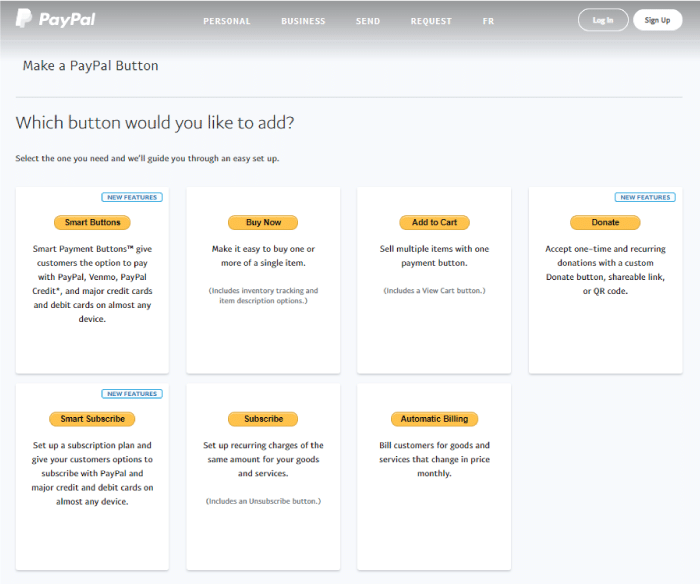
Each button requires some set up using a wizard on the PayPal site. Then, you'll simply copy and paste the code into your site where you want the button to appear.
Keep in mind that these are only buttons. You'll still need to build your pages in WordPress. Depending on what you are selling, this could work very well.
However, if you want more control over the selling process, you might want to look into the next two options. The following options won't require any code either (just shortcodes).
Option 2: Get the Formidable form builder

If you want to take full advantage of PayPal payments for WordPress, you'll need more than the PayPal buttons. By now, you've probably shopped online enough to know this: eCommerce is all about forms.
How do customers provide their data when purchasing something online? They use a form. How do buyers change variables in the products they want to buy? That's right — by using forms!
Formidable Forms is a powerful tool. It helps you to use WordPress for a simple PayPal shopping cart. By using the PayPal Add-on (included in the Business plan), you are able to create a direct connection from your WordPress site to PayPal.
And there's actually no code or API to worry about installing! Just connect with your PayPal email address and you are done.
When it comes to PayPal payment forms, there are a ton of features you could benefit from too:
- Checkout forms: Collect customer data before sending them to PayPal for the final payment.
- Form templates: We've got a bunch of PayPal form templates and payment form templates to choose from.
- Email notifications: Send customers an email after their payment is confirmed (or if the payment fails).
- PayPal order forms: Make simple PayPal order forms for your business to easily accept payments.
Formidable even lets you insert other popular payment methods (like Stripe) into your forms. That means your customers can choose their preferred payment method during checkout!
We could go on and on about Formidable Forms and PayPal... but we did that already in another post! If you want the full scoop on Formidable's WordPress PayPal plugin, check out this article.
And if you want all the details on how to connect Formidable, WordPress, and PayPal, you'll find that in this post.
Option 3: Install WooCommerce (optional)

There's one more thing to show you... and you may have heard of it before. It's called WooCommerce. While Formidable is a great solution for smaller stores, if you have a lot of products, then WooCommerce is what you need.
Users can extend WooCommerce with more features by downloading extensions. And as luck would have it, the PayPal extension is totally free!
As great as that is, WooCommerce has a few shortcomings. The main problem is that you cannot add form fields to product forms without a costly extension. And if you want all the functionality that Formidable Forms has... then you'll have to pay a lot.
Good news: there is a way to get the best of both worlds! Formidable has a WooCommerce form builder add-on that can solve all your WooCommerce woes. There are a lot of features, but the main attraction is the ability to add form fields to all your products.
Wrapping up
Have you tried any of the above PayPal solutions yet? Seriously, give them a try! You'll have PayPal up and running on your WordPress site in no time at all.
Thanks for stopping by our blog. Hope to see you again soon!
Read more of our PayPal posts
Try Formidable Forms risk-free for 14-days with our 100% money-back guarantee!
 Authorize.net vs PayPal: The Best Features, Pricing, and More
Authorize.net vs PayPal: The Best Features, Pricing, and More How To Create a PayPal Payment Form in WordPress
How To Create a PayPal Payment Form in WordPress How To Make a WordPress Form with Payment Gateways
How To Make a WordPress Form with Payment Gateways How To Accept Payments on WordPress [3 Options!]
How To Accept Payments on WordPress [3 Options!] The 10 Best Donation Plugins for WordPress
The 10 Best Donation Plugins for WordPress Is Stripe Better than PayPal for a Business?
Is Stripe Better than PayPal for a Business? How to Make a PayPal Order Form in WordPress
How to Make a PayPal Order Form in WordPress PayPal vs Stripe for Nonprofits in WordPress
PayPal vs Stripe for Nonprofits in WordPress How to Set Up a WordPress PayPal Integration for Easy Payments
How to Set Up a WordPress PayPal Integration for Easy Payments How To Set Up Recurring Donations in WordPress
How To Set Up Recurring Donations in WordPress The Ultimate WordPress PayPal Plugin
The Ultimate WordPress PayPal Plugin How to Add PayPal Payment to WordPress Sites
How to Add PayPal Payment to WordPress Sites How to Create a Donation Form in WordPress [5 Easy Steps!]
How to Create a Donation Form in WordPress [5 Easy Steps!]
Leave a Reply