Want to learn how to save custom form data into a database in WordPress? Then this step-by-step guide is for you!
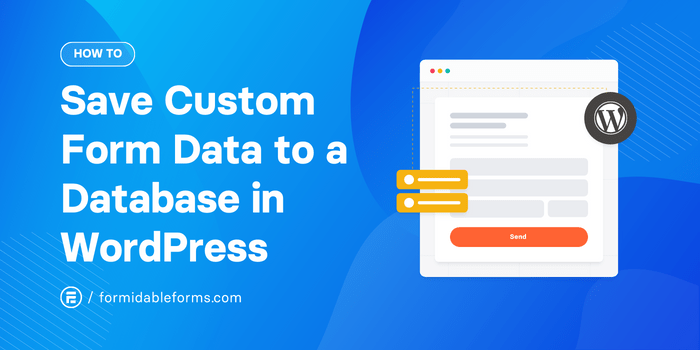
Approximate read time: 7 minutes
Saving custom form data in WordPress can feel like a headache if you’re unsure where to start.
But don’t worry — it’s not as complicated as it seems.
In this post, we'll show how to save form data to a WordPress database. Whether building a simple contact form or something more advanced, knowing how to store that data will help keep everything organized and accessible.
Let’s dive in and learn how to do it!
Can I save entries from a WordPress form to a database?
There are two different ways to get WordPress form data into a database.
You could manually connect a WordPress form to its MySQL database using PHP. But, if you don’t have much experience with HTML, SQL databases, and SQL queries, we’d warn against using this method as it’s easy to break your site.
If you understand the phrase Global WPDB Insert, you’ll be okay.
Did that all sound like gibberish to you? Then, take the easy route and let Formidable Forms handle the tough stuff.
Formidable has a built-in database that collects all your submitted data in one place.
That means as soon as a user submits a form, Formidable automatically stores entries in a database in the backend of your WordPress website.
You must make your form, and Formidable takes care of the rest.

And yes, you even get this with Formidable’s free plugin.
Wait, so you’re saying that having WordPress store form data in a database saves me tons of time and doesn’t cost me anything?
That’s right! Click the button below to try it out now!
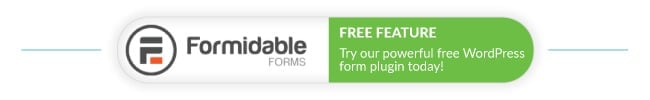
Today, we’ll show you how to use our WordPress plugin to save form data to a database. And we’ll also give you some ideas for getting more out of your data.
So go ahead and install and activate Formidable Forms, and let’s get started!
How to save form data in a WordPress database with Formidable Forms
With our WordPress form builder, saving to a database only takes two simple steps:
- Create your WordPress form
- Publish your form and collect data

Keep reading to follow along with our WordPress form to database tutorial.
Step 1: Create your WordPress form
Once you have Formidable Forms installed on your WordPress site, head to your WordPress admin, then go to Formidable → Forms and click + Add New.
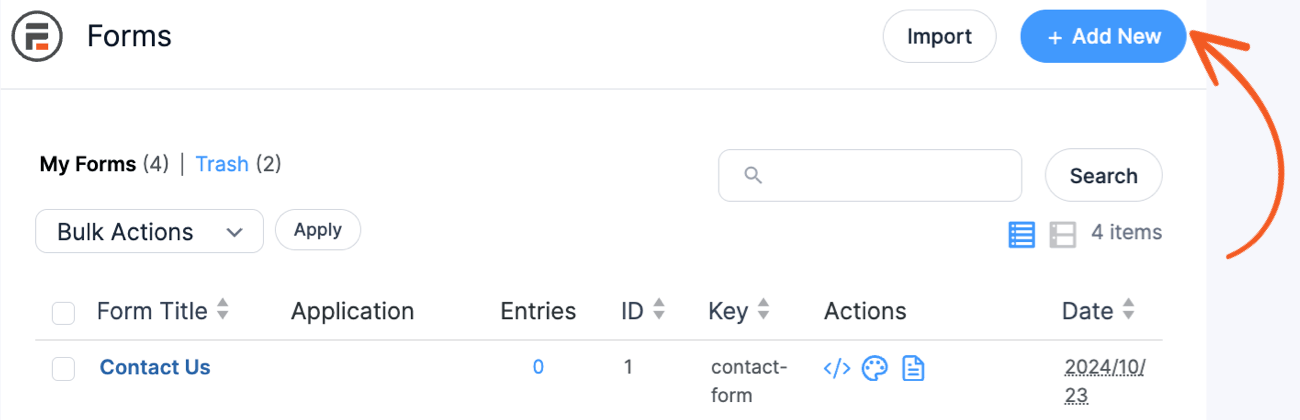
You can use one of our form templates or choose Create a blank form to start from scratch. Name your form, and click "Create" to build or edit it.
Next, customize your form however you want with the user-friendly drag and drop builder.
For this example, we’ll make a basic contact form with an email and text field.

When you’re done adding form fields, click Save to save your changes.
Now, let’s get it on your website!
Step 2: Publish your custom form
First, go to the WordPress post or page where you want to display your form.
Add a new WordPress block in the editor. Search Formidable and click the Formidable logo to insert the Formidable block.
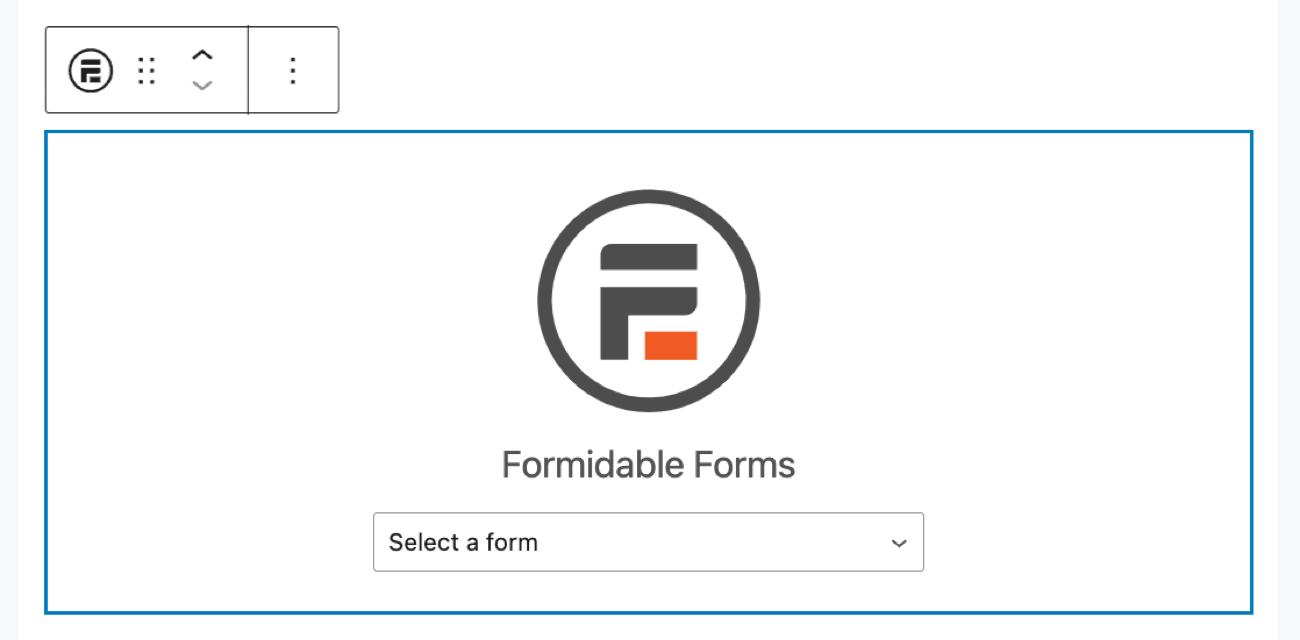
Choose your form from the dropdown menu, then click Update or Publish on your post/page.
And that’s it! Visitors will now see your form on your website!
Want to insert your form into a sidebar, footer, or widget area instead? Go to Formidable → Forms to find your form ID, and then copy and paste the shortcode wherever you want.
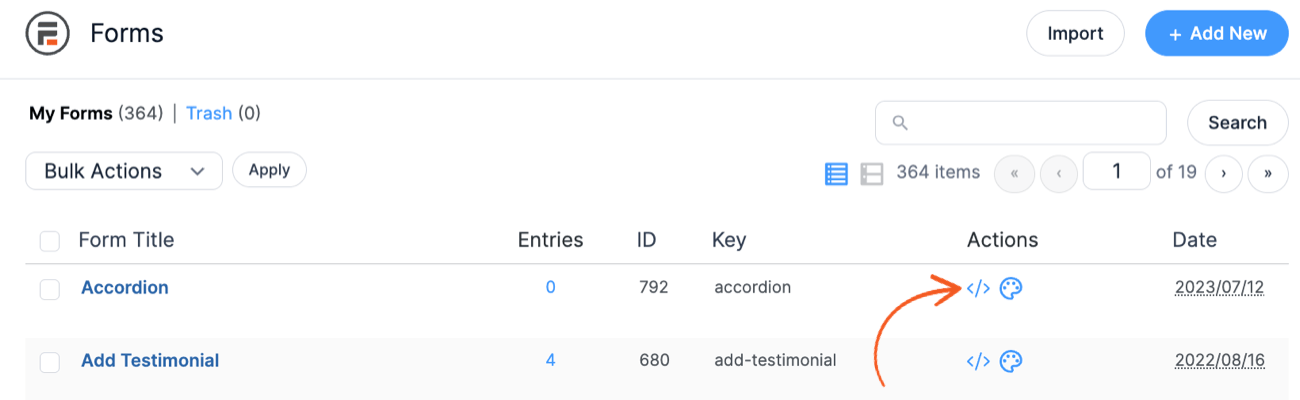
When a user completes your WordPress custom form, it automatically saves to the database!
How do I view forms submitted to the database in WordPress?
What’s the point of using WordPress to create a form and save it to a database if you can’t view and use your data?
Luckily, Formidable makes it easy to find and filter form data. From your WordPress dashboard, go to Formidable → Entries.
Here, you can easily filter and search the information stored in the searchable database table.

Or upload any existing data by going to Formidable → Import/Export. All you need is the XML or CSV file:

Then, adjust and add to any of the inserted data — all from Formidable’s WordPress dashboard.
Do more with your WordPress custom forms database
So, now you’ve created your form in WordPress and saved it to your database, what’s next?
Well, with the Pro version of our form maker, there’s a lot more you can do with your form data.
Here are a few of the most popular features of Formidable Forms Pro:
- View and display results as charts and graphs
- Build a directory from form entries
- Automatically create custom PDFs from form entries
- Instantly export WordPress forms to Google Sheets
And that’s just the tip of the iceberg. Discover all the features of the best online form builder.
View and display results as charts and graphs
Easily add eye-catching infographics and reports to your website. Show survey takers real-time results on form submission or quickly get the graphics you need for professional presentations.

Learn more about Formidable’s WordPress charts and graphs.
Build a directory from form entries
Did you know you can use the form data stored in the database to create entire websites?
For example, think of an employee directory.

Thanks to Formidable Views, you can automatically collect employee information with an onboarding form and display these responses as a beautiful employee directory!
You can make an entire directory website using only a form builder. 🤯
And that’s only one small example of how Formidable Views puts your data to work. You can also use it for real estate listings, business directories, registration forms for class rosters, and just about anything else you can imagine!
Learn more about what Formidable Views can do for you.
Instantly export WordPress form data to Google Sheets
Wish you could quickly connect your WordPress forms to Google Sheets? Formidable’s WordPress forms - Google Sheets integration makes it simple.

You can send your contact form data, order history, and more directly to Google Sheets with a click.
Automatically create custom PDFs from form entries
Sometimes, having a paper copy is better.
It doesn’t get corrupted or deleted. It’s just there. Maybe it's collecting dust in your filing cabinet. But it’s there.
And that’s another mouse click with Formidable's Form to PDF feature. You can send all your form entries to a PDF that you can download, print, or send as an email. The choice is yours.

You can also automatically create custom PDFs from form entries, including certificates, invoices, and signed contracts. Instantly send them as an email attachment to users or co-workers, or save them for your own recordkeeping.
How will you use WordPress forms to save to a database?
Having a database is essential for keeping your data organized and safe.
If you are unsure how to store form data in a database in WordPress, the best and easiest option is to use a WordPress form plugin to save to a database.
Plenty of plugins are available. But, none offer all the advanced features of Formidable Forms.
Now that you know how to get WordPress to save data to a database, leave a reply below and let us know what you’re doing with your data! We love hearing what you create with our plugin!
Ready to go a step further? Learn how to create a searchable database in WordPress!
 The Best WordPress Custom Application Plugin
The Best WordPress Custom Application Plugin How To Save Data to a WordPress Contact Form Database
How To Save Data to a WordPress Contact Form Database How to Create a Recipe Database in WordPress
How to Create a Recipe Database in WordPress
Super thankful that you guys make this so easy. And I've tried many form plugins over the years.
The flexibility of Formidable has long impressed us. Whether using a form to load data into a set that a second form can use as inputs for a field... or custom views and such like this article discusses. The data is super open to get to and manipulate with things like the built-in math functions too!
Looks very easy to achieve!
Does the data in the first form becomes part of the second form as independent fields of the entry?
Yes, if you are pulling data from one form to another, the data will reside in both places. It will be saved as an independent field in your second form's entries.
Formidable really is the best form/database plugin out there. Great for no-coders like me.
I've used your plugin for years now and it's great. I've learned some coding along the way, but I'm glad I don't have to code my own forms!
Formidable Forms are by far the best forms plugin out there. You can build and publish any type of forms in no time at all. You can collect and store the data and do whatever you want to do with this data because you are the owner. That's why we've been using Formidable Forms for years.
Hi All,
is it possible to develop a form similar to [URL Removed].
This is a master/detail but does not have to be.
I still want to be able to display 1 page of details to many images (up to 5 images)
I need clients to add and be able to view this data and images
Thank You
You should be able to create a form as shown. It is difficult to know all your requirements, but if you contact our customer success team, we'd be happy to get additional information and make sure you are able to build what you need.