Discover great online survey examples designed for businesses. Learn how to create surveys that boost engagement and gather valuable customer feedback.

Approximate read time: 7.5 minutes
Let’s be honest: creating an effective online survey can be tough. We don't know about you, but studying good survey examples helps us.
So, we put together this article covering the best business surveys for everything from product or service market research to employee satisfaction.
Using our favorite WordPress survey tool and its many pre-built templates, these questionnaires will help you get to know your target audience, increase brand awareness, and retain customers.
Today, we’ll show you seven good online survey examples and some tips on creating your own.
So pick up the plugin, and let’s get started!
7 Great online survey examples
1. Employee engagement survey
As a business owner, increasing employee engagement can help you improve workplace productivity. This process usually starts by determining how your workers are currently performing.
An employee engagement survey can be the perfect tool for this task. It will provide you with data that can help guide your management and hiring decisions.
Formidable makes it easy to create a survey with this employee engagement survey template:

As you can see from the progress bar at the top, we’ve organized this survey into several sections. Using separate pages can help your employees focus on each question individually.
In addition, it can ensure that you address all the important elements when creating the form. (Progress bars are also a great way to keep people from feeling overwhelmed on longer forms/surveys.)

Finally, you may have noticed that our example doesn’t require a name. Anonymous surveys can help ensure honesty. But of course, if you'd like to speak to employees about their responses, you might want to add an optional name field.
2. Customer satisfaction survey example
If you work in sales, customer satisfaction is probably an important metric for your business. Happy customers leave positive reviews that can encourage more purchases.

However, even unhappy customers can provide valuable insights about areas where your organization can improve. So, a customer satisfaction survey with the right questions can be an incredibly useful data source.
With that in mind, we recommend using Likert scale questions in your next survey. A Likert scale lets visitors respond to a question based on a simple five-point rating scale. This makes the question quicker, easier for the user to answer, and simpler for you to analyze.
We added one to our basic customer feedback survey in this example:

This simple field can help you create the ultimate WordPress evaluation form.
3. Online surveys with conditional logic
Conditional logic questions impact the rest of the survey.
Let's say you have a question asking survey takers where they live. If they select “USA”, they’ll only be shown American cities when entering their full address (and so on).
Conditional logic fields can also be used to create dynamic answer options. For example, if you're using our wedding party RSVP form template, you can make the Are you bringing a guest? field conditional, so your form only shows guest-related questions if users answer Yes.

This keeps surveys as short as possible.
And since users only see the questions that are relevant to them. This can decrease the time they spend searching for relevant options, which makes things like online RSVP forms easy to use.
This type of survey question can improve your forms' overall User Experience (UX). Plus, since it cuts down on options and fields, it can make your survey forms look much better, too.

4. Poll survey questions
A poll-type survey has a lot of potential uses. You could create a feedback survey for your organization to find the best day for a meeting with the whole team. Or, you could add a fun trivia poll to your website to offer an interactive customer experience.
One of the best parts of a poll survey is that your users can see how others responded. Displaying results when creating a poll in WordPress can make your content more engaging.
You might also consider using buttons for any radio or checkbox fields. This makes multiple-choice questions way more stylish and easier to understand.

One final tip? Show real-time survey results when users hit "Submit." Here’s an example of user answers to the question in the previous example:

Users can hover over any options to see their labels, vote counts, and percentages. This can help them feel connected to other respondents on your website.
Polls can be especially helpful for starting conversations in your comments section. This is because your users can view and comment on other people's opinions.
With Formidable Forms, displaying poll results anywhere you want on your site is simple. Just create your graph and insert the Formidable Chart block on any page or post you choose.
👉 Check out the tutorial on how to create WordPress charts to see the steps.
5. Net Promoter Score (NPS) survey example
Understanding the big picture in your organization can be key. Large-scale information like this can help you make accurate, effective changes.
And one of the best ways to do that is with a Net Promoter Score (NPS) survey

Net Promoter Score is a metric that measures a customer’s loyalty to your company. You can use it to predict your organization’s growth or find room for improvement and then ask an open-ended survey question or two to get more precise feedback.
Formidable's WordPress NPS template doesn't just collect information, though. It also calculates the percentage of your audience likely to spread positive or negative information about your business.
Thanks to this feature, you can spend less time calculating and more time making meaningful changes. Plus, it’s fast and easy for users to fill out.
Looking to make your NPS survey stand out? Make it a one-question survey to improve your response rate!
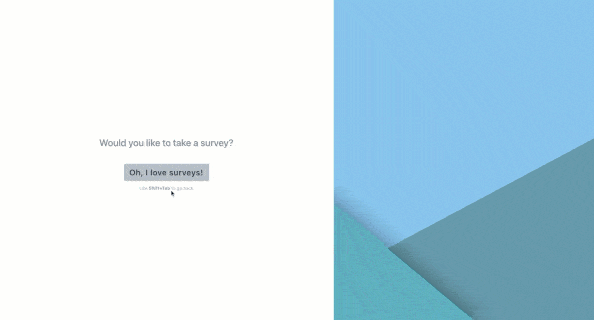
6. Lead generation forms
Lead generation forms help you gather information about potential new customers. Since these usually use very few fields, they may not be the first thing that comes to mind when looking for an example of an online survey.
But they're absolutely essential for any business wanting to grow their email list or collect contacts.

This form, with just a few questions, has the potential to expand your business. But an effective design is essential!
For instance, one important element to consider is your Call To Action (CTA). Try to include a clear reason for visitors to sign up, such as a coupon or freebie. This goes a long way to boost conversion rates!
7. Contact forms
Contact pages are simple yet powerful forms for any website. If a user needs to contact you, these surveys make the process clear and easy.
Additionally, they can help you stay organized. Rather than sifting through your emails to look for customer queries, you can look at your contact form’s entries instead.
Whether you start with a template or from scratch, you can use Formidable Forms to customize contact pages to meet your needs. Here’s an example of a popup contact form made in just a few clicks:
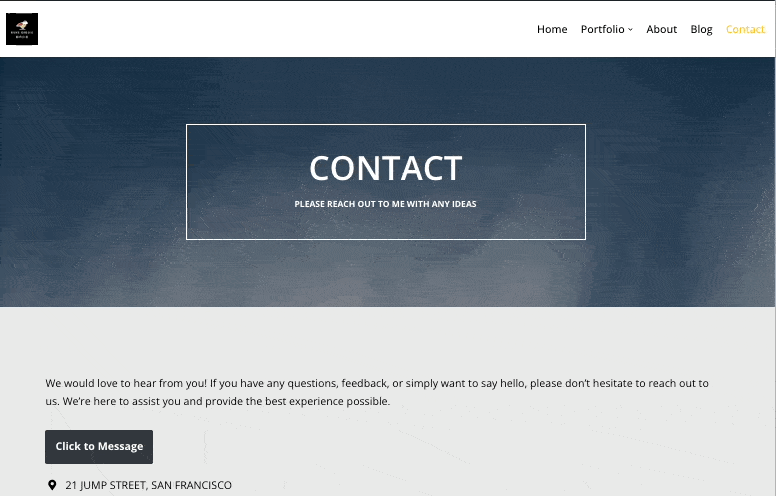
You can also use advanced functions to make the most of your messages.
If you run a website with a partner, you could create a contact form with multiple recipients so you both get the information instantly.
You could also improve the UX of your contact form by:
- Using Ajax to avoid page refresh,
- Turning it into a conversational form so users are only asked one question at a time,
- Creating a modal survey in WordPress that pops up at the click of a button!
Which online survey examples inspire you?
Building effective online survey forms can be tricky. Fortunately, reviewing some top business survey examples can make this process a little easier. Once you understand what's possible, you can visualize your design.
In this article, we covered several different types of surveys. We looked at the best question types for gauging employee satisfaction and generating leads. We also showed you examples of online surveys with more advanced features for collecting feedback, such as conditional logic and NPS fields.
Formidable Forms can help you create all these business surveys and more. Pick up WordPress's most powerful form maker today!
 Form vs Survey [What's the Difference Between Them?]
Form vs Survey [What's the Difference Between Them?] How To Create an Employee Engagement Survey [5 Steps!]
How To Create an Employee Engagement Survey [5 Steps!] How To Create a Survey in WordPress [A Step-By-Step Guide!]
How To Create a Survey in WordPress [A Step-By-Step Guide!]
Leave a Reply