Wondering how to link to a form in WordPress? There are a few different ways to link to a WordPress form, but you only need one plugin for all of them.

Approximate read time: 4.5 minutes
Forms are everything online.
Want to contact someone? You need a form. Want to buy something? You need a form. Job application? You get it by now.
But how do you link to a WordPress form to make it easy for people to find?
This guide will show you how to do that (and more) in a few simple steps on your WordPress website!
Let’s get started.
How to link to a WordPress form
In today’s world, there’s never only one way to do something.
And the same is true for linking to your form. So, we’ll cover a few different ways in the last step:
We’ll use Formidable Forms to demonstrate how easy it is.
Formidable is the most advanced drag and drop form builder for WordPress. And from form creation to form submission, the process is easy for you.
You can do this tutorial for free with Formidable's lite plugin or with Formidable’s premium plan. We’ll show you both ways so you can choose your best option.
So, get Formidable installed and activated, and we’ll get started.
1. Create your form
Head to your WordPress dashboard, click Formidable → Forms, then Add New.
You can choose from any of Formidable’s pre-made form templates or Blank Form to get started.
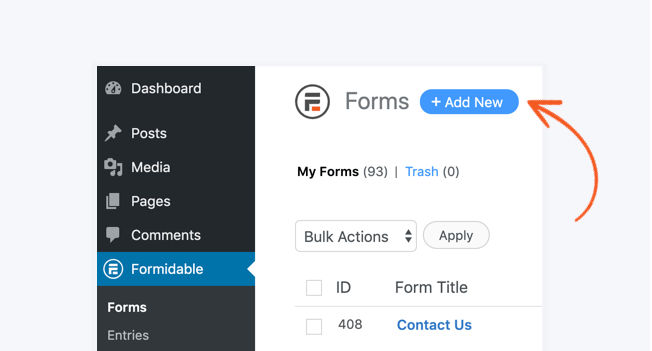
Next, give your form a name, then click Create.
The plugin will take you to its drag-and-drop form builder, where you can add fields to fit your needs.
For example, we’ll add a basic Name and Email Address field to direct visitors to our email list. You can do the same using a simple contact form or registration form.

Feel free to customize your form to fit your needs. If you’re familiar with coding, you can even customize CSS classes and the form fields.
When you’re finished, click Update to save your changes.
Now, let’s cover how to link to your form.
2. Create a landing page for your form
Now that your form is ready and looking beautiful, we’ll get it its own page with its URL, so it's easy to link.
You have two options:
- Create your own landing page in WordPress
- Let Formidable do the hard work for you
We’ll show you both ways so you can decide what’s best for you.
1. Create your own landing page in WordPress
In your WP admin, go to Pages and choose Add New.
Next, give your page a title and customize the content however you’d like. Also, update your URL slug to match the purpose of your form.
Once finished, add a new WordPress block on the page and search Formidable.
Add the Formidable WordPress block, then choose your form from the dropdown menu.
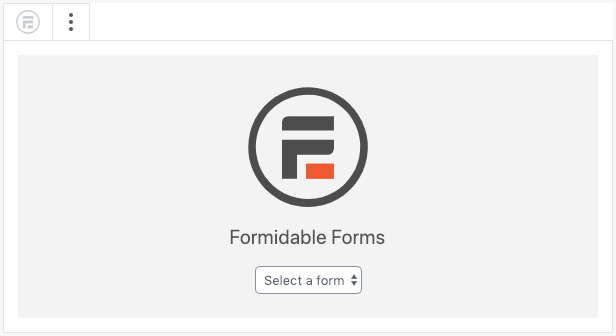
Last, click Update to save your changes to your landing page. Your form and landing page are ready to be linked to!
2. Let the Formidable WordPress plugin do the hard work for you
You'll need Formidable’s Plus Plan if you want Landing Pages.

So, head to Formidable and grab it to get started. We think you’ll like what you get for the price.
In your form builder, click the form’s Settings tab at the top, click Form Landing Page, and then Activate. Once it’s finished, click Save & Reload.
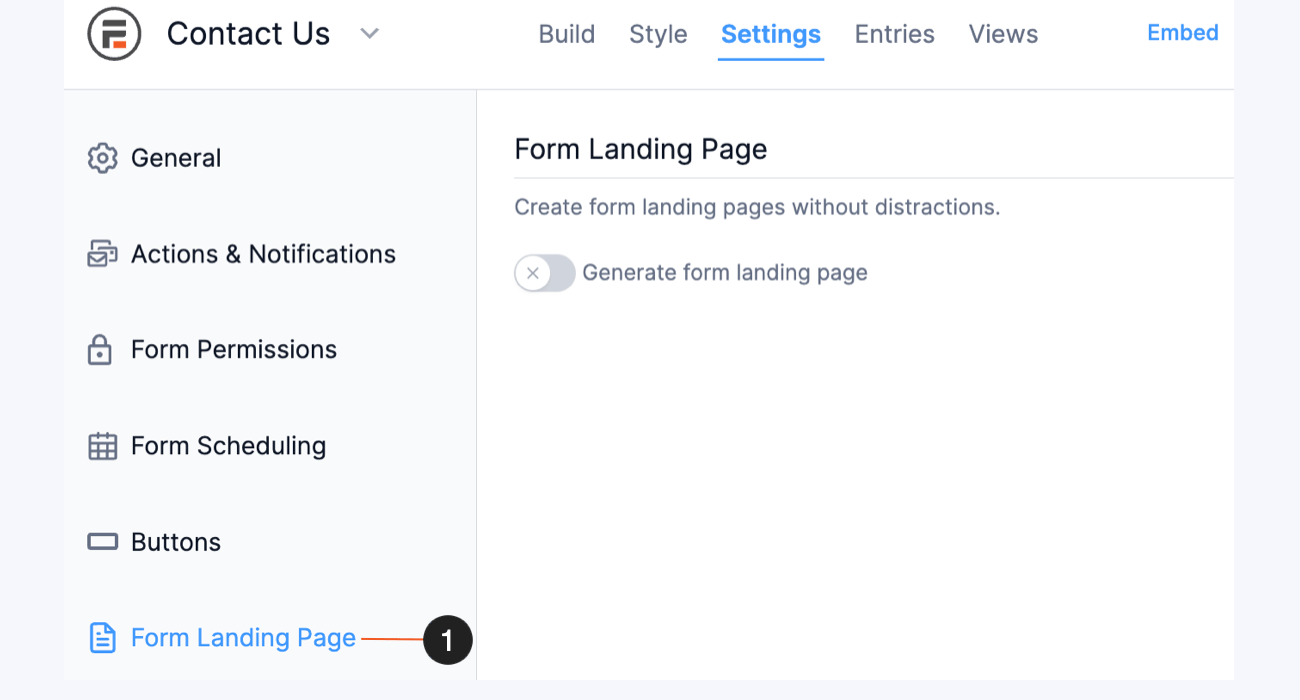
Once you activate the toggle, you’ll see options where you can customize your landing page:

You can customize this how you want, but we’ll focus on the Page URL.
Customize this to fit your form, then copy it so it’s handy for linking in the next step.
3. Link to your WordPress form
You have a few ways to link to your form:
- Add a clickable link
- Link through a button
- Link from off-site
- Use a form in a WordPress popup
1. Add a clickable link
Linking from a clickable link is easy.
You can link from any post or page on your website by highlighting the text.
Next, click the Insert Link button and paste your link from the previous step.
Hit enter and click Update, and you’re done!
2. Link through a button
Linking to a WordPress form from a button is a similar process.
Head to the WordPress page where you want to show the button and add a new WordPress block.
Next, search for Buttons and embed the button. Then, customize your button text to make your call-to-action attractive to website visitors or make it a simple submit button.
Last, click the Insert Link button and paste your link.
Click Update, and you’re finished!
3. Link from off-site
This makes Formidable’s Landing Pages so great.
Usually, it’s difficult to link from off your site, and there are some hoops to jump through. But not with Formidable.
Just paste your link as an anchor link in an email, social media post, or forum. It’ll direct them to the landing page, where they can complete your form quickly.
Simple and easy — the way everyone likes it.
4. Use a form in a WordPress popup
Landing Pages are fantastic, but what about having a popup form after clicking a button or link?
Let us introduce you to Formidable’s Bootstrap Modal Form feature.
Installing a simple plugin requires inserting a shortcode, and the form is ready to pop up on any page on your website! This is perfect for logins often seen in the top right corner of websites.
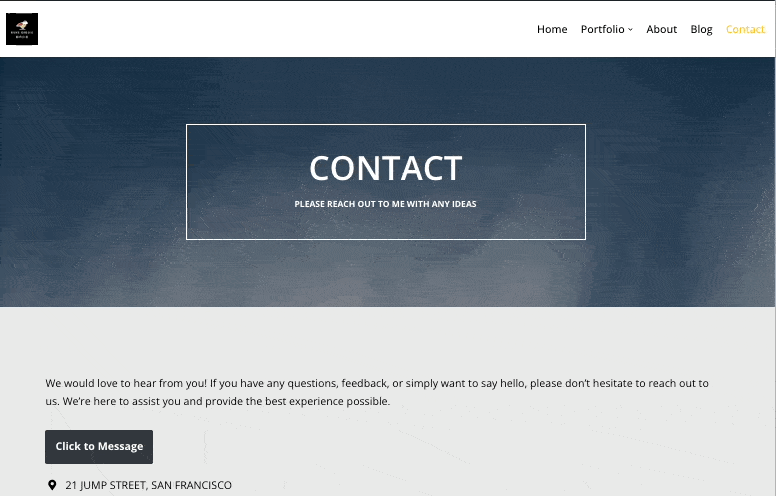
No leaving the page, no visitors bouncing, and never returning when filling out your form.
One page, one form.
Ready to link to a form on your site?
Formidable does many things, and it does them well.
That’s why we don’t hesitate to call it the best forms plugin. And it can quickly help you link to a form on your WordPress site.
This tutorial taught you how to do it in multiple ways. Check out our YouTube channel for the best video tutorials if you want more. Or, if you’re ready to take your forms to the next level, grab Formidable’s premium plans and upgrade your forms today.
Last, join our community on Facebook, Twitter, LinkedIn and YouTube for more tips & tricks!
 Formidable Forms Currency Fields Update Incoming!
Formidable Forms Currency Fields Update Incoming! How To Use WordPress to Redirect to a Page After 10 Seconds
How To Use WordPress to Redirect to a Page After 10 Seconds Formidable Forms Anniversary 2025: The Most Advanced Form Builder Turns 15!
Formidable Forms Anniversary 2025: The Most Advanced Form Builder Turns 15!
Leave a Reply