If you get an error when you attempt to activate Formidable Forms or an add-on, please look through the error messages below to find the one that matches the message you received. This page lists the most common errors experienced by Formidable users and provides a starting point for fixing them. If you can't find your answers here, you may post in the help desk for assistance.
Error communicating with Formidable Pro's API
Your web host may be blocking communication with formidableformscom.bigscoots-staging.com. We'll share our IP with you, and you can contact your host and ask for our IP to be granted access, or add it to your white list if you have one in your web control panel.
It is also possible that cURL is not enabled on your server. If you're not sure how to check this, contact your host to find out.
If that does not get rid of the error message, you may be behind a corporate firewall that is preventing communication with formidableformscom.bigscoots-staging.com. Please contact us through the help desk for assistance.
cURL error 35
If you're seeing this error message: "You had an error communicating with the Formidable API. Click here for more information. cURL error 35", then it is possible that the version of cURL is not updated on your server. If you're not sure how to check this, contact your host to find out and have them update it.
Your server may also be running an outdated version of OpenSSL and TLS. To avoid any security issues, ask your web host to enable support for the current version of TLS.
To check the SSL/TLS setup of your server, use this TLS Checker. Share this information with your web host and have them update this in your server.
cURL error 60
cURL error 60: SSL certificate problem: unable to get local issuer certificate is a common error that occurs when your website tries to communicate with an external API via HTTPS and the SSL certificate on the server is not verified or properly configured. Although this error can be seen on any server you are more likely to see this issue on a localhost environment running on wampp/xampp.
To resolve this error, contact your web host to make sure that the SSL certificate is properly configured on the server.
If your host is unable to correct this issue, there is line of code you can add to your site that should allow your license to be activated. The code is:
add_filter( 'https_ssl_verify', '__return_false' );
This code can be added to your theme's functions.php file, or preferably using the code snippets plugin.
Once the code has been added you'll need to manually activate your license key from the Formidable Global Settings Page.
GnuTLS recv error
If you see this error message when trying to activate a plugin, this means GnuTLS is outdated on your server. The best solution is to contact your web host and have them fix this on your server. Without a fix, this means your site cannot communicate with any SSL sites, including Google. If you are using a reCaptcha on your site, you'll need to ask your host to resolve the issue.
We've also added a relay API point on another site for cases with incompatible server settings like this. To use this new endpoint, you'll need to make a small change to the plugin code. You can open formidable/classes/models/FrmAddons.php and change line 8 from:
public $store_url = 'https://formidableformscom.bigscoots-staging.com';
to:
public $store_url = 'http://api.strategy11.com';
You should then be able to activate your license on this site without a problem.
That license key is invalid
You may be entering your information incorrectly or you paid with an eCheck so your transaction hasn’t been completed. Copy and paste the license key from your license page to double-check.
That license has been used on too many sites
If you are trying to use your license key on more sites than your license allows, this error message will appear. If you need to de-authorize a site, follow the steps below.
- Go to the Accounts Downloads page.
- Click the View Sites link under the Sites Activations column.
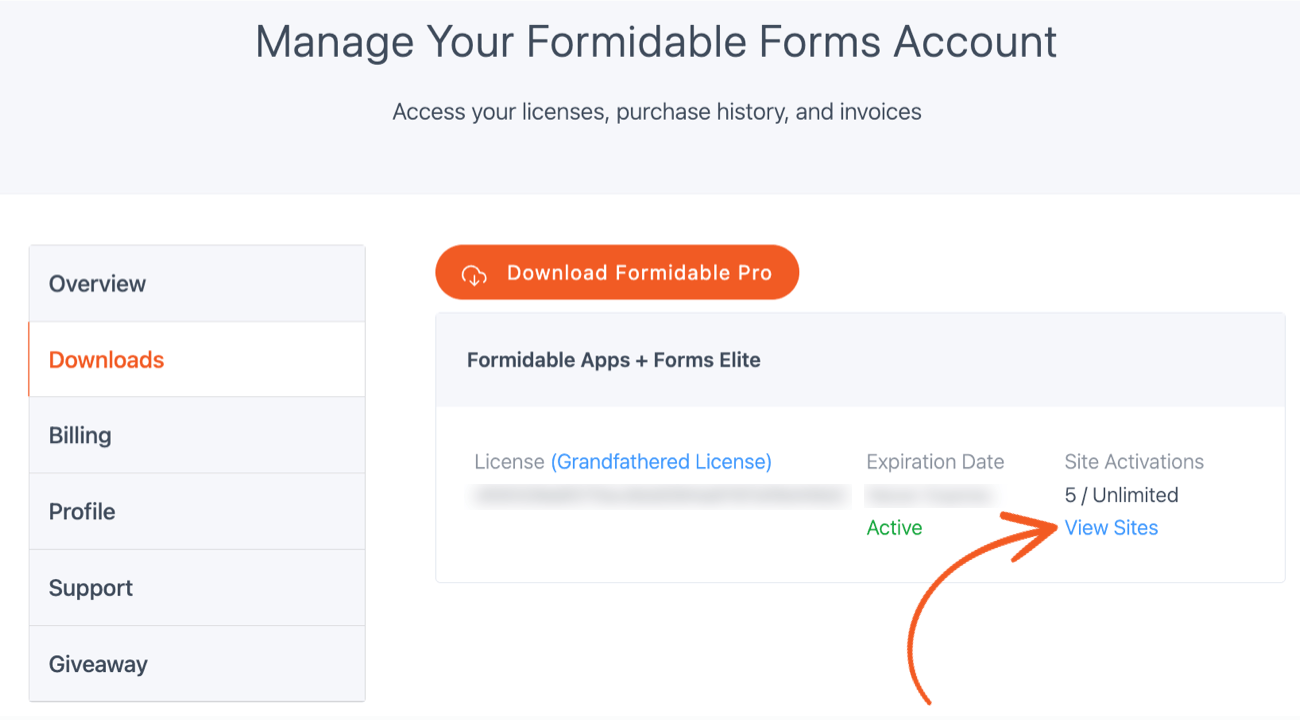
- Find the site you would like to deactivate and click the Deactivate link.
For information on how many sites your package includes, see your downloads page. Please note that there is no limit on local sites.
Invalid Site URL
This error means that the site URLs on your WP general settings page are invalid. Check your settings to make sure they contain valid URLs.
License Not Activable
Did you request a refund on an upgraded license? Please contact us through the help desk for assistance to fix the downgraded license.
