Use a Scale field with buttons in your survey form to allow respondents to choose a number from a scale. The scale range may be modified for a survey, quiz, rating, and more!

Add scale with buttons
To add buttons in a Scale field, follow the steps below.
- Add a Scale field to your form.
- Set the range of your scale by entering the minimum and maximum numbers.
- Select the Buttons icon as the display format.
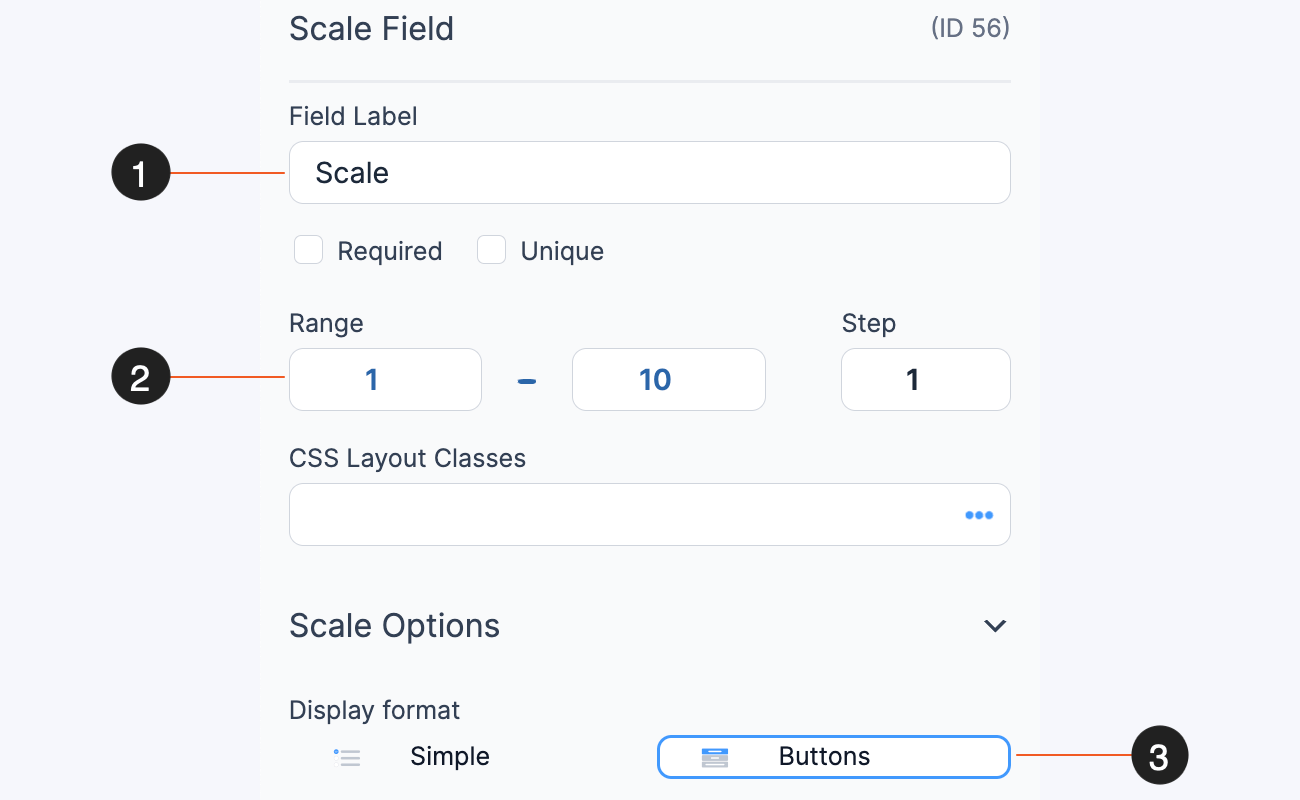
Display Scale as Buttons
Display selected button values in a form confirmation message, email, or View.
- Display value: Display the button value submitted in a Scale field.
[x]
Replace x with the ID or key of the Scale field.
