The Net Promoter Score (NPS) field allows users to select a number from a scale.
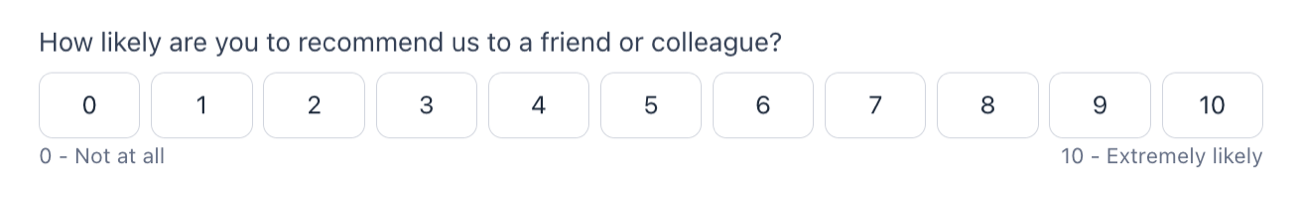
Standard field options
Net Promoter Score (NPS) fields have the following standard options:
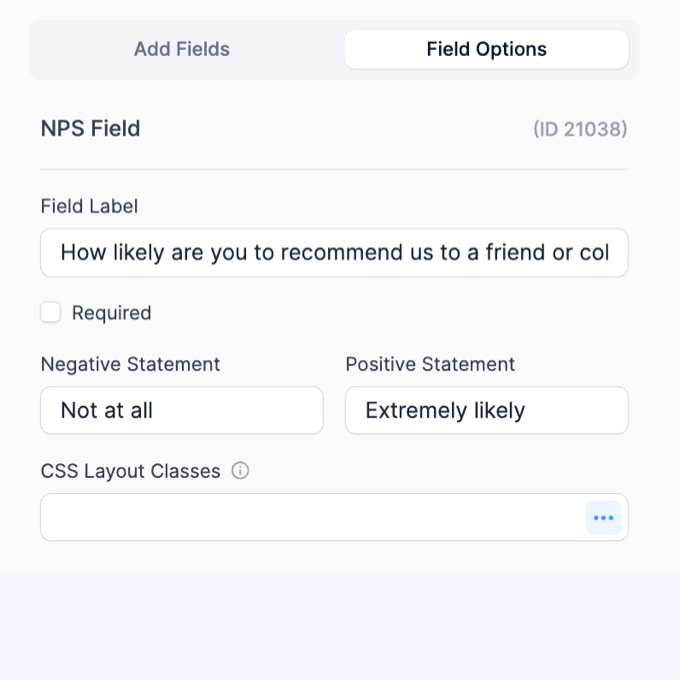

- Required
- CSS Layout Classes
- Dynamic default value
- Visibility
- Label position
- Field Key
- Conditional logic
Field-specific options
In addition to the standard field options, Net Promoter Score (NPS) fields have a few field-specific options. Browse the sections below to learn more about the options specific to NPS fields.
Negative and Positive Statements
Set the negative statement with the lower limit of 0 and the positive statement with the upper limit of 10.
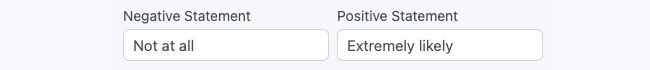
Field icons
Field action icons allow you to duplicate, delete, or move a field on the form builder page. See field action icons for more information.
NPS results
The easiest way to see the NPS results, is to go to the reports page for your form. Here's an example of the graph and stats that will be included there:

Display NPS fields
Display the value submitted in an NPS field in a form's confirmation message, email, or View. With the frm-stats shortcode, you can display the Net Promoter Score and percentage of respondents.
-
Display value
Display the value submitted in an NPS field.
[x]
Replace x with the ID or key of the NPS field.
-
NPS
Determine the total Net Promoter Score.
[frm-stats id=x type=nps]
Replace x with the ID or key of the NPS field.
-
Promoters
Determine the percentage of promoters (score 9-10) in the Net Promoter Score.
[frm-stats id=x type=promoters]
Replace x with the ID or key of the NPS field.
-
Passives
Determine the percentage of passives (score 7-8) in the Net Promoter Score.
[frm-stats id=x type=passives]
Replace x with the ID or key of the NPS field.
-
Detractors
Determine the percentage of detractors (score 0-6) in the Net Promoter Score.
[frm-stats id=x type=detractors]
Replace x with the ID or key of the NPS field.
Related developer hook
- Allow switching from NPS to Text field with the frm_switch_field_types hook.
 12 Great NPS Survey Questions Examples To Copy
12 Great NPS Survey Questions Examples To Copy How to Calculate Your Net Promoter Score
How to Calculate Your Net Promoter Score