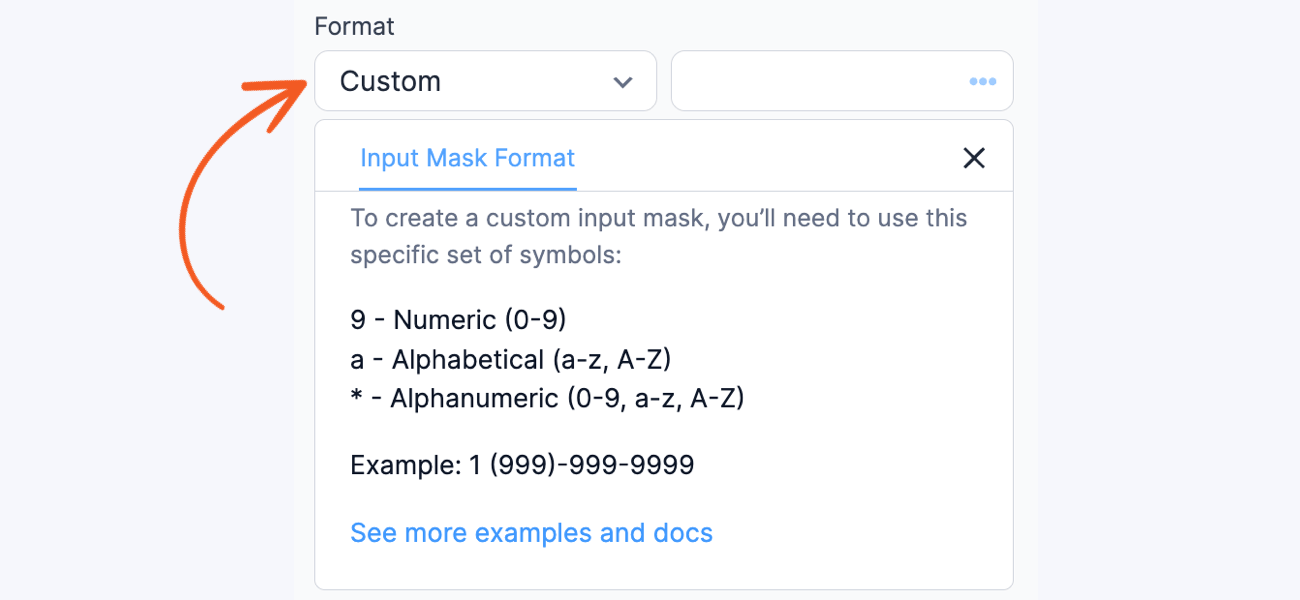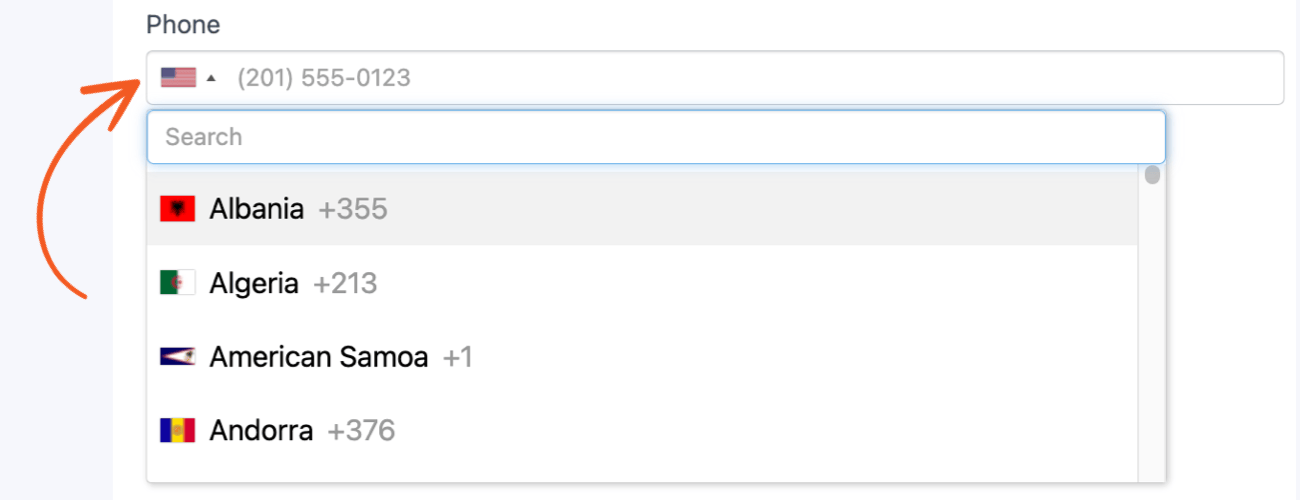Add a phone number field to a form when you need a value submitted in a specific format. By default, a Phone Number field checks if the value entered is a valid phone number. Several types of phone number formats will be accepted. The field can easily be modified to allow a specific phone number format or any other alphanumeric format, including social security numbers and zip codes. Beyond that, you can use a regular expression (regex) to enforce virtually any format that you want.
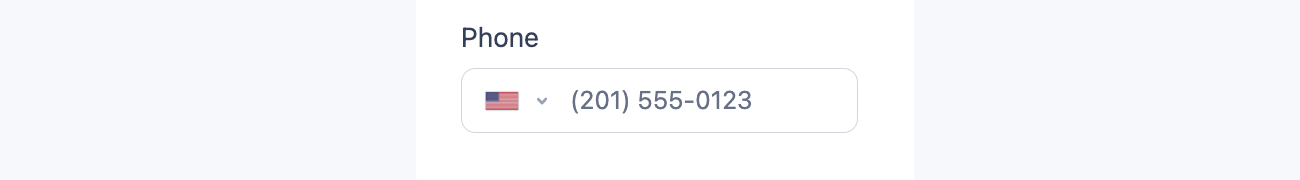
Standard field options


Field-specific options
Max Characters
Set a maximum character in a field to limit how many characters can be displayed.

Phone number format
Use the Phone number format option to ensure it only accepts values in your specified format. The Phone field allows you to set the format in three ways:
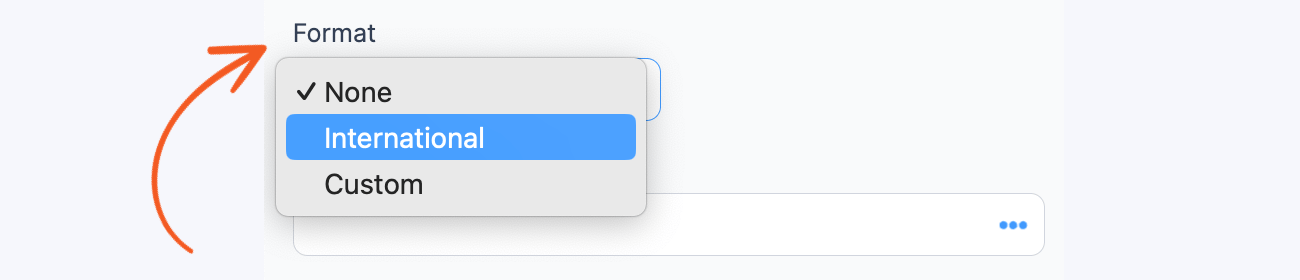
- None. Applies a default phone number format.
- International: Use the international format to easily enter a phone number from another country. You can select the country flag from the dropdown or search for the country name in the phone field. International phone fields are only available in the premium version of Formidable Forms.
- Custom: Select this option if you require a specific phone format. If the input mask has a value, this format should be selected for existing forms. Check out the guide on customizing the format with an input mask.

Default values and field icons
The default value icons can be used to specify whether the text entered in a Phone Number field on the form builder page should be a default value or a placeholder. Learn how to set a default value and how to set a placeholder in a Phone Number field.
Field action icons allows you to duplicate, delete, and/or move a field on the form builder page. See the field action icons article for more information.
Display a phone number field
Display the value submitted in a Phone Number field in a form's confirmation message, email, or View. Just insert [x], where x is the ID or key of the Phone Number field.
Use international phone number format
When using the Phone field, you can seamlessly format, validate, and store international phone numbers in the international format.
- Add a phone field and select International as the Phone format.

- Once the form is published, users can either:
- Use the country flag dropdown to select the International format you want to apply to the phone number value.
- Use the search bar to provide suggestions to users as they type in a search query for their preferred country.

- When a country has been selected, a placeholder text showing the international phone number format will be automatically applied to the field.