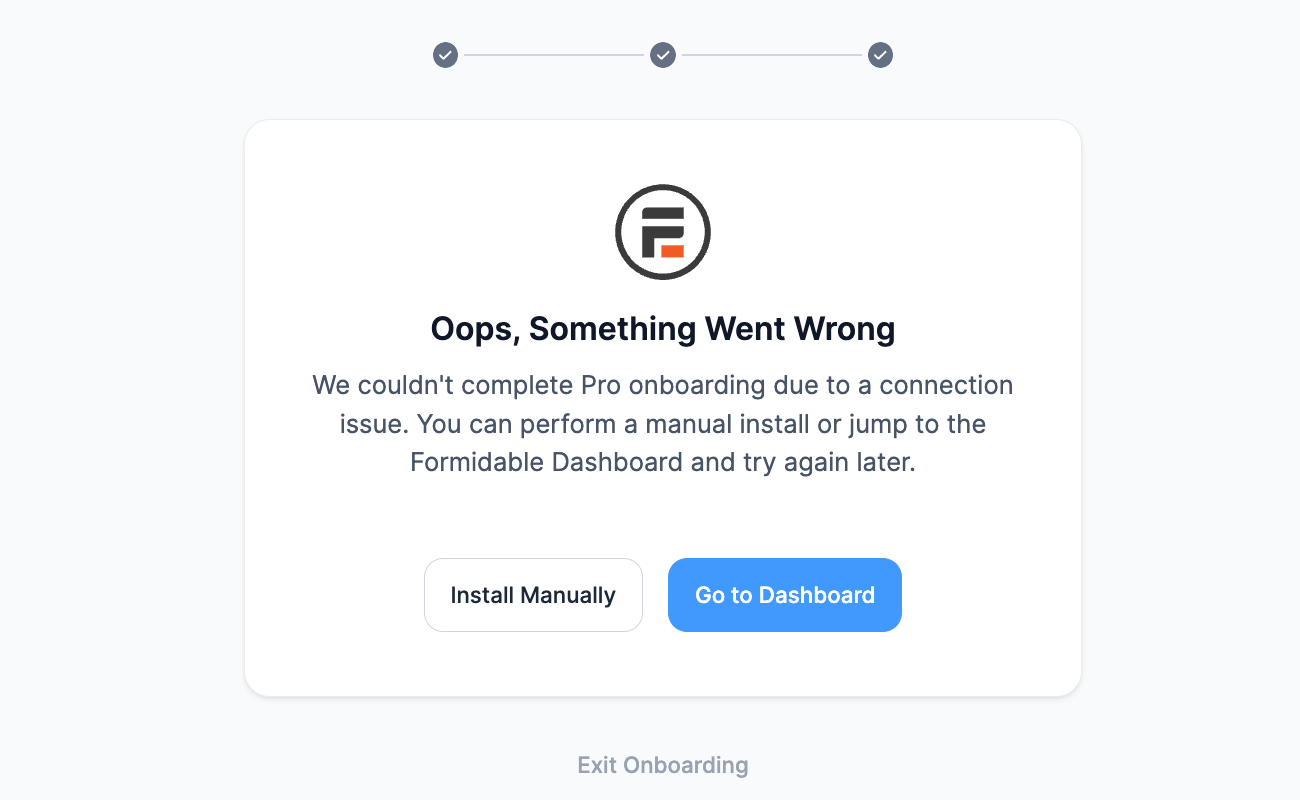What is the Onboarding wizard
The Onboarding Wizard makes it easier for users to set up and install the plugin. It will take care of all the basic setup and even install the most popular add-ons for your convenience. All you need to do is click a few buttons to get started. Let's explore the easy steps to the Onboarding Wizard.
Using the Onboarding Wizard
After successfully installing the Formidable Forms (Lite) plugin, it's important to complete the necessary configurations to access all its features. Here are the detailed steps to guide you through this process.
Step 1: Opt in
The first step of your Onboarding wizard includes enhancing your WordPress experience. By allowing Formidable Forms to access your basic profile, website, and plugin details, you can stay ahead of security alerts before they become widely known. This also lets you receive updates on exclusive deals and the latest features. It includes an overview of your installed plugins and themes, making compatibility checks and preventing potential conflicts easier.
Select the Allow Formidable Forms dropdown to see the permissions the plugin will access.
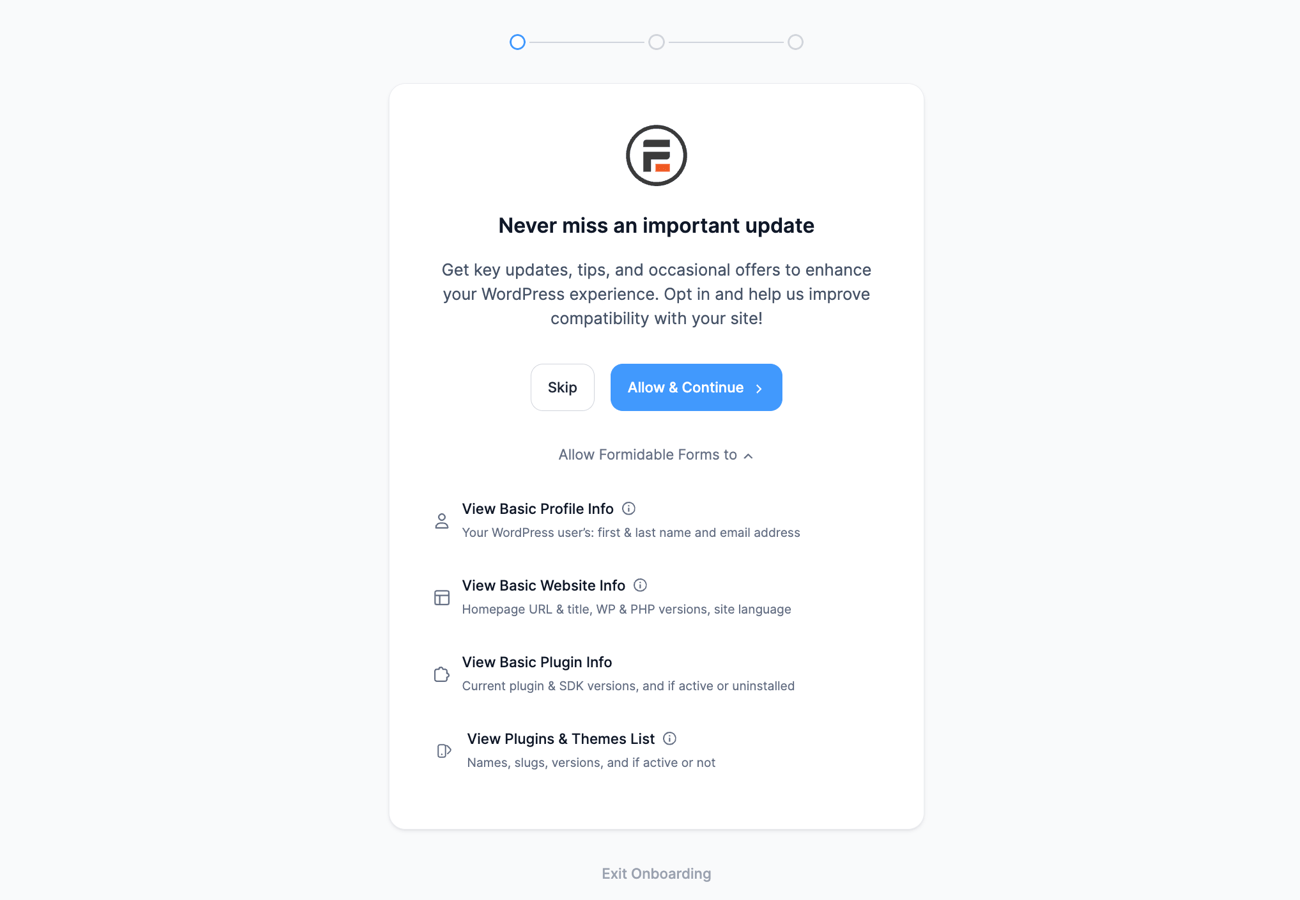
Click on the Allow & Continue button to proceed to the next step.
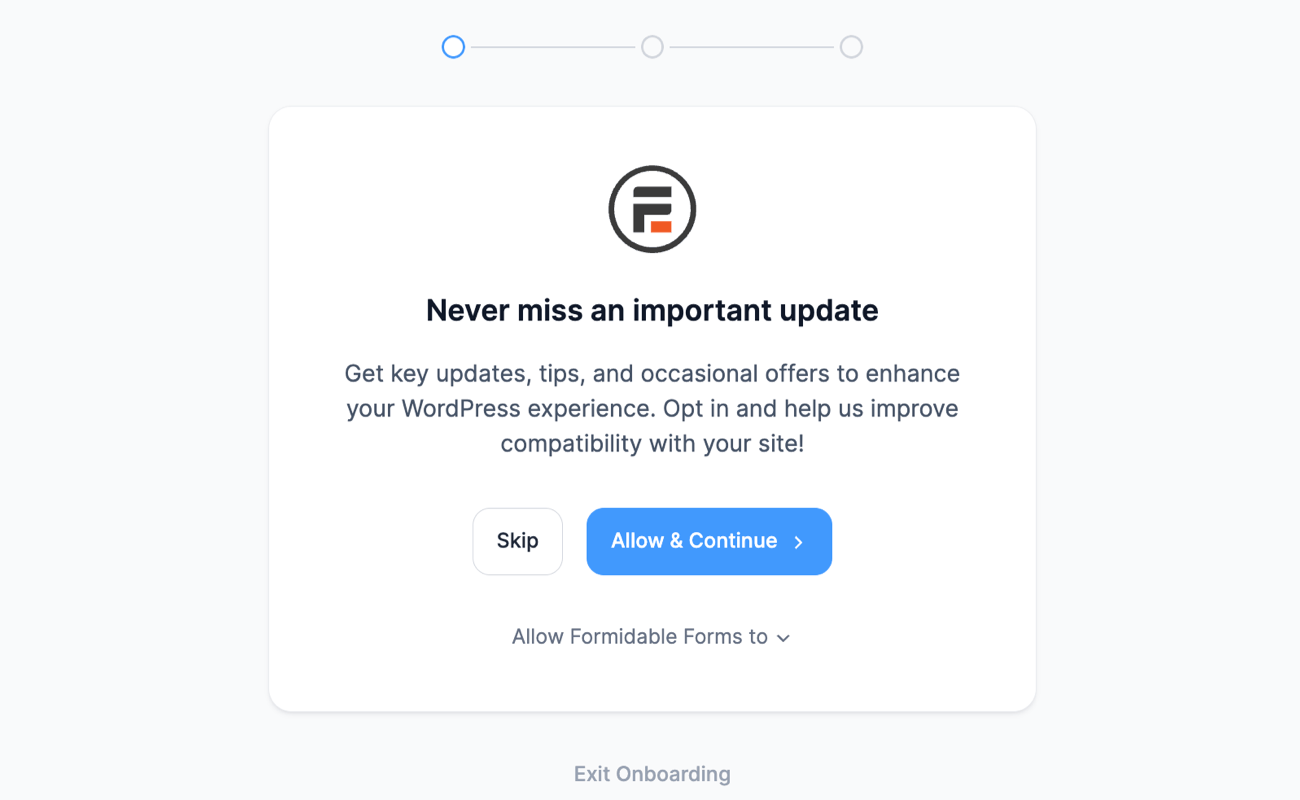
Step 2: Install add-ons
In this next step, you can select multiple options for which Formidable add-ons you would like to install together with the plugin. By default, it will display the most popular add-ons to which your license has access.
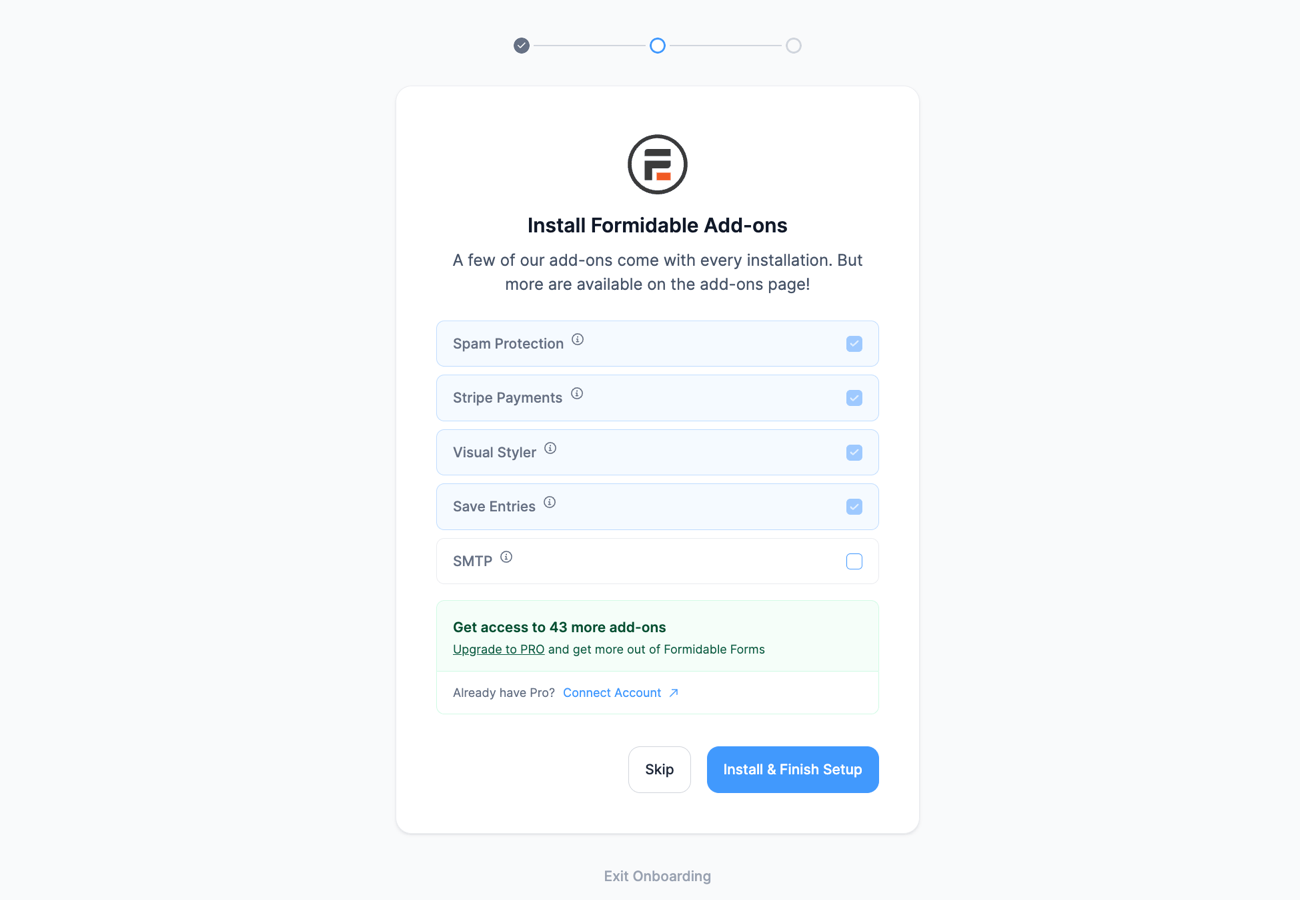
If you have an existing Formidable Forms Pro account, click the Connect Account link, and you will be redirected to FormidableForms.com to connect your account. You will see a login form before connecting if you're not logged in.
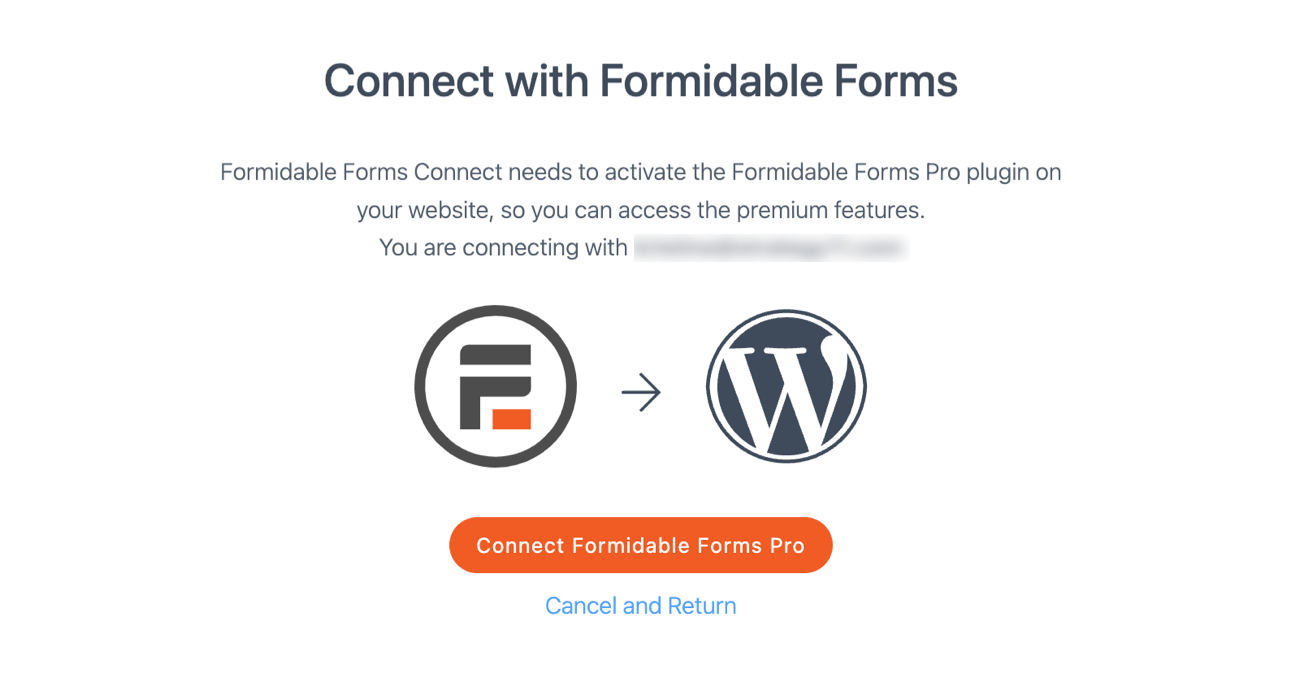
Once done, click the Install & Finish Setup button to complete the Onboarding Wizard and apply your selected settings. Remember, you can modify the activation settings you chose during the Onboarding Wizard by navigating to the Formidable → Add-ons page.
Step 3: Confirmation
The final step in the Onboarding Wizard concludes with a confirmation message indicating that everything is set up and ready to go! Now that the Formidable Forms plugin and selected add-ons are active on your site, you can either begin creating your first form or go directly to the dashboard. The dashboard provides a detailed overview of form activities on your site.
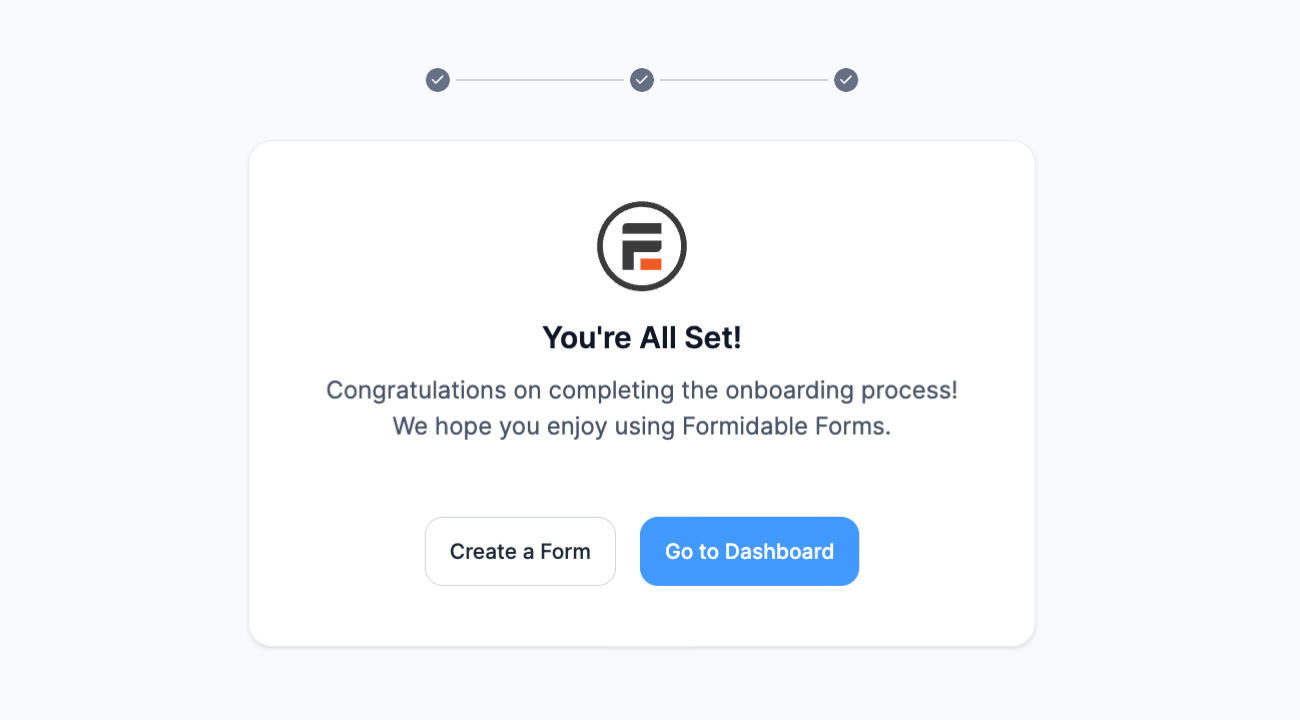
You can check out our complete documentation to know more about each field's options and form settings.
Frequently asked questions
Can I run the Onboarding Wizard more than once?
Since the Onboarding Wizard only automatically runs with a fresh plugin install, you can only run it once officially. To override it, check out the following question.
Can I run the Onboarding Wizard on an old plugin installation?
You can access the onboarding wizard at any time via the following URL.
https://www.mysite.com/wp-admin/admin.php?page=formidable-onboarding-wizard
Replace www.mysite.com with your site URL.
Troubleshooting
Error message: A valid URL was not provided
If you encounter an error message such as "Sorry! There was an error. A valid URL was not provided" when connecting your Formidable Forms account, click the Install Manually button to learn how to install the plugin manually.
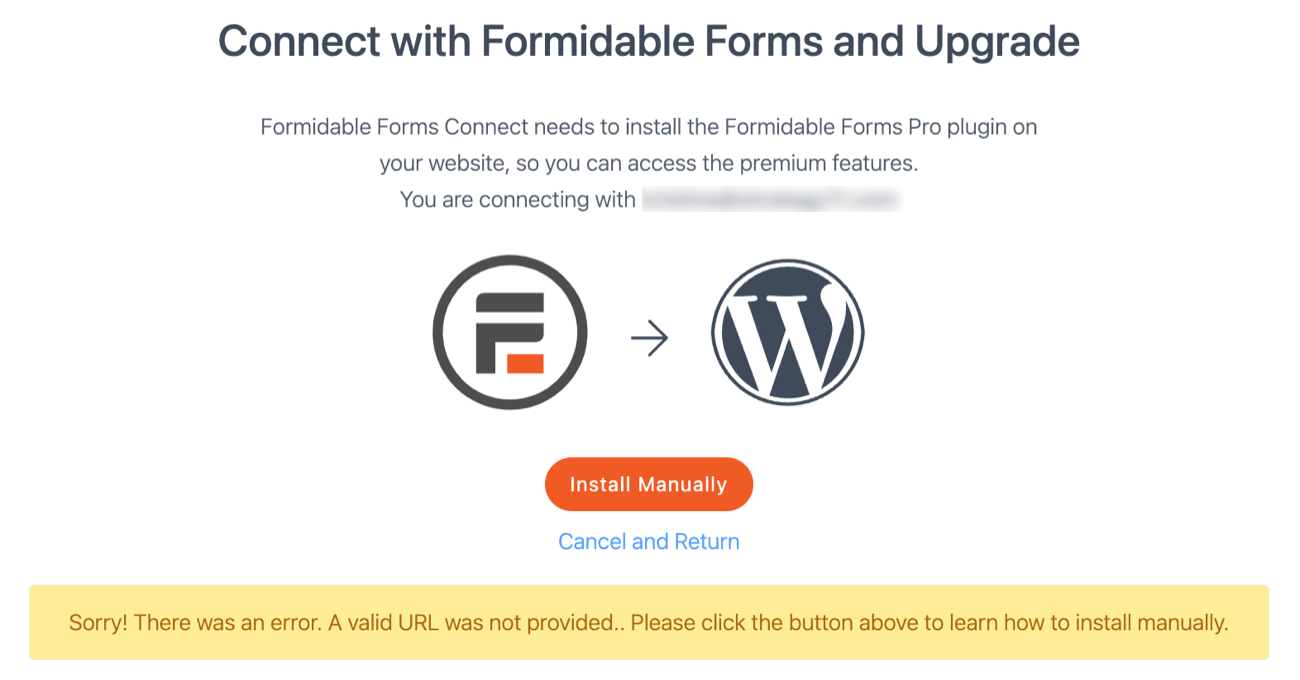
If you click Cancel and return, you will be redirected to the Onboarding Wizard and have the option to either manually install the plugin or return to the dashboard.