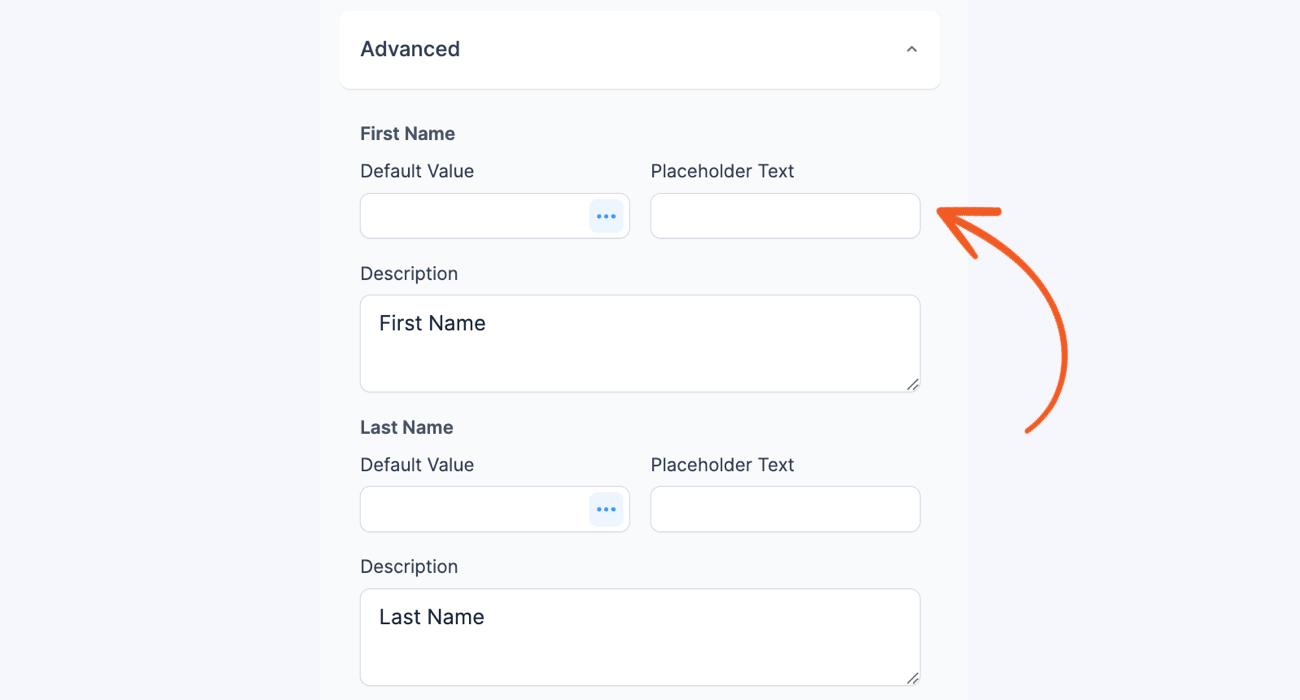Name field provides the necessary inputs for collecting a person's full name. This means you can add all the inputs for a name with a single click instead of adding, renaming, and formatting multiple fields.

Standard field options
A name field has the following field options:
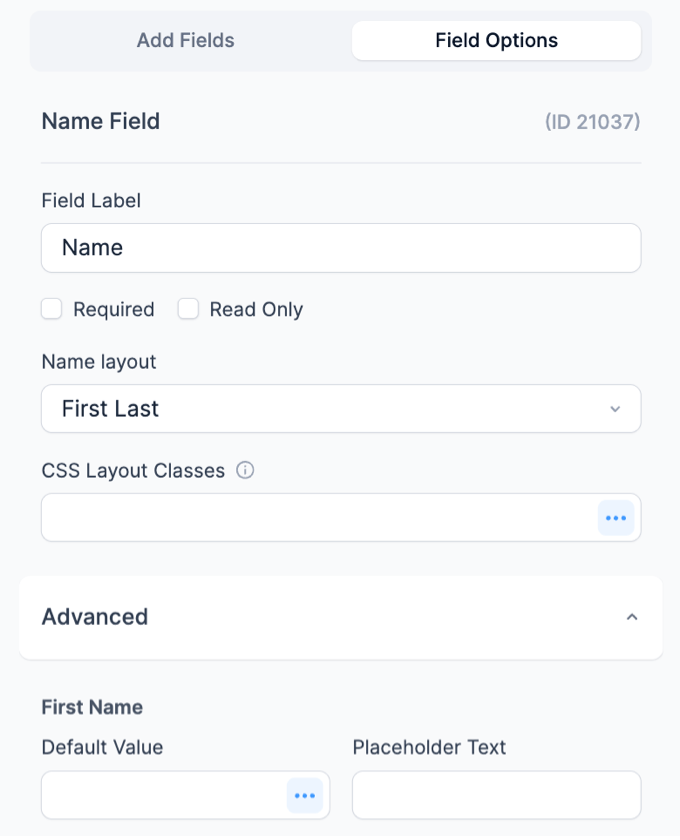
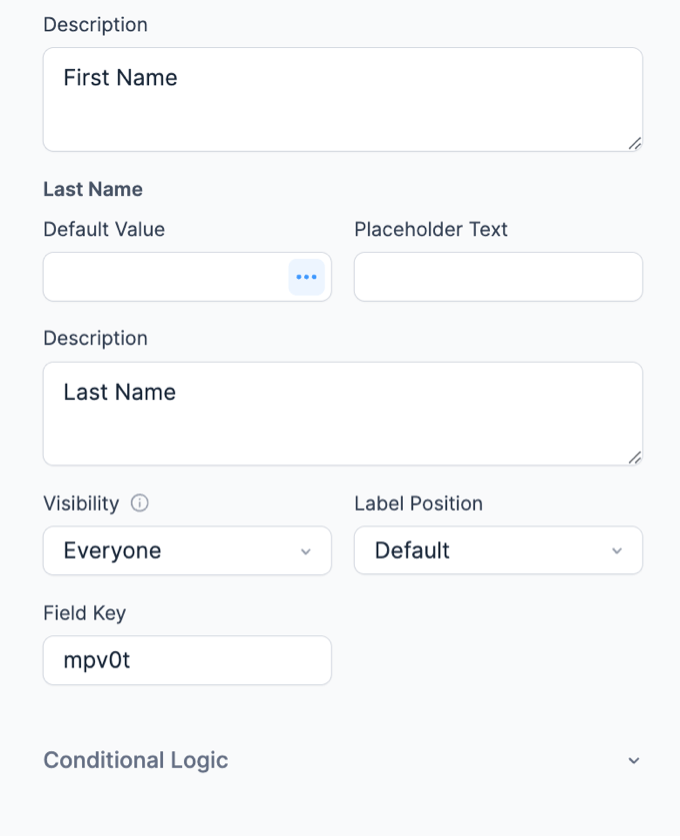
- Required
- Read-only
- CSS Layout Classes
- Visibility
- Label position
- Field Key
- Validation
- Conditional logic
Field-specific options
Name Layout
If you would like to change the layout or include a middle name, go into your Name field's options and scroll down to Name Layout.
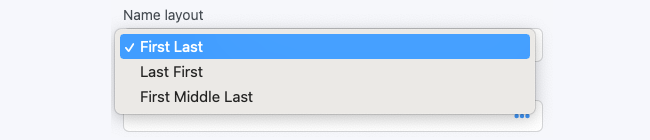
There are three layouts you can choose from:
- First Last (selected by default)
- Last First
- First Middle Last
Insert placeholders
If you would like to add placeholders to the name inputs, follow the steps below.
- Go to your form Build page.
- Select the name field where you would like to insert a placeholder. In the field options, go to the Advanced section and insert your desired placeholder text in the name fields.

- Save the form and click Preview. When the user opens the form, the name fields will show the placeholder text. When they start typing in the name fields, the placeholder text will be cleared.

- For more information on placeholder text, visit the Placeholders page.
Insert default values
If you would like to add default values to the name inputs, follow the steps below.
- Go to your form Build page.
- Select the name field where you would like to insert default values. In the field options, go to the Advanced section and click the menu icon. It will automatically open the Smart Default Values settings, where you could search for default values.

- Save the form and click Preview. When the user opens the form, the name field would be dynamically populated with the default value.
- For more information on default values, visit the Default Values page.
Display name fields
If you would like to display specific data from a Name field, insert the following shortcodes into a View or email. In all the examples, replace x with the field ID/key of the name field.
- Display the name field:
[x]
- Display the First Name:
[x show="first"]
- Display the Middle Name:
[x show="middle"]
- Display the Last Name:
[x show="last"]