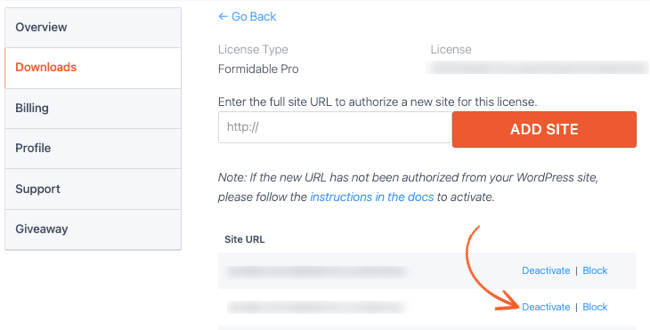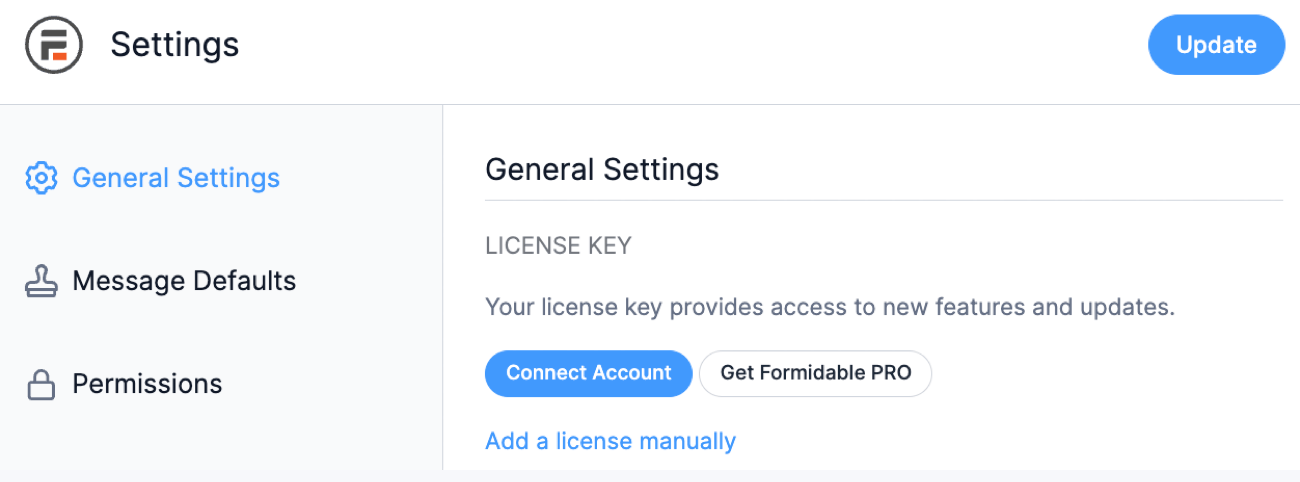You can transfer the license to another domain if you need to use the plugin on a different site or migrate from a staging site. Follow the steps below if you want to change the site associated with your license.
Step 1: Deactivate the license on current site
You have two available options for transferring your license to a new site. Choose the one that suits your needs from the options below.
Deactivate the license in the plugin settings
- In your WordPress Dashboard, go to the Formidable → Global Settings → General Settings page and click the Disconnect this site option.
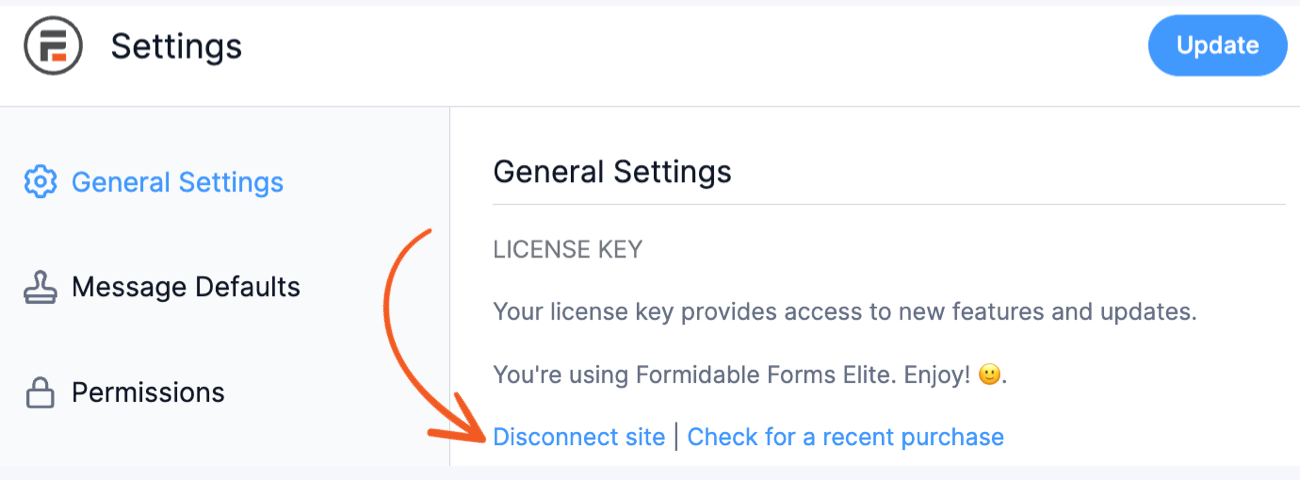
- A prompt should appear to confirm if you want to deauthorize Formidable Forms on the site. Click Ok to proceed.
Deactivate the license on the Account page
- Log in to your Account page and select the Downloads tab. Click View Sites on one of your purchased products.

- You will be redirected to a page that shows the list of sites using your license. Click the Deactivate option to deactivate your license from any of those sites.

Step 2: Activate the license on a new site
After deactivating the license using either of the options mentioned above, you can proceed with activating the license on the new site.
- Install the Formidable Forms (Lite) and Formidable Forms Pro plugins on your new site. See how to install Formidable Forms.

- In the Formidable → Global Settings → General Settings page, you can either click the Connect an Account button to bring you to FormidableForms.com to connect your account or click the option to enter your license manually.

That's it! If you need help transferring a license, please open a support ticket.