To keep your billing information current, updating your payment details is important. You can make the necessary changes by following the steps outlined in this guide.
Update Credit Card Details
If your subscription is connected to a credit card, you can only delete the saved card information if you add a new card to your account. To change your payment information, you can follow these steps:
- To get started, log in to your Formidable account. Click the Billing tab on the sidebar menu to view your billing information.
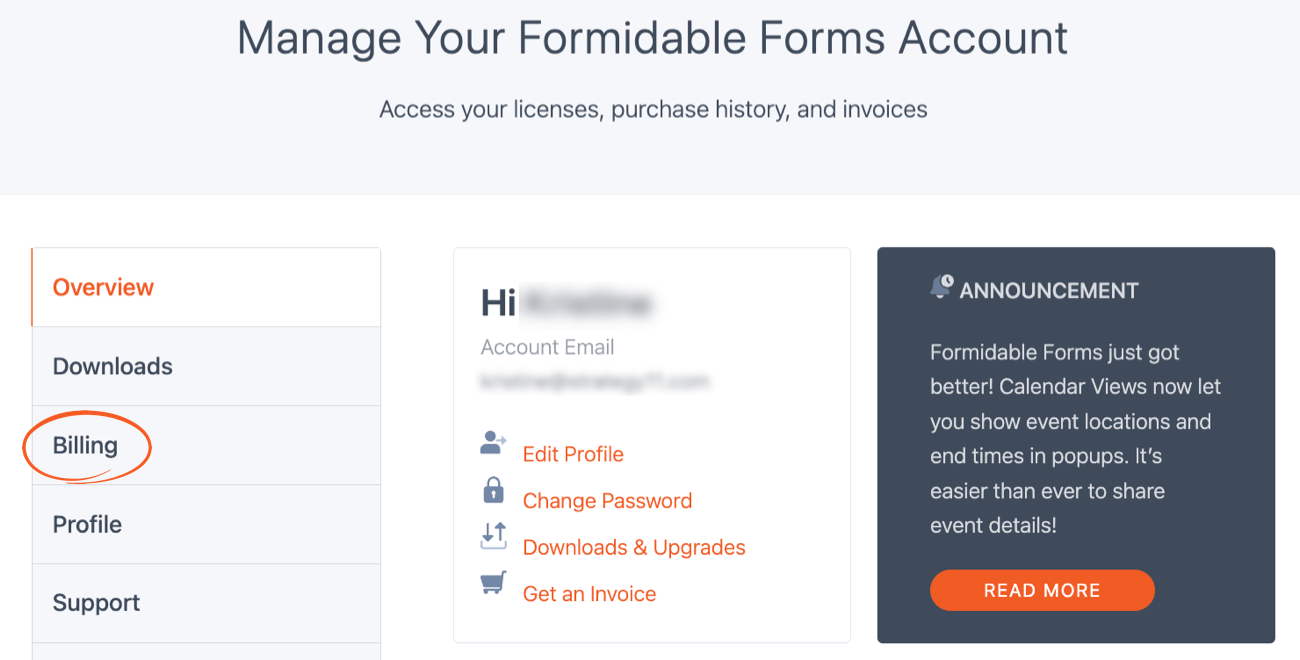
- Add a new card as a second payment option.
- When you have added the new card, you will see a remove link next to the first payment option. Click on it to remove the current card.
Update PayPal Details
If you subscribed using PayPal, changing the credit card we have on file for payment may be difficult since the payment details are handled within your PayPal account. To update your payment information, check out how to manage payment methods in PayPal.
If you require assistance updating your billing details, create a support ticket, and we will be happy to assist you further.
