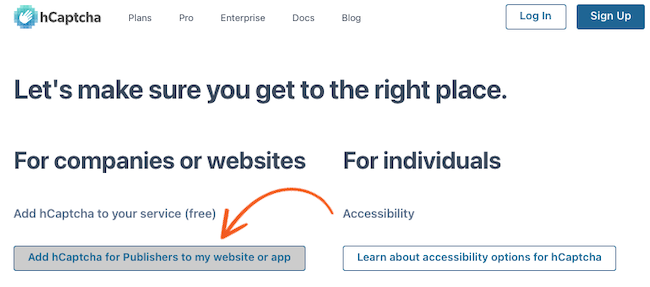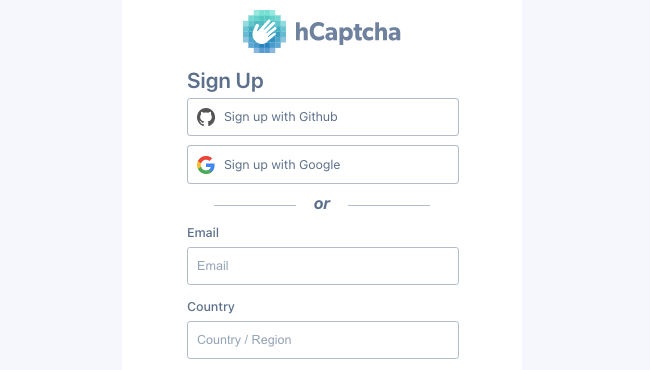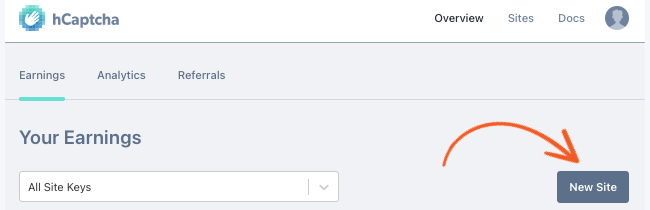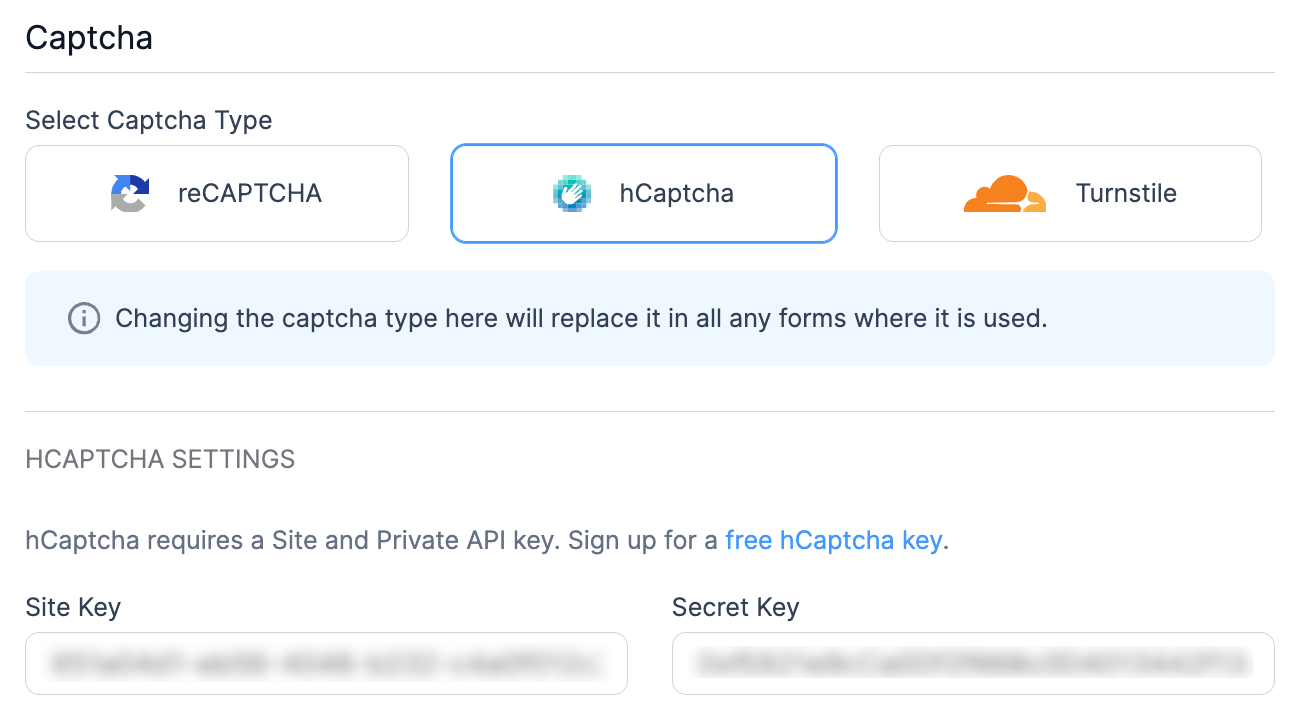What is hCaptcha?

hCaptcha is a free privacy-focused tool that is a popular alternative to Google's reCAPTCHA in protecting sites from spammers and spambots. Its program is designed to distinguish human users from spam via a challenge-response test.
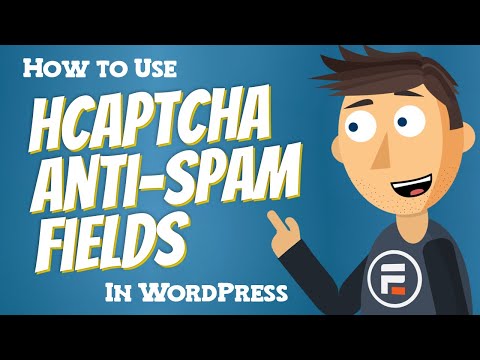
Set up hCaptcha
- Sign up for a free hCaptcha account by clicking the Sign Up button.

- Click the button under Add hCaptcha to your service (free) to avail of the free plan.

- Sign up with your GitHub, Google account, or your email address.

- If it is your first time creating a hCaptcha account, you will be redirected to the Welcome page right after signup. The Site key and Account secret key will be automatically generated for you.

If not, you will be redirected to your hCaptcha account, where you can generate your site key and secret key by clicking the New site button.

- Create a new Site key by providing a name to identify the site. Fill out the other details such as hostname, hCaptcha behavior, and passing threshold.

- To get a copy of the Site key, go to
Site and click the Settings button.

- To get a copy of the Secret Key, go to your hCaptcha account and click Settings from the dropdown.

- Go back to your site. In Formidable → Global Settings → CAPTCHA page, select hCaptcha as the captcha type and insert your Site and Secret key.

- Add the hCaptcha field to each form you would like protected.

If you are building a multi-paged form, insert the hCaptcha field on the last page.
How to disable hCaptcha
If your form includes a hCaptcha field and you want to disable it, delete the hCaptcha field from the form builder page. You can also visit the Formidable → Global Settings page and remove the hCaptcha keys.