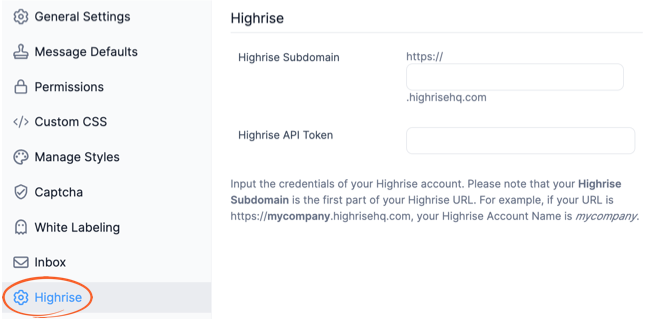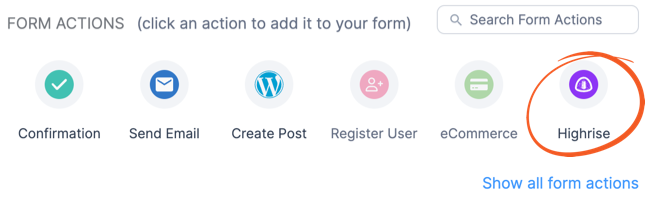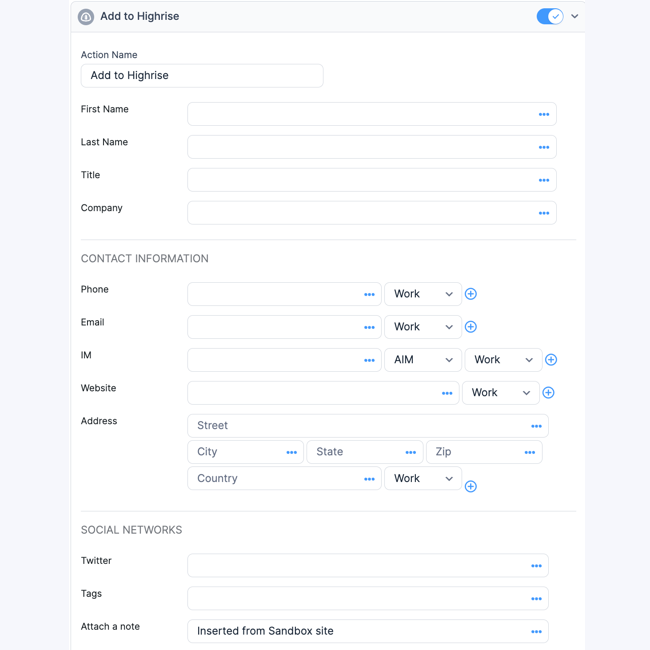Highrise is a simple CRM Software tool that helps you stay organized. Create Highrise CRM forms to add users to your Highrise CRM account right from WordPress. Please note, you must have a Highrise account in order to use the Highrise add-on.
Download and Install
To access this add-on, ensure you have the Plus license or above.
- If you haven't already, install and activate the current version of Formidable Forms Premium on your WordPress site.
- After confirming your Formidable Forms license, proceed to the Formidable → Add-Ons page and toggle on the Highrise CRM WordPress plugin.
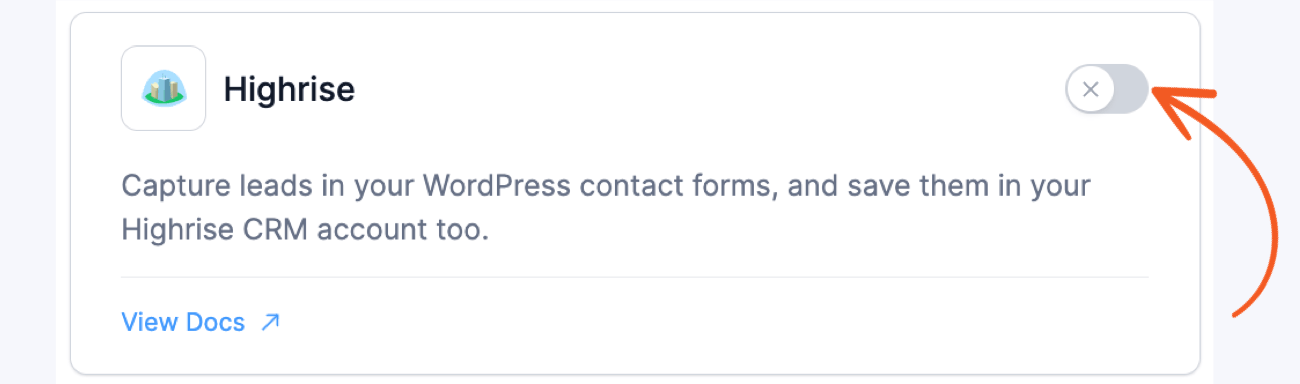
Setup Formidable for Highrise CRM Forms
Get a Highrise API token and Subdomain
- Generate an API token by following the instructions in the Highrise docs.
- Your Subdomain is the first part of your Highrise URL. For example, if your URL is http://mycompany.highrisehq.com, then your Highrise account name is mycompany.
- Go to Formidable → Global Settings and click the Highrise tab.

- Insert your Highrise Subdomain and API token. Click the Update Options button.
- You're all set to create Highrise forms.
Create a Highrise CRM Form
- Go to the form you wish to work with. Click Settings → Actions & Notifications.
- Click the Highrise logo to add a Highrise action to your form.

- Select the fields from your form that should be linked to your Highrise fields and add any other settings you would like.

- If you would like to conditionally add submissions to your Highrise CRM, you will need to add Conditional Logic. Please note that Conditional Logic is only available in the Pro version of Formidable Forms.
- Don't forget to hit Update so these settings will be saved.