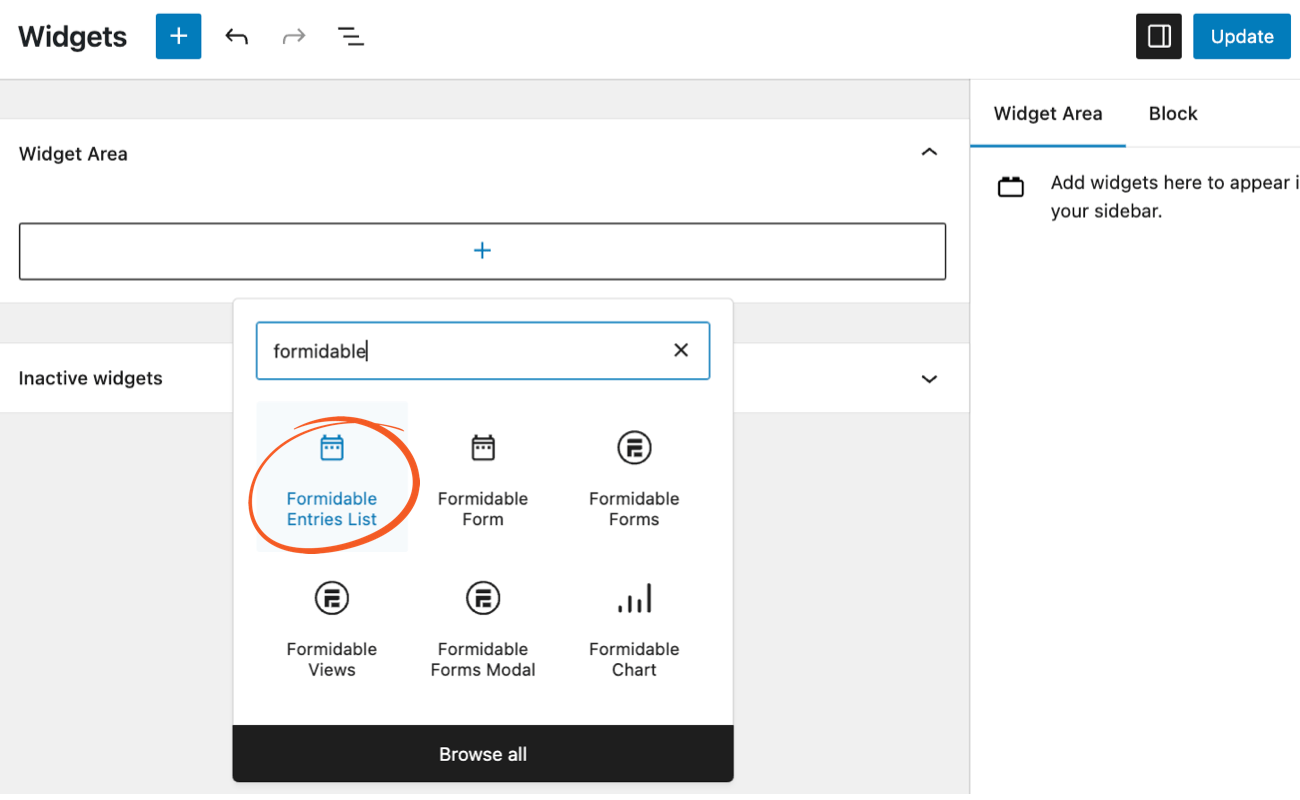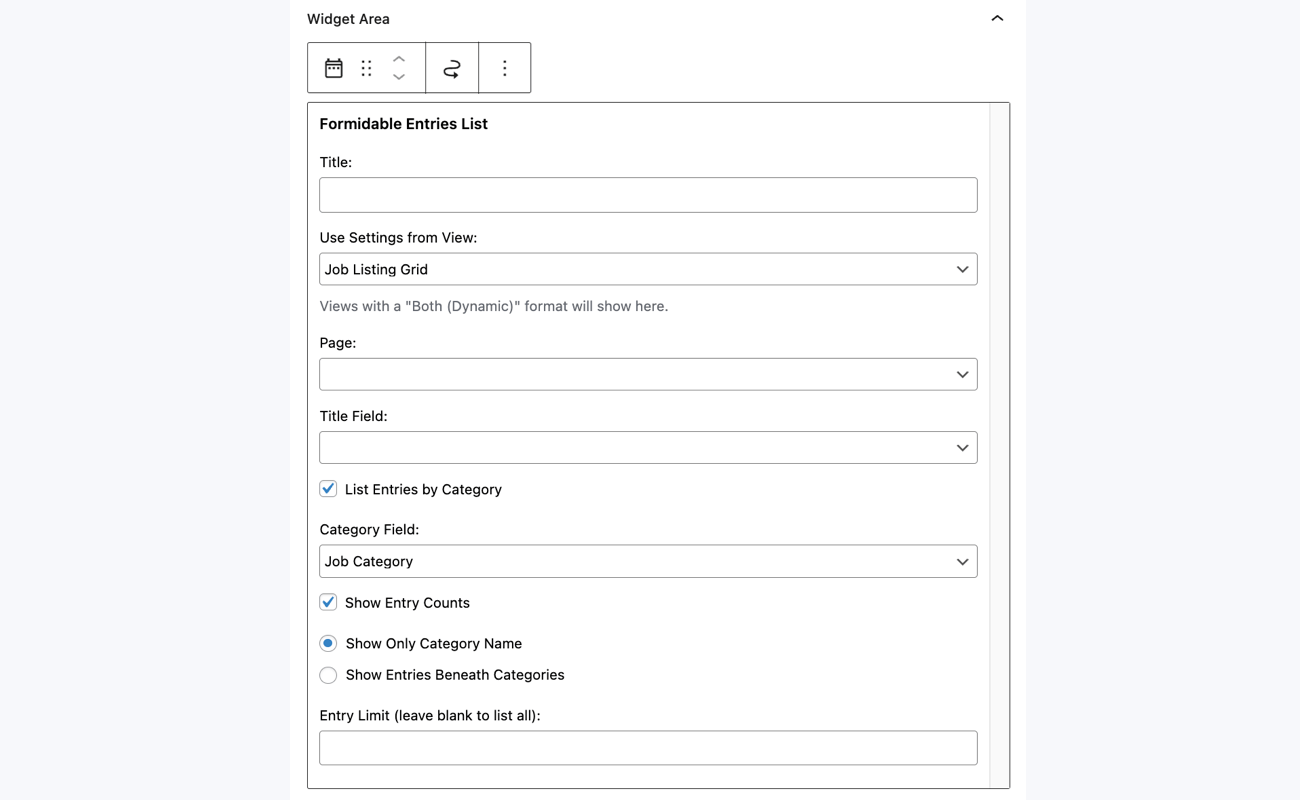Use the Formidable Entries List widget to add a list of entries, categories, or categorized entries to your sidebar. When the user clicks on an item in the list, they will be taken to the single entry page of your View.


Set Up the Entries List Widget
- Create a View with a detail page for the entries you would like to display. This step is important to make sure that the links in the entries list would work correctly in the widget.
- In your WordPress admin, go to Appearance → Widgets.
- In the block editor, click the (+) add block button, and select for the Formidable Entries List block.

- Insert a title. If not specified, this will default to the title of the selected View.

- Under Use Settings from display, select the View you would like to use.
- If you have published the selected View using the shortcode, select the page where the View has been published.
- If you would like your sidebar to display categories or categorized entries, check the box to List Entries by Category. Otherwise, your entries will simply be listed.
- If you have not yet added a field in your form to act as the category, save your widget and add one now. It works best for this field to be a radio button or dropdown field.
- If you would like the entry counts to be displayed, check the Show Entry Counts box.
- Select Show Only Category Name to show the category names or select Show Entries Beneath Categories to include the entries beneath the categories.
- If you would like to limit the number of entries listed, add the number of entries into the Entry Limit box.
- Save your widget.