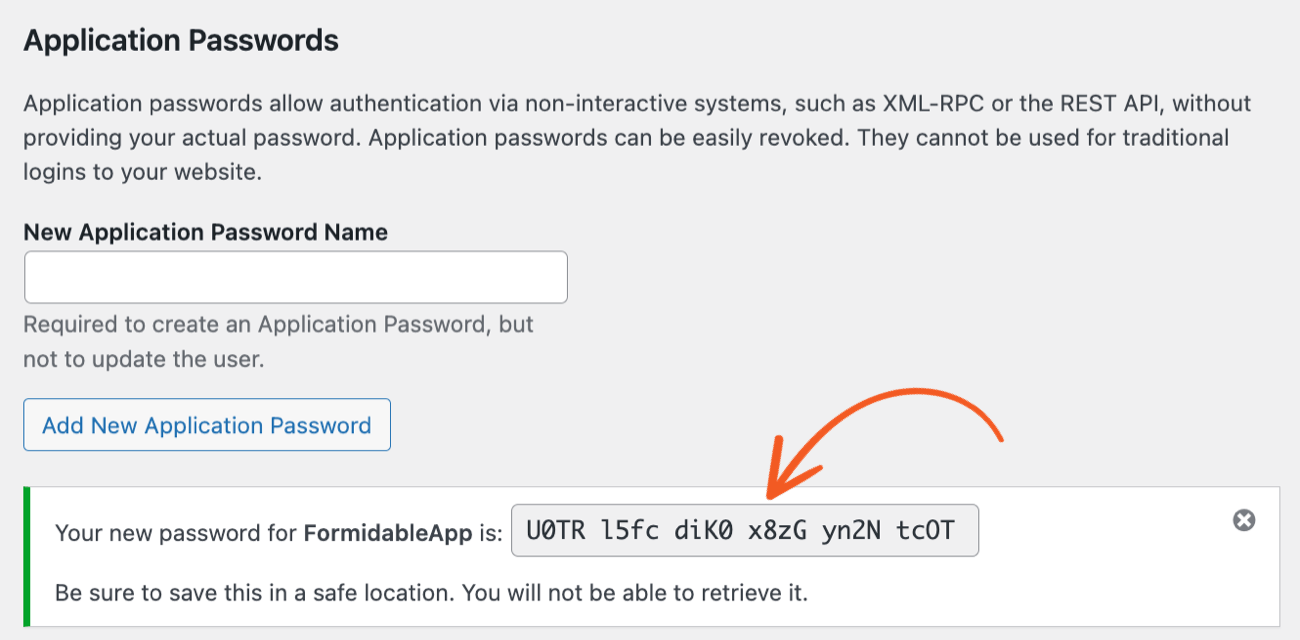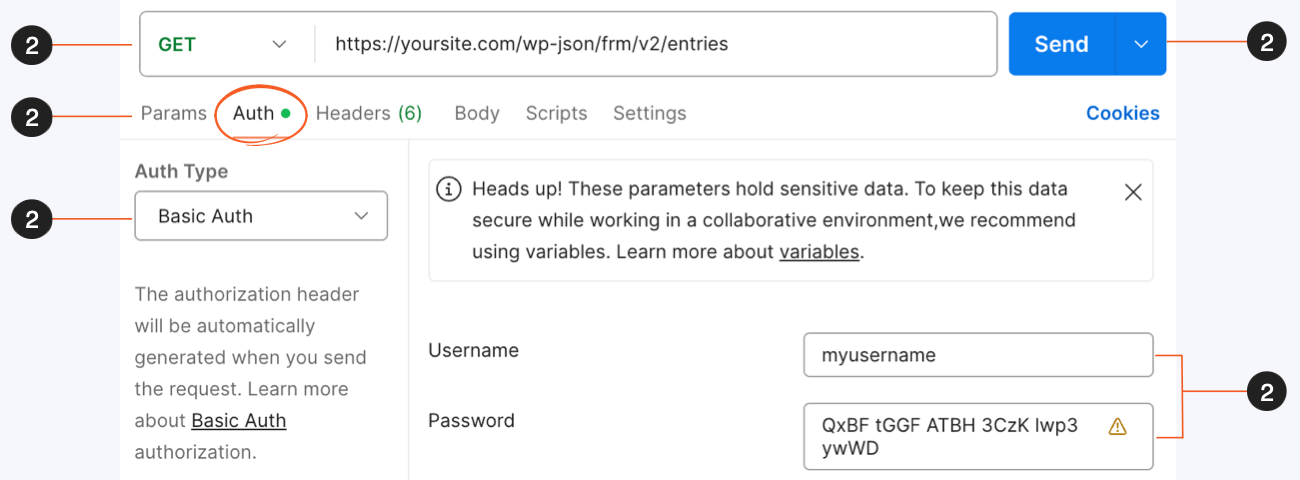Using the WordPress application passwords provides a convenient and secure way to interact with Formidable Forms directly without relying on Formidable API keys. With this feature, you can easily access and manipulate your form entries. Learn more about WordPress Application Passwords.
Step 1: Create an application password
The application passwords can be used to authenticate an API action. To create an application password, you can follow these steps:
- Log in to your WordPress site as an administrator or a user with an administrative role.
- Navigate to Users → Profile in the WordPress sidebar menu and go to your profile settings.
- Scroll down to the application passwords section.
- In the New Application Password Name field, provide a name or identifier for your application password. This will help you recognize the services or applications linked to it.
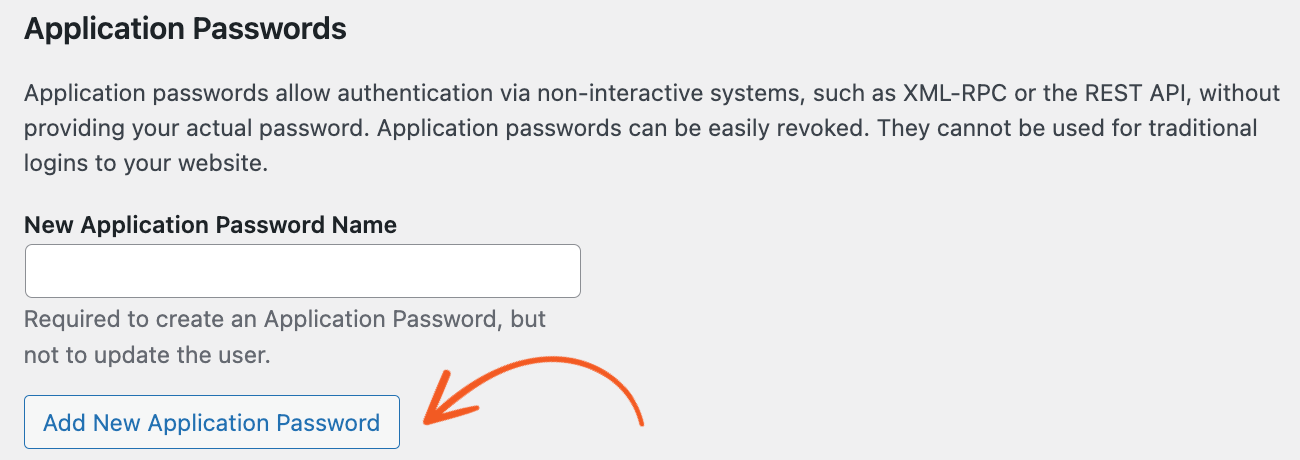
- Click the Add New Application Password button to generate the password.
- The new password for the Application Password will be displayed, but remember to copy it before refreshing the page because it will only be shown once.

- With the new application password created, you can now use this to authenticate any third-party service or application that integrates with your WordPress site. You can also revoke the password if needed.

Step 2: Create API requests in Postman
After generating an application password, you can use it within Postman to execute API requests. Follow the instructions below to get started.
- Download Postman and create a new HTTP request by clicking the New button in the top left corner of the Postman window.

- Select GET as the method. Then enter the URL of your WordPress site, followed by /wp-json/frm/v2/entries.

- Select the Authorization tab, and choose Basic Auth as the Auth type.
- Enter your WordPress username and application password in the Authorization details.
- Then click the Send button to initiate the request.
The application password can also be used for other request types, such as POST requests. In Postman, you can change the request type to POST and provide the necessary parameters. You should see the new entry created in your Formidable form when you send the request.