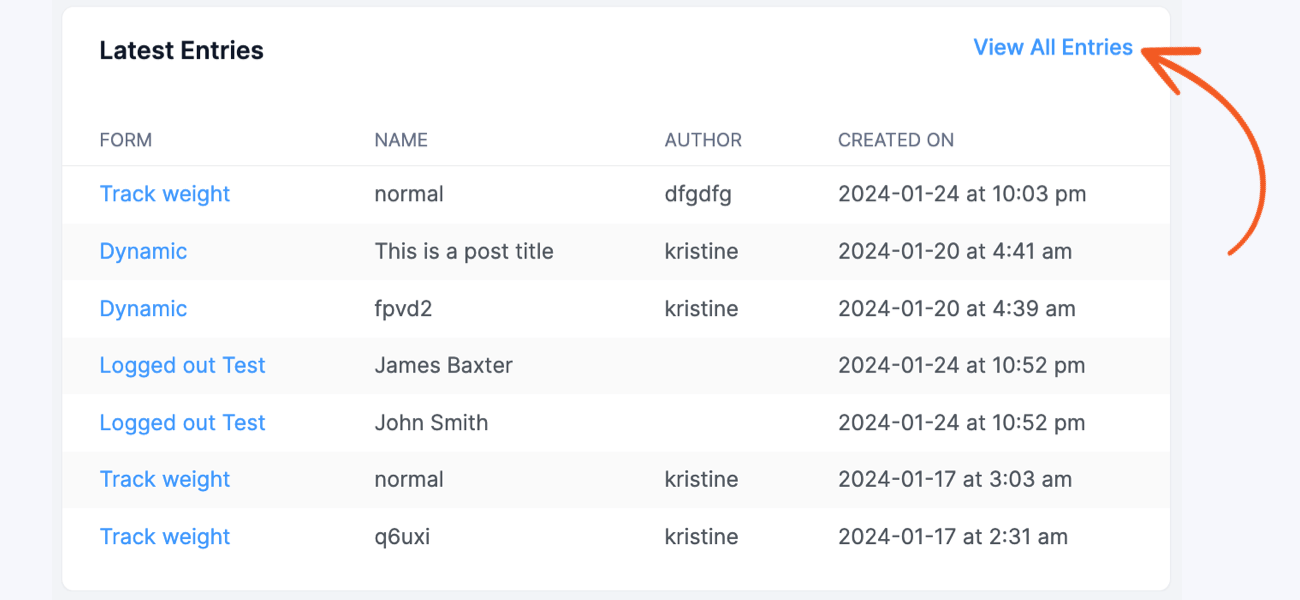Are you interested in conveniently keeping track of form activities on your site? With the dashboard, you can quickly access information about the total forms created, total entries submitted, total earnings, and the number of entries submitted for each form.

Viewing the Dashboard
The dashboard is automatically installed when you activate the plugin. To access it, log in to your WordPress admin account and go to Formidable → Dashboard.

It includes multiple sections:
- Total Forms: It includes the total number of forms created on the site.
- Total Entries: This includes the total number of entries submitted for all forms on your site.
- All Views: It includes the total number of Views created on your site. If you use Formidable Lite, you will see the Learn More link instead.
- Installed Apps: It includes the total number of applications created on your site.

License Key
The license key section contains both the license details and its status. Click the icon to either disconnect the site or check for a recent purchase.

Video Tutorial
Keep yourself informed about the latest techniques by watching our video tutorial. It provides comprehensive guidance on the basics of Formidable Forms and can be a valuable resource for beginners and experienced users.
Inbox
To stay updated with all the latest news, features, sales, promotions, database upgrades, and critical notices from Formidable, make sure to enable notifications and never miss an important message again. Click the Dismiss link to remove the notification from the Inbox list.

Weekly Submissions
Check your form performance and see a graph of the total entry count submitted for the week. It will be visible once you have at least one weekly entry. Click View More Reports at the top of the section to be redirected to the Reports page, where you can filter which report you want to view.

Total Earnings
If you have set up a payment integration on your site, this will include the total number of payments collected for each form on your site.
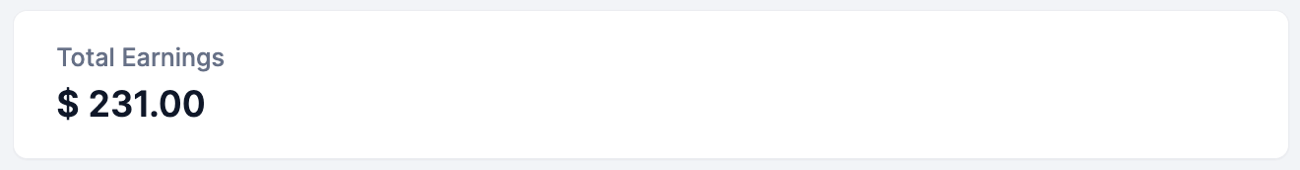
Latest Entries
It includes the latest entries submitted for each form on your site. It is listed in order of the date the entry was created. If you have more than seven entries, click View All Entries at the top of the section. You will be redirected to the Form Entries page to view the entry counts for your other forms.