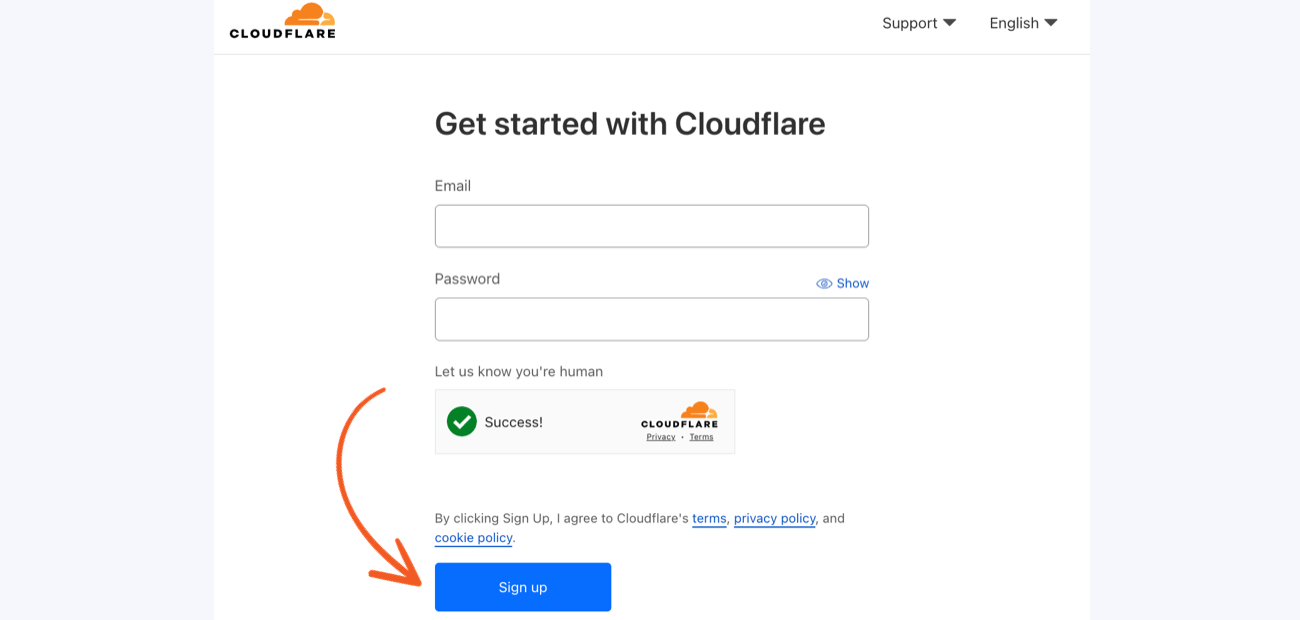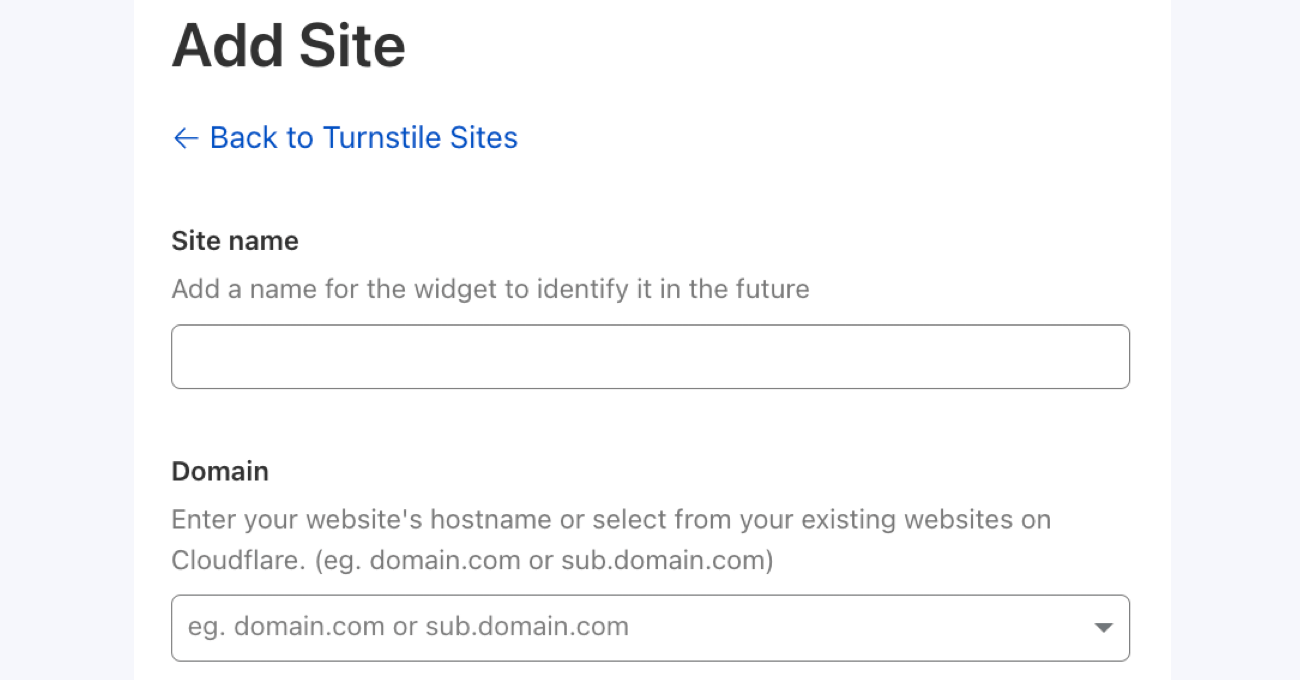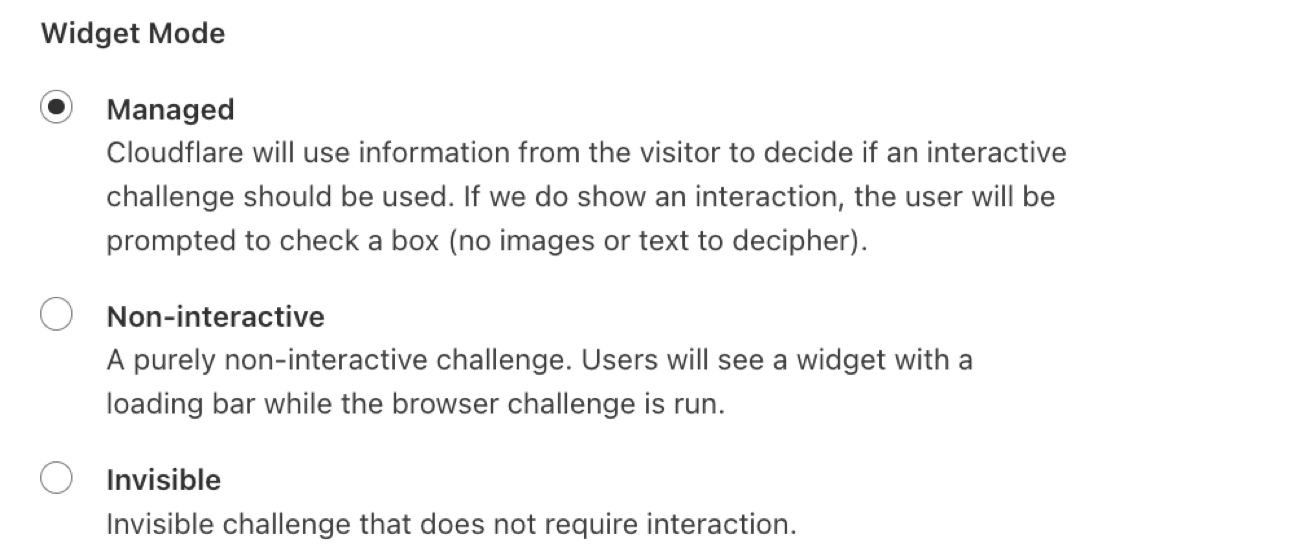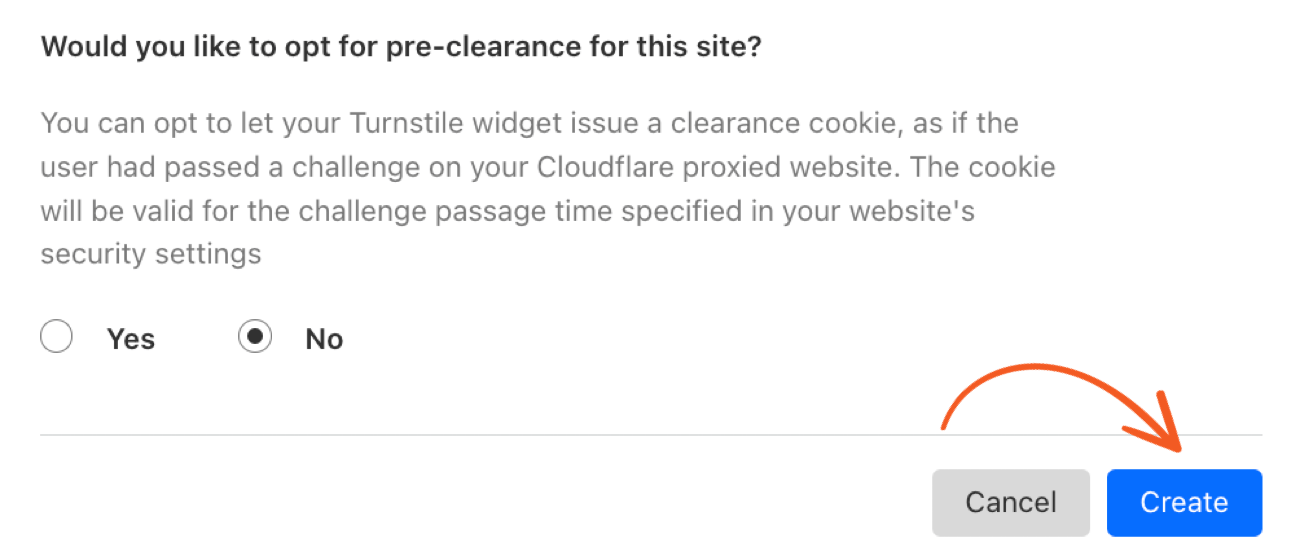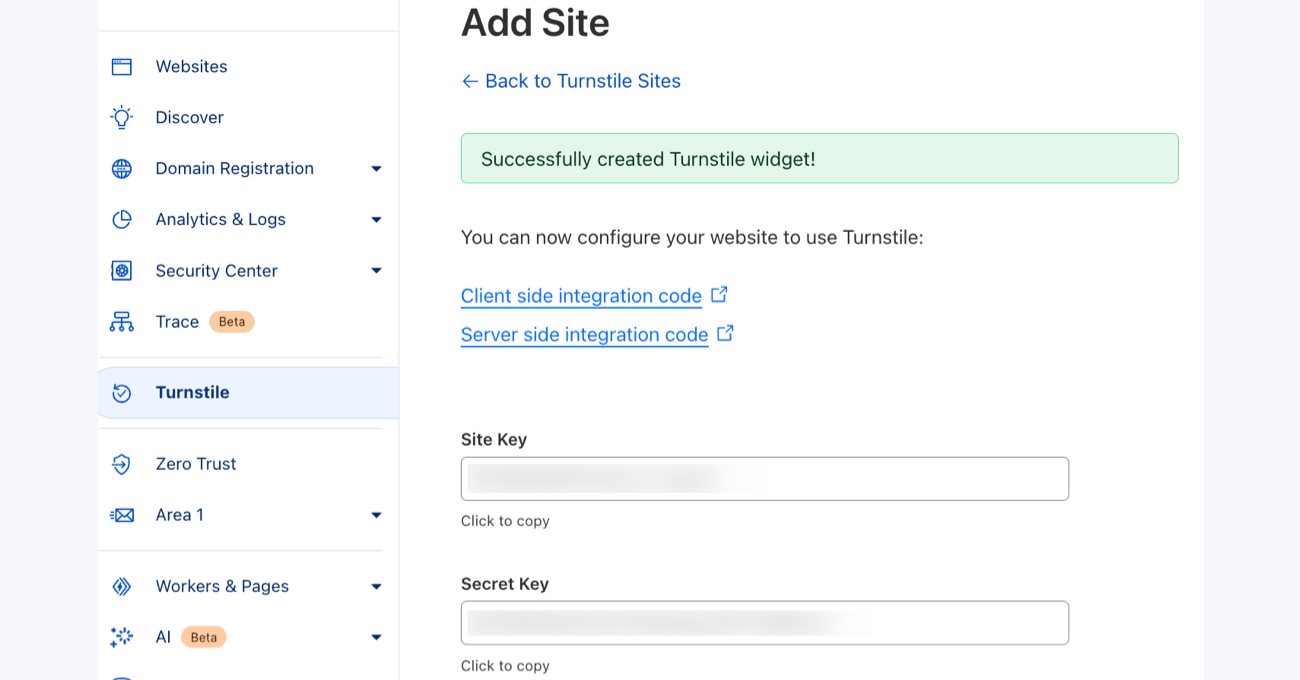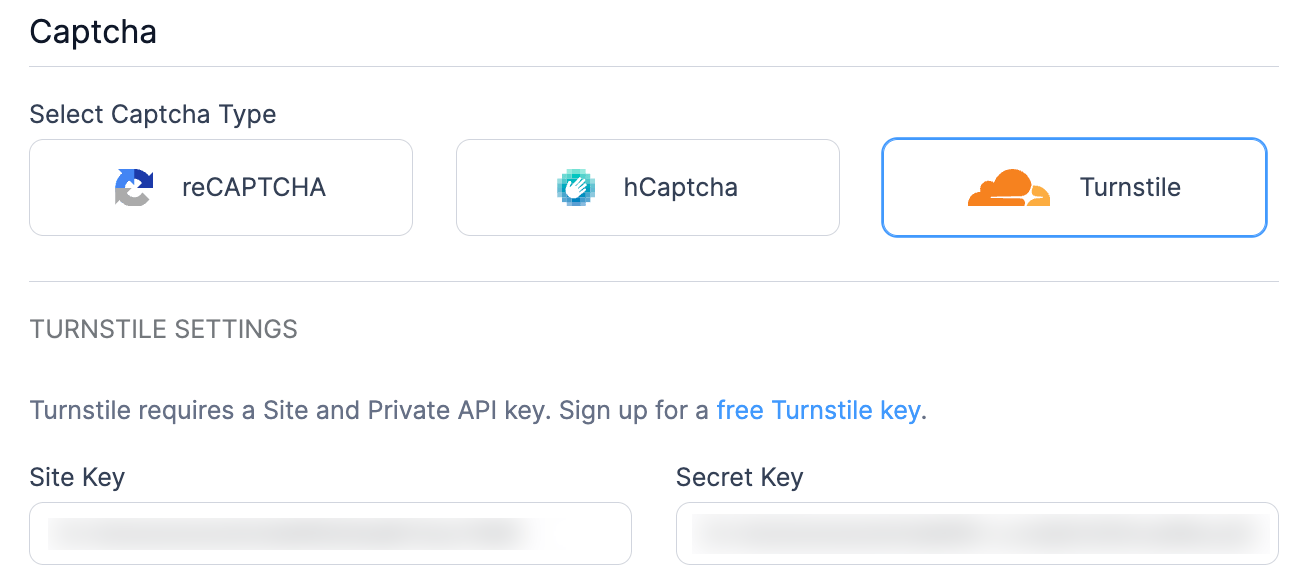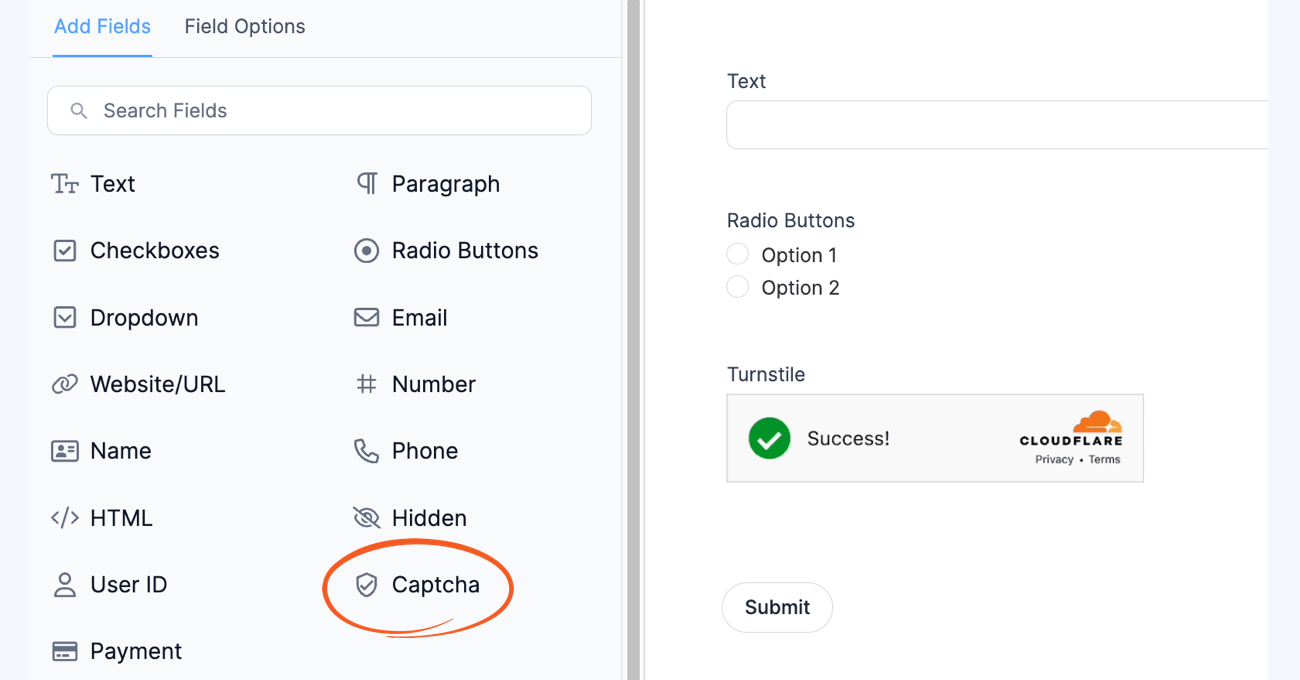What is Cloudflare Turnstile?

Cloudflare Turnstile is a free, user-friendly tool that seamlessly verifies if someone's human without the hassle of complex CAPTCHAs. It has a frictionless approach that uses behind-the-scenes checks to identify real users, ensuring a smooth experience for your site visitors.
Set up Turnstile
By following these steps, you can generate the keys you need to use Cloudflare Turnstile's CAPTCHA service.
- Go to Cloudflare Turnstile and click the Get Started for Free button to avail of the free plan.

- Get a free key to use Cloudflare Turnstile. You must create a Cloudflare account by entering your email address and password.

- After you create an account, you'll be redirected to a dashboard where you can set up CAPTCHAs for your site. You'll need to generate a unique pair of keys: site key and secret key. Click the Add site button to open a setup wizard for your CAPTCHA.

- Fill out any required information, such as a name for your site and domain information.

- You'll be given the option to choose how the CAPTCHA challenge appears to users. Select the widget mode you want to implement on your forms: Managed, Non-Interactive, and Invisible. Read more on the different Turnstile widget types.

- Choose if you want Cloudflare Turnstile to issue a pre-clearance cookie on your site. Read more on implementing Pre-clearance support. Click the Create button to add the site.

- Once you've completed the setup, Cloudflare Turnstile will generate your site key and secret key. These keys will be crucial for integrating Turnstile CAPTCHA into your site.

- Go back to your site. In the Formidable → Global Settings → CAPTCHA page, select Turnstile as the captcha type, then insert the site and secret key into the Captcha settings.

- Add the Turnstile Captcha to your forms for enhanced spam protection. If you are building a multi-paged form, insert the Captcha field on the last page.

How to disable Turnstile
Delete the Captcha field from the form builder page to disable Turnstile CAPTCHA. Alternatively, you can visit the Formidable → Global Settings page and remove the Turnstile keys.