Campaign Monitor is an email marketing service. Learn how to use Campaign Monitor forms on your WordPress site.
Download and Install
- If you haven't already, install and activate the current version of Formidable Forms Premium on your WordPress site.
- After confirming your Formidable Forms license, proceed to the Formidable → Add-Ons page and toggle on the Campaign Monitor WordPress plugin.

Set up Campaign Monitor Integration
Once the Campaign Monitor WordPress plugin is installed, a new global settings tab and form action will be available. Your WordPress site needs to be linked to your Campaign Monitor account.
- Go to Campaign Monitor and log in.
- Click your profile image in the top right corner and select Account Settings.

- Choose API Keys from the Campaign Monitor account settings.

- Click Show API key to view your API key. If you haven't generated one yet, click the Generate API key instead.

- In a new browser tab, go to Formidable → Global Settings → Campaign Monitor. Copy and paste your Campaign Monitor API key and Client ID on the Formidable Global settings page.

- Then click the Update button to save your settings.
Create Campaign Monitor Forms
Next, the form will be mapped to the Campaign Monitor fields.
- Go to your form and click on the form Settings → Actions & Notifications tab. Click the Campaign Monitor icon to add a Campaign Monitor action to your form.

- Give your Campaign Monitor action an Action Name for easy reference. This label will only be seen on the back end.
- Select the Campaign Monitor list and connect fields from your form with the Campaign Monitor fields. Any Campaign Monitor custom fields will also appear for the selected list. Be sure to map all required Campaign Monitor fields.

- Submit the form and a new subscriber will be added to Campaign Monitor.
Troubleshooting
If you've followed the setup guide but need help with data not being added to Campaign Monitor, the first step is to install the Formidable Logs add-on. This tool can provide detailed information on errors preventing data from reaching Campaign Monitor.


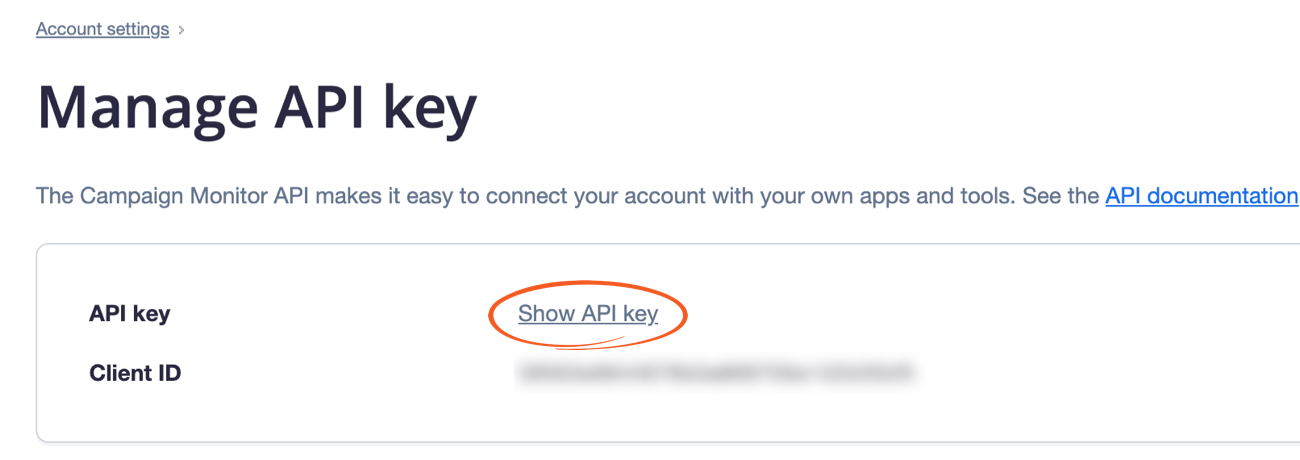

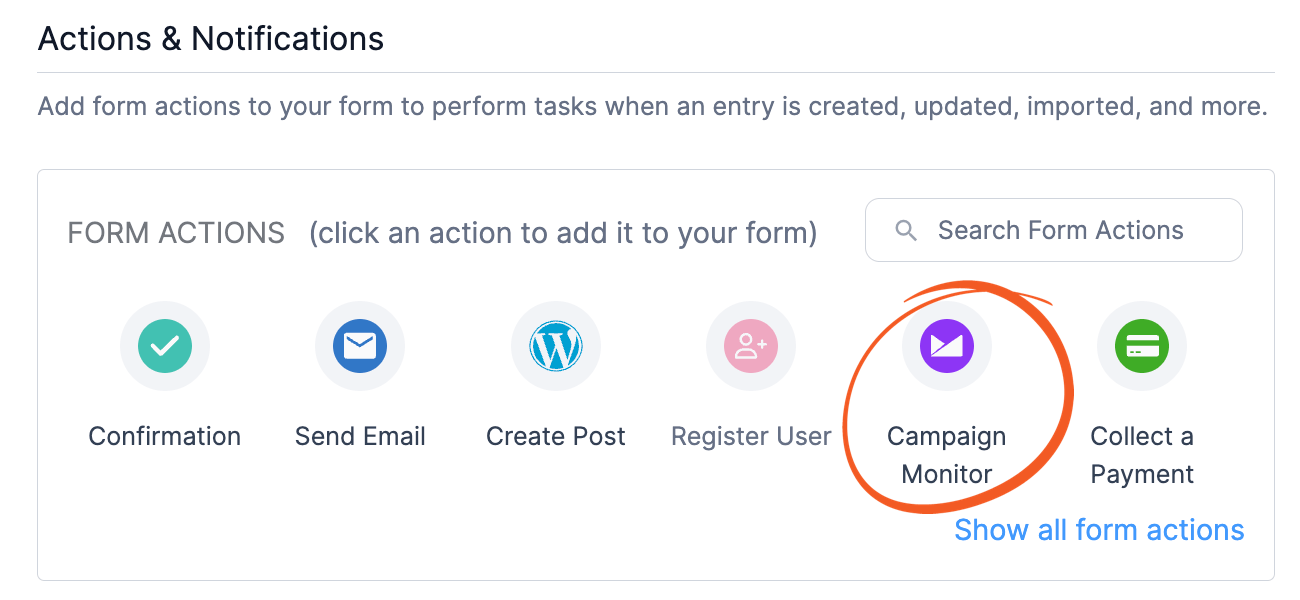

 How To Track Marketing Campaigns Using WordPress [A Quick Look]
How To Track Marketing Campaigns Using WordPress [A Quick Look] How to Add Email Subscription Forms in WordPress
How to Add Email Subscription Forms in WordPress How to Create a Campaign Monitor Signup Form in WordPress
How to Create a Campaign Monitor Signup Form in WordPress