After an easy way to make online surveys and quizzes? Today, we’re comparing two of the most popular tools, Jotform vs Typeform, to see which one's best.

Approximate read time: 7 minutes
There are tons of tools out there that make it easy to create online surveys and interactive quizzes. The hardest part is often deciding which tool to use!
So you can come out swinging, let’s take a closer look at two of the most popular tools, Typeform and Jotform, and help you figure out which platform will work best for you.
Let’s get ready to rumble!
Try The Best WordPress Form Builder!
Jotform vs Typeform: Basic overview
It’s only polite to start with introductions, right? So, let’s do a quick weigh-in of the contenders before we pit them against each other.
What is Jotform?
Jotform is an easy-to-use online form builder for surveys, quizzes, and questionnaires. It allows you to ask various questions, including open-ended, multiple-choice, and more.

Once you’ve created your form on the Jotform website, you can share it with anyone by sending them the link or embedding it into a WordPress site.
Jotform saves all your form entries to your account so you can quickly see responses and analyze results.
What is Typeform?
Typeform is a conversational form maker that lets you create polls and quizzes by asking one question at a time. Thanks to this simple format, you feel like you’re talking to a real person rather than filling out a long form.

Like Jotform, Typeform lets you ask all kinds of questions and add images and videos to the forms.
Typeform works the same way as Jotform when sharing your form with the world. You create your form directly on the Typeform website and then share it with a link or by inserting it into your own site.
Now that we’re better acquainted with these two titans of web forms, let’s see them compete on features.

Jotform vs Typeform: Feature comparison
Time for a pound-for-pound comparison of Typeform vs Jotform.
Here’s how these two stack up at a glance:
| Feature | Jotform | Typeform |
|---|---|---|
| Drag and drop builder | ✅ | ❌ |
| Conversational forms | ✅ | ✅ |
| Types of web forms | Conversational forms Traditional forms | Conversational forms |
| Form Templates | ✅ | ✅ |
| Data analysis, charts, and graphs | ❌ | ❌ |
| Export to PDF | ✅ | ❌ |
| Advanced features | Conditional logic, calculations, multiple outcomes, hidden fields | Conditional logic, calculations, multiple outcomes, hidden fields |
Let’s break down some of these features before we declare a winner for this round.
Form builders: Tie
The bout between these two form builders is a pretty even fight.
Jotform has a simple drag and drop form builder and customization area, so it’s easy to navigate and customize your form while creating it. And you can see a preview in real time too!

Jotform kept the menu fairly simple, so you won’t have problems finding the main things you need. The one downside is that there are so many design options and features it can take some time to sort through them.
In the other corner, Typeform offers a different kind of form builder. It isn’t drag and drop, but it’s still pretty intuitive and allows you to add and customize pages easily.

Plus, Typeform lets you instantly preview your form while you work on it, just like Jotform.
Types of online forms: Jotform
Jotform wins this round. 💪
Conversational forms, or one-question-at-a-time forms, are popular because they have much higher conversion rates than your typical forms with all the questions on one long page.
That means people are much more likely to complete conversational forms than traditional forms. More entries equal more leads and potential customers!

Instead of overwhelming visitors with a giant form, they get an easier option that’s a lot faster to fill out—or at least it feels that way.
Both Jotform and Typeform can make this style of conversational form, but Typeform is a conversational-only form builder. You can’t use it to create any other kinds of forms.
If you want more flexibility with your form’s style, Jotform is the better choice ✅.
Data analysis, charts, and graphs: Jotform
Typeform is a real lightweight when it comes to reporting. If you want to create charts and graphs from form submissions quickly 📊, you need an extra integration.
Thanks to Jotform's Report Builder, though, it’s easy to visualize form data. And the best part? It’s included in all of Jotform’s plans!
Unfortunately, neither platform lets you display your data on the front end of your website. Disappointing, we know. 😔
But don’t worry—we know a workaround if you’re running a WordPress site! Thanks to its Visual Views Add-On, Formidable Forms can show real-time graphs of survey results, the top quiz takers, and more.
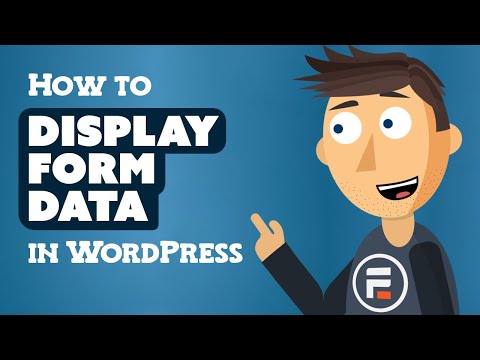
Export to PDF: Jotform
This one’s not even a fair fight! This is probably one of the biggest differences between Typeform and Jotform.
Despite being a common feature request for several years, you can’t export Typeform to PDF. You’d have to use a third-party tool to do it.
Thankfully, you can export Jotform to PDF. You can even create customized PDFs from form entries. Cool, right?

Jotform vs Typeform: Integrations
Jotform and Typeform offer plenty of integrations, but Jotform comes out ahead.
Here are the totals:
- Jotform: 400+ integrations
- Typeform: 100+ integrations
Most of the major players work with both Jotform and Typeform, but there are some important differences to consider if you’re running an e-commerce site or want to create payment forms.
Email marketing platforms: Tie
Typeform and Jotform are pretty evenly matched with email marketing integrations.
You can connect forms from either platform with the most popular services, such as:
- Mailchimp
- ConvertKit
- ActiveCampaign
- Constant Contact
- Sendinblue
However, only Jotform offers built-in integrations with AWeber, GetResponse, or Campaign Monitor.
Business integrations: Tie
We have to call this one a draw.
Jotform and Typeform both have integrations with the main CRMs, project management software, and collaboration tools, including:
- HubSpot
- Salesforce
- Asana
- Trello
- Slack
- Google Suite
- Zapier
And if your site runs on WordPress, it’s easy to embed your forms thanks to the Jotform and Typeform WordPress plugins.
Wish you could make your forms right in the backend of your WordPress site? We know a great WordPress form builder that can make it happen!
Learn more about all of Formidable Forms integrations and features.
Payment platforms: Jotform
Jotform is a heavyweight when it comes to payment integrations. It connects to over 40 payment processors (including Stripe, PayPal, Apple Pay, Venmo, Authorize.net, and Square), while Typeform only works with Stripe and Square.
That may be the knockout punch!
Jotform vs Typeform: Pricing
Now, the gloves are off! Ease of use, features, and integrations are nice, but we all really want to know one thing: how much does it cost?
Let’s take a look at the pricing plans:
| Jotform | Typeform |
|---|---|
| Free Plan 5 forms, 100 monthly responses | Free Plan Unlimited forms, 10 monthly responses |
| Bronze from $34/month 25 forms, 1,000 monthly responses | Basic from $25/month Unlimited forms, 100 monthly responses |
| Silver from $39/month 50 forms, 2,500 monthly responses | Plus from $50/month Unlimited forms, 1,000 monthly responses |
| Gold from $99/month 100 forms, 10,000 monthly responses | Business from $83/month Unlimited forms, 10,000 monthly responses |
| Enterprise | Enterprise |
As you can see, both platforms have free versions. But while the Jotform free plan allows you to submit up to 100 entries a month, Typeform’s free plan only allows 10 submissions a month.
We don’t know about you, but we are unsure who that would work for.
When comparing the pricing for these different plans, you probably noticed you’d pay $20-$50 more for Typeform over Jotform to get a similar number of form entries.
So the point goes to Jotform!
For all of their plans, Jotform and Typeform charge depending on the number of responses per month. That means things can get expensive fast!
Are you looking for a lower-cost option that doesn’t limit the number of submissions?
Formidable Forms offers affordable yearly subscriptions with unlimited forms and responses. There’s also a free plan with unlimited forms and submissions!
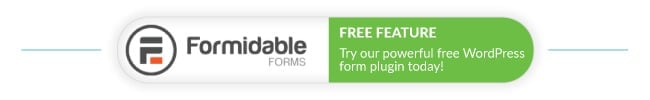
Jotform vs Typeform: The final verdict
So, is Typeform better than Jotform?
Judging strictly on points, we’d say that Jotform is better than Typeform.
Jotform has more features and customization options than Typeform, as well as more integrations and better pricing. You can also create a wide range of forms.
It’s easy to see why it’s consistently ranked as one of the best Typeform alternatives.
Typeform is still a good alternative to Jotform if you all need conversational forms for contact forms, surveys, lead generation, or product recommendation quizzes.
Don't want to use Jotform or Typeform?
Did you make it through this whole Jotform / Typeform comparison slugfest but are left wondering, “What’s a good alternative to Typeform and Jotform?”
Allow us to throw our hat in the ring!
Formidable Forms is the best of both worlds. It has more features than both Typeform and Jotform, and none of the limitations mean no form limits, no limit on the number of questions per form, and no limit on responses. And Formidable’s premium plans are all one-year licenses, not monthly subscriptions.
Aren’t convinced? Check out these articles on why Formidable Forms is better than Typeform and how Formidable Forms compares to Jotform.
Don't forget to follow us on Facebook, Twitter, and YouTube for more form builder comparisons!
 11 Best Formstack Alternatives [Form Builders Compared]
11 Best Formstack Alternatives [Form Builders Compared] 11 Best Fluent Forms Alternatives [Detailed Breakdown!]
11 Best Fluent Forms Alternatives [Detailed Breakdown!] 12 Best Google Forms Alternatives [Compared]
12 Best Google Forms Alternatives [Compared]
Leave a Reply