Unlock the power of Artificial Intelligence and Machine Learning on your WordPress site. Learn how to use AI in WordPress to optimize your website.

Approximate read time: 6.5 minutes
Unless you've lived under a rock for the last few years, you've probably heard much about artificial intelligence (AI) and machine learning tools.
But you may not have heard how to add it to your WordPress site.
So today, we'll jump into the AI pool to learn the basics about what it is and why to use it. Then, I'll dive into some top ways to use it on your WordPress website.
Ready to join the robot revolution? 🤖
Why use artificial intelligence in WordPress?
If you're new to AI and WordPress, you may feel like you're already behind.
OpenAI, ChatGPT, Midjourney, DALL-E — what are these terms?
But don't worry. You don't need to know them to take advantage of the technology.
AI and machine learning rely on computers and machines to learn and do things usually possible with human intelligence. That can mean solving complex equations, writing code, or even generating blog posts!
Now, when I add AI to WordPress, things get fun. Because there are loads of ways to use AI and WordPress together, like:
- Fixing images and videos
- Personalized messaging
- Search Engine Optimization (SEO)
- Content creation
- Security
- Chatbots
- Email marketing
- Improved user experience
The list goes on, but you get the point. 😉 AI does a lot.
And there are plenty of examples of it in our everyday lives.
The bots also do these tasks much faster than we mere mortals can, which makes automating those boring and repetitive tasks much easier! That means you can spend more time on tasks that significantly help grow your website. Just leave the simple tasks to artificial intelligence.
Understanding the benefits is great. But that doesn't help you incorporate AI into your website.
Keep reading because I'll share some of the best AI-powered WordPress plugins to use today, along with some clever AI examples for your site.
The best plugins & use cases for AI in WordPress
Ready to be inspired? Here are five great ways to use AI in WordPress.
Support
Support is one of the most popular ways to use AI in WordPress to help customers or visitors.
With a simple plugin, you get 24/7 customer support that helps improve the customer experience and increase conversions. And you can use this as a chatbot, form, or any other input type.

With AI-powered plugins, you can answer basic customer service questions, make personalized product recommendations, or generate leads! And like I said earlier, they can help free you or your support team from answering simple questions. Plus, AI can handle more than one query at a time, which is tough for humans to do!
Formidable Forms is the most advanced form builder, and it includes a ChatGPT WordPress plugin that you can embed right into your forms!

With the field, you can “watch” other fields and their inputs. Then, it connects to ChatGPT to answer the question.
For example, let’s say you work in education.
You could create a simple form to help students find resources on topics or subjects they struggle with.
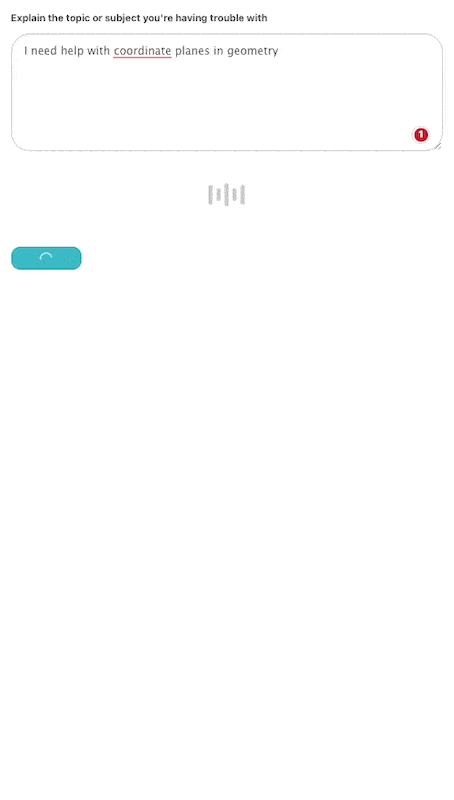
Cool, right? Even cooler is that you can quickly change the prompt so your bot will answer how you want. Customize it to be your support tech, sales rep, or any other position.
You must write a “prompt” detailing its job, just like you would teach an assistant!

This feature opens up tons of possibilities, from education and customer support to Q&A chatbots or forms. It’s also an excellent way to increase user engagement.
Plus, Formidable offers many AI templates to get you started faster!
Optimize images and videos
Your page speed is hurting if your videos and images aren't optimized.
That also means you're hurting your search rankings. So, don't waste time hiring a specialist or paying for expensive tools! You can find plugins that use artificial intelligence instead.
Smush is the best artificial intelligence image optimization plugin, which helps optimize your images perfectly. This is a great place to start if you want to add AI to a website.

Its AI image optimization will automatically detect your images, and it can optimize and fix them on your website!
That way, you can improve your WordPress page speeds and search rankings.
Content generation
Need content curation for your website but don't have the time?
Well, AI can do it! It can create content, like press releases, blog posts, product descriptions, etc.
It can even give you content recommendations to improve your rankings in search results, scan content for related posts to add, and optimize your titles and meta descriptions!
Most tools use Natural Language Processing (NLP) and algorithms for their AI-generated content that uses natural language. After all, people want information based on human experience, not something machines invented.
NLP is a way to help with that.
One of the top plugins for this is AI Engine, which gives you many features.

It can embed a chatbot on your website, generate content and images, give you a knowledge graph, and even post on social media. So, if you’re looking for a do-it-all AI plugin, AI Engine is a great choice.
Other great tools aren't plugins but can be added as extensions.
The top one with AI features built in is Grammarly, which improves your writing by fixing grammar mistakes and simplifying your language.
SEO enhancements
Hiring an SEO specialist is expensive.
Getting an SEO plugin? Not so much.
That's because many WordPress plugins integrate AI to improve SEO! They offer advanced features like optimizing titles and descriptions, changing alt text, keyword targets for search engines, creating internal links, and AI-based tools to help you create more quality content from your WordPress post. They can even optimize your WordPress theme for faster speeds!
Rank Math SEO is among the best plugins for SEO and AI purposes.

Rank Math gives you a specified amount of Content AI credits each month, which you can use to analyze your blog posts and pages. It offers suggestions on keyword density, word count, and more to help you optimize your SEO.
Security
Website management is an overlooked part of running a business.
Malware, spam comments, and other malicious code constantly attack websites. So, it must be equipped with a security plugin to defend against these attacks.
One of our favorite WordPress security plugins using AI is Akismet. It's one of the most popular ways to filter spam comments!

The WordPress plugin uses artificial intelligence to stop spam comments in their tracks and help keep your comments section clean.
Another top option for targeting malware is Quttera Web Malware Scanner.
Website building
AI has come a long way in a short time. And website building is one of the best examples of that.
You can create a website or page and generate content using a tool! So, using one tool, any user can have a beautiful website up and running in the afternoon.
I recommend using Divi AI. Divi is one of WordPress's best theme plugins, and its addition to Divi AI has made it even better.

Using Divi AI is like having a developer, content writer, and digital artist available anytime. With a few clicks, a full site is ready to go! And since it uses Divi, users also get complete access to all its powerful theme options.
Form building
Don't stop at building a website, though. AI can now help create forms for your website!
For example, you can use Formidable Forms AI form builder, give it a prompt, and it generates a form for you in a few seconds!

Whatever type you choose, you can use AI to create forms for a WordPress site. It even fills in options for dropdowns or other multiple-choice fields.
And that saves you a lot of time and thinking.
Are you ready to add AI to your WordPress site?
AI tools, machine learning algorithms, and other deep learning technologies are the future of the web.
And working them into your WordPress website can give your business a big boost.
Whether web development, SEO, simple text-to-speech, or you need to analyze large amounts of data, a plugin with AI will help you. That's why I recommend checking our list of best AI plugins for WordPress, which will help you get even more!
Also, follow us on Facebook, Twitter, and YouTube and this blog for more awesome AI tips and tricks!
 How To Use AI To Create Forms in WordPress [3 Steps!]
How To Use AI To Create Forms in WordPress [3 Steps!] The New AI Form Builder from Formidable: Game-Changing WordPress Form Creation
The New AI Form Builder from Formidable: Game-Changing WordPress Form Creation 8 Best WordPress AI Content Generators for Great Content
8 Best WordPress AI Content Generators for Great Content
FormidableForm AI is an amazing tool that significantly improves work performance. With its advanced artificial intelligence technology, this software is able to automate a series of tasks, making the form filling process much easier and faster.
What impresses me most about FormidableForm AI is its ability to understand the user's intentions and provide intelligent suggestions to help them fill out the form correctly. This means users no longer have to worry about wasting time trying to figure out how to fill in each form field.
Furthermore, FormidableForm AI is extremely easy to use and has an intuitive interface that makes the form filling process much more enjoyable. With this tool, you can save a significant amount of time and increase productivity, making it an indispensable choice for anyone who needs to deal with forms in their daily work.
In summary, I highly recommend FormidableForm AI to anyone looking for an easy and efficient solution for handling forms. This tool is a real breakthrough in task automation and can significantly improve work performance.
AI technology simply blows my mind.. it takes a few prompts to get results as you are hiring your own staff.
I really like the addition of AI Field to the already full featured Fromidable Pro form builder. I have started a conversation with some of my clients about adding this functionality to their site. The usability of this will depend on the quality of the prompt which is the case of all AI interactions. Keep up the great work.
I've been using AI to facilitate copywriting and it's great to have it here as well.