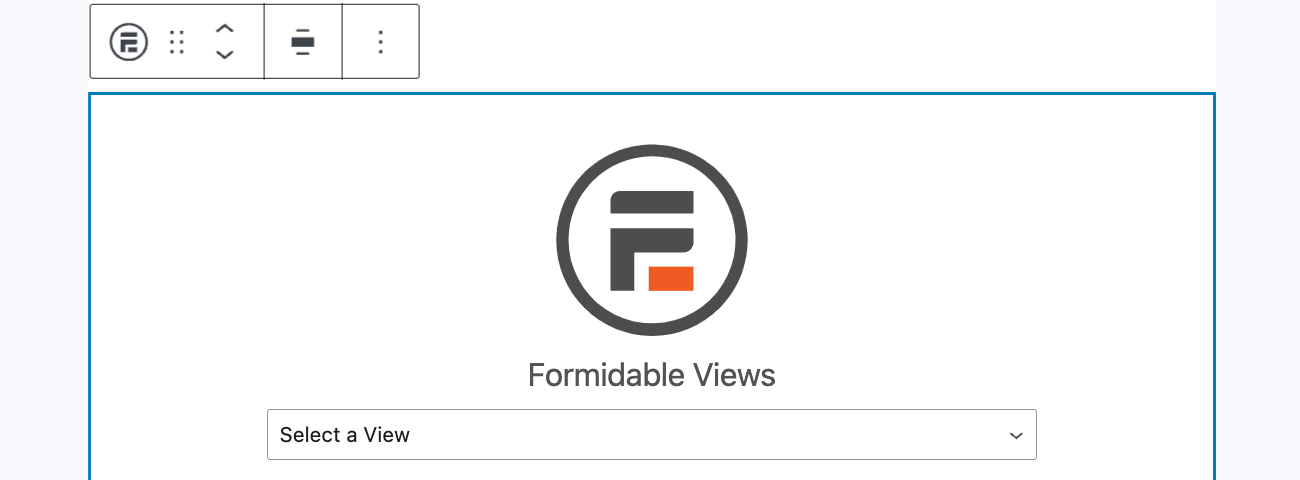Views can be published with a block on a page or post. If you haven't created a View yet, follow the instructions to create a basic View.
There are several ways to publish a View with a block.
Use the WordPress block editor
- Go to a WordPress page or post.
- In the block editor, click the (+) add block button, scroll to the Widgets category and search for the Formidable Views block. You can also type Formidable in the search, and it should show up.
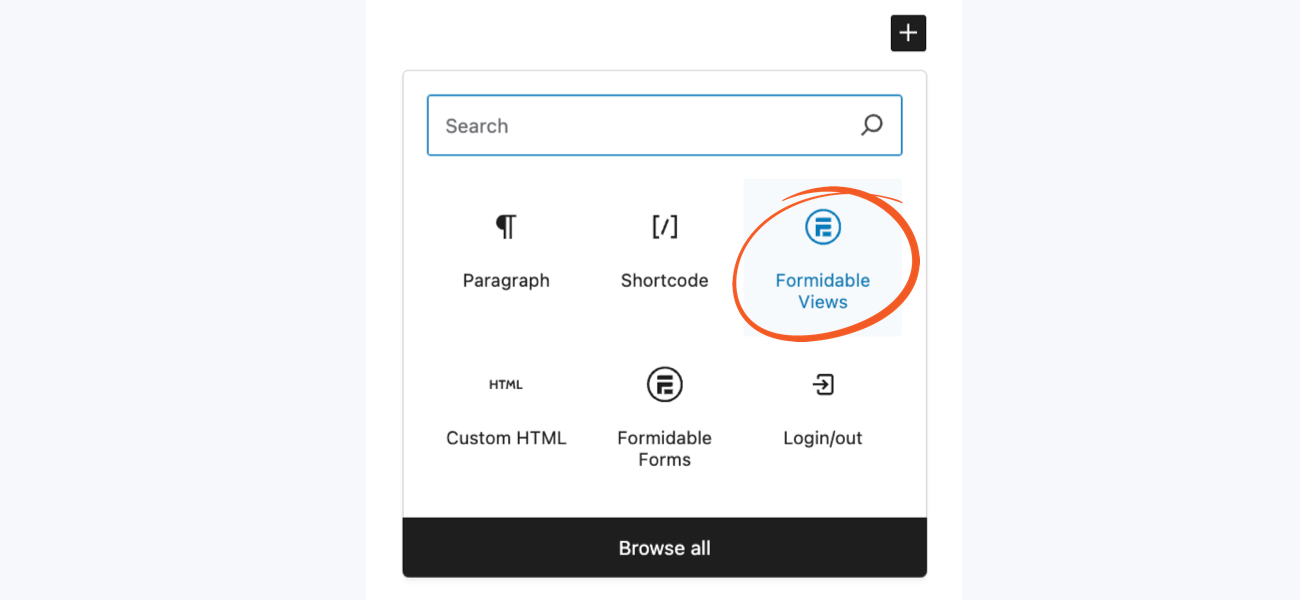
- Choose from the dropdown options and select a View to insert.

- You can configure the View block settings from the right sidebar.

Insert the shortcode manually
- Navigate to the View list display where you can find the View ID or key.

- In the block editor, click the (+) add block button, scroll to the Widgets category and search for the Shortcode block. You can also type Shortcode in the search, and it should show up.

- Insert the following shortcode on a page or post and replace x with the View ID or key.
[display-frm-data id=x filter=limited]

If you would like to know more about the available shortcode parameters, follow the documentation to customize your View.