Want to make a WordPress viral quiz but not sure where to start? This guide will show you how to make a WP viral quiz step-by-step!

Approximate read time: 6.5 minutes
Having a quiz go viral is like catching fish.
You wait a long time, almost give up hope, and finally, a big one bites. But, creating an endlessly shareable quiz doesn’t have to be as difficult. In fact, it can be fun and easy.
And this post will show you exactly how to do it.
Using the best WordPress quiz plugin, you’ll build a quiz website that gets shared more than an open WiFi signal.
And that plugin is Formidable Forms.
First, let’s look at what makes a quiz go viral.
What features make an excellent WP viral quiz?
A quiz is considered “viral” based on its social shares and social media attention.
If it spreads across the internet faster than conspiracy theories, it’s a major success. Miss this train, though, and your quiz disappears forever.

Okay, maybe we’re being a bit dramatic.
But figuring out what makes a quiz go viral is like cracking the DaVinci Code. There are a few things that do help, though:
- Be relevant. Quizzes that focus on trending topics tend to get shared more. So, pay attention to pop culture, news, and more to find inspiration for a sensational quiz.
- Have a catchy title. People scan information on the internet. That means your title means a lot to bring in visitors. Spend time thinking of something worthwhile.
- Make the quiz results shareable. This seems obvious, right? But, is there a way you can make it more enjoyable? Appealing graphics, personalized results, and more are all great ways to do this.
Follow these three rules, and you’re on your way to the Viral Hall of Fame!
But what type of quiz should you use?
What types of quizzes are best for a WordPress viral quiz?
Many quizzes exist, but not all are shared the same way.
But first, let’s highlight the types of quizzes that exist:
- Poll
- Scored quiz
- Yes or no quiz
- Outcome quiz
- Quiz funnel
- Multiple choice quiz
- Trivia quiz
- Personality quiz
- Product recommendation quiz
So, what quiz types lead to shares?
After all, a poll and a knowledge quiz have different goals. And, people simply like some quiz types more than others.
So, there are three quiz types that go viral more often than others:
- Trivia quiz
- Knowledge quiz
- Outcome quiz
Why these three?
Trivia quiz
Trivia and knowledge quizzes are similar and are often presented as challenges. For example, here is Buzzfeed’s most viral quiz from March 2022:

If we look at our list of ways to make your quiz go viral, this quiz checks every box. Harry Potter is always relevant. The title is catchy and challenges the visitor. And the quiz can easily be shared among friends.
Knowledge quiz
The same is true for the following knowledge quiz, which was one of Buzzfeed’s top quizzes of all time:

Relevant? Check. Catchy title? Check. Shareable? Millennials and Baby Boomers both shared this quiz endlessly, with over 1 million people taking the quiz.
Now let’s look at our last type of WordPress viral quiz: Outcome quizzes.
Outcome quiz
Know the saying, “Saving the best for last”?
Well, outcome quizzes may be the most effective tool for having a quiz go viral.
Let’s look at one of the most taken quizzes ever:

Here, we have a simple outcome quiz. The user answers the questions, and the quiz slowly starts tallying up to determine which state the user belongs in. Such a simple quiz but so effective.
And it meets all three requirements for a viral quiz.
It’s relevant. And you may think only for people in the United States. But, even a person from another country could take this form to learn more about the different states!
Also, it has a catchy title. It’s challenging the user with the word “actually” and is memorable.
Last, it’s shareable. People love to see their state and want to know what their friends and family will get, too! And that’s why people took this quiz over 48 million times!
Follow these three rules, use these types of quizzes, and you’ll have a viral quiz in no time.
Now, let’s learn how to actually make a quiz in WordPress using a handy plugin.
How to make a WordPress viral quiz with Formidable Forms

To get started, you’ll want to grab the Formidable Forms plugin and get it installed and activated.
Formidable Forms is one of the best WordPress quiz plugins for creating Buzzfeed quizzes. Featuring a simple drag and drop builder, one-question-at-a-time quizzes, templates, and so much more, you can’t go wrong with this plugin.
So, head to our pricing page and grab it before you continue on.
But we’ll get to why Formidable is your best option in a moment. For now, let’s go over the 3 easy steps:
- Create a quiz form and add fields
- Choose your quiz type
- Set your outcome logic
- Display your WordPress viral quiz

Step 1: Create a quiz form and add fields
Now that you have the plugin set up, head to your WordPress dashboard.
From here, go to Formidable → Forms and click the Add New button. Next, choose Blank Form, and give your form a name.

The plugin will take you to Formidable’s form builder, where you can start dragging and customizing your fields.
You have many form fields to choose from, but these are the most common with quizzes:
- Text
- Radio buttons
- Checkboxes
- Likert Scale
Decide what works best for you and begin customizing your quiz form.
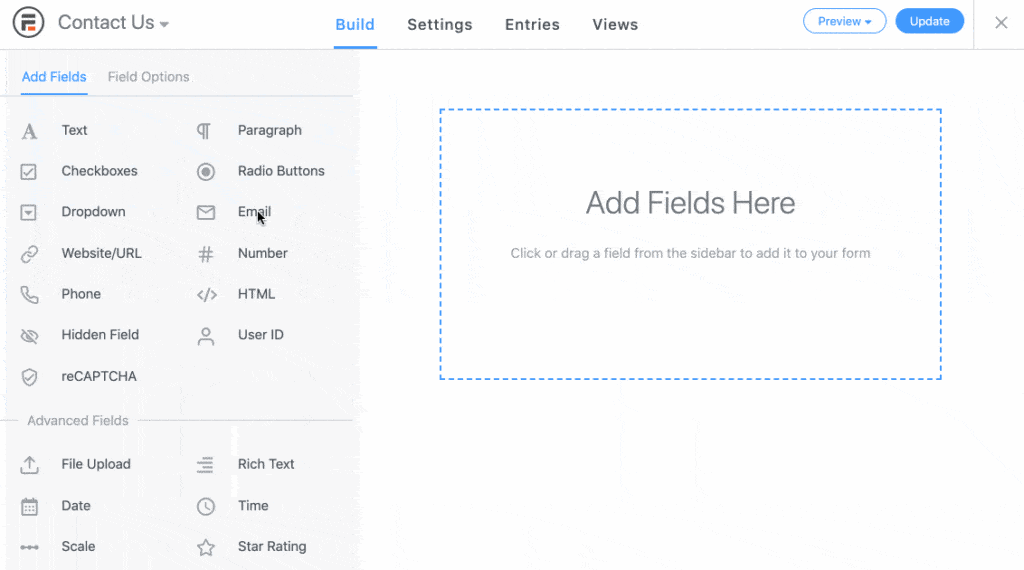
You can add conditional logic to your quiz if you’d like to change the questions a user gets. All you have to do is click a question and choose Add Conditional Logic in the field settings.
Once you’re finished, click Update and head to step two.
Step 2: Choose your quiz type
Now that we have your fields, let’s make your form into a quiz.
For this, go to Settings → Actions & Notifications. You have a couple of options here:
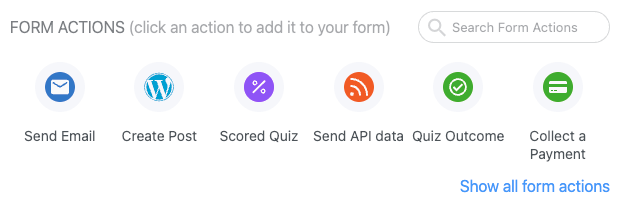
You’ll choose Scored Quiz or Quiz Outcome, depending on your quiz type.
For example, if you’re making a trivia or knowledge quiz, it’s best to choose Scored Quiz. If you’re making a personality or outcome quiz, then it’s best to choose Quiz Outcome.
We will use a Quiz Outcome to make a viral Harry Potter quiz for our post.
Once you choose the option, you’ll see a menu appear below with multiple field options:

Here, you can change a few things with your quiz:
- Change the action name (only you see this)
- Choose when to trigger the outcome
- Upload an image to attach to your outcome
- Add any results you want to show with the Visual/Text editor
- Add more outcomes
- Add the conditions for the outcome to be met
For example, if we’re making a Harry Potter Hogwarts House Quiz, we want to upload images for each house. And we want to customize the text with the result.
The endless possibilities are there for you to customize to your liking.
Step 3: Set your outcome logic
Now you have to choose what answers will lead your users down the correct path.
For example, we want to choose answers that will lead visitors toward one of the four houses at Hogwarts. But, we must define which answers will lead to what house first.
So, to do this, choose the Add Outcome Conditions button you saw in the last step.

So each outcome will have its own answers. Easy, right?
But, what if you want to weight the answers to make some questions more important or less important?
Easy, simply add the same outcome condition multiple times.

The result with the highest number of submissions at the end is the winner. If there’s a tie, the outcome with the lower ID is the winner.
Once you’ve customized your outcomes, click Update, and it’s on to showing your form on your WordPress site!
Step 4: Display your WordPress viral quiz
Displaying your form is easy with Formidable.
There are two options: use the WordPress block or a piece of shortcode.
For the WordPress block, simply go to the post/page you want to show your quiz. Add a new block, and search for the Formidable WordPress block and add it. Choose your quiz from the dropdown menu, and your quiz is ready to go!
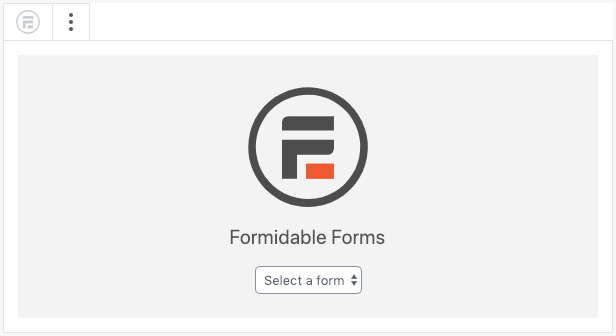
For a piece of shortcode, go to Formidable → Forms and click <> underneath Actions. Choose Insert Manually, and copy the WordPress shortcode. Last, go to your post/page and add a shortcode WordPress block.

Paste your shortcode in it, update the post, and you’re set. You've made your quiz!
Create endless viral quizzes with Formidable Forms
As you saw from the guide, Formidable Forms is extremely easy to use.
There was a reason we said it’s the best BuzzFeed quiz builder” for WordPress websites! And everything the plugin offers shows it.
There are other quiz makers — HD Quiz, WP Quiz, Quiz Maker, Quiz and Survey Master.

But, none of them match the power of creating engaging quizzes with Formidable. As you saw above, our plugin doesn’t only handle outcome quizzes. It handles all quizzes.
From online exams to chained quizzes and everything in between, Formidable has you covered.
Check out our full list of features to see how Formidable can truly transform your quizzes.
Are you ready to make a WordPress viral quiz?
This post showed you a lot.
You learned what makes quizzes go viral and the best viral quiz types. Also, you learned how to make a viral quiz yourself using Formidable Forms!
This simple WordPress quiz maker makes creating your questions and answers simpler than ever. So, don’t waste time. Grab Formidable and get started on your viral quiz! We’re excited to see what you’ll create.
Last, if you’re on social media, follow us on Facebook, Twitter, and YouTube.
 How To Create an Interactive Quiz in WordPress [4 Steps!]
How To Create an Interactive Quiz in WordPress [4 Steps!] How To Make a BuzzFeed Quiz in WordPress [4 Easy Steps!]
How To Make a BuzzFeed Quiz in WordPress [4 Easy Steps!] 11 Best WordPress Quiz Plugins for Any Quiz Type
11 Best WordPress Quiz Plugins for Any Quiz Type
Leave a Reply