Wondering how to make a PayPal order form in WordPress? This step-by-step guide will show you how to make one using the best WordPress order form plugin for PayPal.

Did you know PayPal has over 429 million users? That’s a lot of people making transactions online!
If you’re reading this, you’re probably one of them.
With so many PayPal users, a working WordPress order form with PayPal integration is crucial for your online business. But, it can be confusing to make a PayPal order form in WordPress.
You've come to the right place, though.
This post will show you exactly how to make PayPal order forms in WordPress using our amazing plugin: Formidable Forms.
We think you’ll like how easy it is to use and how great it looks on your site.
Let’s jump into it.
Can I use PayPal with WordPress?
Yes! PayPal works with WordPress easily if you have the right plugin. The right order form plugin must create and display a form on your website easily.
And for that, you need a form builder.
But, what is a form builder?
A form builder is a WordPress plugin that allows you to create and design forms. For example, you can design a contact form with name and email form fields if you need a contact form.
Order form? You can include fields like address, some checkboxes for items to choose from, and more.
But, the best form builders make it incredibly easy to build forms. And one plugin does that better than others and includes advanced features that make your life easier.
And that’s Formidable Forms.
How to make a PayPal order form in WordPress
Creating a PayPal order form is simple. There are only a couple of steps to make your PayPal order forms with Formidable:
So, you’ll want to install and activate our plugin. For the PayPal add-on, you’ll use our Business Plan.
But, don’t worry. Our introductory pricing makes it affordable for the first year. And with the advanced order forms you’ll have on your site, the price will pay for itself.
And, you get 14 days to try it! So, once you get that plugin installed and activated, let’s move on.
Here’s the type of form you can create using this guide:

Step 1. Connect and setup PayPal add-on
Now that we have Formidable Forms. Let’s go into your WordPress website dashboard to Formidable → Add-ons. Find PayPal and activate it.
Next, let’s head to Formidable → Global Settings → PayPal. Enter your email address and update your settings to match your PayPal account information.
And you’re connected! Step 1 was pretty easy, don’t you think?
? Did you know?
Formidable Forms can connect to more than just PayPal. It's also easy to make a WooCommerce order form with Formidable!
Step 2. Create your Paypal order form
So, since you have our Business Plan, you can access a wide range of templates. We’ll create a new form using a Blank Form for this post.
Head to Formidable → Forms and click Add New. Choose Blank Form. Next, give your form a name and a description, then click Create.
Now you’re in our form builder. All you need to do is click on a form field and drag it to the form. It automatically places itself.
Once it’s on your form, you can customize the text, change its layout, and much more.
So, drag a few form fields over to your form. We’d recommend Name, Email, Phone, Address, Paragraph (for comments), and some Checkboxes for your items.
You can even add a calculator field to your form that updates with the current shopping cart total. This makes things even easier for your customer before checkout.
But, for this post, we’re keeping things simple.
Next, we want to connect PayPal to this form to collect payments. To do this, go to Settings → Actions & Notifications. Inside, you can select PayPal.
Next, you will choose what payment method to process, the amount, and the currency.
And that’s it! We want things to be easy for you, so we make our plugin easy to use.
But, you may be wondering how you display the form. Keep reading ?.
How do I add PayPal payment to WordPress?
Adding your PayPal payment form to your WordPress site is easy. Go to the post or page you want to show your form.
Once you’re there, add a block and search for Formidable. Select the Formidable block, then select your form from the dropdown menu.
Update your page, and your form will be on your post/page.
And that’s all. You’re PayPal order form is ready for orders!
Why use Formidable Forms for your PayPal order form
You came here looking for a way to make order forms with PayPal, right?
Well, that’s easy with Formidable’s WordPress forms.
Using our simple drag-and-drop form builder and PayPal integration, you can have a form on your site in minutes.
Our combination of features makes Formidable Forms one of the best WordPress PayPal plugins. Let us show you what we mean ?.
Connect PayPal to your forms easily
PayPal integration is your top priority for your form. So, we made it one of our top priorities also.
Connecting the add-on is straightforward and only takes a few minutes. No need to spend time going to many different websites and confusing documentation.
A few clicks and you’re connected.
You could use an option like PayPal Express Checkout (now PayPal Checkout) or PayPal Pro, which is usually a simple PayPal button. But neither has a plugin for WordPress.

So that would mean you have to download a 3rd-party plugin just for your PayPal payments. But, that doesn’t help you with your form or capturing the customer's order.
However, Formidable Forms does all that and more (including recurring payments!).
Your customer will checkout using PayPal Standard, which takes the customer to PayPal’s payment gateways to pay. Like most customers are used to.
Create a Paypal order form fast with pre-built templates
Create your own form, or let us do all the construction for you. Formidable Forms has 175+ templates available for various situations.
Order forms aren’t the only thing Formidable can do. Contact, survey, conversational, registration forms, and many more.
If you’re running a business, you can’t waste time learning the ins and outs of a new plugin. You’re selling products!
So use the beautiful forms we’ve already created. Check out our order form template for what we mean.
Convert PayPal order forms to PDF automatically
Order forms and PDFs are linked with each other. So, make that process easy for your records or customers’.
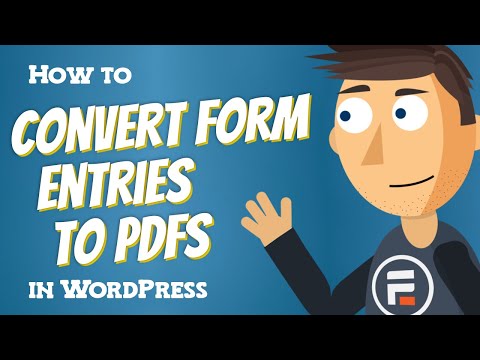
When a customer submits their order form, you can convert their entries to a PDF, then make it available for them to download. Or just email it to them to make things even simpler.
And this isn’t exclusive to your order forms. You can do this with any form you build with Formidable. How great is that?
? Did you know?
You can easily create a Bid Form using our template? Let Formidable do the hardwork for you!
Conclusion
PayPal is so widely used that it’s difficult not to need an order form that connects with it.
This post showed you how to make a PayPal order form in WordPress, and it was easy with Formidable Forms.
We hope you enjoyed this guide. If you want more about PayPal, check why Formidable is the ultimate Paypal plugin.
Last, if you’re on social media, follow us on Twitter, Facebook, and YouTube for more about PayPal and WordPress!
 Authorize.net vs PayPal: The Best Features, Pricing, and More
Authorize.net vs PayPal: The Best Features, Pricing, and More How To Create a PayPal Payment Form in WordPress
How To Create a PayPal Payment Form in WordPress How To Make a WordPress Form with Payment Gateways
How To Make a WordPress Form with Payment Gateways
Leave a Reply