Accepting donations online is a great way to raise funds fast. And it's surprisingly simple to create a Stripe donation form in WordPress - here's how!

Approximate read time: 4 minutes
Running a fundraising campaign is a difficult task.
You’re reaching out to people, sending emails, and filling your day with activities to help the cause. So, you don’t have time to waste on creating a donation form in WordPress.
Luckily, you don’t have to.
This guide will show you how to create a Stripe donation form in four quick steps. And you’ll learn how to do it with our amazing plugin, Formidable Forms.
So, let’s get started.
Can Stripe be used for donations?
Stripe can easily be used for donations. It's one of the world's most used online payment services to accept credit cards or debit cards, and that’s perfect for collecting donations.
In 2022 alone, the company reported that Stripe processed more than $800 billion in payments. That’s huge!

Over the years, they've really perfected their online payment system. Its secure Stripe Checkout is user-friendly, available in dozens of countries, and cost-effective. Everything charities could want!
There are a few different ways to collect donations with Stripe. You could include a payment link on your nonprofit donation page or add a Stripe donate button to your WordPress website.
But today, we’ll focus on making an online donation form to accept payments and donations right on your site.
How do I make a WordPress Stripe donation form?

To make your WordPress donation form, you only need three things:
- A WordPress website
- A Stripe account
- A Stripe donation plugin
Since you're reading this article, we'll assume you already have the first two. So all that's left is to get a plugin! And we know just the one for the job: Formidable Forms.
Formidable Forms is the best Stripe form builder for WordPress. And, it lets you accept credit card payments online FOR FREE!
That means you can collect one-time or recurring donations with no upfront cost or monthly fee.
So click the green button below to grab our free donation plugin. Once you’ve installed and activated Formidable Lite, we can get started! 👇
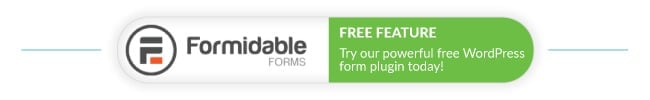
Full disclosure: Formidable does charge a small transaction fee for its free plugin. Select a Business or Elite plan to remove the additional processing fees.
There are just four simple steps to add a free donation form to your WordPress website:
- Connect your website to Stripe
- Create your Stripe donation form in WordPress
- Set your Stripe payment settings
- Publish your donation form on your website
Step 1: Connect WordPress to Stripe
From your WordPress dashboard, go to Formidable → Global Settings → Stripe. Click Connect to Stripe.

This will take you to Stripe’s gateway to log in or create a new account. Follow the instructions, and you’ll have your site connected to Stripe in no time.
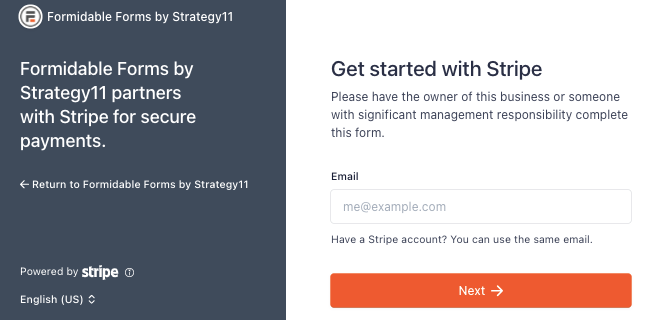
And that’s it for setting up your WordPress website
Step 2: Create your Stripe donation form in WordPress
Now, let's make your form! Head to Formidable → Forms. Then click Add New. Here, you have a couple of options.
We’ll use the Church Donation Form template to speed things up today. In just one click, it preloads most of the fields you need for a payment form!
But, if you have a little more time and would like to build a custom donation form from scratch, select Blank Form instead.
Next, name your form and then click Create. This will take you to our simple drag and drop form builder.
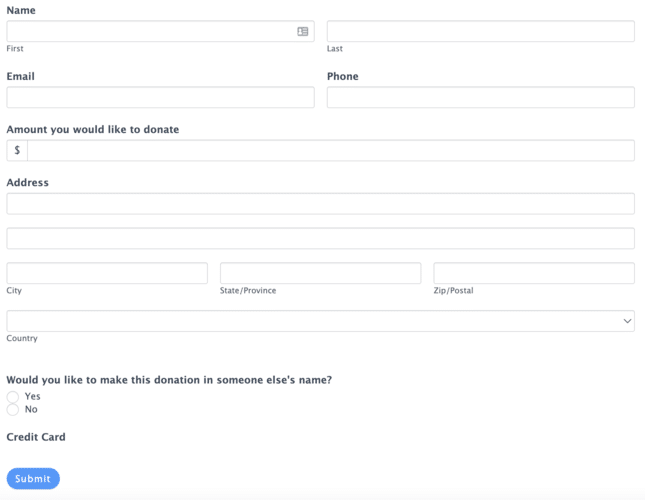
Once you’re in the builder, feel free to customize the form however you please.
Drag and drop any field you want into the form on the right, then click the form field to customize it in the settings panel on the left side of the screen. You can add or edit field names, button text, and more.
When you're happy with your changes, click Update to save. Pretty simple, right?
Let's set up Stripe payment settings now, and we'll basically be done!
Step 3: Set your Stripe payment settings
To configure your Stripe settings, click the Settings tab at the top of the form builder. Next, go to Actions & Notifications → Collect a Payment.
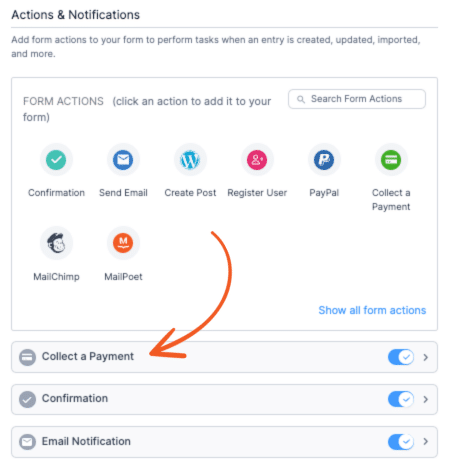
This is where you can set up the payment type, default donation amount, and other payment options. Usually, the default settings are fine, and you won’t have to adjust much.
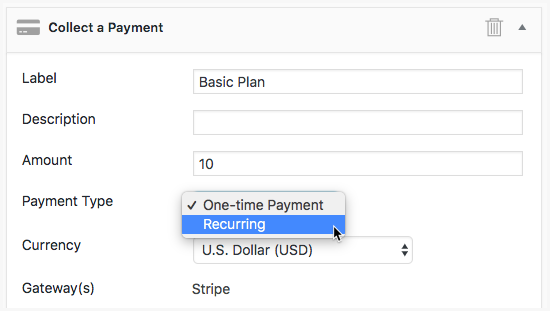
So you can collect donations from as many different payment methods as possible, be sure to enable Enable Stripe Link in the payment gateway toggle.
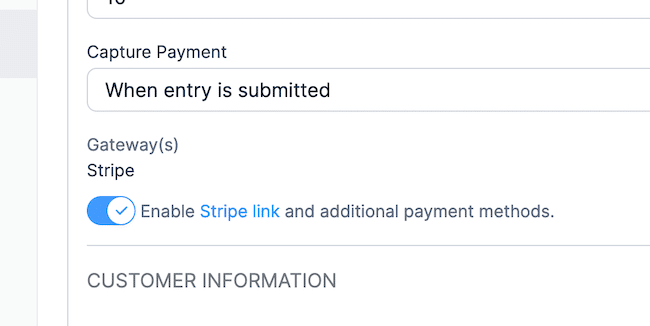
Turning on this option gives you access to all the most popular payment methods, including Apple Pay, debit and credit cards, and bank transfers. And if you're based in the United States, you can even accept donations through Cash App on your website!
Once your settings are adjusted, it's time for the final step: publishing your form.
Step 4: Publish your donation form on your website
If you haven't noticed, creating a donation form with Formidable is simple. And believe it or not, publishing one is even easier!
Simply go to the WordPress post or page where you want to display your form, then add a WordPress block. Search for Formidable, and click to add the Formidable WordPress block.
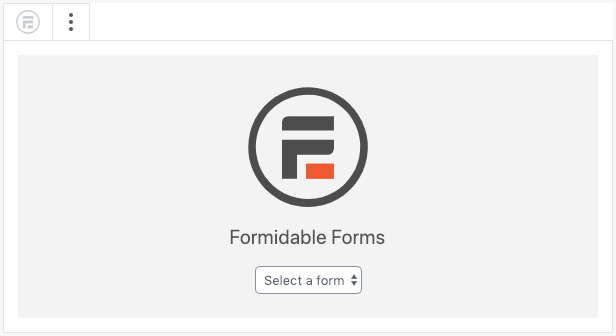
Select your form from the dropdown, and click Update.
Congratulations! You now have a great, free donation form on your website! 🥳
Are you ready to make your WordPress donation form?
And that’s it for creating a WordPress donation form with Stripe. Not so bad, right?
You can add an online donations form to your website with a few simple steps. And there's no need for a separate (and often expensive) donation plugin either!
All you need is a powerful form plugin with Stripe integration.
There are plenty of options to choose from for fundraising (like GiveWP Donation and Donorbox), but those require getting Stripe API keys/a publishable key, and some even require monthly or annual subscriptions.
But with Formidable, we keep things simple — and free! — for you.
So, what are you waiting for? Download the free plugin or purchase our premium form maker to remove to get your Stripe donation page up and running today!
And, if you need more help, check out our Knowledge Base for more information.
 How To Create a WordPress Fundraising Thermometer [No Code!]
How To Create a WordPress Fundraising Thermometer [No Code!] 7 Best Payment Processors for Nonprofits
7 Best Payment Processors for Nonprofits The 10 Best Donation Plugins for WordPress
The 10 Best Donation Plugins for WordPress
Thanks for this helpful article! Stripe is an excellent choice for nonprofits and charities to collect donations efficiently. I’ve worked with donation tools like Lifeline Donation Pro that offer additional features like recurring donations and donor management. I think a dedicated plugin for WordPress is a good choice as well.