Want to create a searchable database on a WordPress site? The right WordPress plugins make adding a searchable database to WordPress easy!

Approximate read time: 5.5 minutes
If you're like most business owners, you receive a lot of data from users on your website every day.
Hidden inside those numbers and statistics are the secrets to potential income. But what's the best way to manage all that data?
Build a searchable database website!
And this step-by-step guide will show you exactly how to create a database in WordPress today.
But before we proceed, let's discuss the differences between a standard WordPress database and a searchable database.
Differences between a WordPress database and a searchable database
All WordPress sites have a database built into every installation. However, the basic database has few tools for searching or analyzing your database stores.
In other words, WordPress collects and holds the data for a website, but making heads or tails of it is up to you.
A WordPress database is a digital storage bank of information. When a user fills out a form, the responses are stored in the website's backend.
A searchable database allows you to store, search, and connect all information. It is the best way to take all the valuable data pouring into your website and turn it into actionable trends.
That leads to the following question: How do you add a custom database to WordPress websites?
After all, what good is a database of information if you can't do a database search in WordPress?
👉 Want to know more? This is the best relational database plugin for WordPress
Searchable database options for WordPress
The easiest solution? A searchable database plugin for WordPress! Or at least a plugin that will help you make one!
A good WordPress database search plugin will have these core elements:
- Methods to input data (forms or data import)
- A user interface or dashboard to search, sort, and filter data through forms, fields, and search functions
- Tools to visualize data and create data relationships
- Search and Replace for WordPress
So, to get you started, we'll show you three of the most common ways to create a searchable database in WordPress.
Let's get to it!
How to make a searchable database in WordPress

To start, here are the database creation methods we'll cover today:
- Code the database yourself from scratch
- Use a powerful form-building plugin
- Install a WordPress database plugin
1. Code the database from scratch
Ready to test your coding skills?
You must ask yourself: Will your database be as huge as websites like Facebook, Twitter, or YouTube? Or are you building something smaller in scale?
If you're not planning to scale, custom coding may not be worth the hassle or money to hire a programmer to set up everything.
We guess you’re looking for an easier way to create a website with a searchable database! After all, why spend time and money reinventing the wheel?
Let's move on to the next method for creating a WordPress search database: plugins.
2. Use a form-building plugin to create a database

As mentioned above, making a searchable database website might be challenging unless you are a big-time code wizard.
There is another way to set up your WordPress website with the online database you're hoping for: use an advanced WordPress form builder plugin!
But first, what's the difference between form builders and database plugins?
Form builders do more than just databases! You can create contact forms, conversational forms, landing pages, and more with an all-in-one form plugin.
On the other hand, WordPress database plugins can only do one thing: be a database management system.
So save yourself a ton of time and effort, and download the best form- and database-building plugin: Formidable Forms. And you don't have to take it from us; the experts agree!

The free version gives you many of the WordPress searchable database plugin features you need, and it works with any WordPress theme. Or, go premium to take advantage of all the plugin's powerful features.
For example, here's more about Formidable's approach to database management:
Methods to input data
Form builders are all about data collection.
So you can be sure Formidable has you covered there. Create a form, add your fields, and publish it on any WordPress blog post or page. You're done!
Making forms is simple, too. Just drag and drop form fields in the visual builder.

Search, sort, and filter data
Wondering where to find the information collected from your forms?
In Formidable, all input data is stored in your WordPress database. But don't worry about having to hack the code in your WordPress site to find it.
The Formidable Forms plugin has a user interface where you can manage entries from the back end. You can even use a search bar to get a better search experience.
That creates a WordPress database with an interface that can:
- View data
- Sort, filter, and search results
- Show/hide data
- Add, edit, or delete entries
And that's all you need, at least for most WordPress users looking to create a searchable database. It's almost like the simplicity of having a database in Excel.
But what if you're using forms to create posts, pages, or other post types? What happens with the data then?
Good news! Formidable hates database duplication as much as you do, so it stores the entries with WordPress posts and custom fields.
That means you can view and edit the data from anywhere; it'll be the same no matter how and where you use it.
Formidable's interface lets you view data tables, import data from CSV files, and filter to help you find data.
And if you're looking for even more customization, check out Formidable's tools for advanced data visualization below.
👉 Learn more: How to create a custom search form in WordPress
Visualize data & build data relationships when you create a searchable database
With features like Lookup Fields, Formidable simplifies building dynamic field relationships.
For example, lookup fields create cascading fields for long lists (sometimes called chained-selects or dependent drop-down lists) like an auto dealership form:
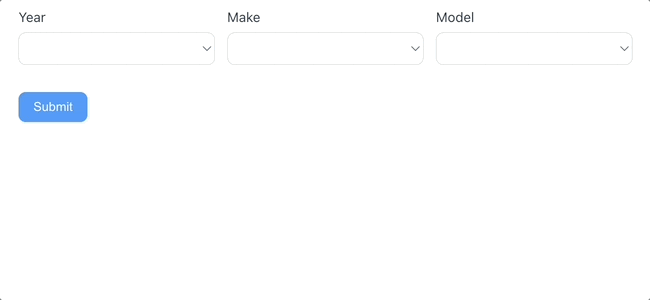
In addition, every searchable database needs different methods of retrieving and displaying data. You can easily do this with Formidable's Dynamic Fields.
Take this example of a student database that filters by class:
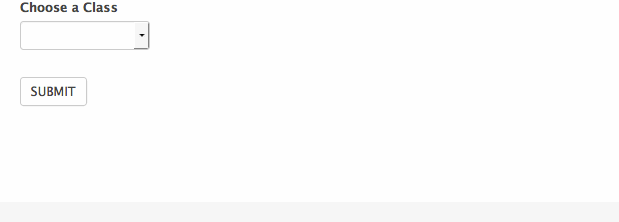
And there are more ways to make dynamic relationships.
For starters, you can input data into database forms with dependent fields. Furthermore, you can create a searchable database to access the data and perform calculations.
You can also build data relationships between multiple forms.
Real-time updates and frontend charts and listings
But one more tool that Formidable has makes it easy to visualize your data. It's called Formidable Views.
This handy feature allows you to take any data and display it visually however you see fit. For example, you can show your data in listings, menus, and charts.

Even better, your data is updated in real-time based on form submissions. Congrats! You can now create a personalized or targeted experience for each user!
With Formidable's unique Views, you can create a WordPress searchable database better and faster than you thought possible.
With Views, create relationships that automatically display form data as soon as it enters your database.
3. Install a WordPress database plugin
The final option takes us back to the WordPress.org plugin directory. This time, you'll look for a WordPress database plugin.
Guess what? There are a lot of them!
Some honorable mentions include the Participants Database and wpDataTables. If we had to choose, it would be the latter.
Fortunately, wpDataTables has a Formidable Forms add-on that makes it easy to combine the plugins. Formidable's data collection tools are great, and wpDataTables has options to display your data.
For more info, check out this awesome video:
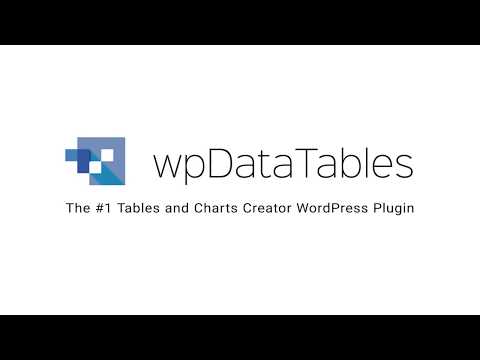
How will you build your WordPress database?
So, which method will you choose? Be sure to leave a comment and let us know!
Good luck using WordPress to create a database for your site! If you're eager to learn even more, read up on how to save form entries to a database easily.
Get Started With Formidable Forms!
For more WordPress tutorials and tips, follow us on Facebook, Twitter, and YouTube!
 The Best WordPress Custom Application Plugin
The Best WordPress Custom Application Plugin How To Save Data to a WordPress Contact Form Database
How To Save Data to a WordPress Contact Form Database How To Save Custom Form Data Into a Database in WordPress
How To Save Custom Form Data Into a Database in WordPress
I can vouch for both Formidable Forms and wpDataTables. A super combination which enables you to build dynamic, flexible systems in no time.
I love the idea of searching by car part. I tried using a plugin for this for a customer a while back and it ended up being abandonware. Is there a way to associate say a part with the filter to a woocommerce product? For example you have a headlight that is for a 2006 honda civic. So with the database you filter by year make and model and then it would give you the product you are are looking for assuming you can associate the make with a woocommerce product. There are great databases of car types and makes out there that you can buy and then upload them into WordPress with a csv to build the database.
Hi Charles,
Sorry for the very late response! This isn't a setup we have tried exactly. There is almost always a way to do things like this, but it may take a bit of thought and trying out a few different options.
You could easily add an auto parts form like this into a WooCommerce product. The tricky part would be integrating this with individual WooCommerce products.
Wow! I've muddled my way through writing custom views before, but that wpDataTables plugin looks like a winner! That's crazy simple and I can share that with some of our less technical staff to build out their data views too. Thanks!
I have made use of Formidable with success but was not aware of the integration with wpDataTables which opens up some interesting options.
This is an amazing and interesting combination! 😀
I could see how this could be really useful with the right kind of website. I am going to keep it bookmarked.
wpDatatables for the win, for sure! The wpDatatable Formidable Views plugin is nice, but I get the most leverage out of the program by creating a custom page template that generates a temporary MySQL table for wpDataTables to use, it REALLY flies!!!
The necessary Formidable to MySQL table was presented in the old community forum a few years ago, and now I can't find it, but I still use it all the time.
Would love to share the query if interested, not beginner level stuff, but makes you look like a pro with the finished result.
Woow, that's absolutly amazing, but i have a question, for exemple, i have a list of students data, and i create the search form, and one day a student search his name in teh search box and he find it, is there any way to download his information in a Pdf like generating pdf can containt all his information in his column data ?
Useful
Wordpress is easy to understand with this articles!
Thanks
Glad I found this article. I've been meaning to use this functionality.
Always giving the best tips! I’ve bookmarked it to give it a try.
Thanks for this! I am looking forward to creating the searchable database using Formidable Forms.
Great read. I didn't know that Formidable can do this.
I need to collect data from users...name, contact info, regional info, and several other fields, and then make that searchable for them. It's easy enough to get a form to collect everything I need. I do need something akin to the car part idea of dropdowns. state/classification/targets, each narrowing to a smaller subset of returned data.
Will FF do that alone, or do I need the wpDataTables, too?
Hi Nate,
It is difficult to say if your setup will work with Formidable Forms alone or if you will also need wpDatatables. If you would like to reach out to our support team we can get the details of your setup and provide a better answer.
From what you have described, I think you should be able to create a searchable and filtereable database on your site of user data with just Formidable Forms. You can always test it out and if you run into limitations solved by wpDataTables, then add that to complete your setup.
Very informative
The insights offered in this article are particularly relevant in today's data-driven business environment. Recognizing that the data collected from website users is not just a stream of numbers but a goldmine of potential revenue is a game-changer for many businesses.
Emphasizing the creation of a searchable database website is a timely suggestion, as it can dramatically improve the user experience by enabling visitors to find the information they need quickly and efficiently. This can be a significant competitive advantage.
The distinction drawn between a standard WordPress database and a simple searchable database is a crucial one. It appears that while the former could be somewhat opaque and challenging to navigate, the latter is designed with accessibility in mind, ensuring that users can retrieve data without hassle.
Including a step-by-step guide on setting up a searchable database in WordPress is particularly helpful, as it demystifies the process and provides actionable advice for business owners who might not have technical expertise.
The offer of a free version of Better Forms is the cherry on top, making this guide not only informative but also immediately actionable. It would be beneficial for readers to learn about the potential scalability options and security aspects of creating such databases, as these are often critical considerations for growing businesses.
Overall, this article serves as an essential primer for anyone looking to leverage their data more effectively through a searchable database.
I really have to step up my game with the visual views feature. But this searchable database is definitely something I already use regularly on the back end. Thanks formidable!!
Really useful article !!!! Thanks Formidable Forms Team
We've done something similar with formidable on a couple of our sites and it works well.
I've used formidable to build many searchable databases. I even used it to create an entire custom system for time scheduling system for a mid-sized company (about 15 employees). It was better than any plugin that was made for that purpose, and I was able to customize it, make it searchable, and even convert to PDF for client invoices.
once you get into formidable, you won't use anything else again.
Great article - thank you for the reminder about wpDataTables. I've been a Formidable user for years, and sometimes it's easy to keep using a tool for the same thing we've always used it for. I remember seeing the introduction of wpDataTables and thinking that it could have some cool uses, but I had other things on my mind at the time and didn't follow up. This is a good reminder to look back at wpDataTables and look for opportunities to leverage this newer functionality in one of my favorite tools.
Very informative read. Thanks.
Brilliantly useful info, thanks!
Very thoughtful and useful information on searching on complex databases.
I have very little knowledge in regards to this field but the article is still infromative nonetheless.
Very useful info, thanks)
Great combination!!!
Thanks for sharing! Helpful to have a searchable database for both clients and employees for various aspects that are important for the business!
Great info!
This is good to know
Very useful - thank you for the information
best plugin for wordpress 1
I've used Formidable to create many searchable databases. I've typically found javascript tools to help with live searching and sorting on the front end, but I'm intrigued by wpDataTables because that might help me streamline things on the front end.
helpful and very easy
Great feature - I will definitely be checking this one out.
useful
Very informative
Excellent guide on creating a searchable database on a WordPress site! The step-by-step instructions were clear and helpful. Excited to implement this feature on my site. Thanks for the valuable information!
This is interesting - I've definitely noticed that searching for content on my Wordpress site using the built-in search function on the frontend doesn't always pull up what I'm looking for right away, so I can see how it could be really useful to have more expanded options, especially for filtering the information.
Sounds like a handy plugin to get more helpful use out of WordPress databases.
Very informative. Its a powerful feature that if harnessed correctly will increase your sales for sure.
Yet another amazing blog post full of need-to-know information!
Seems very easy, is there way to import information rather than inputting everything?
Thank you for sharing.
Excellent guide and valuable information.
Whilst I haven't needed such a tool yet, I can see how powerful this would be, and it gives me ideas on how to best leverage my formidable form licence. Thanks for sharing!
Great combination. It makes building a real database app a breeze.
Does this mean we can convert Formidable's name/value pair data into real relational tables?
Hi Peter,
The possibilities when you integrate with WPDataTables are almost endless!
I would recommend reaching out to their support team before purchasing, just to double check it will give you the functionality that you need - and we have a 14-day money back guarantee with Formidable, so you can try out our side of things risk-free and make sure its a perfect fit for your project.
Best,