Learn how to create a membership website in WordPress. This step-by-step guide shows how to set up and manage memberships on any WordPress website.

Approximate read time: 5 minutes
There's a membership or subscription site for everything: online courses, news and media sites, blogs and podcasts, video streaming, directories, forums — you name it.
That's because restricting access and offering exclusive content are incredibly effective ways to build a loyal audience AND generate recurring income.
But if you haven't made a membership website before, it can be tough to know where to start.
In this guide, we'll show you the quickest and easiest way to create a membership site on WordPress, thanks to a powerful plugin that handles all the heavy lifting.
Let's dive in!
Why create a membership website?
Free or paid membership sites provide a lot of benefits. Subscription sites:
- Increase brand loyalty
- Boost site engagement and build community
- Offer a stream of recurring income to support creators or businesses
- Generate leads and grow email lists with gated content
Basically, creating members-only content turns subscribers into a loyal fanbase while also helping cover costs.

For example, maybe the site you're working on only published short blog posts in the past but wants to branch out into other types of content. They can recoup their investment by restricting this content to paid members while keeping others free.
Or, they could offer a range of pricing plans that offer access to different forms of content.
Now that we've seen the benefits of exclusive content, let's introduce you to the tool to make it all happen!
Why use MemberPress to create a membership website?

MemberPress doesn't just help set up a paywall or make a website only for members; it lets you create a full-fledged membership website without touching a line of code.
This one plugin single-handedly creates member signup and login forms, accepts payments, gates content, streamlines email marketing, and acts as a complete Learning Management System (LMS). Impressive, right?
It integrates with all the major payment gateways and email services and plays well with the best WordPress form builder, Formidable Forms.
And since MemberPress was made for WP, you can say goodbye to WordPress theme conflicts and WooCommerce struggles.
It's always a good idea to know your options, though. So, if you're wondering what other tools you could use, check out this roundup of the best WordPress membership plugins.
Do you really need a membership plugin?
Depending on what you want your subscription site to do, you may not even need a complete membership solution. Find out whether you need a membership plugin.
How to create a membership website in WordPress
Ready to roll up your sleeves and create something amazing? Here's your step-by-step guide to building that membership site:
Step 1: Install MemberPress
First, go to the MemberPress website and pick a plan. Then, install and activate the plugin on your WordPress website.

Step 2: Create membership levels and signup forms
From your WordPress dashboard, open MemberPress → Memberships → Add New. Name your membership, set the price, and choose the one-time or recurring payment option.
At the bottom of the screen, you can customize the membership signup form by adjusting permissions, writing a short description, and adding a list of plan benefits. When you're done, hit Publish.
Step 3: Add membership rules
Next, go to MemberPress → Rules → Add New. Here, you can select the categories, tags, etc., for the content you want to reserve for members.
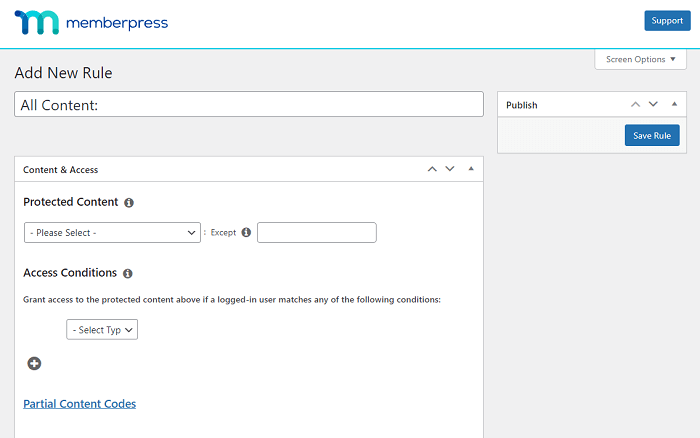
Under Access Conditions, you can select the membership the rule should apply to.
After publishing the rule, ensure the correct tag or category is assigned to your members-only content. 🏷️
And ta-da! Your WordPress membership website is ready to go!
How to add a directory to your membership site
Unfortunately, MemberPress doesn't have a member directory feature, but it integrates with a great plugin that does Formidable Forms.
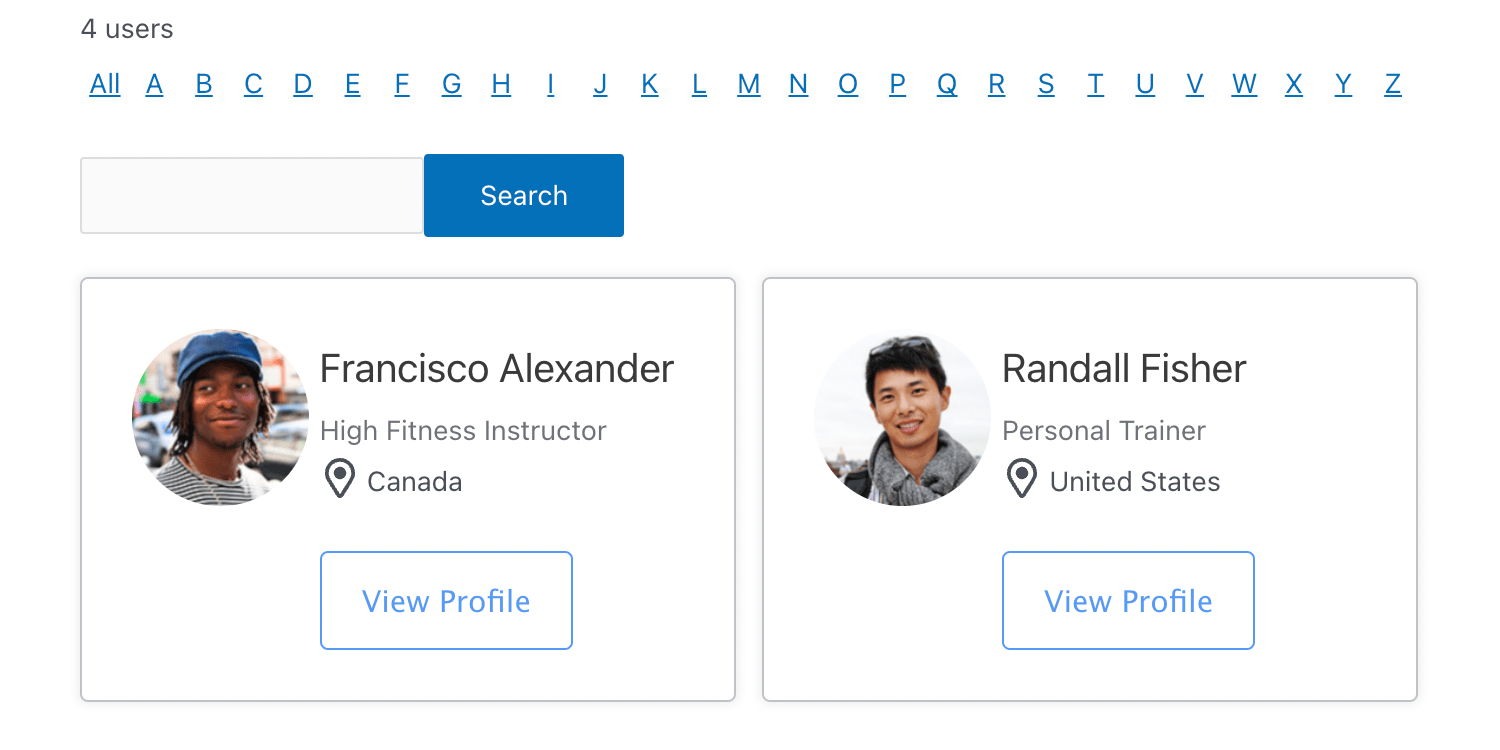
Formidable's drag and drop application builder makes it simple to add a directory to a MemberPress site. See this step-by-step tutorial to learn how to create a member directory in WordPress.
Try Formidable Forms risk-free with our 14-day money-back guarantee.
Ready to create your membership website in WordPress?
That was surprisingly simple, wasn't it?! Just pick up MemberPress now and get that membership site up and running today!
But setting up the site is only the beginning. It's what comes after, and that's the hard part — creating killer content that convinces visitors to sign up AND keeps them returning for more.
If you're a developer, you can sigh with relief since this probably isn't your job. 😮💨 But to our content friends, your work's only getting started!
Developing a content strategy for subscription sites can be complicated, but just remember that a membership site should include:
- A signup page that demonstrates the benefits of joining
- Clear, upfront information on billing and payment terms
- Member terms and conditions
- And, of course, content that offers tons of value!
So good luck, and let us know about your latest membership site projects in the comments! Until next time! 👋
For more WordPress tips and tutorials, follow our social media accounts on Facebook, Twitter, and YouTube.
 Formidable Forms' NEW User Registration Repeater Speeds Up Creating User Accounts
Formidable Forms' NEW User Registration Repeater Speeds Up Creating User Accounts 15 Best WordPress Membership Plugins [Compared Side-by-Side]
15 Best WordPress Membership Plugins [Compared Side-by-Side] How To Create a WordPress Member Directory (2 Easy Ways!)
How To Create a WordPress Member Directory (2 Easy Ways!)
Leave a Reply