Wondering how to create dynamic forms in WordPress? With the right dynamic form builder, it’s easy! Set up dynamic fields in minutes with Formidable Forms.

Approximate read time: 5 minutes
If you are looking to create dynamic forms on your WordPress site, you need the best WordPress form builder for the job. But with all the online form builder options, which has the advanced features needed to create dynamic forms?
Enter Formidable Forms - the WordPress plugin that allows you to create dynamic forms, no matter what type of form you want to build.
This article will show you how Formidable has all the settings and field types you need to craft whatever dynamic form you need for your WordPress website. Let’s cut to the chase and get into it!
Why make WordPress dynamic forms?
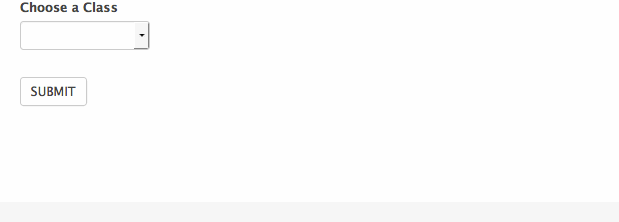
Dynamic forms are characterized by constant change, activity, or progress. As a user engages with a form, the form may change based on their input. The form may also change if the same user previously submitted a different form.
The term Dynamic is pretty broad. You could consider features like conditional logic or the ability to save progress in a form “dynamic.” So, what is a dynamic form? And why would you need to make one?
Chances are you might have some ideas if you are reading this post! For the sake of inspiration, here are a few more ideas why you might need dynamic fields:
- To create a form that stays linked to an original form submission.
- This is for forms that populate custom post categories (user-generated content).
- To populate fields with data from another entry from a different form.
- To dynamically display data from a selected entry.
What industries would you use these features to boost? Dynamic forms can benefit service-based businesses, eCommerce, user-based sites, community sites, and many more.
WordPress dynamic form fields in Formidable

Formidable Forms is the most advanced WordPress form builder plugin that makes building complex forms easy. With its drag and drop form builder, it takes the pain and hassle out of building forms. And before you ask, yes, it can do much more than create dynamic forms. Check out the many form features found in Formidable if you’re curious.
If you care about dynamic forms, here we go! Depending on how you think of the word dynamic, there are four main dynamic fields in Formidable Forms. These are:
- Dynamic fields
- Lookup fields
- Automatically populated fields
- Repeater fields
As you’ll see below, there are many ways to achieve your goal of dynamic forms! Using these features, you’ll only be limited by your imagination. Easily create something simple, like a dynamic contact form for WordPress. Or create complex forms that use dynamic fields to pre-populate forms based on existing entries!

The best part about using our WordPress dynamic form builder is the extensive help documentation that makes building dynamic forms easy for everyone! We’ve linked to each document in the headers below.
One more thing before we dive in...
Before we discuss the four types of dynamic fields, we should highlight one honorable mention: Formidable’s responsive, mobile-ready forms. Forms should display dynamically based on the device and screen resolution on which they are viewed.
In that sense, Formidable Forms are dynamic and will scale properly on all mobile screens. Although the features below are all premium, the free version of Formidable includes responsive forms. Nice.
Now let’s learn more about how WordPress forms and dynamic fields function in Formidable.
Dynamic fields


As the name suggests, these are form fields with dynamic abilities! In a nutshell, dynamic fields create dropdowns, checkboxes, and radio buttons that populate dynamically.
How do they populate dynamically, though? Based on form submissions or other categories or taxonomies. Dynamic fields can act as a gateway between your forms. This links form entries and allows users to input data from dynamically generated fields.
The best part is that values submitted in dynamic fields stay linked to an original form entry. File uploads, email addresses - whatever data you collect can be used to tailor forms specifically to the user.
Have you ever had one of those moments where you need to provide the same data to a business twice? Every time that happens from now on think, “Those folks aren’t using Formidable Forms”!
Lookup fields

Lookup fields differ slightly from dynamic fields but still create a dynamic experience for the end-user. The main difference is that a lookup field can populate a form based on a set of already saved data.
Imagine a price table that supplies the correct price for a product depending on the variables chosen by the user. Lookup fields can help with that!
You can still retrieve submitted values with lookup fields, as with dynamic fields. However, there are some differences, which are detailed here.
One classic example of a lookup field: cascading field options. A form that allows users to select their country, state, city (or country, province, city in Canada, for example) is based on a cascading lookup field.
Automically populated fields

Here’s the thing. Yes, dynamic and lookup fields can be used to populate fields automatically. But that’s not the only way to make your forms dynamic.
For example, you can autofill fields with data from a user profile, collect geo-data like an IP address, and pass data between forms via the entry key.
Repeater fields
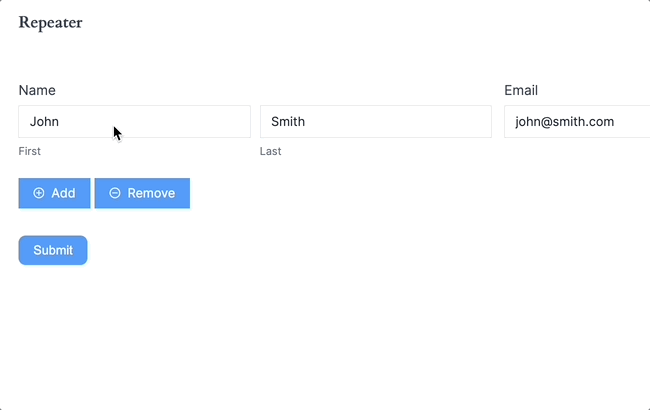
Repeater fields are starting to become quite popular. We’ve got several form templates that prominently use this feature. It’s yet another way to make your forms dynamic.
This is the most simple way to create a dynamic form. Using a repeater field allows the user to add fields (or groups of fields) to a form as needed.
There are many reasons why you would want to do this. Saving business opening hours to show on your website is one example.
Here’s an easy example: adding travelers to a tour group. Just keep adding people until the group is complete! Don’t forget Grandpa.
Ready to create dynamic forms in WordPress?
We hope you’ve found this overview of Formidable’s dynamic form fields useful. We’ve spent the last 10 years perfecting these features so developers don’t need to reinvent the wheel. So, while you could do all this manually, why add work hours?
Don’t forget to stick to the Formidable blog for more WordPress tips and tutorials. Thanks for coming by!
 Formidable Forms Currency Fields Update Incoming!
Formidable Forms Currency Fields Update Incoming! How To Use WordPress to Redirect to a Page After 10 Seconds
How To Use WordPress to Redirect to a Page After 10 Seconds Formidable Forms Anniversary 2025: The Most Advanced Form Builder Turns 15!
Formidable Forms Anniversary 2025: The Most Advanced Form Builder Turns 15!
Thanks for the examples. We use conditional fields and conditional logic extensively, but haven't done much with dynamic fields. We have used repeating fields quite a bit for purchase forms and such, but having auto-populated prices and such can be super helpful.
I'm grateful to have stumbled upon Formidable Forms for these kinds of advanced features. So far, with the help of this guide and the documentation, I have successfully implemented some lookup fields, automatically-populated fields, and repeater fields in registration forms I've built, which are complex in nature. Kudos to the team!
Thanks so much for the kind words. So glad you are finding success building your complex forms with Formidable Forms!
I have created a number of dynamic forms using Formidable, in fact that is why I purchased the upgrade. Thanks for the article.
We use the conditional logic a lot in our Formidable Forms forms but I haven’t yet done much with dynamic fields mentioned in this article. We’re working on a couple new websites soon, and this will come in handy as a more advanced tool. Thanks!