Looking to create a custom calculator in WordPress? We'll show you how to make a calculator to turn your site into a lead magnet! Here’s how.

When you think about calculators, what comes to mind?
Nightmares of tax season? Flashbacks to a high school math exam? If you connect calculators with maddening math-based tasks, you aren't alone.
But we've got some good news! Calculators don't have to be scary.
And in this post, we'll show you why.
So, let’s show you how to create a custom calculator for your website in a few easy steps. No coding or calculus required — this handy WordPress calculator plugin is all you need!
Why make a calculator for your websites?
Can an interactive calculator have a significant effect on the websites you build?
It sure can! Interactive content helps people understand better, and they like it more.
Plus, online calculators can be great lead-generation tools. For example, imagine you’re a travel agency, and you want to help travelers calculate their trip budget. By making a simple calculator form with just a few fields, you can instantly give them an idea of what to expect.
And that’s not the only way creating a custom calculator can help! You can also use them for:
- Financial and tax calculators (ROI calculators, loan calculator forms, etc.)
- eCommerce price calculators
- Date calculators for rental costs or shipping date estimations
- Health and fitness calculators
- Real estate mortgage simulators
Normally, you'd have to hire a WordPress developer to create one for you based on the type of calculator you need. But a form builder plugin can solve all of that.
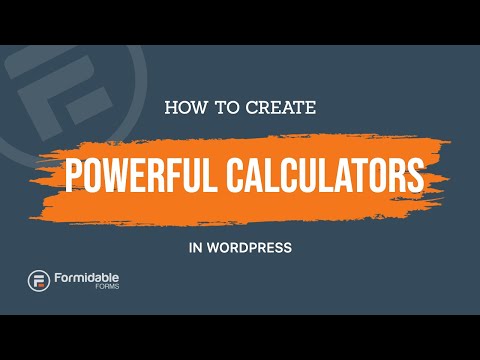
How to create a custom calculator
If you want an easy way to create a calculation form in WordPress, you can’t go wrong with Formidable Forms.
It’s the most advanced WordPress form plugin, perfect for making contact forms, surveys, and other powerful forms. And that includes an online calculator — no matter the skill level.
To begin, you’ll need a Formidable Forms Business plan or above. If you don't already have a license, head to our pricing page and grab this form maker at an excellent price.
Got it and ready to go? Just follow these steps:
Step 1: Install and activate Formidable Forms
First, go to Plugins → Add New in the WordPress admin panel.
Next, search for Formidable Forms, click the Install button, then click Activate. Then, go to Formidable → Global Settings and click Connect an Account.
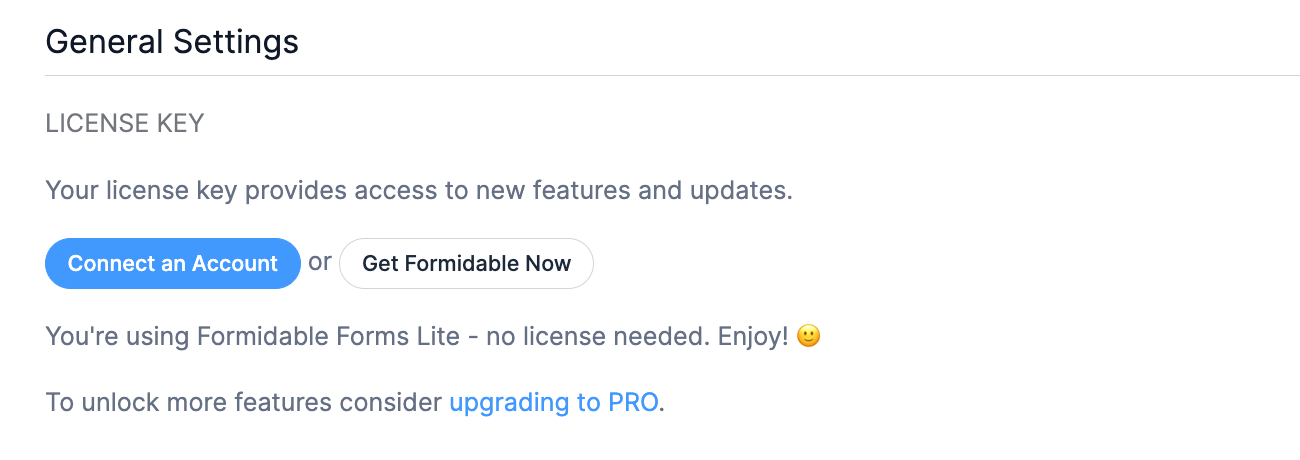
You can now Connect to your account and Activate Formidable Forms Pro. Easy, right? Now it’s time to create a calculator form!
Step 2: Create your calculator form
To make a new form, open your WordPress dashboard, then head to Formidable → + Add New
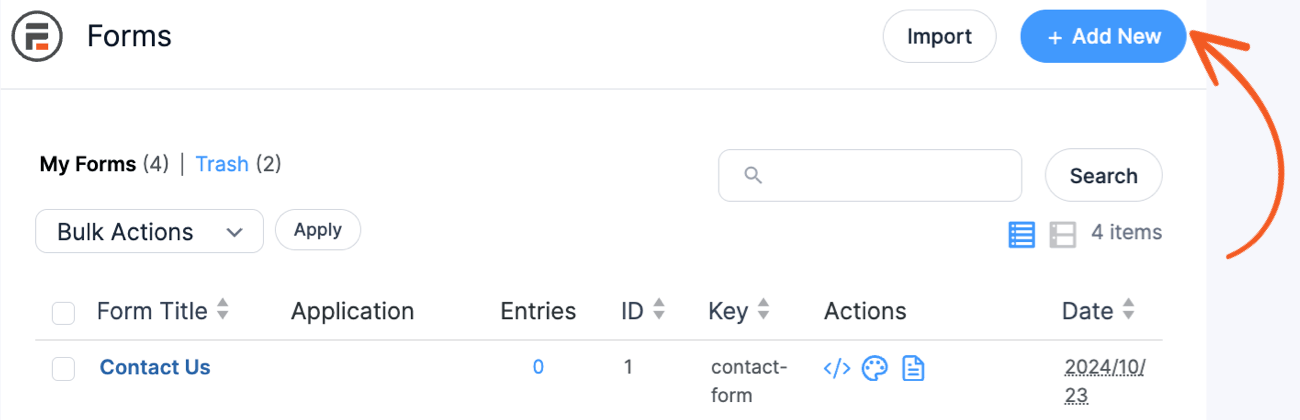
Next, pick one of our pre-built form templates or choose Create a blank form to start from scratch.
For this example, we’ll build a custom travel budget calculator from the ground up.
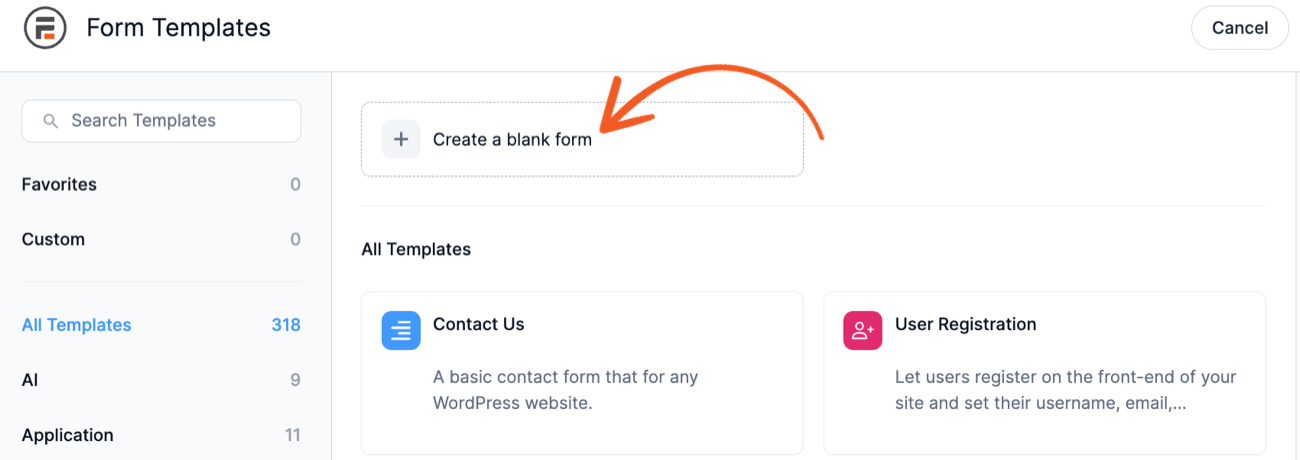
After, give the form a name and click Create.
And now, it’s time to add form fields. Thankfully, Formidable makes it easy with a drag and drop form builder. To start building, choose a field and drag it to the form.

For a percentage calculator, add three fields: the number, the percentage, and the value.
That’s it.
For our example, we’ll add a couple of fields and then name them:
- Text field → Destination
- Number field → Number of travelers
- 2 Date fields → Travel Start Date/Travel End Date
- 4 slider fields → Accommodation/Food/Activities/Extras budget
You can adjust the field label in the left-hand tab under the Field Options.

Our form ends up looking like this:

Now, we need to add some total fields in there. It would help if travelers could get a total and how much it costs per traveler and day.
That way, visitors have a more thorough cost breakdown.
Step 3: Create a total field
This step is the only one that requires a little bit of math.
But don’t worry—you won’t be reliving your school days here! To get started, add a number field to the form for your calculated fields.
Click the Read Only checkbox to ensure users can’t edit the field.
You can label it whatever you want. We’ll stick with “Total Budget.”
Next, in the Field Options, click Advanced, then the calculator icon, and find Default Value. This is where you’ll type in your equation.
For example, we want to add the Accommodation, Food, Activities, and Extras budgets.

So, we'll add the shortcodes next to each field name: [382]+[383]+[385]+[384]. When we adjust each budget, the total field changes to show the new cost! Pretty cool, right?
But we want to make the form a little more in-depth, so we’ll add three more number fields: length of trip, per day, and per traveler.
The formulas for each of these are pretty simple:
- Length of trip: [379]-[378]+1 (End of trip - Start of trip + 1)
- Per day: [376]/[386] (Total budget/Length of trip)
- Per traveler: [376]/[367] (Total budget/Number of travelers)
Instead of making a Length of trip field, you could use a datepicker to calculate the number of days between dates automatically. You know, if you want to get fancy! 😉
We'll keep it basic for now, but we'll add Page Breaks to break up the form and make it less intimidating.

Once we work our magic, it’ll look something like this:

Remember, this is just one example of what you can do with Formidable's calculator builder. And we’re barely scratching the surface!
So, let’s add some more functionality to our calculator.
Step 4: Add conditional logic
Formidable has many fields for you to play around with and make online calculators unique.
And there were a few ways we thought we could improve it.
For example, Formidable Forms is a conditional logic plugin that hides or shows fields based on user choices.

In our calculator, we added a Radio field so users can select how they’re traveling: flying, driving, or train.
Then, we added a few more Sliders so users can input more information to add to their travel budget.
Next, we added conditional logic to the forms so they only show when a user chooses that travel option.

This makes the experience much more interactive for site visitors and increases the chances they use your calculator.
Step 5: Style your calculator
A basic calculator works and will get people to use it.
But adding an eye-catching calculator to a website? That’ll increase conversions in a big way.
And that’s where Formidable’s Visual Form Styler comes in.
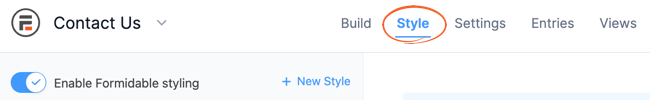
With a simple click, you can change the entire style of the calculator using one of Formidable’s pre-built templates.

Or, customize it yourself and handle every detail! The choice is up to you.
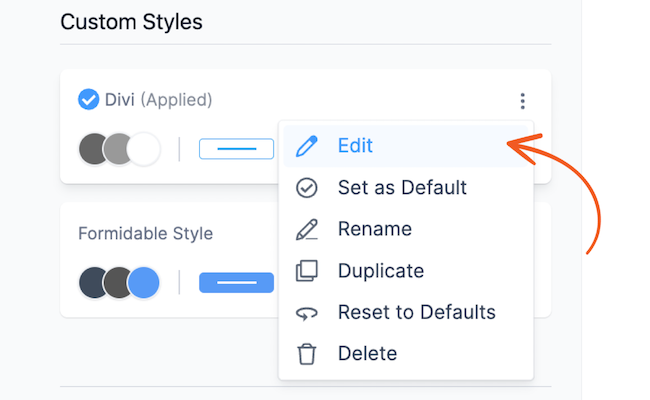
For example, we use the Sleek & Smooth template to make things quick.
And voilà! You've built a custom calculator to help your audience better prepare for their trip!
Step 6: Publish your calculator
Okay, so you’ve created your custom calculator, but how do you add a calculator to a website?
Don't worry. It's super simple with Formidable!
Open the post or page where you want to display your new calculator and click the black + to add a new WordPress block.
Then, search for Formidable and add the Formidable WordPress block.
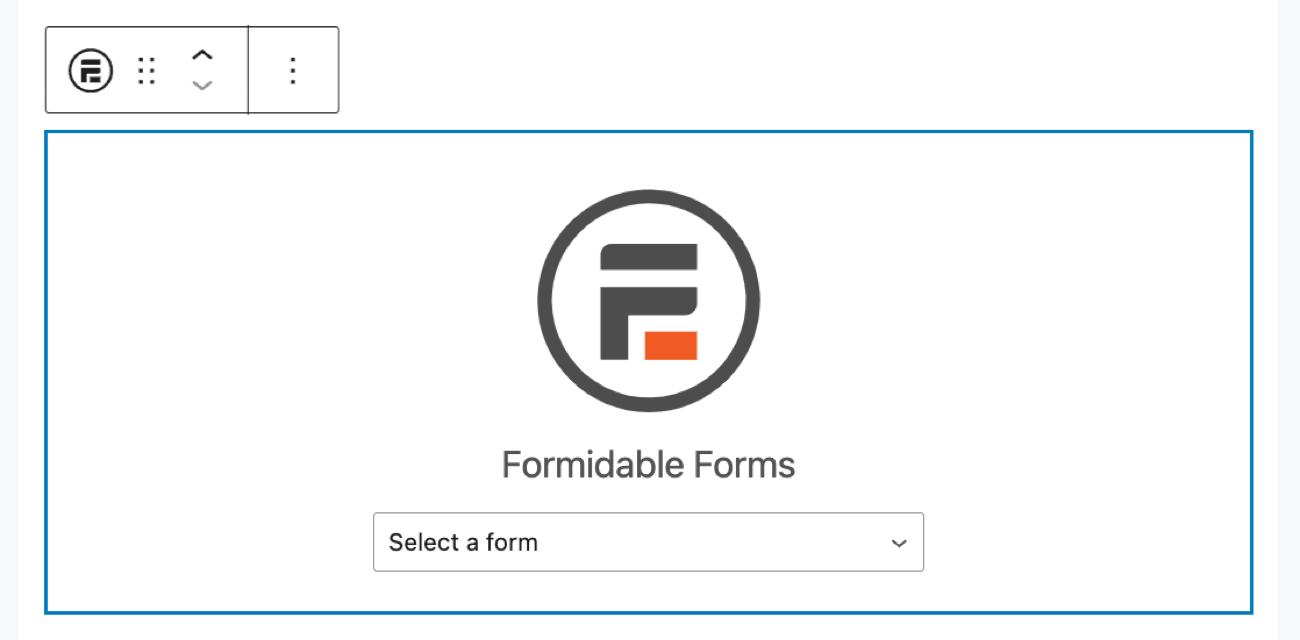
Last, choose your calculator form from the dropdown menu, and you’re finished!
Hit Update or Publish on the page/post, and you’re ready!
Get online calculator superpowers with Formidable Forms

Now that you’ve learned how to make a custom calculator in WordPress, you only scratched the surface.
No matter what type of advanced or simple calculator you need, you now have all the power to make it.

It doesn't matter what type of online calculator for WordPress you need. Formidable is the WordPress calculator plugin for the job.
Here are a few examples.
Use Formidable as a cost calculator builder
Do you have an eCommerce site and want an easy way to show prices to customers?
Then Formidable Forms is the perfect price calculator for your website projects.
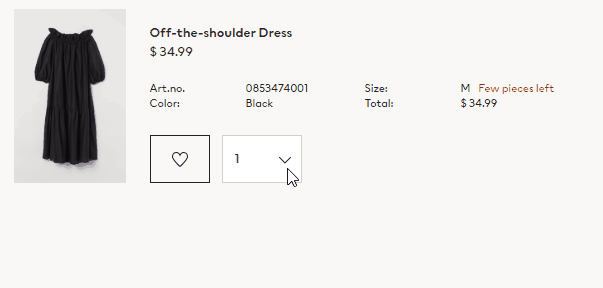
A cost calculator plugin is the only employee you need. And a good one simplifies things for you enough that you barely have to do anything.
Well, that’s exactly what you get with Formidable and its web calculators:
- Automatic cost estimation
- WooCommerce integration
- Pre-made calculator form templates
- Visual Form Styler to create a stylish cost calculator
So, whether you’re selling 100,000 products a month or 10, Formidable is here to help you.
Build an online calculator to help people manage finances
Imagine you own a car dealership and help customers find the best financing for their cars.
Formidable’s car loan calculator template helps you quickly get a calculator on a WordPress website.

And that saved time means you start helping customers today. Each customer who fills out the car loan calculator becomes a new business lead.
Power up people’s fitness with a fitness WordPress custom calculator
Body Mass Index (BMI) is a term that gets thrown more than a football on Sunday.
But that’s because people are looking to find out their BMI. And what better way to attract people to a fitness website than with an easy-to-use BMI calculator?

Well, Formidable helps you do that, too. All the calculator powers you need. One simple custom calculator builder.
Ready to build the best WordPress custom calculators?
As you can see, using WordPress to create a calculator from scratch can be complicated. It’s possible but may involve figuring out formulas and doing some math. But no checking lines of code, changing input types, and other difficult tasks.
So, don't wait any longer! Now is your chance to make it happen. Get ready to make an online calculator with Formidable Forms by grabbing a subscription below!
Also, follow us on social media on Twitter, Facebook, and YouTube for more great tips on how to make a calculator website!
 8 Best Request a Quote WordPress Plugins
8 Best Request a Quote WordPress Plugins 7 Best Tax Calculator Plugins for WordPress
7 Best Tax Calculator Plugins for WordPress 5 Best WordPress Shipping Calculator Plugins
5 Best WordPress Shipping Calculator Plugins
I definitely agree about not adding a bajillion plugins to your site. Conflicts aside, abandoned plugins and security concerns abound. Thanks for adding this to Formidable!
Formidable is our "swiss army knife" of plugins for WP. We install it on almost every site we develop. I'm not sure adding another small calc plugin is a big problem, but since we already have FF installed, it's easy enough to create things like calculators.
Thanks for the kind words! Glad you love Formidable Forms.
Do you have a solar energy calculator plugin?
Hi there, Thanks for your question. We don't currently have one, but our calculations are pretty powerful, so you could either create your own, or if you have an example to show us with the calculations involved, we could probably build a template to add to our library.
Whenever recommending Formidable Pro to other WordPress users on forums or Reddit I always say that the biggest advantage is that the team adds new functionality regularly and seems to listen to the community. And here we have additional functionality I can add. Thank you
Thanks so much for recommending Formidable Forms! We really appreciate that. We are always working on new features to add more value to our platform. We hope you love what is coming next!
My favourite calculator I created with Formidable Pro was a floor area calculator for a carpet company.
I love the computer functionality Formidable Pro.
Very useful article on how to build a calculator with wordpress. I've found the team quite responsive and helpful.
Thanks for the kind words…I’ll pass your praise on to our support team.
My company switched to Formidable Forms abot 2 years ago after being frustrated with the horrible interface of Gravity Forms. Formidable is beautiful enough that our designers love it, and feature full enough to keep our developers happy!
Thanks so much for sharing! We always love hearing about the things people love about Formidable Forms.
This is great. Thanks for the tutorial. Excited to try it out on a project!
Awesome! Calculators can add a lot of user engagement and make your site better! Best of luck on your project!
I think it could be a good idea to implement a calculator in the same page I have a real state offers, so the client could be calculate costs easily
Yep, we have many pre-built real estate and mortgage calculators as well to make your life a bit easier.
Nice!, love how versatile FF is!
I love the possibility to addvalue to my content with easy-to-use calculators! Thanks a lot!
You're welcome! Glad you are enjoying the calculator functionality built into Formidable Forms.
The sheer versatility of this plug-in continues to blow my mind. I'm amazed every time I find a new way to use it, pretty sure I'll end up using this on a new project I'm working on.
Formidable is one of the most powerful WordPress plugins, yet it is easy to use. The premium templates offer great functionality. These guys know what they are doing and they do it right. The documentation and support are superb.
Its great to see what the possibilitys are with Formidable and Im very curious about future features thats why I use an Elite subscription.
Great work guy's!
Thanks for the kind words...We have some big plans in the works. Should be a fun and exciting year.
An amazing plug-in to have. I usually install this plug into my clients website. Since most of them are not technology savvy, I believe it helps them a ton due to the lack of technology experience that they might have otherwise. Great job formidable team
Awesome! We always strive to make our customers look like rock stars for their clients. Part of this is making sure the transition when handing off a site to the client goes smoothly. Thanks for your Comment!
Hi team!
Well done on the amazing job! I love Formidable plugin so far.
Quick question: could you possibly help me create a template for the calculator I want to build?
It's a bit more complex than I can handle with the current options available. Do you mind if I run it by the team and you could point me in the right direction or help me create a bespoke template?
It's essentially an annuity type pension calculator which should be a CTA to lead into an option for my customers to make an investment or set up regular savings.
Can we make a Vaccine calculator. Its simple adding formula that add on no of days in Date of birth entered by a person. Outcome is displayed as vaccine required every age milestone...If yes plz let me know.
Hi Rajiv,
Our plugin can do limited date calculations out of the box. These typically include calculating the number of days between two dates, or calculating an age.
Our plugin can't currently add days to a date so I don't think it would be a good fit for your application. This functionality is on our feature request list, but it isn't on our current roadmap, so I don't have an estimate on when it would be available.
This blog is really helpful
Hello,
I want to create various calculators for my site, such as BMI, how much protein per day, how many calories per day, measure body fat at home, calculate calories burned RMR, etc.
My question is will I be able to do it with this plugin?
They should also be in Bulgarian, and I should point out that I have no coding skills!
Thanks in advance,
Rado
We have BMI calculators already built out and available as templates. You should be able to create calculators for these other items as well. No coding skills required.
I love Formidable Forms. I am just wondering is there an option that you can set a text field that would say Coupon212 and in the total field we would get a discount based on the text?
All the other examples are great and very Useful
Thanks for the how to article, I am going to try to make a quote request form to produce a price estimate based on user inputs. Looks pretty easy to achieve this.
I have a question to ask, but I can’t find what your email is. I have now created a woocommerce product form. I checked your documentation and it said that there is an option to select the form in the sidebar of the woocommerce product page, but My woocommerce sidebar doesn't have this option, why is that?
Hi Jason,
We can't provide troubleshooting support like this in our blog comments, but if you create a new support ticket, our team will be happy to assist you. Here is a link to our new ticket form: https://formidableformscom.bigscoots-staging.com/new-topic/