Learn how to add a WordPress signup form easily. Discover 3 effective methods to boost your website's user signups. Start building your audience!

Approximate read time: 5.5 minutes
Whether your goal is to increase the number of subscribers to your newsletter, register guests for an event, or build a vibrant online community, your website will need a signup form.
So, let's show how to get one on your WordPress website today!
This guide will cover three simple ways to add signup forms to WordPress websites. From quick copy/paste embeds to customized creations, you'll find a method that suits your needs here.
Method 1: Embed a signup form in WordPress
If you're short on time and need a simple signup form on your site, the fastest and easiest option is to embed a form from your email marketing platform.
All the major players, from Mailchimp to Constant Contact, let you create a form in your account and then give you a code to add to your site.

👍 Pros
- Easy and efficient: It only takes a few clicks to generate a form, copy the code, and upload it to your site.
- Direct list management: Subscribers are automatically added to your email lists, streamlining your workflow.
👎 Cons
- Limited customization: You're bound by the design constraints of the email platform.
- Platform dependency: Your form's functionality is tied to the third-party service.
🛠️ How to embed a third-party signup form in WordPress
- Create the form in your email marketing platform. Customize it to fit your needs within the platform's capabilities.
- Copy the form embed code: Once you're happy with the form, the platform will provide HTML code.
- Embed in WordPress: Paste this code in your post or page's 'Text' editor.
Method 2: Create a signup form in WordPress
Embedding forms from your email service is simple, but what if you want to make something a little less... boring? 🫢
Maybe you need to add payments to a registration form, or are you building a site where style and design matter? Creating your own custom signup form within WordPress gives you the control to tailor every aspect to fit your needs.
👍 Pros
- Complete creative freedom: Style your form to match your website's theme precisely.
- More than email signups: This approach isn't limited to email signups – think event registrations, memberships, and more.
- Forms with more features: Embed functionalities like payment gateways, complex calculations, sliders, calendars, and more.
👎 Cons
- Greater time investment: Customization can take more time, but the best WordPress form plugins come with pre-made templates to speed things up!
- Need a little WordPress know-how: A basic grasp of WordPress will make this much smoother.
🛠️ How to create a signup form in WordPress
The first step is to find a form builder plugin. There are tons to choose from, such as Gravity Forms, WPForms, and Ninja Forms. But our favorite is Formidable Forms.
We may be slightly biased as it's our plugin 😊, but we aren't the only ones saying it's the best WordPress form maker plugin.
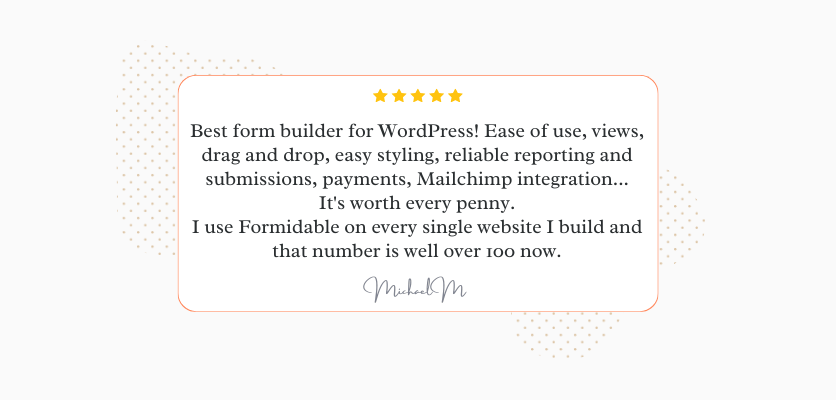
Formidable is easy to use, offers deep customization, and scales with your site. Plus, it has a user-friendly drag and drop form builder so you don't need to be a WordPress pro to build amazing WordPress forms.
- Install and activate Formidable Forms: Start off with the free version or upgrade to the premium version for more features and form templates.
- Create and customize: Open Formidable from your WordPress dashboard, then drag and drop to design your form.
- Publish your form: You can add your form to any WordPress page or post by inserting the Formidable Forms block in the editor.
You can also use integrations and field mapping to automatically send contact information from your WordPress form to your CRM or email service provider.
📚 For more details, see these guides on:
- How to create an event registration form in WordPress
- How to build a custom WooCommerce registration form
- How to create a Zoom Webinar Signup Form for WordPress
Method 3: Create a WordPress registration form for your site
If these first two weren't the WordPress signup form type you had in mind, you might want to create a WordPress user registration form instead.
What is a user registration form for WordPress?
A WordPress user registration form is a form that lets visitors create accounts and become registered users on a WordPress website.
These forms ask for essential information, such as username, email address, password, and sometimes payment, to access exclusive content, post or comment, or perform other personalized actions tailored to their preferences.

So, if you want to create a more interactive and community-focused experience, encourage visitors to register on your WordPress site.
This strategy works great for everything from membership sites to subscription boxes.
👍 Pros
- Community building: Boost on-site engagement with user profiles, comments, and forums.
- Personalize the user experience: Offer exclusive content on the user account page or access to different features based on user roles.
- Data collection: Learn more about your audience and get valuable insights for targeted marketing and content creation.
👎 Cons
- More technical: Unlike newsletter signup forms, these require adjustments to your website's settings. So, they're best for people who are fairly comfortable with WordPress.
- Not for every site: Not every website needs or wants visitors to be able to create user accounts.
🛠️ How to add a WordPress user registration form
- Enable signup in WordPress: Adjust your settings to allow and activate user registration on form submission.
- Make the form: Use Formidable Forms to create a form that captures all the necessary details.
- Publish: Create a custom user registration page in WordPress and publish your form.

Now you know how to add a signup form to WordPress...
As we've seen, adding the right kind of signup form can really improve your website and grow your business. Whether for easy email subscriptions, event registrations, or community-building, each signup form serves a unique purpose.
And here's where Formidable Forms shines! It's an all-in-one WordPress solution that effortlessly handles all these types of forms — it can do much more, too!
So, are you ready to make your website more engaging and user-friendly? Click below to pick up the best WordPress form maker to start building forms that look great and perform brilliantly.
 Formidable Forms Currency Fields Update Incoming!
Formidable Forms Currency Fields Update Incoming! How To Use WordPress to Redirect to a Page After 10 Seconds
How To Use WordPress to Redirect to a Page After 10 Seconds Formidable Forms Anniversary 2025: The Most Advanced Form Builder Turns 15!
Formidable Forms Anniversary 2025: The Most Advanced Form Builder Turns 15!
Leave a Reply