Learn how to create a mortgage calculator for a WordPress website — no coding required! Follow these easy steps to help visitors calculate their home loans.

Approximate read time: 6 minutes
Looking to improve your real estate site with a home loan calculator? You don't need to search for a separate WordPress mortgage calculator plugin. You can create a mortgage payment calculator and display property listings, all with a single form builder plugin.
Just install Formidable Forms and stop fighting with Excel templates and formulas!
In this article, we'll show how to build a mortgage calculator for any website. Whether you're a WordPress newbie or a seasoned developer, this guide will help you start today.
So, let's dive in!
Why add a free mortgage calculator to your website?
Imagine someone browsing your real estate site, dreaming about their future home. They may be wondering how much of a mortgage they can afford or what their monthly mortgage payments are.
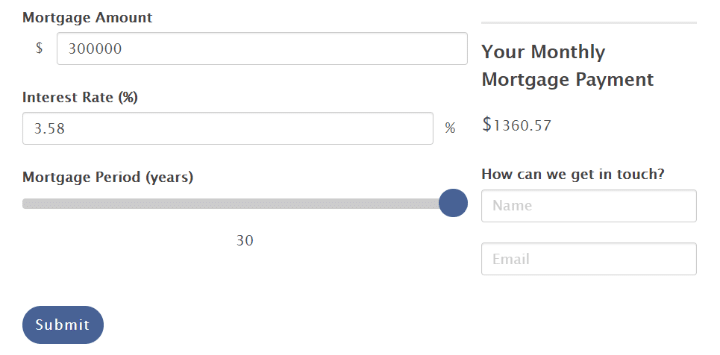
And on your website, you can answer all their questions with a mortgage calculator! They can instantly estimate their monthly loan payments or simple loan amortization schedule without going to Google.
Congrats, your site's now a one-stop shop for all their real estate needs!
Plus, you can go further and add lead-generation features to your calculator. This lets you collect a name, phone number, and email address from anyone who uses your calculator form. Cool, right?
Create a mortgage payment calculator widget for WordPress
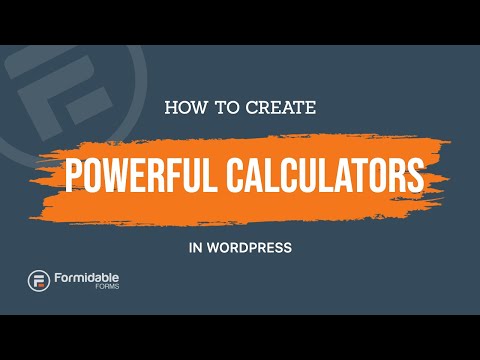
You'll need the Formidable Forms Business plan or higher to create a real estate mortgage calculator on WordPress. This plan unlocks the interactive calculator builder, which lets you work magic with numbers based on user input.
Don't have a Business or Elite plan yet? Click below to get a license! 👇
You're now ready to get started! Today, we'll show you two different ways to add a mortgage calculator to WordPress:
- The easiest way is to use a pre-made mortgage calculator template
- How to create a mortgage calculator from scratch for more control over design and calculations

How to add a mortgage calculator to your website using a template
Step 1: Create a calculator form by picking a template
Once you've installed and activated Formidable on your site, head to Formidable → Form Templates. Next, search "Calculator" to see all the available calculator templates.

Here, you'll find several mortgage calculator templates, including:
- Simple Mortgage Calculator
- Advanced Mortgage Calculator
- Debt to Income Ratio Calculator
- Amortization Calculator
Want to include your calculator in a home loan application? Formidable also has a separate Mortgage Application Form template you can use.
Step 2: Customize your calculator
After choosing your template, you'll be taken to the visual form builder, where you can tweak your calculator to your heart's content. Add, edit, or remove form fields as you please.
You can also change the calculations to estimate property taxes, annual and monthly interest rates, etc. Once you're happy with your form, hit Update to save.

Step 3: Publish your mortgage calculator
Finally, it's time to show off your snazzy calculator on the front end of your website! Head to the page or post where you want to publish your mortgage calculator and choose Edit.
Then, add the Formidable Forms block or shortcode within the page editor. Select your mortgage calculator from the dropdown menu. Then, hit Update or Publish to share your calculator on your site.
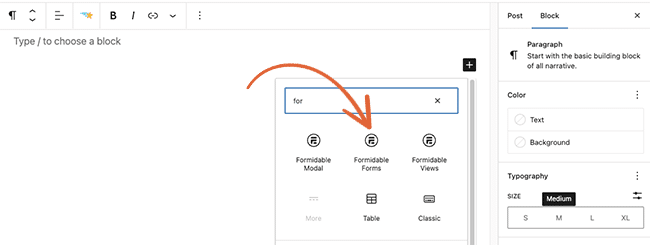
And voilà! Your WordPress website has a fully functional real estate mortgage calculator.
How to create a mortgage calculator for your website from scratch
Want to make a fully customized mortgage calculator widget? To start, open Formidable and go to Forms → + Add New. Then, click Create a Blank Form to build your form from the ground up.
Step 1: Add Number fields to your calculator
When the form builder opens, click to add three Number fields to your form.

Now you can use these forms to collect user input for:
- Mortgage amount
- Interest rate
- Loan term (make it super user-friendly with a slider field)
Be sure to set the number range for each field. For instance, you can cap the mortgage period at any number of years (30 years, for example). You can also add a radio button to select whether it's a variable or fixed-rate mortgage.
Remember to set default values or placeholders to guide users in the right direction!
Step 2: Create a total field
Next, add another Number field to display the user's monthly loan repayment based on their input.
Go to the field's Advanced tab and click the calculator icon to activate the Calculation option. Now, input the calculator formula using the field IDs from your input fields.
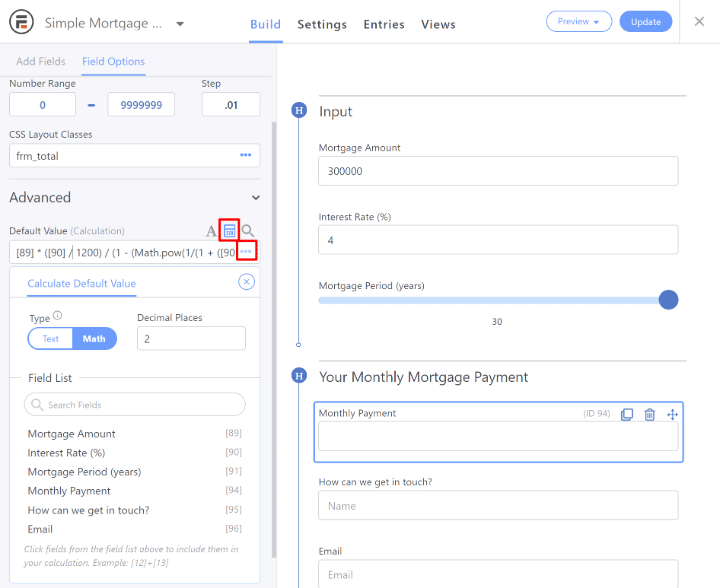
For example, here's the formula for a simple mortgage calculator — swap out the field IDs with the ones from your form:
[89] * ([90] / 1200) / (1 - (Math.pow(1/(1 + ([90] / 1200)), ([91]*12))))Are you struggling to set up the equations on your own? Use this simple or advanced mortgage calculator template — all the work's done for you!
Step 3: Add extra fields to your calculator form
If you're feeling fancy, add some extra fields to gather more information from your users, like their names and email addresses. You can then set up integrations to automatically sync this data with your CRM or email marketing service.
Once your calculator form is ready, click the blue Update button to save.
Step 4: Publish the calculator on your site
Now, you can pop your loan calculator on your chosen WordPress post or page. Just open the editor and insert the Formidable Forms block.
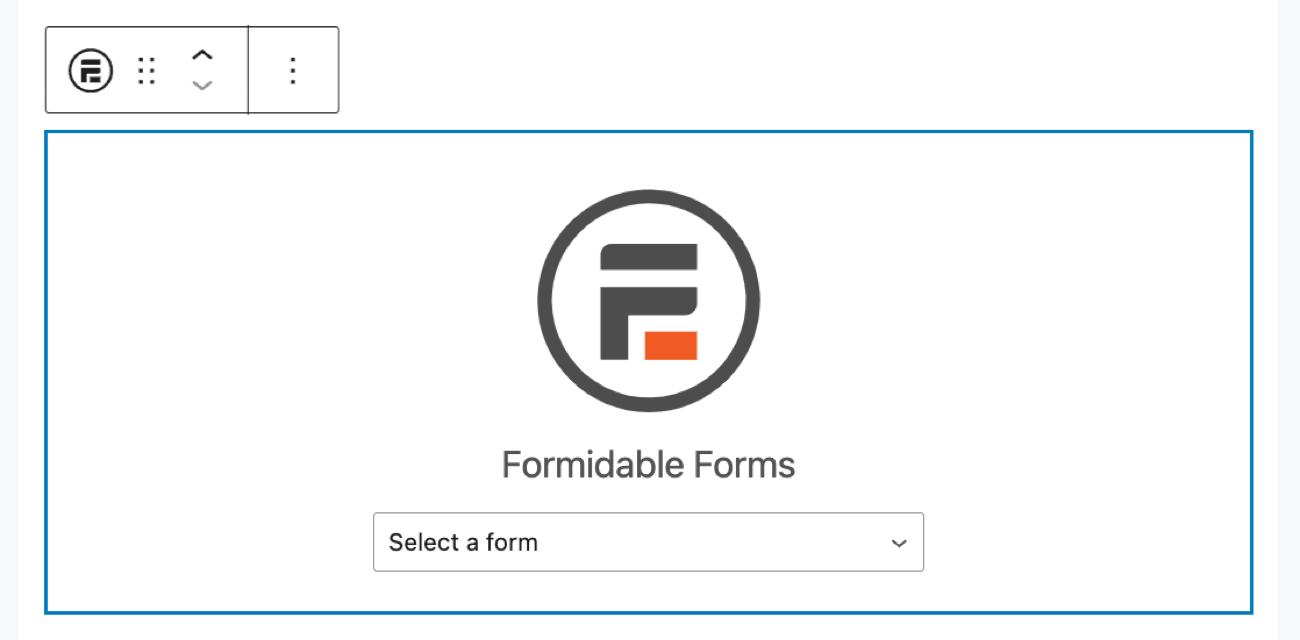
Pick your form from the dropdown menu, save the page, and you're done!
Eager to learn more about creating calculators? Don't miss our guide on how to create a calculator in WordPress.
Ready to create your mortgage calculator?
With Formidable Forms, you don't need any other plugin to make an awesome home mortgage calculator for your website.
The easiest way is to use one of the pre-built loan calculator templates. But if you don't mind getting your hands dirty and want to customize your calculator further, you can build it from scratch, too.
And hey, it's not just WordPress mortgage calculators you can make. You have the power to design all kinds of calculators, including price calculators and fitness calculators.
So, are you ready to make your mortgage payment calculator? Grab Formidable Forms now.
 8 Best Request a Quote WordPress Plugins
8 Best Request a Quote WordPress Plugins 7 Best Tax Calculator Plugins for WordPress
7 Best Tax Calculator Plugins for WordPress 5 Best WordPress Shipping Calculator Plugins
5 Best WordPress Shipping Calculator Plugins
I've loved seeing the math features of formidable improve over the years. We've used simple calculations like adding product totals, and we've done more complex percentage calculations and such and it's always super easy. Thanks for sharing this example that includes some things we've not thought of before (like a slider value being used in the calculation).
Just another example of how powerful Formidable Forms is and how easy it is to add impactful features to your site using forms.