Trying to decide which form plugin is best for you? Our comparison of Formidable Forms vs. Gravity Forms helps you make the right decision based on your needs.

Approximate read time: 10 minutes
You’ve got a difficult decision ahead of you.
You need a powerful form builder to take care of multiple projects. And the projects often go beyond just form building. So it's a tough choice.
So, this post will match up a popular WordPress Gravity Forms alternative that lets you build any custom form you want: Formidable Forms. With this Formidable Forms and Gravity Forms breakdown, you'll know exactly which plugin is right for a WordPress site.
So, let’s dive right into it.
What's the best Gravity Forms alternative for WordPress?
We’ll discuss the pros and cons of both WordPress plugins and what to look for in the best form builder.
Many options exist (Ninja Forms, Typeform, Fluent Forms, WPForms, and more).
However, Gravity Forms and Formidable Forms are the top options for responsive online forms.
So, let’s look at each plugin.
What is Formidable Forms?
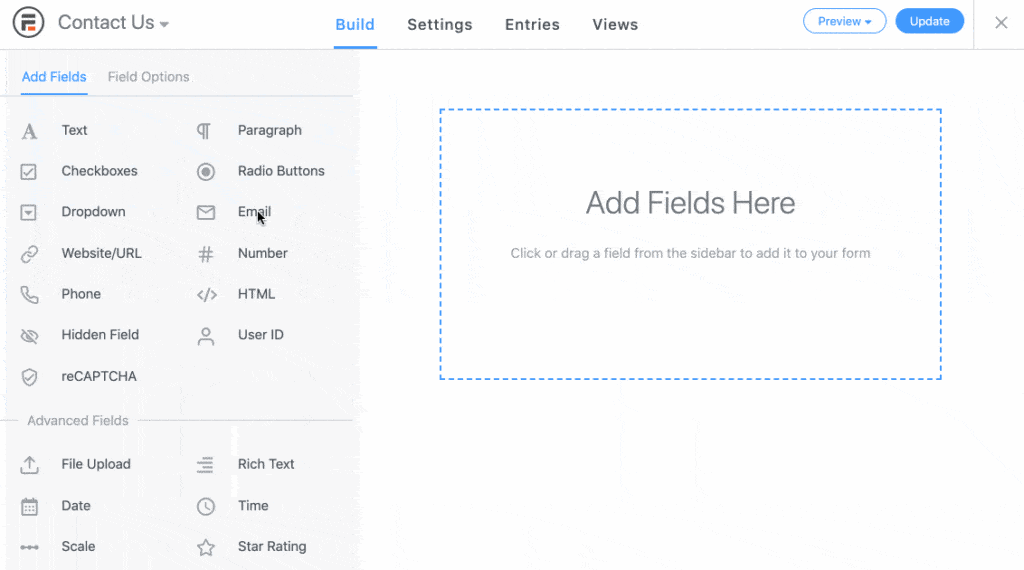
Formidable Forms is a powerful form builder for WordPress with a simple drag and drop form builder.
Its builder helps you build forms quickly to move on to other tasks. And you can create unlimited forms fast! Formidable simplifies complex forms and makes the form-building process to make it user-friendly.
For example, if you want to create complex forms using conditional logic, all it takes is clicking a button, and you've got it!
But Formidable Forms also handles what happens after it collects form data from the form using its integrations and add-ons.
With some of the industry's top features and a highly rated support team, Formidable Forms is a top-notch plugin for form building. Plus, if you want basic forms, including contact forms, the free version of the plugin makes a great free alternative to Gravity Forms!
Want to make the switch to Formidable Forms?
Use our Gravity Forms free importer and transfer all your data to Formidable in just a few clicks! Migrating to a new form builder has never been so easy.
What is Gravity Forms?

Gravity Forms is a WordPress form builder plugin that uses a drag-and-drop form builder as well.
It allows you to create forms with ease. And it's a popular WordPress form builder because it offers many ways to integrate your forms with add-ons and extensions. One thing to note is that most of these add-ons are 3rd-party, but we’ll get to that later.
Plus, you can create multiple types of forms like:
- Payment forms and order forms
- Registration forms
- Contact forms
One thing to remember is that Gravity Forms doesn't have a free version, though.
Get Your Gravity Forms Alternative!
Key features to look for in a Gravity Forms alternative
- Ease of use
- Support
- Price
- Integrations and add-ons
Ease of use

Like Gravity Forms, Formidable is easy to use with a drag-and-drop builder that helps you manage your forms and makes the form-building process beginner-friendly.
Formidable Forms is designed to make building a web form straightforward so anyone can pick it up. With a beautiful UI and styling options, you can make each form your own with little effort using our form editor.
If you'd rather use a template, Formidable Forms lets you start quickly with great form templates (even more templates than Gravity Forms).
On the other hand, Gravity Forms has a simple design.
And it allows you to choose exactly what to include in your forms. You can choose from pre-built form fields to build your form.
Please note that both plugins have advanced features and a learning curve for new WordPress users.
This leads us to the next crucial feature: support!
Support

Formidable Forms has a massive library of docs to help you build your form. And the support team is one of the most highly rated. Plus, it has a wonderful community where you can ask questions and get quick answers.
Gravity Forms has a similar system and an online community where developers can help users with add-ons.
Pricing
Here's how the pricing compares:
Formidable Forms pricing (freemium)
Not everyone has the cash to invest in WordPress plugins, particularly new businesses.
So Formidable Forms offers a free version.
We want to offer you a great Gravity Forms alternative, and providing a free plan is one way to do that.
But, if you want more, Formidable Forms is a freemium product. It also offers a premium version with many more features to fit everyone's needs.

Gravity Forms pricing (premium)
Gravity Forms does not offer a free version.
Unfortunately, Gravity Forms is a premium plugin, so you'd need to spend money upfront or look for a free alternative.

Price comparison
Formidable Forms: Prices start with the free version and go up to the Elite package at $299.50 for the first year.
Gravity Forms: Prices range from $59 to $259 without any add-ons (or $600+ for views and editing functionality)
Here's an example of what you might pay to use Gravity Forms to create polls, forms, and surveys:
| Create survey forms | $259 (Gravity Forms Elite) |
|---|---|
| Radio button images | $49 (Gravity Image Choices) |
| Graphs and charts | $199 (GFChart) |
| Total | $507 per year |
As an alternative to Gravity Forms' pricey plans, you can choose Formidable Plus, which will get you all that (including our new Views feature) for only $99.50 for the first year!
Or, let’s imagine you want to build a directory or similar application:
| Create custom posts and forms with chained select | $259 (Gravity Forms Elite) |
|---|---|
| Display tables and lists and front-end editing | $159 (Gravity Views) |
| Graphs and charts | $199 (GFChart) |
| Scheduled listing removal | $129 (ForGravity Entry Automation) |
| Limit number of listings per user & Preview listings | $149 (Gravity Wiz) |
| Total | $895 per year |
In this case, you'd get all this in the Formidable Business plan starting at $199.50.
So, for the money, Formidable is a better option.
Get Your Gravity Forms Alternative!
Features and integrations
Formidable Forms supports many features and integrations with your favorite apps, including Mailchimp, HubSpot, Salesforce, Stripe, PayPal, and more.
And Formidable also works with Zapier to offer even more integrations.
Gravity Forms also has many features and integrations. They feature some of the top options to have a great experience.
So, let’s look at these a bit deeper.
Field types
Since there is no free Gravity Forms option, we'll start by comparing the form fields.
First, we’ll compare the free form fields in Formidable to Gravity Forms’ standard fields.


There are differences in how each plugin shows the field type, but these are included in both plugins.
The free Formidable plugin includes all the form fields you need to create forms without paying a dime. And you can easily create spam-protected forms, too!
Next, let's take a look at the advanced fields each form plugin has to offer:
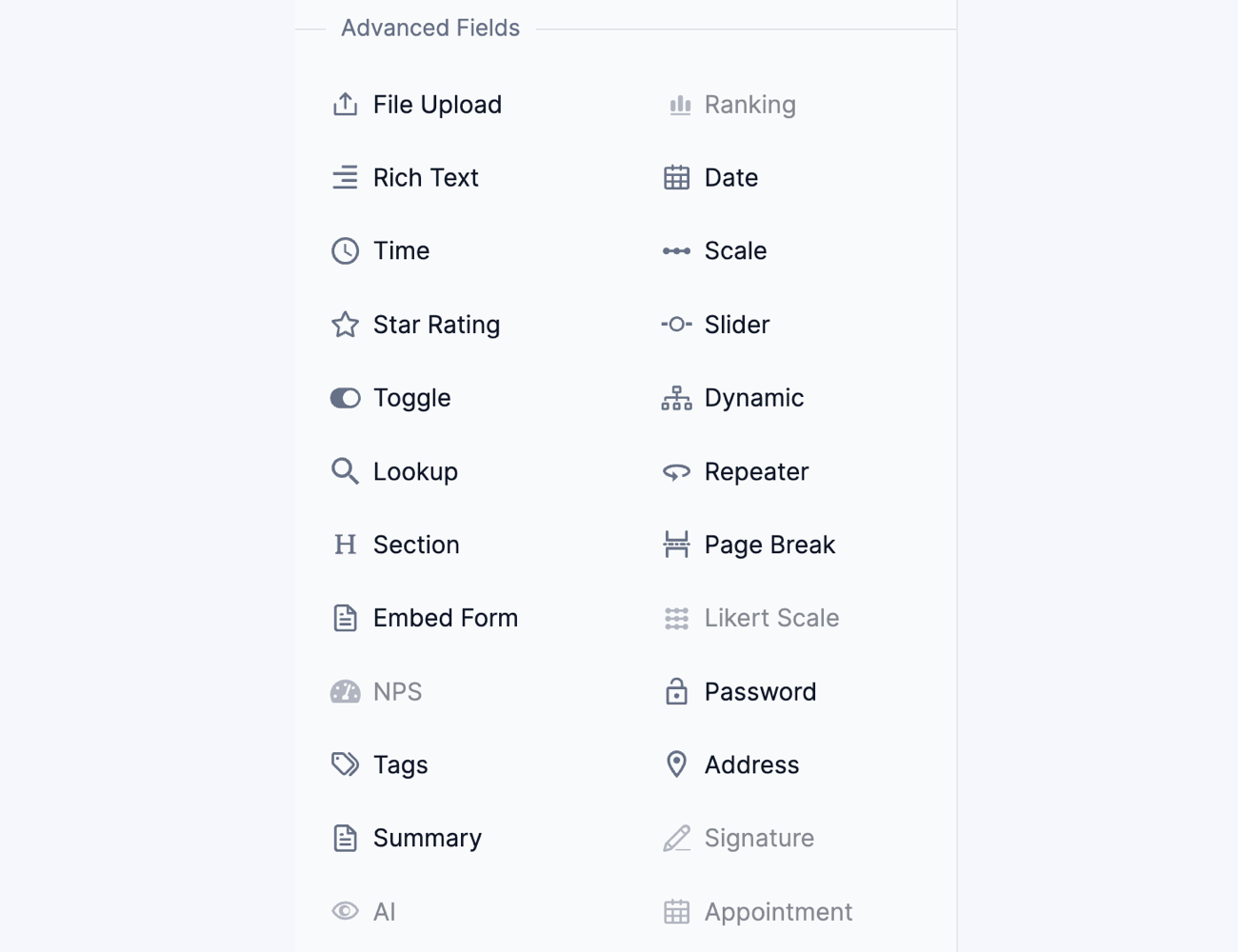

The advanced fields are also very similar.
Both plugins include pricing fields and can create posts, although they aren't included in the screenshots above. Both plugins include file uploads, date, time, chained selects/lookups, quizzes, passwords, and more.
However, Formidable includes several additional fields.
For example, with Formidable Forms, you can add scale, slider, or toggle fields in your forms. Plus, there are dynamic fields, repeaters, and summaries to preview before submitting. You can also use Formidable's flexible features to replace radio buttons with images.
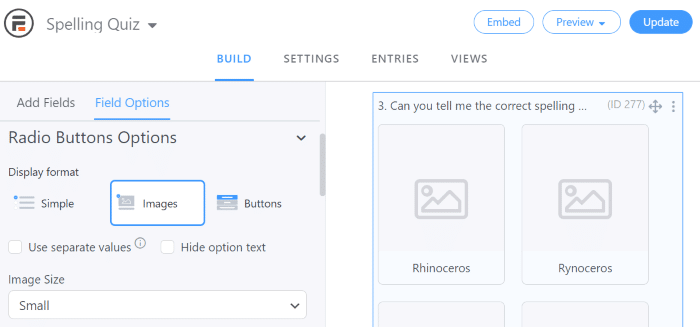
Lastly, both plugins feature multi-page forms, so you can make the form easier for visitors.
Dynamic fields for entry relationships
Formidable's dynamic fields are similar to chained select WordPress forms.
They allow you to create dropdowns, checkboxes, and radio buttons filled with categories or submitted entries in other forms.
Dynamic fields link data from multiple forms so users can choose without duplicating information.

This also creates parent-child relationships, which Formidable Views can then use to display data with charts and graphs on other site pages.
Super handy, right?
Add-ons
Both plugins come with a variety of add-ons to supercharge the plugins.
You’ll get things like conversational forms and quizzes. Those are included in-house.
But, with Gravity Forms, most of their add-ons are 3rd party.
That means not all their code is in-house, which can cause delays when troubleshooting bugs that may pop up. It also usually means a higher price tag, as each plugin adds dollars to the yearly price you have to pay.
For example, let's look at Gravity PDF options. If you want to convert forms to a PDF, that’s extra money.

With Formidable, PDFs are included in our Business plan and above with our Form to PDF add-on.
Plus, Formidable Forms creates its add-ons itself. This means fewer customer issues, and that’s our primary goal.
So, less support and update issues mean fewer headaches for you. We test everything to ensure it works; if there are any issues, we’re on them faster than a cat after a mouse.
The integrations and add-ons show that Formidable Forms is an all-in-one solution for your WordPress website.
Here are a few add-ons that can help you today:
- ChatGPT Form Field
- Form to PDF and PDF generator
- Powerful form styler
- Formidable Views
Super handy, right?
Why is Formidable Forms the best Gravity Forms alternative?
If you’re reading this article, you’re looking for an awesome alternative to Gravity Forms. And Formidable is your best option.
Formidable matches or exceeds Gravity Forms on most features. And all that without the need for expensive third-party plugins. That means a lower bill every year!
What's more, Formidable has many more built-in features you can't find in Gravity Forms. You can switch to Formidable with a handy Gravity Forms importer to simplify things. So, there's no need to worry about losing your data!
With the free Gravity Importer plugin, you can migrate your forms and data in a few clicks.
Then you'll be able to take advantage of all these great Formidable features:
Built-in Views + Graphs and Charts

With Views, any website can have beautiful graphs and charts that show real-time data from submitted entries.
Consider using this for real estate listings, job boards, event calendars, and more! The possibilities are endless.
And now you can get Formidable Views for free with any Plus plan or higher. We meant it when we said we're an all-in-one plugin.
🔎 Take a closer look to see how Formidable Views and Gravity View compare.
Front-end editing
Users can update form submissions and posts from the front end of your site when logged in.
This means you can decide exactly what submissions are editable by a site's users.
It could be a View, a list of clickable entries with a shortcode, or a user's only entry.
Styling options
Why have an elegant WordPress theme if ugly forms ruin it?
With Formidable Forms' huge library of styling options and templates, you have complete control to make everything look how it should.

Import entries
You can keep all the data you collect in one secure location and import and export it as you see fit. (Gravity importing is available for more money in the Gravity View plugin.)
Customizable form HTML
With customizable HTML, you can fully control how your form fields look. You can add a CSS class to your form and move fields around.
Need a Gravity Forms reset button?
With Gravity Forms, it takes some coding! But, with Formidable Forms you get a no-code reset button easily!
Which is the best form builder plugin?
What are the results of our Gravity Forms vs Formidable Forms smackdown?

Get Your Gravity Forms Alternative!
Formidable and Gravity Forms include vital features for advanced forms like file uploads, conditional logic, conversational forms, captcha, ajax submit, subscription forms, and user registration.
In other words, both form builder plugins offer many features to fit your needs. But let's take a closer look.
If you need a Gravity Forms alternative with free contact forms or advanced applications and need many features without paying a high yearly premium, Formidable Forms provides you with the best options. Or if you're looking for an affordable all-in-one plugin option that provides beautiful charts and graphs with real-time updates, a large library of templates, and awesome support, Formidable is still an excellent choice for you to build your forms.
But we’d be biased if we didn’t admit that Gravity Forms offers some integrations that Formidable doesn’t. Even though Formidable is one of the best Gravity Forms alternatives, it doesn't have all the form features Gravity Forms offers.
If you switch to Formidable, our Gravity Forms importer plugin and eager support staff can help make the transition quick!
You can choose which plugin you use! We've also compared a few other WordPress form builder plugins if you're still seeking more information.
 Jetpack Forms Alternative: Formidable Forms vs Jetpack Compared
Jetpack Forms Alternative: Formidable Forms vs Jetpack Compared 10 Best Gravity Forms Alternatives [Compared]
10 Best Gravity Forms Alternatives [Compared] The Best Gravity Forms Google Maps Alternative
The Best Gravity Forms Google Maps Alternative 7 Best Contact Form 7 Alternatives To Use Today!
7 Best Contact Form 7 Alternatives To Use Today! 11 Best Formstack Alternatives [Form Builders Compared]
11 Best Formstack Alternatives [Form Builders Compared] 9 Best WPForms Alternatives for Any WordPress Site
9 Best WPForms Alternatives for Any WordPress Site Caldera Forms Alternative: Formidable Forms vs Caldera Compared
Caldera Forms Alternative: Formidable Forms vs Caldera Compared 11 Best Fluent Forms Alternatives [Detailed Breakdown!]
11 Best Fluent Forms Alternatives [Detailed Breakdown!] The Gravity Forms Repeater Alternative - That Works!
The Gravity Forms Repeater Alternative - That Works! 12 Best Google Forms Alternatives [Compared]
12 Best Google Forms Alternatives [Compared] 12 Best Typeform Alternatives (Free & Premium)
12 Best Typeform Alternatives (Free & Premium) 7 Best LeadQuizzes Alternatives (Free & Paid)
7 Best LeadQuizzes Alternatives (Free & Paid) The Best WP Quiz Pro Alternative (Which Plugin to Pick)
The Best WP Quiz Pro Alternative (Which Plugin to Pick) Wufoo Alternatives: Wufoo vs Formidable Forms Compared
Wufoo Alternatives: Wufoo vs Formidable Forms Compared The Best Jotform WordPress Plugin: Formidable Forms
The Best Jotform WordPress Plugin: Formidable Forms
I have been using Formidable Forms for many years on my clients' sites and recommend it often for member profiles and directories. The advantage that Formidable Forms has over Gravity Forms is the ability to limit a user to one submission which is useful for profiles and member directories.
You can limit submissions in Gravity too.
I used to use Gravity Forms and got frustrated with their support staff. They were downright hostile toward me even though the problem they said was with me ended up being with them. They NEVER apologized or tried to make it right so I left and tried Formidable and have been recommended Formidable Pro for many years now!
To the "Why choose Formidable Forms or Gravity Forms?" 9 Reasons for FF and only 2 for GF it sounds a bit biased, doesn't it?
I have used both.
It is true that thanks to the immense amount of 3rd party add-ons, with GF you can do almost anything, but the problem with that approach could be that you depend on plugins made by different developers / companies on the same site and when you get an issue getting support can be a bit frustrating sometimes, besides that every extra plugin is also an extra cost.
As a rule of thumb, if you can achieve with FF all what your project needs, go for FF, it is an integrated solution with excellent customer support.
If your project needs very special requirements which FF and their add-ons do not fullfil and you do not want to invest in custom development but it can be achieved with GF (or any other tool like Toolset, Jet Engine, Metabox.io, Caldera, WPForms or similar) plus any of their 3rd party add-ons, then go with one of those tools.
If your project is something you cannot not even achieve with Wordpress itself (nevertheless it is still a CMS) then you can go with tools like Bubble.is, knack, Zoho Creator or similar which are also oriented to non developers and if you know a bit of code there are tools like anvil.works or similar.
Havent tried GF yet. FF has everything I need. The only other form builder I used is the VFB (and VFB pro) by Matthew Muro.
It has all the basic features that I need. But when I found FF, Im damn impressed. It's the last form builder I bought and never looked back.
I've been comparing it with GF a long time ago, but whenever I google something I need to be done in a form, FF documentation and support forums always come first in the search results. ??
And Steph Wells is very active in the help forum as welk. I didn't actually know that she's the FF founder until recently. I thought she's just one of the very diligent support staff. Founders usually just chill at home and let their employees do the work. But Steph is different. She's very helpful and supportive and never gets tired of innovating an already impressive product. That's what I love about Formidable Forms. Like 1+, they never settle. ?
Hi,
Nice comparison... I tried GF early on, it was nice but the addons that I need got to be super expensive. A views addon for GF is $89 which is in included in FF... Having many addons from multiple places can be a hassle... I have used FF for years and it just gets better and better!
🙂
I've been a Gravity Forms user for years and love it, but am impressed with Formidable Forms and appreciate this comparison. Considering it was written by FF, it's pretty even handed. Thanks for the info!
I am a customer of formidable pro since 2013. I was remembering at that time I was looking for a plugin form that enabled me to show entries in the front end with ease, Jamie was helping me very enthusiastically. And I found formidable pro with its built-in view features, it was perfectly fit my project requirements. Until now I am still using formidable pro and my favourite views features. Thanks