Formidable Forms vs WPForms: Which is the better choice for your forms? Compare top features, pricing, and usability to pick the ideal tool for you.

With so many WordPress form builders, how do you pick the right one?
If you've done so much as a quick Google search, you probably found two main contenders: WPForms vs Formidable Forms.
But which one's better for your site? We'll help you answer that question by comparing these two form-building giants.
So, let's compare Formidable Forms vs. WPForms side-by-side to see if it’s the best WPForms alternative for you.
What's Formidable Forms?

Formidable Forms is a user-friendly, open-source, drag-and-drop form builder that can be found in your WordPress dashboard. It is a great alternative to WPForms.
Unlike other WordPress form plugins, it gives you control over how to use collected form data.
It's an advanced WordPress form builder that lets you build complex forms for your WordPress website. It's also simple to use, regardless of your HTML or coding experience.
However, Formidable was designed to remove the limits for advanced WordPress users. Meaning you can get more out of Formidable Forms, but it comes with a learning curve.
What's the WPForms plugin?

WPForms is a popular plugin for people who want to add simple contact forms to their sites.
Like Formidable Forms, it has an easy-to-use visual builder for creating forms that puts the emphasis on the user experience. It's great for basic form building, but what if you need more out of your forms?
That's where finding a WPForms alternative comes into play.
Formidable Forms vs. WPForms comparison
We could touch on a lot of different topics, but let's focus on the fundamentals for finding a WPForms alternative. Here are the five most important things to consider when picking a form builder plugin:
- Ease of use
- Integrations
- Form fields & features
- Support
- Pricing
Keeping these basic criteria in mind, which will come out on top: WPForms or Formidable Forms?
Before we dive into the details, here's a quick feature comparison of the WPForms plugin and our WPForms alternative:

Ease of use
Both Formidable Forms and WPForms are easy enough for beginners while also being powerful and flexible enough for experienced developers.
You really can build any type of form with either WordPress form plugin.
- WPForms is easy to learn and use with its clean layout, simple user interface, and limited options. These features make it particularly beginner-friendly.
- Formidable's form builder has a simple, straightforward interface as well. But to get the most out of its advanced features, it does have a slightly steeper learning curve.
So which wins this round? We know it's an annoying answer, but it really depends on what you're trying to do.
WPForms is geared more towards beginners, while Formidable Forms is better for more experienced WordPress developers.
Integrations
In terms of integrations, it's a tie. 👔 Each plugin plays well with a whole host of solutions.
WPForms and Formidable Forms both offer a wide range of native integrations and 3rd-party add-ons.
They support payment processors like Stripe and PayPal along with CRMs like Salesforce and HubSpot.
And they can connect to all the major eCommerce tools and email marketing services too. Of course, there's always the Zapier integrations if you need to go even further.
Features and form fields
Formidable Forms wins this one. 🏆
While they both come with spam protection, an easy contact form builder, and even WordPress survey features, Formidable offers more advanced form fields and features than WPForms.
That includes toggle switches, file uploads, dynamic relationships, lookup fields, no-code scored and outcome quizzes, tags, repeater fields, and a cool AI field too!
And there's probably even more we're forgetting. We don't want to brag too much, but let's take a minute to talk about how helpful Formidable's additional features and fields can be.
🔁 One-click repeater fields
Repeaters are an excellent way for your users to add details about several things.
You can allow them as many rows as they need. It's perfect for adding job history in an application form or teammates in a sports registration form!
While it's technically possible to do this with WPForms, it's far from obvious and you'll have to dig into the docs and use some conditional logic. That's not the case with Formidable Forms.
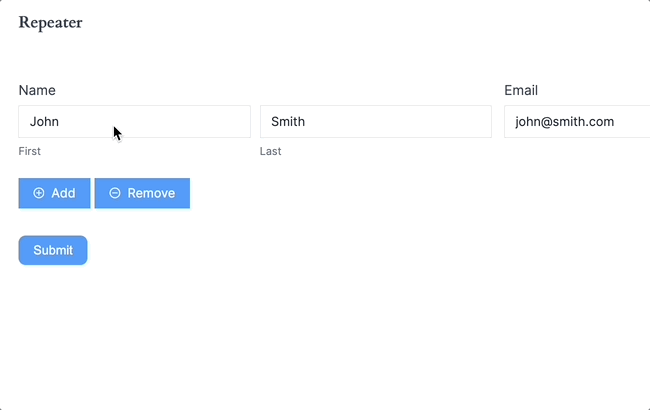
🔎 Look up data from other fields or forms
When you need multiple forms to interact and share data behind the scenes, Formidable's cascading Lookup fields can help.
With Lookup fields, you can fill fields in one form with data from entirely different forms. You can automatically retrieve values for dropdown, checkbox, or radio fields.
For example, your users can search for car models by selecting the 'Make' in one dropdown field. And then, your form will only show the 'Models' related to the 'Make' selected.
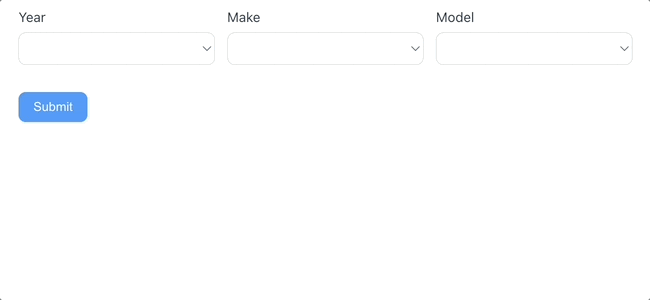
Support
This one's close, but Formidable Forms comes out ahead. 🥇
Formidable Forms offers tons of documentation to help you get the most out of all the features and integrations. The plugin also has a tiered ticketing system means support response time is based on your plan. But even bug reports and free users generally get a response within 24 hours.
WPForms runs a similar tiered ticketing system, with those on higher plans receiving faster support turnaround. They also have extensive documentation to help you learn about the plugin and how to improve your forms.
But, what sets Formidable Forms apart is the community. This includes a community forum for user-provided support, advice, and development help.
Pricing
The battle of the bucks for these two is tight! 💵
For the premium versions of these form builders:
- Formidable Forms prices range from $39.50 to $299.50 per year for the first year.
- WPForms pricing ranges from $39.60 to $239.60 per year for the first year.
But, is there a free version of WPForms or Formidable?
Yes! Both Formidable Forms and WPForms offer free versions of their form builders.
But there are some significant differences as you can see with this head-to-head of their free form fields.


Formidable Forms offers more free fields than WPForms, including:
- Phone number
- HTML code
- Hidden fields
- User IDs
But also, if you use the WPForms plugin for free (aka WPForms Lite), you can't see form entries in WordPress unless you upgrade!
You won't have this same problem with Formidable's free plugin. Point Formidable! 😉
Why choose Formidable Forms as a WPForms alternative?
Create complex applications with form data
The feature that makes Formidable Forms stand out the most amongst the competition is the Formidable Views.
Views allow you to display data collected through forms in several ways.
It works great for data visualization and for building custom web applications too, like job boards, event calendars, and real estate listings.
Display data in graphs or charts
Another way Formidable Forms helps you do more with form data is through WordPress charts and graphs.
You can display form data in graphs or charts on any page, post, widget, or View.
These charts work with live data, automatically updating in real time when a new entry is submitted.
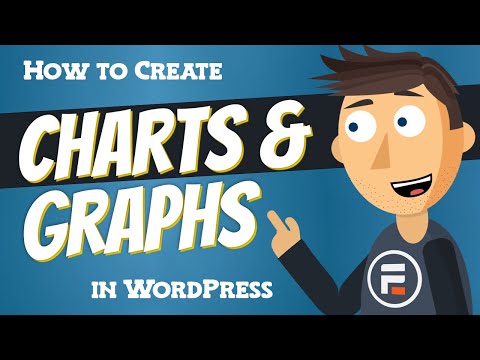
Let users edit their own submissions
Sometimes, your users need to update their own form submissions.
Making this easy can be a great help, saving you and your users time. With Formidable Forms' front-end editing feature, you can choose which submissions are editable for your users.
This could be a list of clickable entries, a View, or a users-only form entry.
Completely customize your form
You should have full control over how your form looks and functions. 🎛️
You can customize CSS classes, move form field descriptions, add custom JavaScript, and more with customizable HTML.
Powerful form calculations
Form calculations let you quickly set up basic and advanced calculations.
If you sell products or services online, it helps to have an easy way to run calculations based on form selections.
Then connect it to payment forms to make the buying process smoother.
Why choose the WPForms plugin?
If you're a beginner, WPForms might be a better option. Their focus is on keeping things super simple, but that means more advanced features are lacking.
For more advanced users, or anyone wanting to future proof their forms, you might want to go with a WPForms alternative.
Offline form saving and submission
We've all had that moment of panic when we try to submit a form and the internet connection suddenly goes out. 🛜 WPForms has this covered with their offline form submission add-on.
This lets users save their form and submit it even if their WiFi goes down.
Which is the best WordPress form plugin?
Either plugin is great based on ease of use, support, pricing, and integrations. Whether you pick WPForms or a WPForms alternative, you're paired up with a great WordPress plugin.
Both options will help you create any type of online form, from donation forms, and WordPress surveys to user registration forms and email subscription forms. They also let you build more complex forms with conditional logic, star ratings, and calculations.
But while WPForms is great if you're new to building WordPress forms, the options are more limited.
If, instead, you want more control over your data and more advanced form features, Formidable Forms is a better WPForms alternative.
Get Started With Formidable Forms!
We hope this Formidable Forms vs. WPForms comparison helped you make the best decision for your website’s needs!
Curious about another WPForms alternative? If you're wondering whether WPForms is better than Contact Form 7 or what the difference is between WPForms and Fluent Forms, you might like these articles:
 Jetpack Forms Alternative: Formidable Forms vs Jetpack Compared
Jetpack Forms Alternative: Formidable Forms vs Jetpack Compared 10 Best Gravity Forms Alternatives [Compared]
10 Best Gravity Forms Alternatives [Compared] The Best Gravity Forms Google Maps Alternative
The Best Gravity Forms Google Maps Alternative
Hi your post was very helpful to my project, I am building out a form and I wanted to make sure I chose the correct form. You helped me figure that out, thank you.