Ready for a Ninja Forms alternative? This post will compare Ninja Forms for WordPress against Formidable Forms so you can decide which plugin is right for you!

Approximate read time: 7 minutes
If you're hunting for a great Ninja Forms alternative, you've probably encountered Formidable Forms a few times. At least, our marketing team sure hopes you have! 😉
But you may hesitate to pull the trigger, and we get it. You want to be sure the new tool you pick has everything you need before you switch.
Get Your Ninja Forms Alternative!
So, we put together this guide to make it quick and easy to see whether Formidable Forms is the right option for your WordPress site.
Sound good? Great! 👍 Let's dive into our comparison of these two plugins.
WordPress Ninja Forms vs. Formidable Forms
There are a lot of similarities between these two popular form makers. Both have drag and drop builders, conditional logic, and other basic form features. Plus, they both offer popular payment gateways like Stripe and PayPal.

But where they differ is their advanced features. We'll get to this more later, but Formidable Forms offers many features Ninja Forms doesn't. For example:
- ChatGPT integration
- More form templates
- WooCommerce integration
So, for basic use, both plugins will be a great choice. But if you want to do a bit more with your WordPress form plugin, you'll want to keep reading.
While there are many things to consider when choosing a form builder, we want to focus on four:
Ease of use
Formidable and Ninja Forms are easy to use, with drag and drop form builders that let you create custom forms without knowing how to code.
Formidable Forms is easy for beginners but also allows developers unlimited customizations.
You can keep it simple or dive in and customize your form.
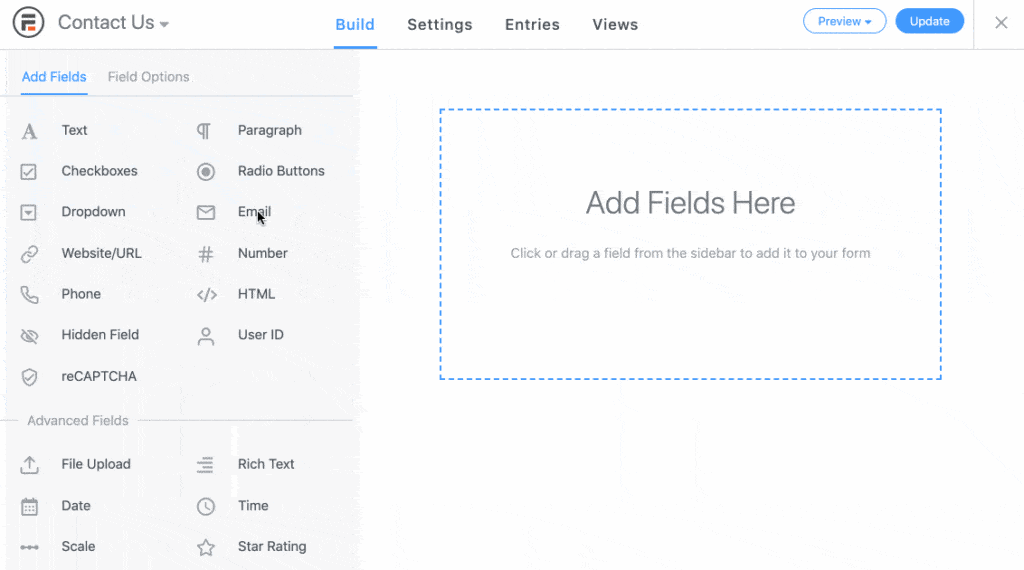
Ninja Forms operates similarly for creating primary forms.
They have a convenient form layout builder, which makes forms with side-by-side fields. This makes it easy for beginners.

However, Ninja Forms relies heavily on add-ons for vital features like conditional logic, multi-page forms, file uploads, and form layouts.
This makes it more time-consuming and runs the risk of slowing down your website.
Support

Both Formidable Forms and Ninja Forms offer plenty of helpful documentation. But when it comes to customer support, only Formidable really has your back.
Over the past year or two, many Ninja Forms users have complained about a lack of assistance.
On the other hand, customers consistently write reviews about Formidable Forms' excellent support. And that's because Formidable prides itself on its dedicated support team, always ready to help as the plugin evolves with new features and improvements.
Integrations
Formidable Forms offers many integrations for you to use with your site and data.
In addition, Formidable offers integrations with marketing and CRM systems like Salesforce and HubSpot.
But that’s not all! It also offers email marketing service integrations to build subscription forms so you can start collecting email addresses.

These integrations show that Formidable Forms goes beyond just form building as an all-in-one business tool.
However, many of Ninja Forms' major features are available through separate add-ons.
This means that their plugin is built with integrations in mind.
Ninja Forms offers similar integrations but with a wider range of available apps. They also support popular business apps like Trello, Slack, and ConvertKit and the usual payment, CRM, and eCommerce integrations.

To conclude this section, Ninja Forms offers more integrations than Formidable, but you must add each separately.
Pricing
Let's talk money! 🤑 Both Ninja Forms and Formidable Forms offer free and premium versions.
While their free form plugins include basic features along with unlimited forms and submissions, you need to upgrade for additional form fields, integrations, and automations.
So, how much does Ninja Forms cost? Ninja Forms' premium plans range from $99 per year for the cheapest plan, up to $499 per year for the highest-priced plan. Individual add-ons are also available for purchase.
And Formidable Forms? Formidable Pro plans range from $39.50 to $299.50 for the first year.

Why choose Formidable Forms as a Ninja Forms alternative?
So now we know the basics, let's look at features and usability:
Create complex applications with form data
One of the key elements of Formidable Forms is control over what you do with your collected data.
This is why it stands out among its competitors.
One of the most popular features to give you power over your data is Views.
This add-on allows you to display data any way you want on any WordPress website.
For example, it's handy for real estate listings, job boards, and event calendars. You can create your own to showcase your data on your website’s back or front end.
Unfortunately, there isn't an easy way to display Ninja Forms submissions in WordPress, nor do they have add-ons to support it.
Display data in graphs or charts

Formidable Forms helps you do more with your data thanks to its WordPress charts and graphs feature.
You can display form entries on any View, page, post, or widget. And any charts you make will display live data that automatically updates after a form is submitted. Neat, right?
So, if you have a counter or donation tracker, this is a great way to make it interactive!
You won't find this feature in Ninja Forms.
Give Formidable Forms a try risk-free for 14 days with our money-back guarantee.
Provide front-end editing capabilities
If you want to allow users to update their own form submissions, they can do so with our front-end editing tool.
You can choose which submissions are editable for your users, whether a View, a list of clickable entries, or a user's-only entry.
Easily accept multiple items in one section
Some forms require users to input details of multiple items at once.
With our Repeaters form field feature, you can do just that. Users can add a group of form fields any number of times.
For example, you could use it to list multiple contact details or names for a sports team registration form.
Create relational databases from forms
Sometimes, you need multiple forms to interact with each other behind the scenes.
With our Cascading dropdown lookup fields feature, you can populate fields with values from other forms.
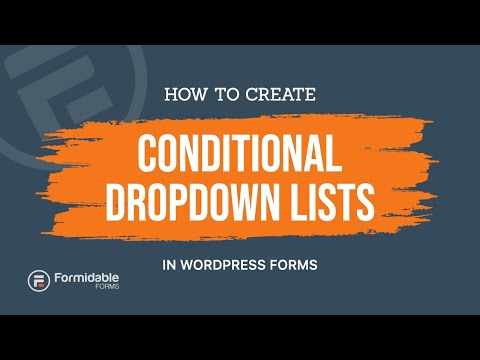
You can get and use values in a dropdown, checkbox, or radio field.
For example, if you need customers to be able to search for car models, they can choose the 'Year' in one field and 'Make' in the next one.
From there, the 'Model' field will only show car models related to that make.
Add variety to your forms with different fields
Do you want to spice up your forms to boost conversions or get more accurate responses?
Not everything can be answered with a checkbox or a one-word answer. So add datepickers, sliders, or even AI fields to mix things up and get more out of your forms.
Have total control over HTML
If you want more control over how your form looks and functions, you can customize form HTML in Formidable.

Add a CSS class, move fields around, and control what sections your form shows to your visitors.
Go paperless with electronic signatures
The era of paper forms is coming to an end.
With Formidable, you can ditch the paper and allow electronic signature submissions on your forms.
This saves everyone time and reduces the reliance on paper.
Plus, it’s just easier than faxing 📠 (does anyone do that anymore?).
Ensure your forms are accessible to all
With online forms so important to businesses and individuals alike, we think it's essential that forms are accessible to all.
Formidable keeps WCAG-accessible guidelines in mind to ensure every form is more accessible and screen-reader friendly.
Formidable Forms vs. Ninja Forms
Formidable and Ninja Forms are both excellent plugins.
And they both have their strengths and weaknesses. Depending on what you need to do, one may be better than the other.
If you want a powerful and flexible tool for creating WordPress forms Formidable is your best choice.
From basic signup forms to complex forms like quizzes and calculators, Formidable can handle it all. And any beginner user can learn to do it!
But if you want a more straightforward builder, then Ninja Forms is a good choice.
If you’re creating simple contact forms or surveys, this beginner-friendly plugin will help you do it.
So consider your needs, then make a decision.
You can’t go wrong with either plugin!
Get started with Formidable Forms!
Are you ready for a Ninja Forms alternative?
Ninja Forms is a great form builder for WordPress, but all the add-ons and limitations can get old.
And that’s why we make Formidable Forms simple to use and powerful enough to take care of all your needs.
If you enjoyed this comparison, you’ll like our other ones:
Or, you can try the free version of Formidable by downloading it from WordPress.org. And follow us on Facebook, Twitter, and YouTube for more excellent WordPress tips and tricks!
More form plugin comparisons
Did you know that Formidable Forms is one of the fastest WordPress form builder plugins available today? If you're not already using it, get started with our free plugin or the full-featured pro version!
 The Best Gravity Forms Google Maps Alternative
The Best Gravity Forms Google Maps Alternative 7 Best Contact Form 7 Alternatives To Use Today!
7 Best Contact Form 7 Alternatives To Use Today! 9 Best WPForms Alternatives for Any WordPress Site
9 Best WPForms Alternatives for Any WordPress Site 11 Best Formstack Alternatives [Form Builders Compared]
11 Best Formstack Alternatives [Form Builders Compared] 11 Best Fluent Forms Alternatives [Detailed Breakdown!]
11 Best Fluent Forms Alternatives [Detailed Breakdown!] 12 Best Google Forms Alternatives [Compared]
12 Best Google Forms Alternatives [Compared] 10 Best Gravity Forms Alternatives [Compared]
10 Best Gravity Forms Alternatives [Compared] 7 Best LeadQuizzes Alternatives (Free & Paid)
7 Best LeadQuizzes Alternatives (Free & Paid) 13 Best SurveyMonkey Alternatives for Better Surveys
13 Best SurveyMonkey Alternatives for Better Surveys 8 Great Google Survey Alternatives Anyone Could Use
8 Great Google Survey Alternatives Anyone Could Use The Best Jotform WordPress Plugin: Formidable Forms
The Best Jotform WordPress Plugin: Formidable Forms 13 Best Jotform Alternatives for Online Forms
13 Best Jotform Alternatives for Online Forms Wufoo Alternatives: Wufoo vs Formidable Forms Compared
Wufoo Alternatives: Wufoo vs Formidable Forms Compared The Best Quiz and Survey Master Plugin Alternative
The Best Quiz and Survey Master Plugin Alternative The Best Typeform WordPress Plugin To Download Today!
The Best Typeform WordPress Plugin To Download Today!
Please can you make a comparison table? Thanks.
Can you Add another category to your comparison table. Forms are famous for there ability to collect and store data. I find it almost impossible to benchmark these add-ons to bridge from HTML to JavaScript and ultimately JSON Restful API effortlessly, or better put needing in-depth technical support. Can you include a comparison of what it takes to set up API.
Hi We currently use caldera forms and the data is loaded into our CiviCRM database.
Can Formidable Forms completely replace the caldera ones?
Hi there,
We don't have a native CiviCRM integration so you wouldn't be able to send data there automatically. It is possible it would work to do this using Zapier or similar service.