Fluent Forms conversational forms are great. But did you know there’s a plugin that does everything Fluent Forms can do and more? Let's check it out!

Approximate read time: 5 minutes
Stop us if this sounds familiar. Fluent Forms is a great form builder, and it works. But more functionality is necessary.
Or maybe you just discovered Fluent Forms conversational forms and are ready to add them to your site. But you’re looking for a few extra features (including some integrations).
Let us introduce you to Formidable Forms.
This post will highlight Fluent Forms conversational forms and why Formidable Forms is the best alternative for your conversational forms in WordPress.
Let’s get into it.
What does “conversational form” mean?
A conversational form is a form that guides your visitor through a form in a natural way. It’s one question at a time. And the questions are asked in a way that a person would ask them.
But why?
Simple. Static forms have high form abandonment rates, which means users aren’t completing your forms.
In basic terms, people don’t like them. They’re boring.
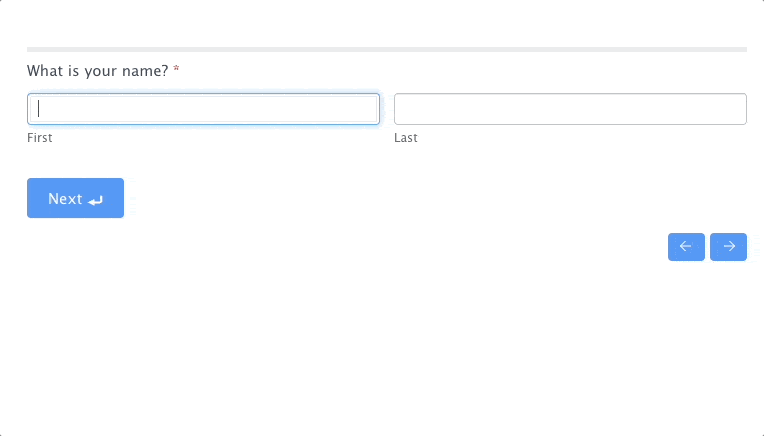
Create a conversational form, and that problem is solved.
Visitors are more engaged since it’s a single selection, question, or field. Not eight fields on one page, which overwhelms the visitor.
This is why static forms have such high abandonment rates. Don't believe us? Add form abandonment tracking to your forms and see the results for yourself!
So, conversational forms are the way forward. But how do you create a conversational form? For that, you’ll need a form builder plugin.
Did you know?
Formidable Forms does more than just conversational forms, too. Check out our Formidable Forms vs. Fluent Forms comparison to see how else these two plugins stack up!
Fluent Forms conversational forms vs. Formidable
So, here’s the ultimate question, how does Fluent Forms compare to Formidable Forms? And which is better for conversational forms?
We’ll compare the main features to see which conversational form builder wins.
First things first, we’ll be straightforward with you. Fluent Forms offers conversational forms in the free plugin.
While it doesn’t give you every feature you need (like conditional logic), conversational forms themselves are free to use.
So, if free is your top priority, this will be your best option.
Most other form builders don’t do this (including Formidable). And that’s because it’s a case of “you get what you pay for,” which we’ll get into in this post.
So, let’s dive in!
Form fields
If you’re building a conversational form, you want input field options. They’re what your visitor will fill out, so you need access to various options.
Plus, you’ll want a drag and drop form builder to keep things simple. Luckily, both plugins feature one.
With Formidable Forms, you get over 40 input field options. Customize payment, surveys, feedback, and contact forms to get the most out of your forms.
You have unlimited options for what you show to your visitor.
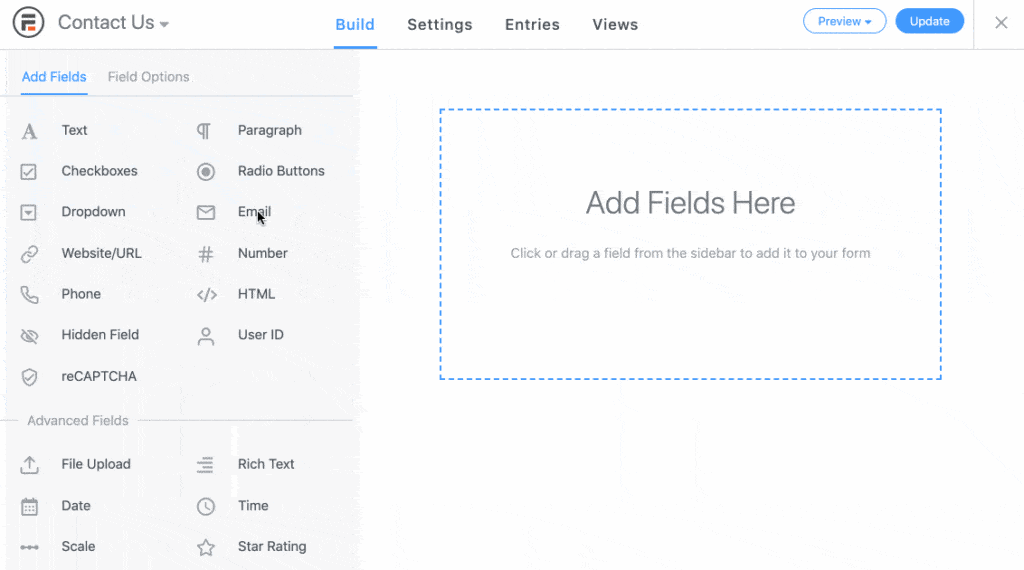
With Fluent Forms, the options are more limited. Fluent Forms has almost as many input fields as Formidable, but the variety is limited.
For example, Formidable Forms offers Likert Scales for customer feedback and surveys. This input field isn’t available in Fluent Forms.

More options isn't always best. But in this case, it helps!
Form templates
Access to pre-built templates speeds up creating a conversational form for your website.
Whether it’s a payment form, poll, survey, or contact form, the best form plugins offer great templates.

With Formidable Forms, you can access 225+ form templates of all varieties with our highest tier. And you can change any of the templates into a conversational form. You simply go into the settings and click a button.
It’s not the same process with Fluent Forms.
Fluent Forms offers a suite of templates also. You can access just over 65 templates when you purchase the pro version.
Fluent Forms operates differently from Formidable in this area.
You must select their conversational template and customize it to your needs. Or, build a conversational form from scratch, dragging all the fields yourself.
So the process is a bit limited compared to Formidable.
Conditional logic
Conditional logic is the ability to show (or hide) form fields based on a form event.
For example, say you’re filling out a group form. Selecting the number of people will display a different number of fields based on your answer.

Conditional logic increases conversion rates because it doesn’t overwhelm visitors with options.
And that’s just one example of how conditional logic works.
With Formidable Forms, adding conditional logic to your form is easy. At the bottom of the online form field options, you’ll see a simple button to add and edit your conditional logic settings.
Your conversational form is set with conditional logic in a few seconds, and you’re ready to go.
With Fluent Forms, the plugin also features conditional logic. And it’s simple to set up a tab on the form designer.
We should note that conditional logic is only available in the premium version of both plugins.
Integrations and add-ons
Integrations and add-ons are essential for your web forms. You need to have a way to look at and use the data you’re receiving.
With Formidable Forms, you can export your data to over 80 different services. Many of them you probably already use, like Mailchimp, Stripe, WooCommerce, or HubSpot!

Whether you send user registration data to an email service, convert entries to a PDF for email notification, or connect to Google Analytics, Formidable has an integration.
And, if international visitors visit your website, translating a form to their language is easy with our WPML integration. We believe everyone should be able to access your forms.
With Fluent Forms, you get access to 45+ integrations for your data. The plugin features top integrations, like Mailchimp, Salesforce, Zapier, and more. So, connecting your required integrations should be easy.

But, it is missing some key integrations, like Google Drive and Microsoft Excel.
You can translate your forms with Fluent Forms, but it involves installing another plugin for it to work.
Get your Formidable Forms now!
How do I make a conversational form with Formidable?
Navigate to the form you want to make into a conversational form, then go to Settings. Click the Conversational Forms tab, then toggle Turn on conversational form mode.
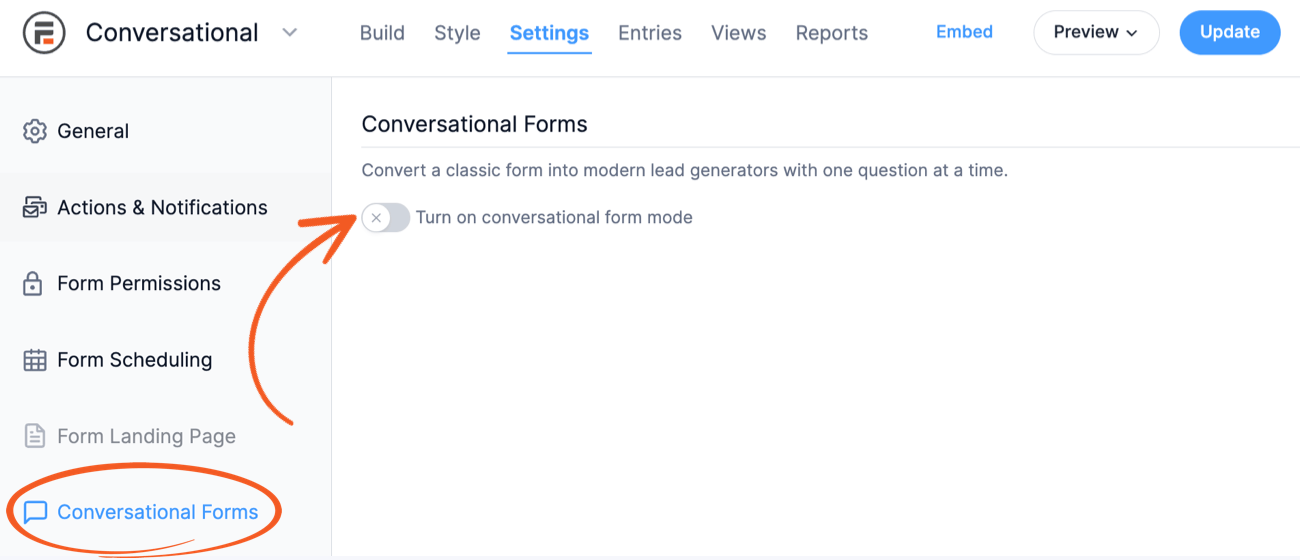
And you’re done! That’s how easy it is to turn any form into a conversational form with Formidable.
So simple you don’t even need a tutorial. Just a quick step-by-step.
Ready to get your Fluent Forms conversational forms alternative?
We believe that with everything Formidable Forms offers, it’s the best option for conversational forms and one of the best Fluent Forms alternatives!
With features like form design (like changing the background image), adjusting the form layout, and many integrations, no form builder matches Formidable.
And we didn’t even get to all the things Formidable can do. But we recommend you check out our complete list of features for that.
And, if you’re not already, follow us on Facebook, Twitter, and YouTube for more conversational form tips!
 The Best Typeform WordPress Plugin To Download Today!
The Best Typeform WordPress Plugin To Download Today! You Can't Export Typeform to PDF. Here's Something Better!
You Can't Export Typeform to PDF. Here's Something Better! 7 Amazing Conversational Marketing Examples That Work
7 Amazing Conversational Marketing Examples That Work
Leave a Reply