Want to connect Google Sheets to WordPress? Meet your new best friend — Formidable's WordPress Google Sheets integration!

With today's tech, you shouldn’t manually copy and paste form data into Google Sheets from your WordPress site.
But how else do you get your data to Google Sheets?! Of course, you could use Zapier as a workaround. But why go to all that effort when the best WordPress form plugin has a built-in Google Sheets integration?
Not only does this save time, it also increases efficiency. No mistyped information or incorrect data. Just set it up and forget about it.
So, if you’re looking for a WordPress Google Sheets plugin that:
- Requires no coding,
- Works flawlessly,
- Builds forms, quizzes, surveys, and more,
- And is easy to set up and use…
all you need is Formidable Forms!
Solve Your Google Sheets Problems!
Why use a WordPress Google Sheets integration?
If not having to copy and paste rows and rows of data isn’t enough reason to use a WordPress Google Sheets integration, there are some other big benefits as well:
- Streamlined data management: Dynamically funnel and merge data from different sources into a single Google Sheet and create automated reports.
- Improved data accuracy: Less manual entry = more accuracy!
- Collaboration made easy: Share your Google Sheets with team members for real-time collaboration.
- Automatic saving: Google Sheets autosaves every change, so you’ll never lose data again. It's peace of mind with every edit!
- Find data fast: Easily sort, filter, and search Google Sheets data.
For example, wouldn’t it be great if you could automatically gather every bit of customer feedback into a single Google Sheet?
No more importing and exporting data or building reports by hand. Just set up forms in the WordPress dashboard, connect them to Google Sheets, and you're done! Excellent!
Looking for a way to create WordPress posts from a Google Sheet? You can use Formidable + Zapier to do that, too! Then, whenever a new row is added to your Google Sheet, your site will automatically create a WordPress post or page.
All-in-one WordPress form & Google Sheets solution
Most Google Sheets WordPress integrations focus on analytical data sources like page views and clicks. But since that information is easy to grab from Google Analytics, why waste your time?
Instead, Formidable Forms lets you create online forms and collect data from ANY form you publish. Then, this same all-in-one plugin can send the form data directly to Google Sheets.
Yeah, Formidable’s got you covered!
So go ahead. Create a contact form or conduct a survey and send the responses straight to a Google Sheet. Once the data's there, the sky's the limit. 🚀

Connect Your Site To Google Sheets!
How to set up the WordPress Google Sheets integration
Linking your WordPress website to Google Sheets is super simple with Formidable. This quick video tutorial shows you exactly how step by step. All you’ll need is a Formidable Business Plan or above.
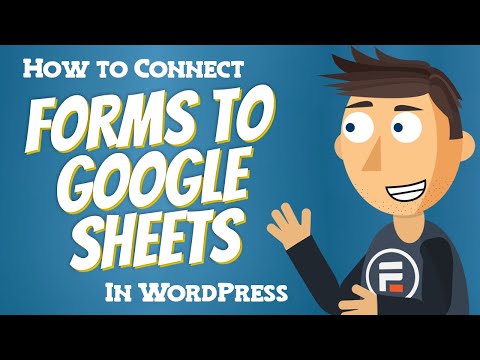
Once you have the plugin and add-on installed and activated, create a Google API project in the Google Cloud Platform Console with your Google account.
Next, create a form in WordPress by going to Formidable → Forms and then connecting your form to Google Sheets in Settings → Actions & Notifications.

Adjust the settings by selecting your trigger, file, and spreadsheet, and then map the form fields to the correct columns in your table.

And that’s it! Each form submission will add a new row to your Google Sheets spreadsheet.
⏸️ Aren't ready to automate everything yet? No worries! Formidable lets you manually export data at any time, too. Export form entries as a CSV file and then import the file into Google Sheets.
Note: This Google Sheets plugin doesn't currently support two-way auto sync. The data flows in one direction only, going from WordPress ➡️ to Google Sheets.
Ready to get started?
You can try Formidable Forms and Google Sheets for 14 days, and if you don’t love it, we’ll give you 100% of your money back. After all, it's the most powerful form builder around! Try it today, or get your feet wet with the fabulous free WordPress form plugin.
This feature is included in the Formidable Business plan and higher.

Save up to $200
on your first year of Formidable Forms!
Get the Deal14 day money back guarantee
 WordPress Forms for Zapier: The Ultimate Integration
WordPress Forms for Zapier: The Ultimate Integration 7 Best WordPress Google Sheets Plugins [Sheets Made Easy!]
7 Best WordPress Google Sheets Plugins [Sheets Made Easy!] How To Send a WordPress Form to Google Sheets [The Easy Way]
How To Send a WordPress Form to Google Sheets [The Easy Way] 7 Best WordPress Table Plugins Compared
7 Best WordPress Table Plugins Compared How to Export Form Entries in WordPress
How to Export Form Entries in WordPress