Want to turn your form into PDF format? Try the powerful Form to PDF WordPress plugin by Formidable Forms!

We built this WordPress plugin for form to PDF for users just like you:
- Businesses that need a way to generate invoices, contracts, or agreements automatically.
- Non-profit organizations may want to create printable PDFs for donation receipts or customizable thank-you letters for their donors.
- Educational institutions want to generate certificates of completion or awards of achievement.
- Government agencies must generate official documents such as permits, licenses, or certificates.
If you’re running an online organization or eCommerce business, the Formidable Forms form to PDF plugin is a WordPress PDF generator you can rely on. Easily create a form and custom PDFs all from your WordPress dashboard!
Why convert form entries to PDFs automatically?
In case you haven’t heard, PDF files have been a standard format for documentation, sharing, and record-keeping for years. Formidable’s PDF add-on turns any form into the equivalent of a fillable PDF.
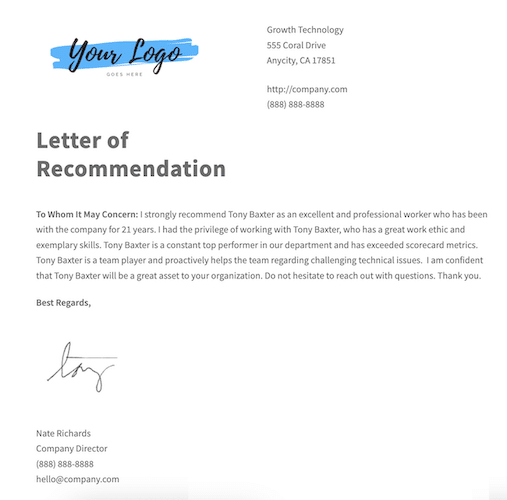
That means your users can fill out a form and receive a customized PDF file by email or download!
- Keep better records: Invoices, reports, and profiles - you can now print or save any form entry as a PDF.
- Make a paper trail: Empower yourself and your users to download PDFs with the click of a button.
- Send PDFs by email: Customer makes a purchase, you send them a PDF record.
What can our form to PDF WordPress plugin do?
Our PDF add-on lets you quickly and automatically turn form entries into PDFs. Here’s what this powerful PDF creator can do:
- Manually export form submissions to PDF
- Automatically attach a PDF to emails
- Convert a WordPress form to PDF
- Generate a downloadable PDF file
- Create a custom PDF using the Views builder
- Customize using pre-built PDF templates
1. Manually export form submissions as PDF
Download PDFs with one click in the WP admin. Just head to your Entries tab within any form:
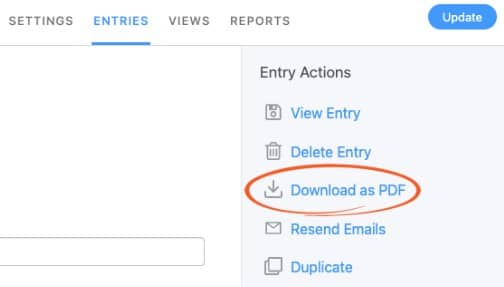
2. Automatically attach PDF to email
Formidable can take your automatically generating PDF and attach it to an email. The user fills out a form. Then a PDF is created and sent to the email address in their form submission!
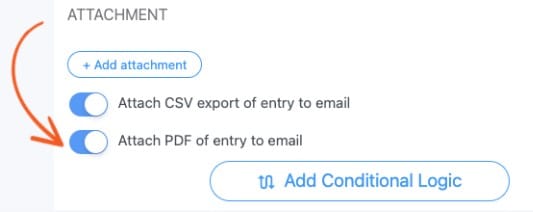
3. Generate a downloadable PDF file
Allow users to download PDFs with a button or link. Just insert a shortcode on a page, post, email notification, or View to show an expiring link to the entry's PDF export.
[frm-pdf id=x]👉 Learn more: How to Create a WordPress Download PDF Button
4. Create a custom PDF using the Views builder
Want to customize a PDF to look exactly how you want? Use the Views layout builder! Now you can map form fields to any layout you can imagine:
- Build a header/footer
- Add a signature
- Add your logo (or any image a user uploads)
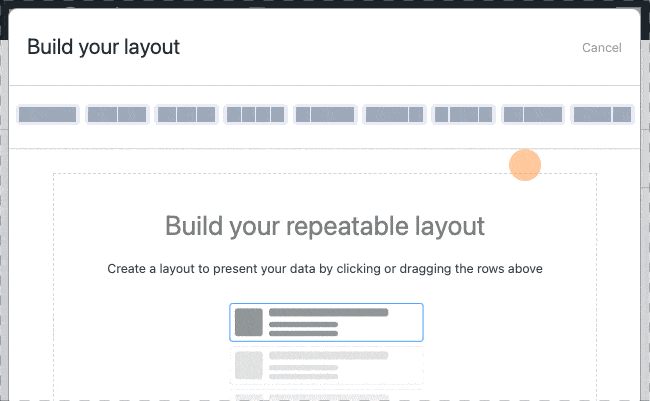
👉 Learn more: How To Use a PDF Editor in WordPress
Customize PDF templates
Are you the kind of person who knows what they need? Then, our PDF templates can help!
In Formidable, PDF templates are listed as application templates. With PDFs, an application template includes a form (the input) and a PDF (the output) — ready to go without any coding or tweaks needed!
Take the Letter of Recommendation Template, for example. Here’s what’s included:
- Two designs (Views) to choose from
- 100% editable text
- One pre-built form to collect custom letterhead information and signature
- Built-in PDF download link
- Adjustable font size and paper size
👉 More ways to use our Form to PDF WordPress Plugin: How To Create a PDF Invoice in WordPress
A growing list of PDF templates
Our list of customizable PDF templates is ever-expanding! Check it out:
Why choose Formidable’s form to PDF WordPress plugin?
If you’ve been online perusing all the PDF documentation, you might know many options are available. Gravity Forms (Gravity PDF), WPForms, Fluent Forms, and others all have form-to-PDF plugins for WordPress.
👉 Learn more: Best Alternative to the Gravity PDF Plugin
So which one do you choose?
We suggest you try it before you buy it! Nobody makes that easier than Formidable Forms. We’ve got a 14-day 100% money-back guarantee. During that time, you’ll have access to our dedicated support team to help you if you ever hit a snag.
Plus, we’ve got PDF help docs in our Knowledge Base that are available 24/7!

Want to know the best part?
When you get Formidable Forms, you aren’t just getting a solution for PDFs. You are getting a world-class form builder jam-packed with features!
Formidable has so many form-building features that we couldn’t possibly list them all here. We even have a free version if you want to test it out (the PDF add-on is not included in the free version, though).

Our drag and drop form builder couldn't be easier to use. Still, our blog and YouTube channel have loads of tutorials. Like this one talking about PDF Views, for example:

What else can Formidable Forms do (besides PDFs)?
So what else can Formidable do? Take a look:
- Own Your Form Data: Other online form builders store your data in their cloud. With Formidable, you have access to all your data at any time.
- Unlimited Forms & Entries: We won’t limit your forms or PDFs in any way.
- Multi-Language Translation Support: Using either WPML or Polylang, you can translate your forms and PDFs on the spot.
- Tons of Powerful Integrations: Connect your form data to various third-party apps, including Hubspot, Mailchimp, Salesforce, and many more.
- Many Form Building Features: Create contact forms, multi-page forms, Conversational Forms, and much more!
Simply put, Formidable Forms is your top form to PDF plugin for WordPress. But it’s also the best WordPress form builder around! We made this plugin to help users create the WordPress sites they’ve always dreamed of. Get started with Formidable PDFs today; just head to our pricing page!
This feature is included in the Formidable Business plan and higher.

Save up to $200
on your first year of Formidable Forms!
Get the Deal14 day money back guarantee
 How To Sell Digital Downloads on WordPress [Step by Step!]
How To Sell Digital Downloads on WordPress [Step by Step!] How To Add a WordPress PDF Viewer to a Website
How To Add a WordPress PDF Viewer to a Website Print to PDF on WordPress (Posts, Form Entries, & More)
Print to PDF on WordPress (Posts, Form Entries, & More) How To Sign a PDF in WordPress With a PDF Signature Plugin
How To Sign a PDF in WordPress With a PDF Signature Plugin How To Create PDF Invoices in WordPress [5 Steps!]
How To Create PDF Invoices in WordPress [5 Steps!] You Can't Export Typeform to PDF. Here's Something Better!
You Can't Export Typeform to PDF. Here's Something Better! 5 Best WordPress Plugins To Download PDF Files (& Upload PDFs Too)
5 Best WordPress Plugins To Download PDF Files (& Upload PDFs Too) How To Use a WordPress PDF Certificate Generator
How To Use a WordPress PDF Certificate Generator Formidable PDF: Custom WordPress PDF Generator Plugin
Formidable PDF: Custom WordPress PDF Generator Plugin How To Use a PDF Editor in WordPress [Design Your PDFs!]
How To Use a PDF Editor in WordPress [Design Your PDFs!] The Best Alternative to the Gravity PDF WordPress Plugin
The Best Alternative to the Gravity PDF WordPress Plugin How To Add a Download PDF Button in WordPress (2 Easy Ways!)
How To Add a Download PDF Button in WordPress (2 Easy Ways!) Want To Use WordPress To Fill PDF Forms? Here’s an Easy Way
Want To Use WordPress To Fill PDF Forms? Here’s an Easy Way How To Convert a WordPress Form to PDF (The Easy Way!)
How To Convert a WordPress Form to PDF (The Easy Way!) 20 Best WooCommerce Plugins For Your Online Store [Free & Paid!]
20 Best WooCommerce Plugins For Your Online Store [Free & Paid!]