Imagine your forms changing and updating based on what someone chooses. With Cascading Lookup Fields from Formidable Forms, that's exactly what you get.

This powerful feature helps you create cascading forms that automatically adjust in real-time. For example, choose a country, and the next field shows the states in that country. Pick a state, and the next field shows the cities in that state! So it works great as a Country → State → City setup.
It's perfect for setting up conditional drop down lists, adjusting final prices, or even auto-filling fields with user data.
Whatever your need, Cascading Lookup Fields make your forms easier to use and smarter—no extra work is necessary.
Let's explore how Cascading Fields can help your WordPress site.
What are Lookup Fields?
First, the basics. What exactly is Formidable Forms Lookup Field?
A Lookup Field allows a form to “look up” data from another form. This allows users to select options in one or more fields and get a final value in another field, like in the country/state example above.

They're great because they're easy to set up, flexible, and perfect for making forms smarter and more interactive. And that helps you by:
- Saving time and effort in creating and connecting multiple forms. Lookup Fields handle it all with one dataset.
- Making forms smarter and adjusting based on user input creates a smoother experience.
- Reducing user errors by only showing relevant options, reducing confusion.
- Adapting to any use case, from eCommerce and bookings to directories and data collection.
This lookup feature is huge for businesses and websites. It's just waiting for your data source!
Here's a quick look at how to use it. For a full breakdown, check out our documentation.
How Formidable Forms Lookup Field works
Using Formidable's Cascading Lookup Fields is straightforward for any user level.
In fact, it's only a few simple steps:
- Set up your Data Form to hold your data/options. For example, countries, states, or product prices.
- Add Lookup Fields to your form to pull the data from your Data Form and adjust based on the input.
- Configure field relationships to "watch" and link the fields so only relevant choices show.
- Preview and test the form to ensure it works correctly!
Real-world examples where you can use Lookup Fields
Cascading Lookup Fields may seem like a niche feature.
But you'd be surprised how much they can simplify and supercharge your forms, no matter the industry.
Here are a few examples:
- Product price calculator: This tool lets users choose product size, add-ons, or shipping location and shows the final price in real time. It is perfect for eCommerce or service-based businesses.
- Vehicle year → Make → Model search: Create a cascading search for vehicle information. Perfect for auto directories, repair services, or dealerships.
- Employee filtering by status: Build a form where users can filter employees by their status (active or inactive) and view only relevant details. This is perfect for internal directories or HR.
- Custom discounts with coupon codes: Users can immediately enter coupon codes and show the discount or updated total.
These examples are only the beginning. The only thing it's missing is your business!
So, don't waste any more time. Grab Formidable Forms using the button below and get started now!
This feature is included in the Formidable Basic plan and higher.

Save up to $200
on your first year of Formidable Forms!
Get the Deal14 day money back guarantee
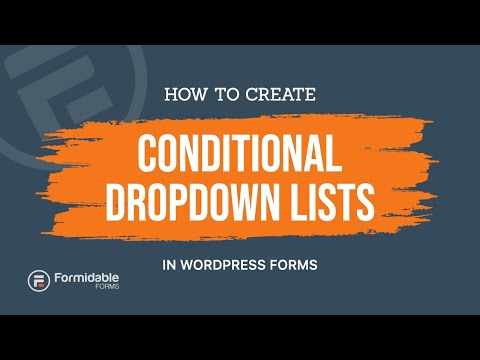
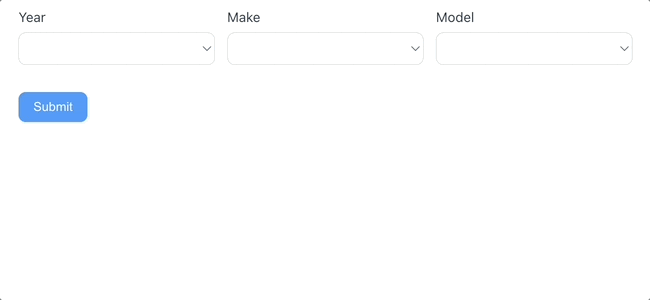

 How to Create Chained Select WordPress Forms (In 3 Steps)
How to Create Chained Select WordPress Forms (In 3 Steps) The Best Relational Database Plugin for WordPress
The Best Relational Database Plugin for WordPress How To Create a Searchable Database on a WordPress Site
How To Create a Searchable Database on a WordPress Site How to Create a Dynamic Form in WordPress [Step-by-Step!]
How to Create a Dynamic Form in WordPress [Step-by-Step!] The Best Online Order Form Creator for WordPress
The Best Online Order Form Creator for WordPress How to Create Conditional Drop Down Lists in WordPress Forms
How to Create Conditional Drop Down Lists in WordPress Forms