Create a smart employment application form in WordPress to help get more applicants and better applications.

Hiring staff is never easy and finding the right person for the job can be a stressful process. Ideally, you need a lot of information about applicants, but a longer form may be off-putting or even seem intrusive. If your form is too long, some applicants may not complete it. That one person who could have been the perfect addition to your team may never even apply.
If you've ever tried to create a job application form, you know the challenges already. There are so many questions you need to ask, but not every question fits every applicant. This is where smart forms with conditional logic really help. Make even the most complex form simpler and more user-friendly!
Getting your new job application form right is essential. The perfect form will collect all the information you need but tailor the visible questions to the applicant to make the form appear shorter. There are two main ways you can improve the user experience for long forms.
Read more: Create a WordPress Job Board
Make smarter job application forms
Conditional logic is one of the most used features of Formidable forms. It can display extra questions only when relevant, or hide questions that do not apply to the applicant's selection.
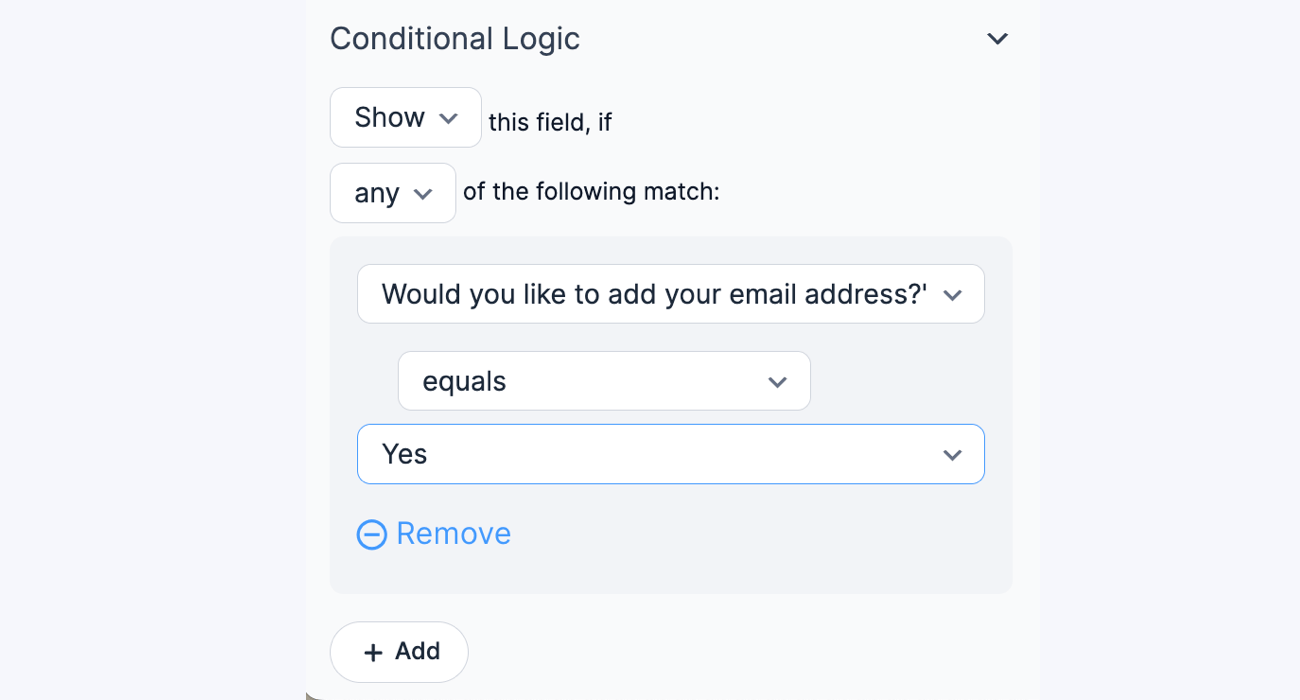
For example, you may ask about an applicant's education. You may want information about each level of education. Starting this section with a dropdown for "Education level" while options like "High School", "College Graduate", "Doctorate" etc allows you to base other form fields from the applicant's education level.
Add three sections below this education dropdown: one for information related to high school education, one for college, and one for doctorate. Each section includes questions for that specific education level. Next, set conditional logic on each section so that only the appropriate sections will be visible, depending on the dropdown choice. Someone who has a high school education will not see the questions related to college and doctorate education.
In multi-page forms, entire pages can be skipped. Apply conditional logic directly to your page breaks to use this feature. This can be useful if your questions are grouped into large sections, with one section per page. For example, a page for "Spouses details" could be skipped if the applicant has previously selected "Single" as their marital status.

Learn more: How to Build a Multi-Step Form in WordPress (with Progress Bar!)
Show progress through the job application form
One of my personal pet peeves is forms that seem to go on forever. It seems to be a trend with customer survey forms I've completed recently. I start filling it out with the expectation of maybe three or four pages of questions, but it just keeps on going! Progress bars make multi-part forms much more user-friendly.
Even with conditional logic hiding some questions and pages, your employment application form may still be quite long. If it is, let your users see that there is light at the end of the tunnel with a progress indicator.
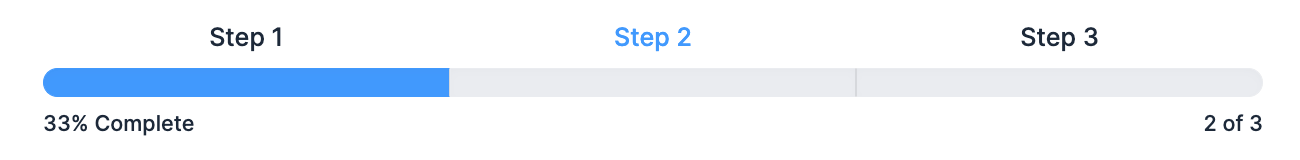
You can optionally adjust the page titles, hide the page numbers, or hide the pagination lines to customize your progress bar. We recommend checking the box titled Show page titles with steps and label your pages. This helps users know which page they are on when looking at the progress bar.
Have you maximized your employment application form?
With some forward planning and use of smart logic, your job application form can be much more user-friendly. Get more applications and more relevant information from each applicant!
Once you have an employment application form, learn how to go far beyond in our video course to create a job board.
Not using Formidable Forms yet? Learn more about the features that make Formidable Forms the best online form builder plugin.

Leave a Reply