Plugin: Formidable Forms
CSS Classes
Easier form formatting has been added. Simply open the field options, add one of our predefined classes, and no more messing with the customizable HTML unless you want to.
A two-column form is simple. Add a section heading field to your form, and give it a "frm_first_half" class. If you don't want to see the heading, set the label position to "none". This creates column one. Add a second section heading to mark the start of column two, and give it a "frm_last_half" class. That's it!
- frm_left_half, frm_right_half
- frm_left_third, frm_third, frm_right_third
- frm_left_fourth, frm_fourth, frm_right_fourth,
- frm_left_inline, frm_inline, frm_right_inline
- frm_full
- frm_grid_first, frm_grid, frm_grid_odd
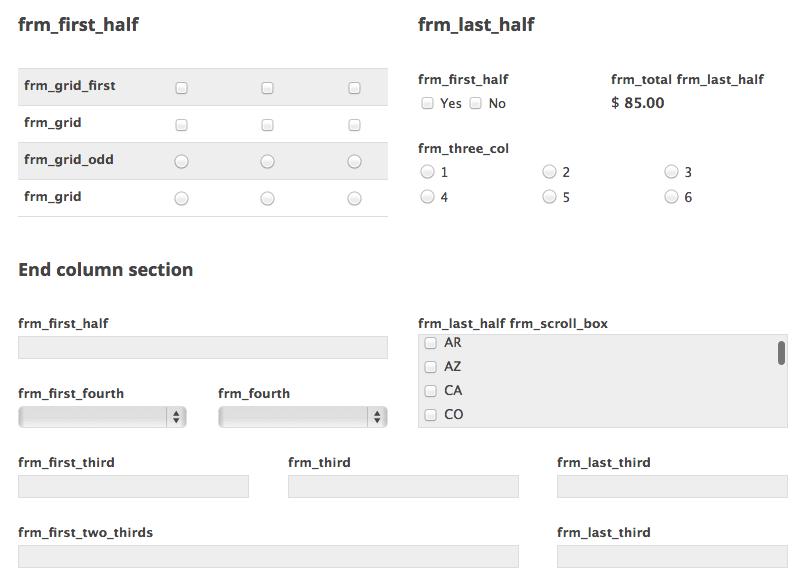
Available CSS classes are shown in the screenshot above.
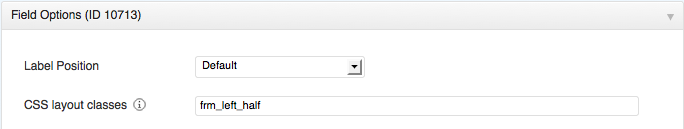
The option is located in the field options for each field.
Add a class on the input
Custom code is no longer needed to add a new class directly on the input in the HTML. In the customizable HTML, change [input] to [input class="your_class_here class2"]. Add a space-separated list of any classes you would like to add.
Other styling/formatting options
There is an added "Inline" option to the label position dropdown in the field options. This allows for a left-aligned label without the width restriction. This allows for a field with a long label to not be restricted by the label width set in the global styling options.
Input mask hook
Added an input mask option available via the $frm_input_masks global and 'frm_input_masks' hook. This forces a specific format in a field like a social security number. There are many ways this can be utilized, but here's one example that can be added to a new plugin or your theme functions.php:
//format field #25 as a Social Security number
add_action('frm_field_input_html', 'add_input_html');
function add_input_html($field){
if($field['id'] == 25){ //change 25 to the ID of your field
global $frm_input_masks;
$frm_input_masks[$field['id']] = "999-999-9999";
}
}
Custom display enhancements
For extra security and to more easily allow multiple custom displays per page, if a custom display has detail link parameters defined, ONLY those parameters will be allowed. Also, if a custom display for a post type is inserted on a page, the link will redirect to the single post page if accessed with the regular detail link. For example, our topic notification emails in the help desk contained a link to help-desk?topic=4568fj. This now redirects to the single post page.
The custom display shortcode has new options that allow a way to set some where options.
[ display-frm-data id=5 get="whatever" get_value="value"]
This allows for the use of [get param="whatever"] in a "where" row of the custom display.
- Switched out the case-sensitive sorting in data from entries fields
