Want to get your health and wellness website in tip-top shape? Here's how to create a fitness calculator in WordPress that'll pump up your community and melt away the competition.

Approximate read time: 5.5 minutes
You don’t need to be a WordPress powerlifter to turn your site into an interactive health and fitness hub.
All you need is helpful and engaging content to set you apart.
A fitness calculator is one of the best ways to provide the practical, personalized assistance your users look for. Whether they want to calculate macros or monitor heart rates, if they can do it quickly on your website, they'll keep coming back for more.
It only takes a few steps to create a fitness calculator that engages your audience and sets your site on the path to peak performance.
So, let's dive in and whip up a WordPress calculator that's as essential as a morning smoothie!
But first, what is a fitness calculator?
A fitness calculator is an interactive tool that lets website visitors track their wellness goals. From calculating BMI (Body Mass Index) and basal metabolic rate (BMR) to tracking weight gain or daily calorie intake, you can use them to keep your online community healthy and motivated and return to your website.

Why add one to your website?
Besides being a handy health tool for your users, fitness calculators can boost a brand.
Add an email address field to your calculator form, and suddenly, you've got a strong lead magnet that will make your mailing list grow even faster than your muscles! 💪
But your contact list isn't the only thing a good calculator will pump up. All the engagement and shares it gets will also help you make huge gains in Google rankings.
So, now that you're warmed up, let's get down to work!
How to create a fitness calculator in WordPress
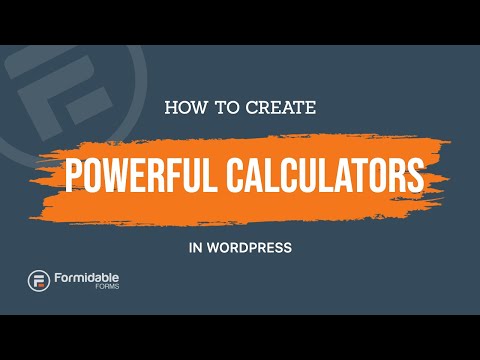
First, let's ensure you're working with the right equipment.
We don't want a wimpy WordPress calculator, right? So we're going straight to the most powerful calculator plugin on the market for today's tutorial: Formidable Forms.
You'll want to pick up Formidable Business or above to make your custom wellness or fitness goal calculator. If you don't already have a license, hit the button below to pick up your plan. 👇

After you've downloaded and installed Formidable Pro, two more steps exist to crunch those numbers.
Step 1: Create a calculator form
In your WordPress dashboard, go to Formidable → Forms and click the Add New button in the top left corner.
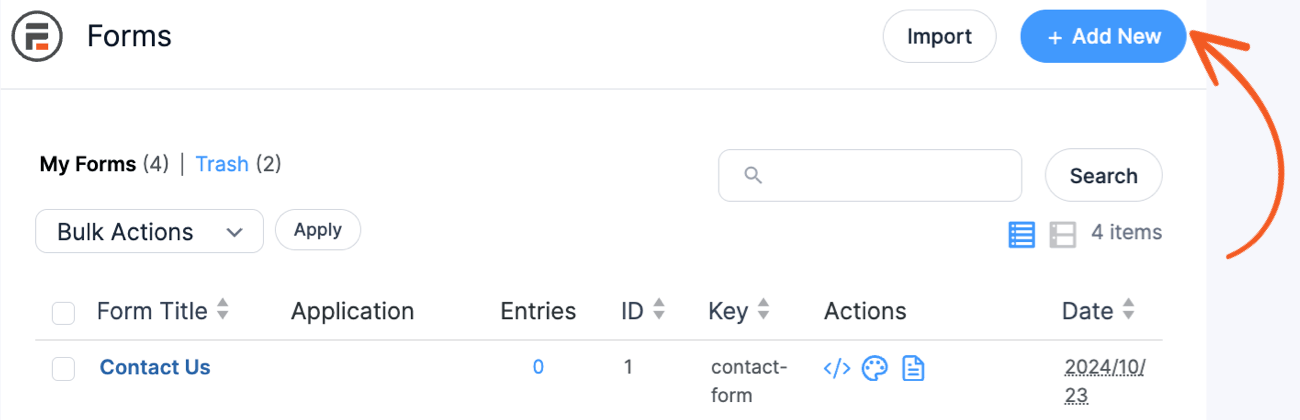
You can then build a form from the ground up by selecting Create a blank form. Or, if you don't want to do the heavy lifting, pick one of our 225+ form templates instead.
To keep this exercise short, we'll use the BMI Calculator Template. But by following these same steps, you can create your own custom fitness goal calculator, such as a macro calculator or weight loss calculator.

We'll give our calculator form a name, then click Create to start building or customizing.
Here, we can add the fields we want to our form by dragging and dropping them from the left to the right of the builder. For example, you may want to add fields for body weight, age, body fat percentage, and physical activity level to make a fitness age calculator.

To add in calculations, click on a field in your form to open the Field Options. In the menu, scroll down to the Advanced settings and click the calculator icon to insert your formulas.

All the equations for our BMI calculator are already included in the template, so you won't have to do any math!
Step 2: Publish your calculator
Last step, and you’ll be done. See, you didn't even have to break a sweat!
Open the WordPress post or page where you want to publish your calculator and click the + icon to add a new block. Find the Formidable Forms block and click it to insert it into your page.
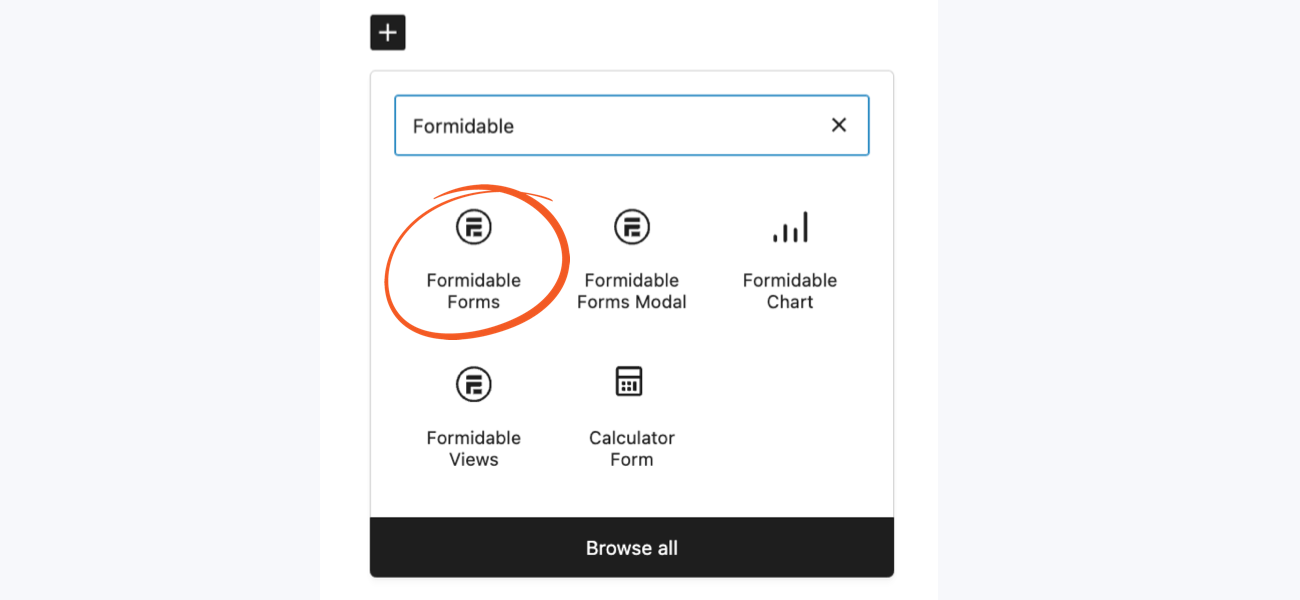
Then, choose your fitness calculator form from the dropdown menu.

And that's it! Your new wellness calculator will be live as soon as you publish the post or page!
If you use the pre-built template to calculate BMI for fitness, it will look like this:

You’re done! Congratulations!
You now have a beautiful BMI calculator app that took you less than 5 minutes to make!
Push your website even further
As the best online calculator plugin, Formidable Forms isn't just strong; it's flexible too! 🤸
Not only can it make all kinds of health and fitness trackers for weight loss and workouts, but Formidable can also create fun fitness quizzes, gym class registration forms, personal training appointment requests, and more.
You could even build product recommendation quizzes or calorie calculators for meal plans based on whether someone wants to gain muscle mass or lose weight.
And with the cool Views feature, you can instantly display charts and graphs of users' data so they can see at a glance whether they've gained weight, improved their fitness level, or reached their other health goals.
With so much strength and versatility, it's no wonder Formidable Forms is the best fitness calculator builder!
Ready to make a fitness calculator for your site?
As you've seen, you only need two things to create a fitness calculator in WordPress: Formidable Forms and five minutes of free time!
And when it's this quick and easy, there's no reason not to start today, right? 🏃
So pick up a Formidable Pro plan below and build your interactive calculator tool to start seeing massive results on your website!
 8 Best Request a Quote WordPress Plugins
8 Best Request a Quote WordPress Plugins 7 Best Tax Calculator Plugins for WordPress
7 Best Tax Calculator Plugins for WordPress 5 Best WordPress Shipping Calculator Plugins
5 Best WordPress Shipping Calculator Plugins
Leave a Reply