Could your online forms use a UX boost? These multi-step form examples will give you some great ideas and best practice takeaways too. Check them out!

Approximate read time: 7 minutes
Nobody likes filling out long forms. Even us and we're in the form business.
But nearly every website needs a form, whether it's to sign up for a newsletter, make a payment, or contact customer service.
So, as site builders, how can we make forms less of a pain to fill out while still collecting the information we need? 🤔
The answer is multi-step form design!
Instead of bombarding people with all our questions all at once, we'll spread them out over multiple pages or steps. It makes for a much better user experience, and we still sneakily get users to fill out just as many form fields.
Now, let's take a closer look at seven fantastic multi-step form examples from around the web and share our takeaways so you can go forth and conquer conversion rates!
When to use multi-step forms (and when not to)
A lot of situations are appropriate for using a multi-step form, including:
- Job applications
- Online tests or exams
- Registration and enrollment forms
- Quizzes and lead magnets
- Onboarding wizards
- Pricing quote requests
And that's just off the top of our heads. You really can use multi-page form design for everything.
But should you? 🤨
Just because you can doesn't mean you should. This saying is true for almost everything in life, and it turns out it applies to form building too!
You probably shouldn't use a multi-step form if your form is very short and only has a few fields.
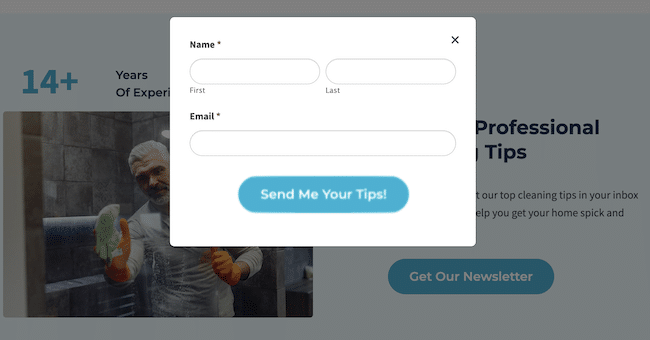
It'd be weird to split up a basic newsletter subscription form that only asks for a name, email address, and phone number. It adds unnecessary clicks. And the more clicks it takes to complete your form, the more likely you'll lose users before they hit "Submit".
But simple forms aren't the only ones that may benefit from being on a single page. Some more complex forms can too.
For example, Sephora has a single-step form on their checkout page. 🛍️ Given how huge the company is, they've surely done research and found that their customers prefer keeping everything on the same page.
They've used some clever UX design elements to make the form seem shorter and, limit distractions — and reduce cart abandonment.

So, the answer to whether to use a multi-step or one-page form comes down to a combination of common sense and cold-hard data.
You know your users better than anyone else. Don't be afraid to dig into the stats and analyze your survey results to find out what works best for them! 🤓
Best multi-step form examples
1. Airbnb - User registration form

On Airbnb, creating an account and completing your profile may be easier than picking your next vacation spot.
The form is all about being user-friendly, with a design that works well on any device. But it isn't just the design. The copy also offers a gentle nudge to continue through the steps, while letting you know you can skip any step and come back to it later.
That one little line takes a lot of pressure off first-time users.
Why we like it:
- Mobile-friendly, responsive multi-step form design
- Easy navigation with back button and option to skip
- Progress indicator
- Smart, efficient copy
2. N26 - Bank account creation

N26 keeps its form to the essentials without feeling cold. Isn't it nice when a bank invests a little time and energy into making its customers happy?
This responsive form looks lovely whether you're on your phone or a desktop and guides you seamlessly through the boring but important task of opening a bank account. 🏦
It lays out all the steps upfront, so there are no surprises. And the option to switch viewing modes is a nice touch that improves the user experience.
Why we like it:
- Progress indicator
- Clear list of steps
- Easy navigation
- Light mode / dark mode option
- Conditional logic for options based on country of residence
3. Ubersuggest - Lead magnet

Neil Patel, the king of SEO and digital marketing, knocked it out of the park (as usual) with this landing page lead generation form.
The layout of this multi-step quiz form cuts through the clutter without making you feel lost or alone. Neil's there to guide you all the way, with reassuring explanations and clear reasons behind every question. In return, his agency gets tons of qualified leads!
Why we like it:
- Clean, minimalist design
- Progress indicators
- Clear form options
- One-question-at-a-time, conversational form format
- Friendly face and explanations
4. Stripe - Account signup and user onboarding

This multi-step form example from Stripe helps you set up your account without any fuss while still offering the reassurance and feedback you want and need.
From the get-go, you can tell you're in good hands with a form that’s smartly laid out, clearly lists who the service is for, and keeps all that important financial info secure. 💳
Why we like it:
- Feedback at each step
- Reminders users of the benefits of the service
- Social proof
- Sleek, simple design
5. The Ordinary - Product quiz

The Ordinary's regimen builder feels more like a chat with a skincare specialist or personal shopper than a multi-step form. But that's all it is, a form!
By asking close-ended questions and giving them straightforward options like sliders, you can complete the form in no time and without much effort. And when you're done, you can click to instantly add suggested products to your cart. 🛒
If only all shopping experiences were this easy and enjoyable!
Why we like it:
- Time to complete the form listed on the first step
- Personalized product recommendations
- Conditional logic
- Conversational format
- Minimalist form design matching the brand mission
6. Little Passports - Product quiz and checkout

Little Passports turns form-filling into a playful pick-your-own adventure. Their checkout process has multiple steps that draw you in, showcasing different kits to spark kids’ curiosity. Every part of the form is designed to make choosing a subscription box as exciting as getting it. 📦
Why we like it:
- Personalization
- Conditional logic
- Progress indicator
- Fun and colorful design
7. Geico - Quote request

Geico’s multi-step insurance quote form keeps things clear, friendly, and fast. Their friendly little gecko mascot is there to cheer you on as you click through your options. 🐸 Suddenly, insurance stuff seems a lot less scary!
This form is quick and helpful. And at the end, you get an instant price quote while our reptile friend collects qualified leads to follow up with later.
Why we like it:
- Large radio buttons with images for accessibility
- Responsive design
- Personalized product or service
- Product options before asking for personal information
Keys to good multi-step form design
So, what can we learn from these examples?
If we look at what they have in common, a few multi-step form UX best practices become clear:
- Progress indicators - progress bar, rootline, numbered steps, time estimates, etc.
- Clear and friendly field feedback - required fields, error messages, confirmation messages
- Personalization - dynamic fields and tailored recommendations
- Responsive design - forms need to look great and be easy to use on any size screen
- Limit open-ended questions - use dropdowns, buttons, sliders, and toggles instead of text fields
We tried to include these elements in the forms on our site too. Here's how our multi-page checkout form turned out. What do you think? Feel free to try it out for yourself here. 😉

Ready to create your own multi-step forms?
Now that you're full of form knowledge and inspiration, it's time to act! But how do you turn that awesome multi-step form you have in mind into a reality?
You pick up our plugin, of course! 😁
We may be a bit biased, but Formidable Forms truly is the best multi-step form builder for WordPress. It lets you add and customize progress bars, form buttons, and 30+ types of form fields.

You can even create conversational forms, product recommendation quizzes, calculators, and surveys with Formidable Forms. Yeah, you get all that in one plugin! 😲
So click below to get your WordPress form maker and start creating your multi-step masterpieces.
Get started with Formidable Forms!
Try Formidable Pro risk-free with our 14-day money-back guarantee, or get started with our free form builder plugin.
For more online form fun, follow us on Facebook, Twitter, and YouTube. Until next time! 👋
 9 Best Multi-Step Form WordPress Plugins
9 Best Multi-Step Form WordPress Plugins How To Create an Ajax Multi-Step Form in WordPress
How To Create an Ajax Multi-Step Form in WordPress How To Create a Multi-Step Form with Progress Bars
How To Create a Multi-Step Form with Progress Bars
Leave a Reply