Aren't sure which is better, Authorize.net vs stripe? This quick comparison will help you figure out which payment gateway is right for you.

Approximate read time: 5.5 minutes
Picking a payment service for an online store is a big decision. There are a lot of factors to consider, from transaction fees to international availability.
But who wants to do all that research? Well, we dig data so we did it for you! 🤓
In this post, we'll compare Authorize.net vs Stripe to see which payment gateway is best for you.
We'll look at which countries they're available in, how much they cost, how they work with WordPress, and more.
⏱️ Short on time? Jump ahead to the final verdict!
Feature comparison: Authorize.net vs Stripe
International reach
This may seem like a weird way to start a feature comparison, but let's make sure you can use both of these payment processing services before we get too far!
Only businesses based in Australia, Canada, or the United States can accept payments through Authorize.net. 🇦🇺 🇨🇦 🇺🇸
But Authorize.net merchants can collect payments from anywhere in the world, as long as the customer uses a supported payment method.
Stripe's payment gateway is available in 45+ countries and supports 130+ currencies and is better known worldwide too. So if your headquarters are in the UK, Europe, or Asia, you'll want to choose Stripe vs Authorize.net.
Winner: Stripe
🌏 If you really want to go global, check out this comparison of Stripe vs PayPal. Spoiler alert: PayPal wins big time because it's accepted in almost every country!
User experience
Authorize.net has been in the credit card processing game for almost 30 years now, so it's a familiar and trusted name.
Its interface is straightforward, but the design isn't as sleek or easy to use as newer payment processing solutions.

On the flip side, Stripe offers a modern, user-friendly platform. It's designed to be intuitive, which means it's really easy for both merchants and customers to use.
Plus the checkout process with Stripe is smooth and can be quickly customized to fit the look of your website. That way the payment experience feels like it was always a part of your site.
Winner: Stripe
Authorize.net vs Stripe: WordPress integration
If you need to add a payment gateway in WordPress, Authorize.net and Stripe are equally great options. Plus, they both work perfectly with our favorite WordPress form builder! 😉
But wait, why are we talking about form builders?
Because you'll need a form on your site to collect payments, and the easiest way to build one and connect it to Authorize.net or Stripe (or both!) is with the Formidable Forms plugin.
Get Started With Formidable Forms!
Stripe's payment gateway is built into the plugin (you can even use it with our free form builder!), so you just need to log into your Stripe account to connect it to WordPress. Easy peasy!

And it's almost as simple to connect Authorize.net.
As a Formidable Elite user, you only have to click a button to install and activate the add-on. Then enter your merchant account information, and you're ready to make your Authorize.net payment form.
Winner: Stripe, but this was a close one!
Supported payment methods
When comparing Authorize.net vs Stripe, both support the most popular payment methods like credit cards, debit cards, PayPal, Apple Pay, ACH payments, and eChecks. And they can both handle recurring payments, too.
But Stripe goes further by supporting more digital wallets, buy-now-pay-later options, and localized bank payment options such as SEPA and iDEAL.
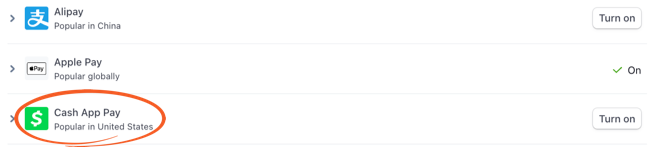
So, if you're targeting a younger, more mobile, international audience, Stripe's the gateway to go with.
Winner: Stripe
Transaction fees and pricing
Authorize.net's pricing model is a bit of a mess with monthly gateway fees, daily batch fees, and individual transaction fees. (Yikes, that sounds like a lot of money out the window! 💸)
But when we break it down, it isn't as bad as it first seems.
Authorize.net offers two plans: an all-in-one option for new users and a payment gateway-only plan for those with existing merchant accounts.
Both plans have a $25 monthly fee and a per transaction fee. The gateway plan also charges a daily batch fee.
| Transaction Fees | Stripe | Authorize.net All-in-One | Authorize.net Gateway Only |
|---|---|---|---|
| Monthly gateway fee | $0 | $25 | $25 |
| Daily batch fee | $0 | $0 | $0.10 |
| Per transaction fees (US cards) | 2.9% + $0.30 | 2.9% + $0.30 | $0.10 |
| Chargeback Fees (US) | $15 | $25 | $25 |
Stripe's pricing is much less complicated, thank goodness!
There's no cost to get started and no monthly fees, so it's usually cheaper than Authorize.net for small businesses, too.
But this is one disadvantage of Stripe: since the platform takes a percentage of each transaction, you'll pay more in fees the more you earn.
Winner: This Authorize.net vs Stripe matchup is too close to call! Stripe wins if you're just getting started, but Authorize.net comes out ahead if you're already raking in the dough!
Security
Both payment gateways take security seriously when it comes to protecting customer information and managing payment details.
But Authorize.net offers an extra layer of protection with its Advanced Fraud Detection Suite (AFDS). 🛡️This set of tools helps you instantly spot suspicious transactions and stop them in their tracks. And that can be especially useful for Authorize.net high-risk merchants.
Winner: Authorize.net
Developer-friendliness
This is probably the biggest clash in the whole battle of Authorize.net vs Stripe. These two platforms are both developer-friendly in their own way, but they cater to very different needs.
Authorize.net offers a complete set of APIs for building dependable payment features. These developer tools are perfect for pros who are comfortable with the older, more established ways of handling online payments. Newcomers may have a hard time, but Authorize.net does provide fantastic customer support and documentation.
Stripe, on the other hand, is all about being cutting-edge, sleek, and easy to use. It's incredibly popular with developers thanks to its user-friendly API and clear instructions with lots of examples. It's like having a tool that's always improving and helps you find the best way to do things quickly.
But why waste time on development when you can use a WordPress form maker to avoid the hassle? 😊
Winner: Stripe

Final verdict: Authorize.net vs Stripe
Now that we've seen the differences between Authorize.net and Stripe, it's time to decide.
Which payment gateway is better, Stripe or Authorize.net?
- Authorize.net is better than Stripe if security is your main concern, you're already processing a lot of credit card transactions, and you're operating out of the US, Canada, or Australia.
- Stripe is better than Authorize.net if you want to accept more payment methods, have a broader international reach, and get clearer pricing.
The right payment gateway can really set you up for success, so choose wisely! Many users may choose to compare Authorize.net vs PayPal before making the switch as well.
Aren't sure Authorize.net is the best alternative to Stripe for your WordPress site? Here are three different ways to accept credit card payments in WordPress.
For more payment gateway pro tips, follow us on Facebook, Twitter, and YouTube.
See how easy it is to accept Authorize.net and Stripe payments in WordPress with Formidable Forms. Try our online form maker plugin risk-free for 14 days.
 Authorize.net vs PayPal: The Best Features, Pricing, and More
Authorize.net vs PayPal: The Best Features, Pricing, and More How To Accept Payments on WordPress [3 Options!]
How To Accept Payments on WordPress [3 Options!] 4 Best WordPress Credit Card Payment Plugins [Free & Paid]
4 Best WordPress Credit Card Payment Plugins [Free & Paid]
Leave a Reply