Looking for Contact Form 7 alternatives? Check out our guide on the best plugins to make your site's contact forms easier and more effective.

Approximate read time: 7.5 minutes
Tired of wrestling with Contact Form 7 (CF7)?
Maybe it lacks the features you need or feels too complicated. Don't worry — you're not alone. Many people are searching for easier and more powerful alternatives. And no matter your needs, plenty of great options exist.
This post will explore the best alternatives to Contact Form 7. We'll highlight the top features, ease of use, and why each might suit your WordPress site perfectly.
So, let's dive in.
| Best for | Top features | Pricing | |
|---|---|---|---|
| 1. Formidable Forms | Freelancers and agencies | Drag and drop builder, smart logic, Formidable Views, payment gateway integration | Free with limited features. Premium plans start at $39.50/year |
| 2. WPForms | Beginners | Drag and drop builder, pre-built templates, email and payment integrations | Free with limited features. Premium plans start at $49.50/year |
| 3. Ninja Forms | Freelancers and small businesses | Highly customizable, many add-ons, drag and drop builder | Free with limited features. Premium plans start at $99.99/year |
| 4. Fluent Forms | Small businesses | Fast performance, advanced features like conditional logic, mobile-friendly | Fast performance, advanced features like conditional logic, and mobile-friendly |
| 5. Forminator | Users needing interactive forms | Customizable, supports polls and quizzes, integrates with payment gateways | Free with limited features. Premium plans start at $15/month (billed annually) |
Best Contact Form 7 alternatives
1. Formidable Forms

Rating: 4.8 stars (1,205+ ratings) | 400,000+ active installations
Formidable Forms is the most powerful WordPress form builder plugin that goes beyond simple contact forms.
It's perfect for users who need more advanced features and customization than CF7 offers. But don't mistake "advanced" for "difficult." Formidable is still user-friendly with a drag and drop form builder, so creating forms is a breeze. You can create a form from scratch or use a pre-built template.
Plus, it has features that go beyond just collecting data. For example, Formidable Views can display form data on a website in multiple ways, like calendars, maps, and more. It also integrates with payment gateways like Stripe and PayPal for easy payments on order forms, memberships, and more complex forms.
Overall, Formidable is the best Contact Form 7 alternative because it combines advanced features with ease of use.
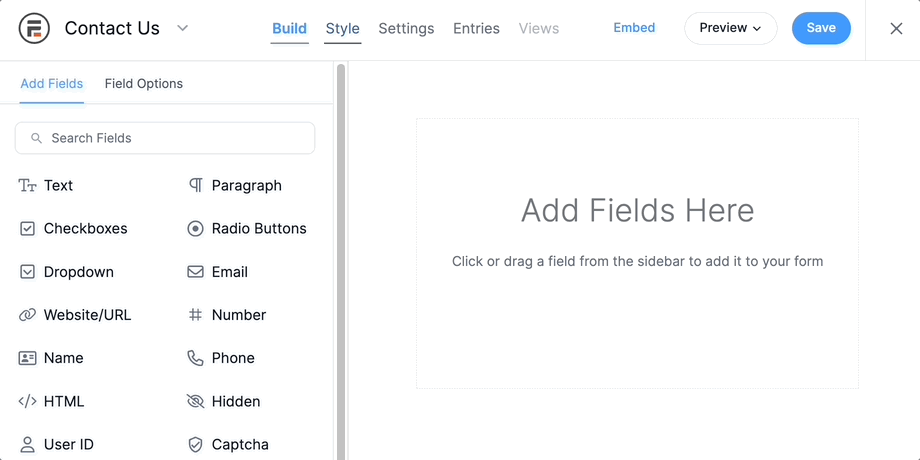
Pros
- User-friendly: Drag and drop form builder makes form building easy
- Advanced features: Smart conditional logic, calculations, Views, multi-page forms, and more
- Integrations: Connects to services like WooCommerce, Zapier, and payment gateways
Cons
- Learning curve: Advanced features take time to learn
- Price: Advanced features available only in premium plans
Pricing: Formidable has a Lite and Pro version. Formidable Forms Pro plans start at $39.50/year.
2. WPForms

Rating: 4.9 stars (13,875+ ratings) | 6+ million active installations
WPForms is a popular and user-friendly form builder for beginners and non-tech users.
It also has a drag and drop form builder, so creating forms is quick and easy. That alone makes it a great alternative to CF7's form builder. But it also focuses on simplicity. WPForms has form templates designed to build forms quickly. Contact forms, registration, and payment forms only take a few clicks.
The plugin is great for small business owners, bloggers, or anyone needing to set up a form with little hassle. It also integrates with email marketing services like Mailchimp, payment gateways like Stripe, and other tools, making it a versatile choice for growing a business.

Pros
- Beginner-friendly: Simple drag and drop form builder makes form builder easy
- Pre-built templates: A large library of form templates gets you up and running faster
- Customer support: WPForms has excellent support and documentation
Cons
- Customization: Limited ability to create advanced forms or customize them
- Price: Some advanced features are only available in premium plans
Pricing: WPForms has a free and premium version. Premium plans start at $49.50/year.
3. Ninja Forms

Rating: 4.3 stars (1,250+ ratings) | 800,000+ active installations
Ninja Forms is a flexible and beginner-friendly WordPress contact form plugin.
Like the previous two, it has a drag-and-drop builder, so you don't need technical skills to create online forms. It's highly customizable, allowing you to change the design (colors, fonts, etc.) and the layout. So it's a great option for those who want more control and options than you get with CF7.
It has many add-ons, from email marketing integration to payment collection and CRM (Customer Relationship Management) connections. This makes it a great option for freelancers, small businesses, and agencies.

Pros
- Customizable: Highly flexible and many customization options
- Add-ons: Wide choice of add-ons to extend functionality
- Easy to use: Drag and drop form builder, customizer, and more are simple for anyone to use
Cons
- Learning curve: May take some time to learn advanced features
- Performance: Can be slower with too many add-ons
Pricing: Ninja Forms has a free plugin and a premium version. Premium plans start at $99.99/year.
4. Fluent Forms

Rating: 4.8 stars (555+ ratings) | 400,000+ active installations
Fluent Forms is a fast form builder for WordPress that stands out for its speed and user-friendliness.
You can quickly create all types of forms — contact, order, registration, and more. Plus, it has advanced features like conditional logic and multi-step forms. It also integrates with top payment gateways and email services, like Constant Contact.
While this plugin is great for small businesses and developers, it's also a great option for anyone who doesn't want a steep learning curve.

Pros
- Fast performance: Optimized to be a fast form builder
- Advanced features: Conditional logic, multi-step forms, payments, and more
- Responsive: Mobile-friendly and lightweight
Cons
- Pricing: Advanced features require a premium plan
- Support: Limited support for the free version
Pricing: Fluent Forms has a free and premium version. Premium plans start at $79/year.
5. Forminator

Rating: 4.8 stars (1,725+ ratings) | 500,000+ active installations
Forminator is a feature-rich form builder plugin. It's both user-friendly and customizable. This is perfect for those who feel restricted by CF7.
Forminator uses a simple form builder to create forms, polls, and quizzes, which is fast and straightforward. It also features e-signatures, calculations, and payment integrations with Stripe and PayPal, making it perfect for small businesses that need more than a basic form.
It doesn't have a complex setup or take a while to get up and running.

Pros
- Customizable: Way more customization than CF7
- Features and integrations: Powerful features/integrations allow you to do more with your forms
- Interactive: Supports polls and quizzes for engaging content
Cons
- Performance: Can be slower with complex forms
- Add-ons: Add-ons require a premium subscription
Pricing: Forminator has a free and a pro version. Pro plans start at $15/month and are billed yearly.
6. Gravity Forms

Gravity Forms is best known for its versatility and advanced features.
Its drag-and-drop form builder makes things easy, especially compared to CF7. With features like conditional logic, file uploads, and secure data collection, it's perfect for businesses of all sizes.
While it's not the most beginner-friendly plugin, it excels with more complex workflows. So power users will enjoy using Gravity Forms.

Pros
- Advanced features: Conditional logic, file uploads, and workflow automation
- Security: Strong data protection features
- Integration: Connects to many third-party apps and services
Cons
- Mostly 3rd-party add-ons: This means you must get support from the developer, not Gravity Forms
- Pricing: No free version and a bit expensive compared to other plugins on this list
7. JetFormBuilder

Rating: 4 stars (40+ ratings) | 60,000+ active installations
JetFormBuilder finishes up this list. And while it's lesser-known than some other plugins, it's still a great form builder.
It's designed to create multiple forms, from simple contact forms to multi-step applications. Its builder works within the Gutenberg editor for easy access and creation. It has features like conditional logic, dynamic values, and more for advanced form building.
JetFormBuilder is especially great for those who need a powerful form builder that easily integrates into Elementor or Gutenberg.

Pros
- Versatile: Supports various form types
- Integrations: Works with Elementor, Gutenberg, and other builders
- Customizable: Many customization options with multiple add-ons
Cons
- Complexity: Not the most beginner-friendly plugin
- Support: Full support is only available in premium plans
Pricing: JetFormBuilder has a free and premium plugin. Premium plans start at $49/year.
Which Contact Form 7 alternative works for you?
Finding the right form builder for your WordPress site makes a huge difference in how you collect and manage data.
Each alternative is an excellent option with unique features to meet various needs. We're biased. We think Formidable Forms is the best alternative to Contact Form 7, but it's not without good reason!
So, if you'd like to try Formidable Forms, click the button below to start. It's risk-free for 14 days. If you don't like it, you'll get your money back.
Also, join our community on Facebook, Twitter, and YouTube for more WordPress tips and tricks!
 8 Great Google Survey Alternatives Anyone Could Use
8 Great Google Survey Alternatives Anyone Could Use The Best Jotform WordPress Plugin: Formidable Forms
The Best Jotform WordPress Plugin: Formidable Forms 13 Best Jotform Alternatives for Online Forms
13 Best Jotform Alternatives for Online Forms
Hi, I'm very impressed with the capabilities and features of FormidableForms, I am creating a site to keep medical records (not in the USA) The doctors will save all the patient's record using your product. I have some questions:
1. Can your product graph information like blood pressure vs date? Or any other medical required graph? What about Anatomy input graph, for example, when a patient was inspected and the doctor has in paper a little pre-printed chest draw and there he can mark where a tumor was found. Any add-on for that?
2. Is there an appointment calendar private between he and his patients so they can interact to see days available, and so on and notifications for the patient?.
Maybe is almost a Christmas wish list but i wonder if already have that kind of features already developed and can be acquired as an add-on or something similar.
Best regards!
Hello Arturo,
Sounds like a fun and ambitious project you are working on. Formidable works very well for ambitious projects. 😉
Formidable certainly can allow graphs. Here's a link to Jamie's graphing post that covers some of the options available with graphs.
Nathanael also wrote a post about how to display the graphs easily.
Formidable does allow time fields. Here is specific documentation on time fields.
For more help regarding any of this, please post a ticket in the help desk.
Good luck!
For sure Contact Form 7 is the most popular plugin for sending emails, but... it's user interface is a bit obsolete, that's why I created a tiny plugin which solves this issue with modern loaders and alerts.
contact form 7 calculated fields is best plugin to is best plugin to both single and difficult calculation